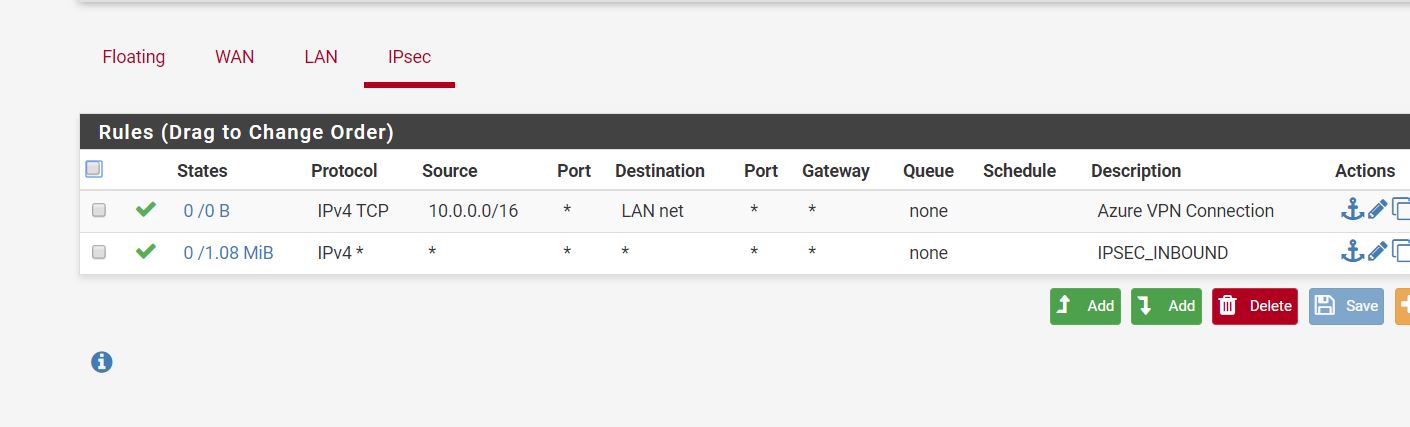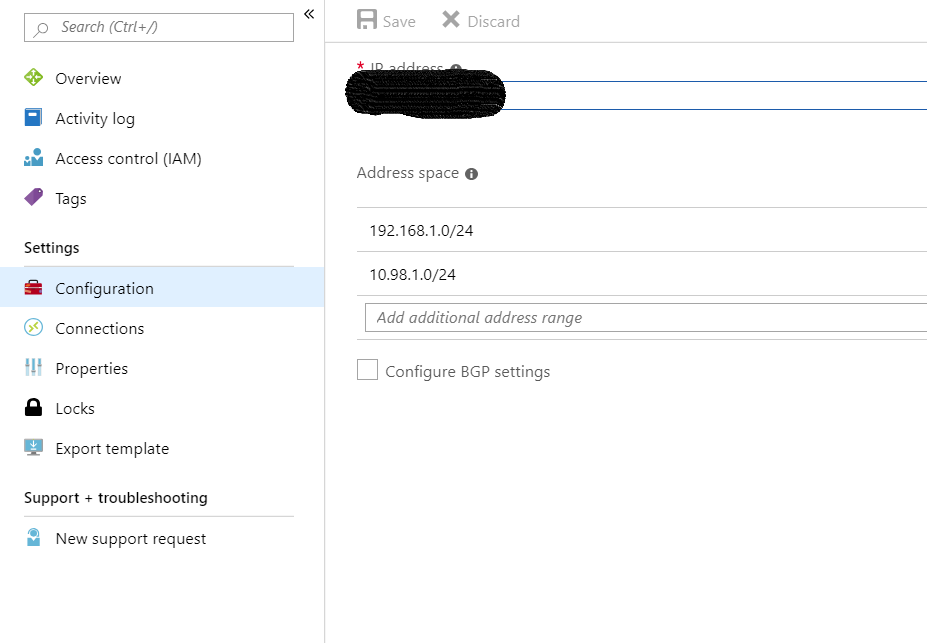Routing between VPN Client and VPN tunnel
-
Hello all!
I use pfsense with a home network of 192.168.0.0/16
I offer VPN access, the used IP range is 10.98.0.0/16
I have a IPSEC tunnel to Microsoft Azure, in Azure I use 10.0.0.0/16When I m at home in 192net, I can reach the azure servers
When I m connected with VPN, I can reach my home IPs but not the azure Servers in the 10network.Some research on google guide me to create a new P2 in IPSEC.
What I have to specify exactly`?thanks
-
Azure needs to know to send traffic for 10.98.0.0/16 over the tunnel so you probably need a route over there.
pfSense needs another Phase 2 entry for:
Local network: 10.98.0.0/16
Remote network: 10.0.0.0/16on the Azure tunnel.
And proper firewall rules, security groups, etc for the traffic.
-
Hi!
That is already in place.
What firewall rule do I need exactly? On the IPSEC tab? Because I don t see any DENY or blocks in the logfiles -
You'll have to post what you have.
-
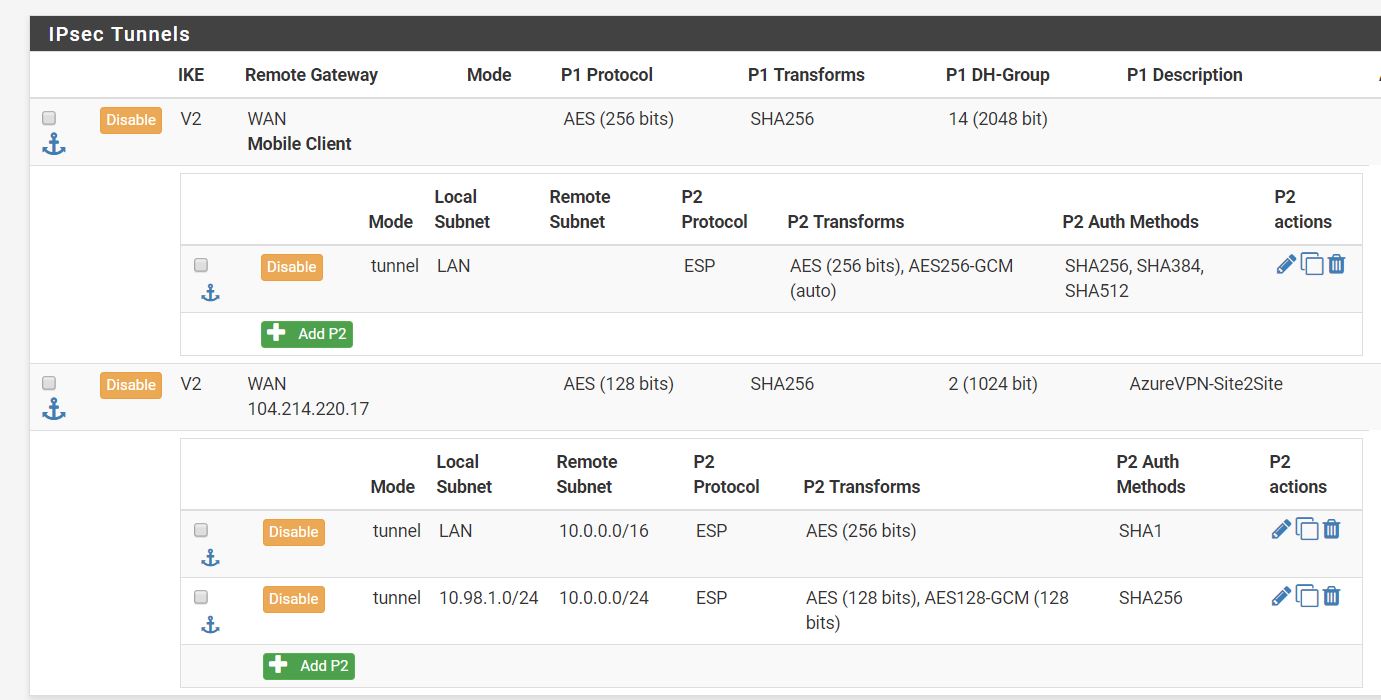
-
More than that. All settings pertaining to this including your Azure settings.
-