Why can't i access my pfsense box over OpenVpn
-
@OpenWifi this right now
-
Ok, so nothing logged on the server end and that's expected since the firewall rule shows no passed traffic.
Looks like an Android issue I would guess. Can you test from a desktop client to confirm that?
Steve
-
@stephenw10
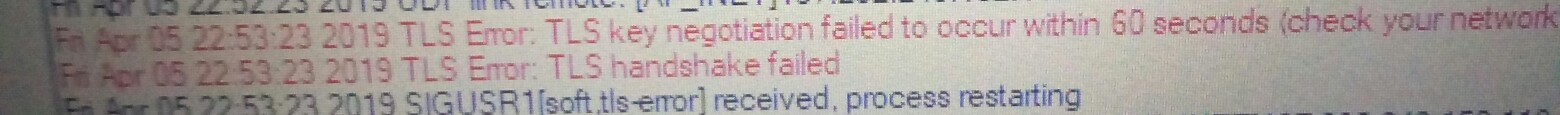
That is on the desktop -
Ok so failing the same way from the desktop client. I assume you still see no traffic on the WAN OpenVPN rule and nothing in the server logs to show 'peer initiating'?
So something is blocking that traffic before it gets to the pfSense WAN. Or it's being sent to the wrong IP/port by the client.
You could run a packet capture on WAN and filter by UDP port 1194 to be sure.
How is the WAN connected? What sort of connection is it?
Steve
-
Oh, wait the OpenVPN server appears to be listening on 192.168.1.2. Is that behind another router? Have you setup port forwards in that router?
Steve
-
Double NAT is my guess as well..
-
@stephenw10 yes it is behind the main router that my isp provided
-
@stephenw10 No! I havent setup any port forwards should i set it on the main router or the pfsense box
-
@OpenWifi said in Why can't i access my pfsense box over OpenVpn:
@stephenw10 No! I havent setup any port forwards should i set it on the main router or the pfsense box
Truthfully it would be best for you to set your internet connection device to bridge mode and let the pfsense get the public address on its WAN.
But yes otherwise anything that you want to make it through would have to be forwarded first to the pfsense box from the first router.
-
@chpalmer thank you. So i port forward 1194 to pfsense from the router.Thanks. And would bridging affect a person using the first router as wifi, because i have a laptop using Wifi on the first router
-
@chpalmer hello guys should i port forward on my router or on my pfsense box
-
@chpalmer Thank you Guys,it worked.i portforwarded and it worked!!!!.Thanks alot
-
Yes, setting the other router to whatever bridge mode it might have available would affect anything using it directly.
Really you should look at using pfSense instead of that router and having a separate wireless access point behind it. You may be able to use the ISP router for that purpose:
https://docs.netgate.com/pfsense/en/latest/wireless/use-an-existing-wireless-router-with-pfsense.htmlIt depends what sort of connection you have and whether it has a separate modem.
Steve