Use of hostname inside LAN
-
Hello,
Just did upgrade of my HD to an SSD and on my old pfSense setup when I would type ie. freepbx it would resolve to 192.168.1.113. Now when I ping it resolves to my public IP.
I have Edit Static Mapping for each device and checked box for ARP Table Static Entry
Any ideas?TIA
-
You don't need ARP static mappings. You need host overrides in Services > DNS Resolver (or DNS forwarder if that's what you're using.)
-
@Derelict said in Use of hostname inside LAN:
You don't need ARP static mappings.
I've set that so after each reboot pfSense hand out static IP to each device based on MAC adress every time and that works great.
I never had to manually set hostnames for each device under Services >DNS Resolver > General Settings >Host Override
All I did was set static mappings?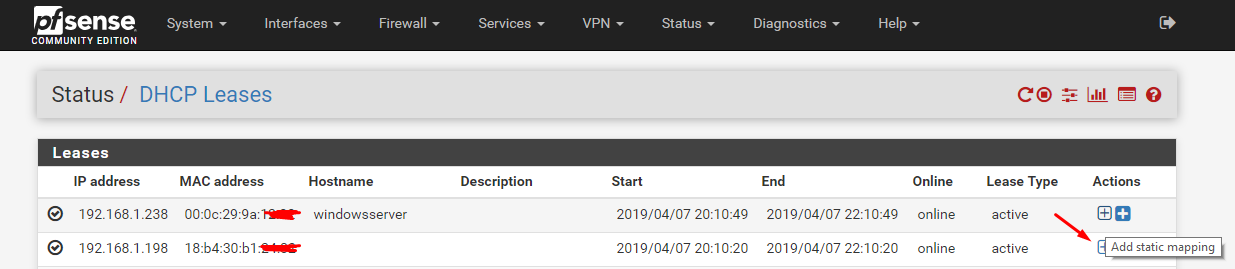
Services > DHCP > Server > LAN
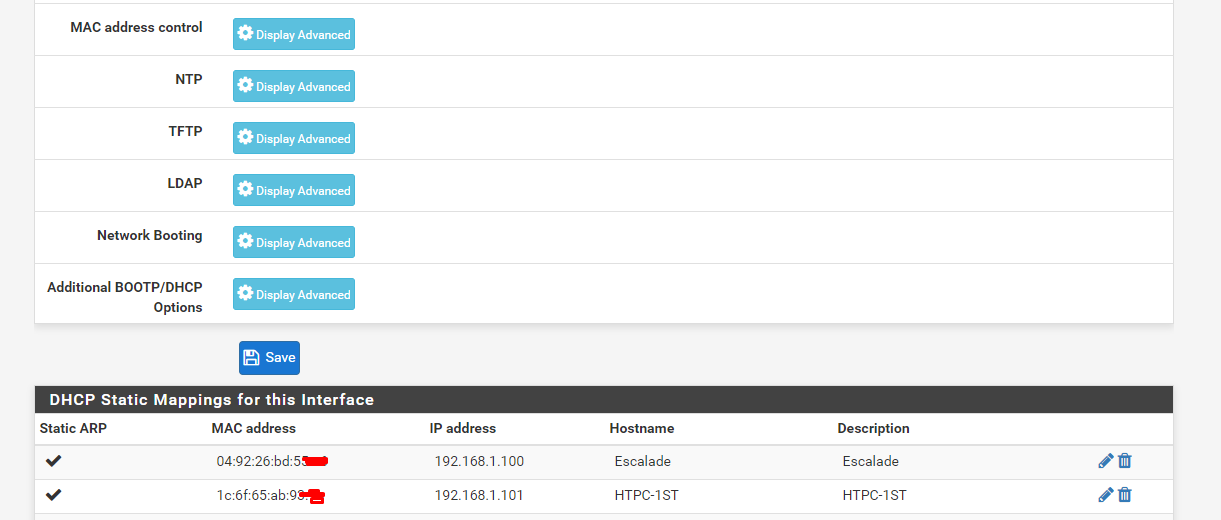
-
Enable
Register DHCP static mappings in the DNS Resolverin the DNS resolver.Steve
-
Fine but you still don't need static ARP to do a static mapping. It will probably bite you later. I would turn it off.
-
Yup I agree with that ^.
-
@stephenw10 said in Use of hostname inside LAN:
Enable
Register DHCP static mappings in the DNS Resolverin the DNS resolver.Steve
That was it! Hostnames are now being resolved to static local IPs.
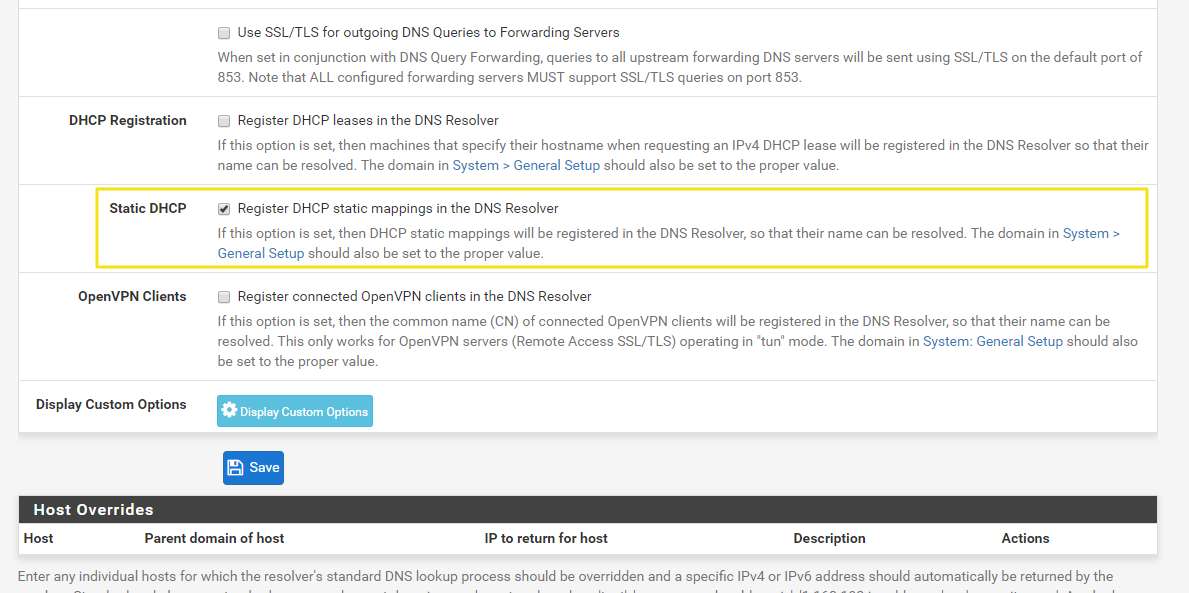
-
@Derelict said in Use of hostname inside LAN:
Fine but you still don't need static ARP to do a static mapping. It will probably bite you later. I would turn it off.
Ok, what other alternative do I have? My goal is to based on MAC assign static IP.
-
Just do the static mapping. Leave static ARP alone.
-
@Derelict said in Use of hostname inside LAN:
Just do the static mapping. Leave static ARP alone.
ok, so leave bellow unchecked for each device?
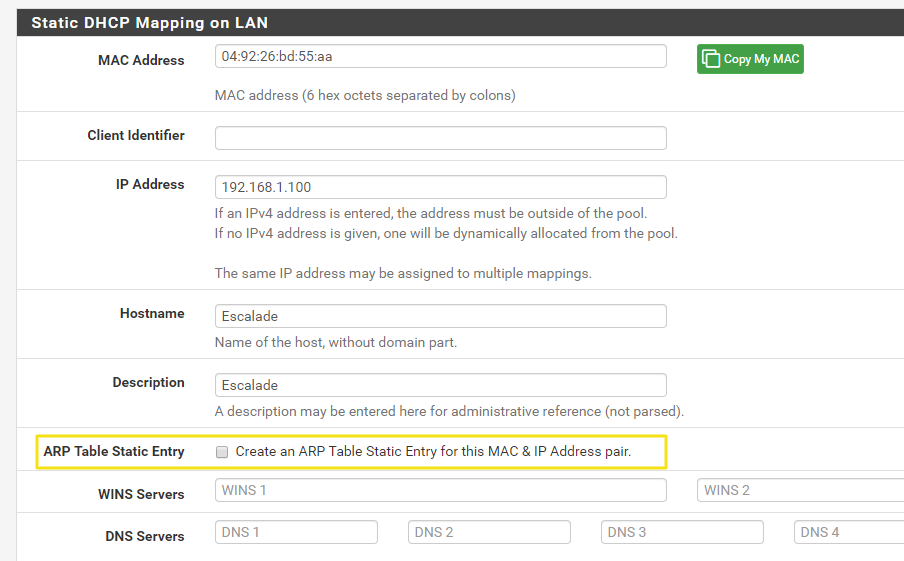
-
Yes, like that. You don't need static ARP just static DHCP mappings.
Steve
-
@stephenw10 said in Use of hostname inside LAN:
Yes, like that. You don't need static ARP just static DHCP mappings.
Steve
Got it. Thanks!