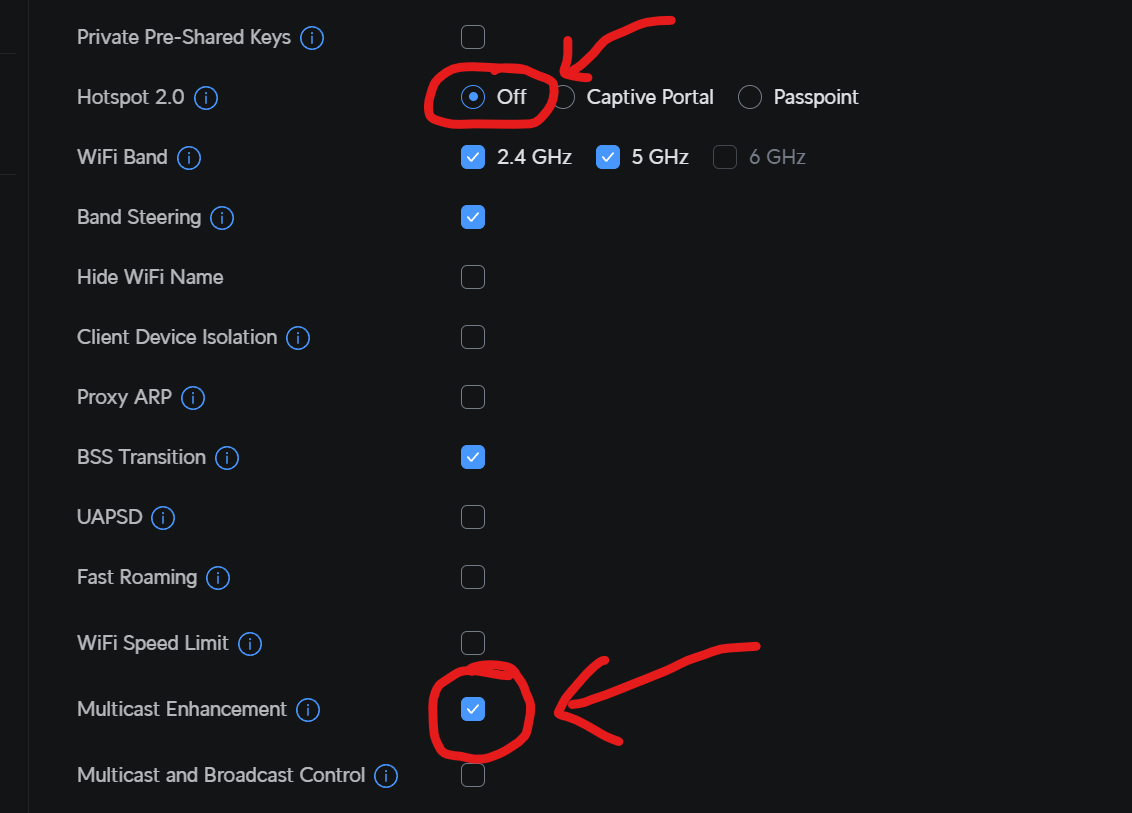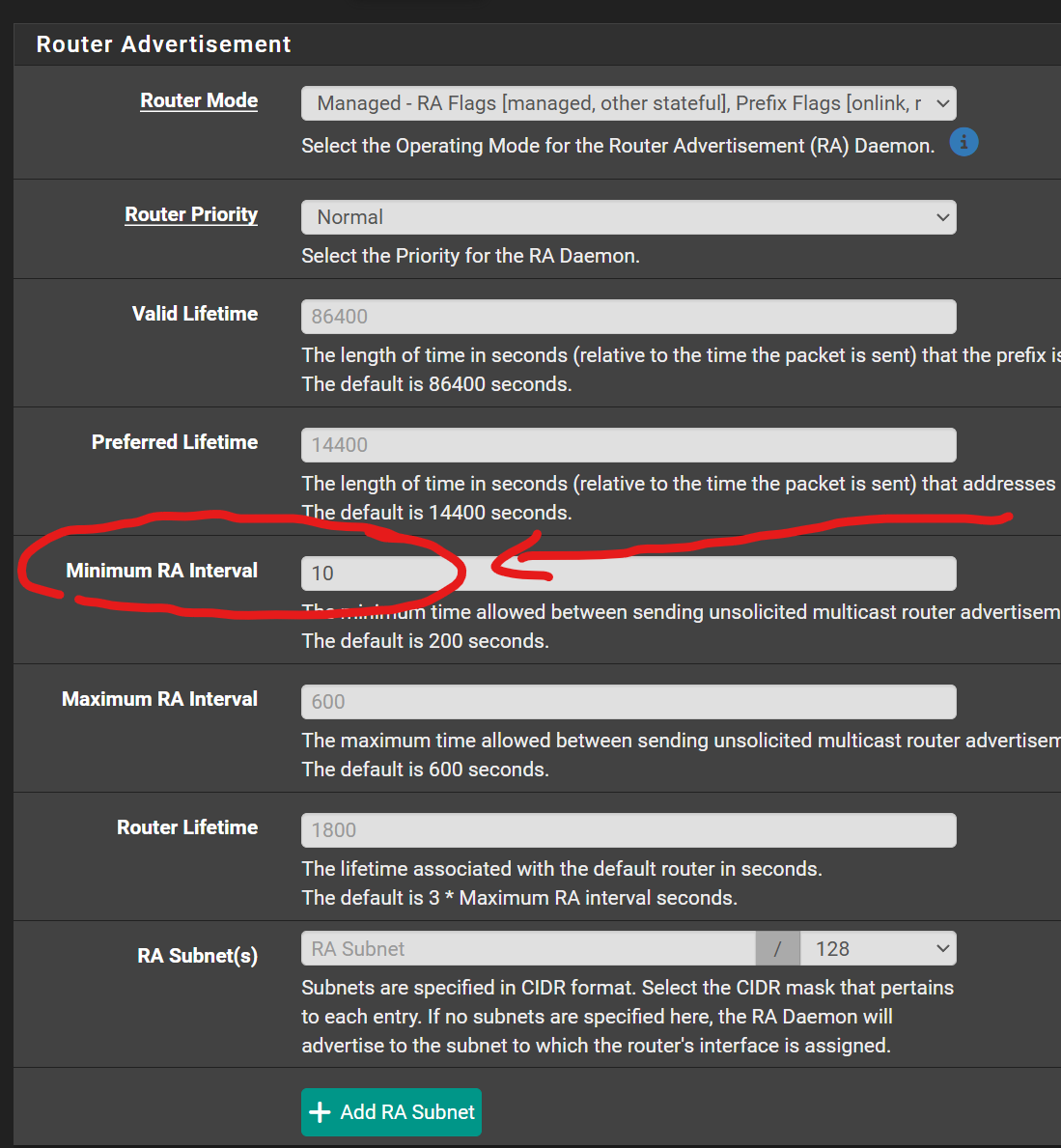IPv6 ULA Router Advertisement not working on GUESTS interface with VLAN
-
Works here:-
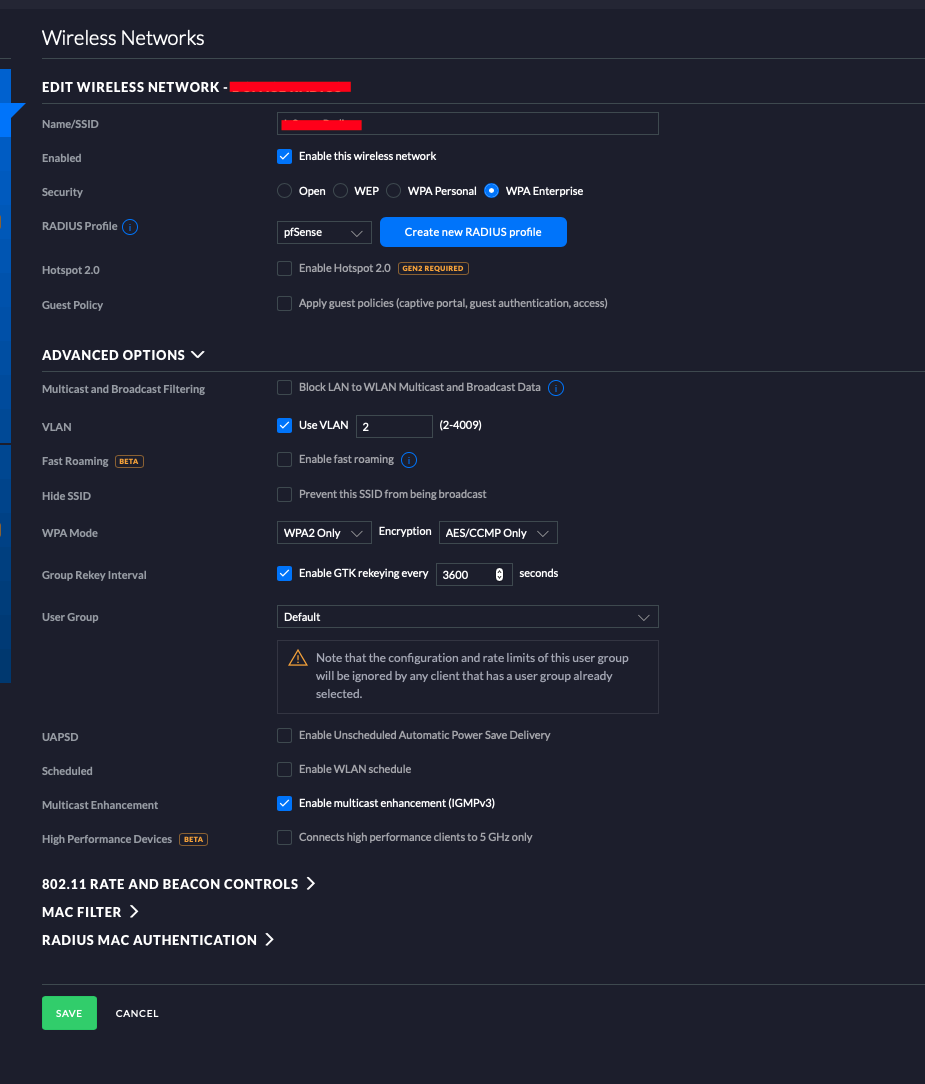
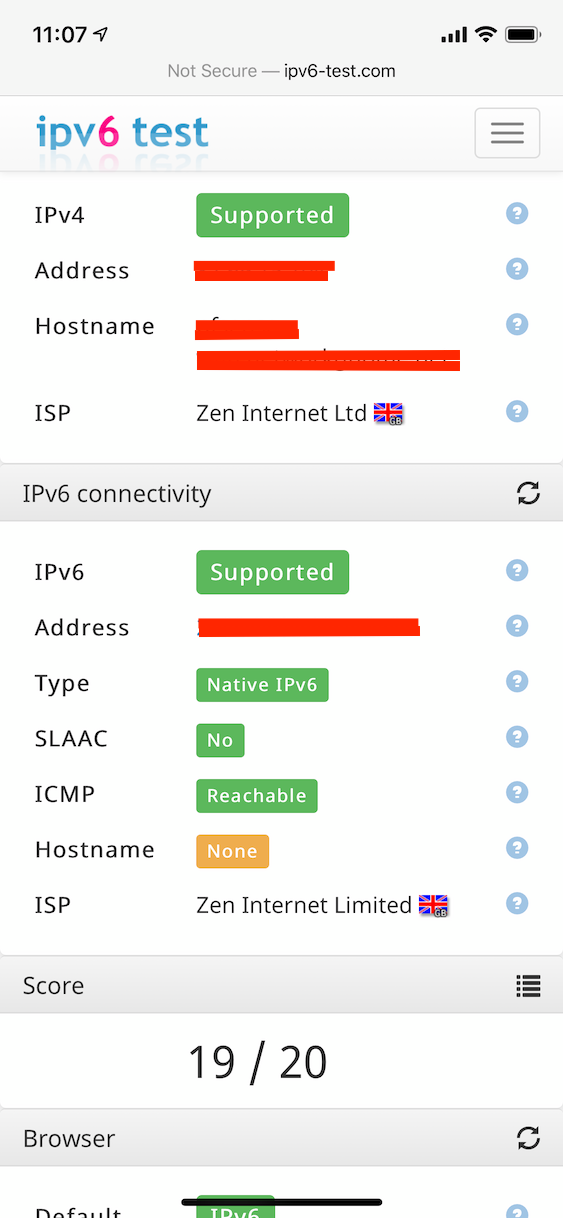
-
yeah was going to say works here too, I just fired up a prefix from my /48 on HE on my guest vlan wifi..And works just fine!
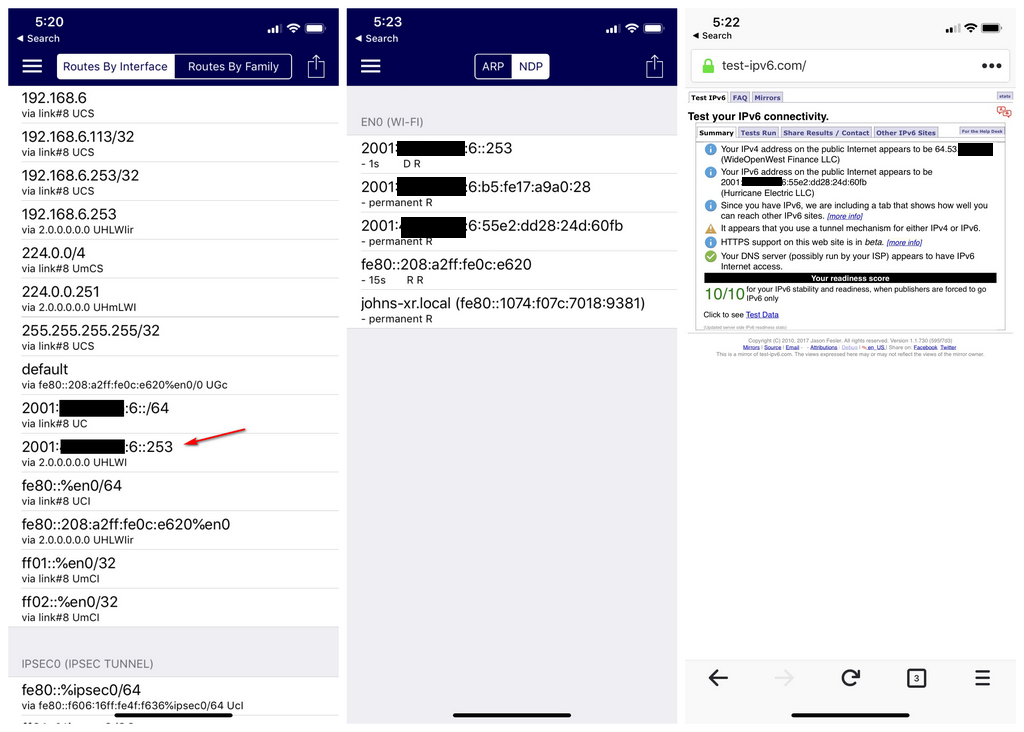
I could change that to a ula prefix, but don't see how it would matter.. If your saying you see the RA on your AP pfsense is sending them, etc..
-
Ok, thanks ... so over to the Unifi forums then ...
-
@stb said in IPv6 ULA Router Advertisement not working on GUESTS interface with VLAN:
s our ISP is IPv4 only, we did not have IPv6 configured at all. Now we want to use IPv6 internally using ULAs. We configured two randomly generated static IPv6 fdxx/48 addresses in the LAN and the GUESTS interface. Then we configured the respective Router Advertisements (mode unmanaged) using a /64 subnet of the /48 prefix of the interfaces (for LAN and GUESTS respectively).
While it works for the LAN network (even Wifi!) and clients do get IPv6 ULAs assigned (even DNS server is handed out), it does not work on the GUESTS network. Both interfaces have their respective IPv6 address assigned (verified via web and console).
When looking at the generated /var/etc/radvd.conf of the running radvd process, the two entries for LAN and GUESTS look identical (except of course for the different IPv6 address prefixes). While the one for LAN works, the one for GUESTS does not.
Firewall rules for GUESTS only have restriction for LAN access, but otherwise, everything is allowed.
I'm puzzled as how to debug further whether the problem is on the firewall rules (which however work for IPv4), the VLAN configuration (which however works for IPv4), the Unifi Controller configuration (which however works for IPv4) ... any hint on what to check and what to debug are very much appreciated.
Greetings,Are you using the Ubiquity Guest Policy settings ?
-
So just fired up ula...
Set my one vlan to eab5 prefix, then another interface on pfsense to the eab6 prefix, and bing bang zoom pinging the other prefix from my phone on the eab5
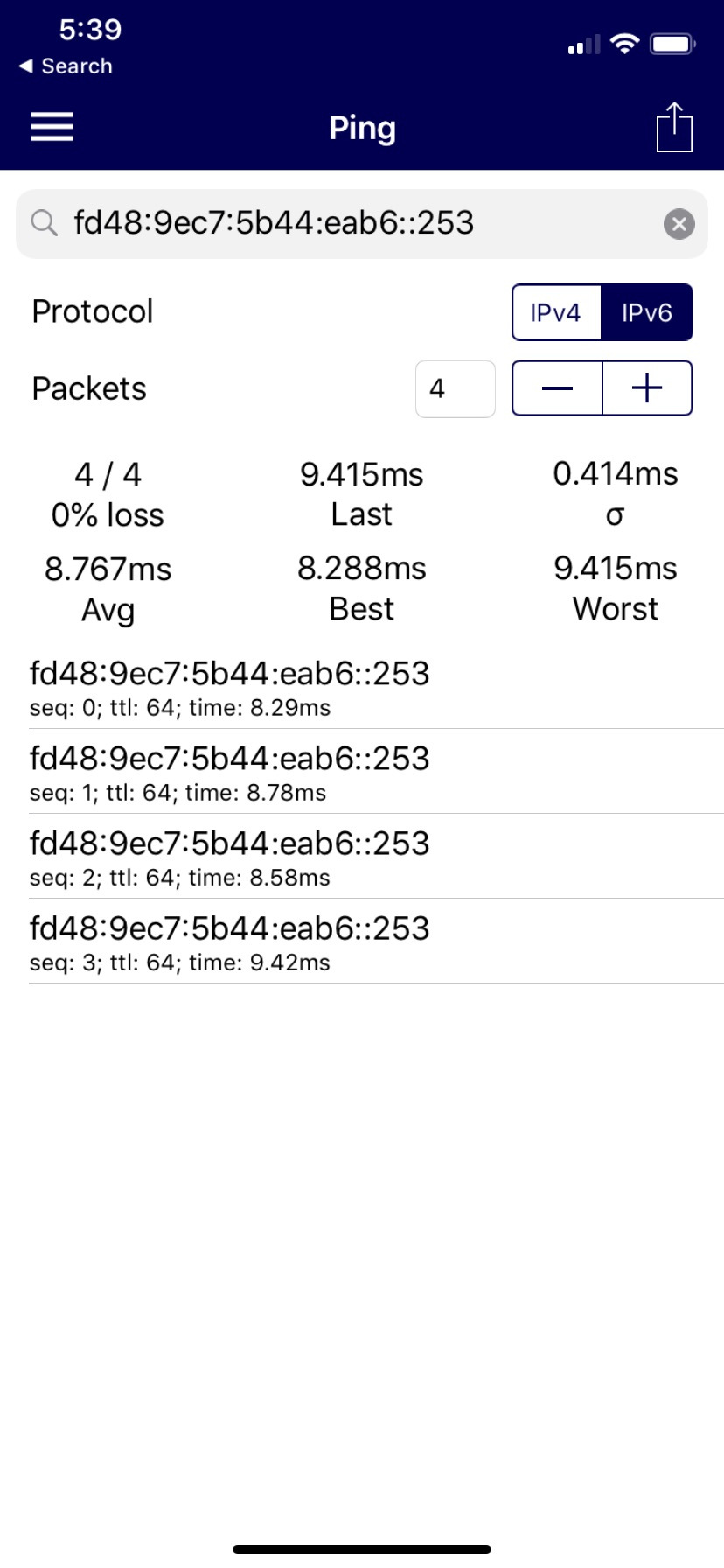
-
@NogBadTheBad said in IPv6 ULA Router Advertisement not working on GUESTS interface with VLAN:
Are you using the Ubiquity Guest Policy settings ?
Most likely, and with the slowness of UBNT when it comes to supporting IPv6 I wouldn't be surprised if that blocks RAs completely.
-
@Grimson said in IPv6 ULA Router Advertisement not working on GUESTS interface with VLAN:
@NogBadTheBad said in IPv6 ULA Router Advertisement not working on GUESTS interface with VLAN:
Are you using the Ubiquity Guest Policy settings ?
Most likely, and with the slowness of UBNT when it comes to supporting IPv6 I wouldn't be surprised if that blocks RAs completely.
IPv6 doesn't work if you tick the Guest Policy setting, so he'll need to create a preshared key or enable captive portal on the Guest interface in pfSense.
-
I don't see a way to add ipv6 networks even in the guest control section.. But I asked when this thread first started if using guest.. Should of been more clear vs asking if using captive portal... But why would you have guest policy on if not using portal, etc.
But that for sure could be his problem.
-
Thanks a lot! That's it! The "Guest Policy" checkbox in the Unifi Wireless Networking section was the issue after all!
Sorry for not having been more explicit ... I really thought you were asking for a Guest Captive Portal not being accessible via IPv6.
Anyway, thanks to all of you for your continuing support and help!
-
So looking at the new 5.11.10 release, looks like they have added ipv6?
from 5.11.5 in the release notes?
Add subnet for IPv6 networks in Networks Table.I am currently running 5.10.21 which is not viable direct upgrade.. So can not test for sure until I get on 5.11.10, but you might want to try 5.11.10 if you want ipv6 with guest policy enable. But not captive portal.
-
For anyone finding this in 2024, I had to enable "Multicast Enhancement" for the Unifi Wifi network AND I had to disable Hotspot 2.0. Only then did the Router Advertisements flow down to wifi clients. I was sitting in wireshark on a MacOS 14.6 laptop client and suddenly there was a flurry of traffic.
Pro-tip: You may have to wait for the RA interval for the Unifi change to make a difference. Default is 200 seconds, you can change this in the RA Server settings. I set mine to 10 seconds then clicked the button to restart the RA server.
This worked!