unbound not resolving - dig on ssh session works
-
Good evening!
I'm currently in the process of evaluating pfsense as a new platform for my home network.
First things first: Thanks for this awesome project!I have a VDSL2 line, a separate DSL-modem and currently use a zotac zbox ci (dual gigabyte nics) for my setup.
So I'm using PPPoE, which works fine.... but...It appears that unbound is not resolving external domains. I digged through the forum for a while now, but I can't find a thread that seems to be similar to my case.
Here are some details about my setup:
- I currently run 2.4.4-RELEASE-p2 (amd64).
- LAN interface on 10.0.0.2/24
- WAN interface on PPPoE for IPv4 with credentials for my provider and none for IPv6
- No DNS servers configured in System -> General Setup
- DNS Resolver active, interfaces set to All / All, Static DHCP checked and some host overrides
- WAN connects without problems and WAN_PPPOE is the only (and default) gateway
It appears to me, that this is a fairly basic setup. Yet, something must be wrong (or I've been too stupid and misconfigured something...).
If I manually set DNS to e.g. 1.1.1.1 for my Windows box, everything works as excpected, so my internet connection seems to be ok (latency and bandwidth is ok, too).
If I try to use 10.0.0.2 as a resolver, I just get a timeout.
The resolver log just show something like:
Apr 12 00:18:04 unbound 25146:0 notice: init module 0: validator Apr 12 00:18:04 unbound 25146:0 notice: init module 1: iterator Apr 12 00:18:04 unbound 25146:0 info: start of service (unbound 1.8.1).So I tried to dig into this (literally).
What I've tried so far:
Unbound is running and answers queries that correspond to the configured host overrides:
[2.4.4-RELEASE][admin@pfsense.home]/root: dig zbox.home ; <<>> DiG 9.12.2-P1 <<>> zbox.home ;; global options: +cmd ;; Got answer: ;; ->>HEADER<<- opcode: QUERY, status: NOERROR, id: 57640 ;; flags: qr aa rd ra; QUERY: 1, ANSWER: 1, AUTHORITY: 0, ADDITIONAL: 1 ;; OPT PSEUDOSECTION: ; EDNS: version: 0, flags:; udp: 4096 ;; QUESTION SECTION: ;zbox.home. IN A ;; ANSWER SECTION: zbox.home. 3600 IN A 10.0.0.8 ;; Query time: 0 msec ;; SERVER: 127.0.0.1#53(127.0.0.1) ;; WHEN: Fri Apr 12 00:20:00 CEST 2019 ;; MSG SIZE rcvd: 64I then dumped the query list:
[2.4.4-RELEASE][admin@pfsense.home]/: unbound-control -c /var/unbound/unbound.conf dump_requestlist thread #0 # type cl name seconds module status 0 NS IN . - iterator wait for 202.12.27.33 1 A IN 0.pfsense.pool.ntp.org. 349.483801 iterator wants NS IN . 2 A IN 0.pfsense.pool.ntp.org.home. 324.312648 iterator wants NS IN . 3 A IN pkg.pfsense.org. 324.193176 iterator wants NS IN . 4 A IN pkg.pfsense.org.home. 294.051367 iterator wants NS IN . 5 A IN stun.gigaset.net. 254.992681 iterator wants NS IN . 6 A IN dynreg.gigaset.net. 276.110724 iterator wants NS IN . 7 AAAA IN 0.pfsense.pool.ntp.org. 339.347040 iterator wants NS IN . 8 AAAA IN 0.pfsense.pool.ntp.org.home. 309.203612 iterator wants NS IN . 9 AAAA IN pkg.pfsense.org. 309.141421 iterator wants NS IN . 10 AAAA IN pkg.pfsense.org.home. 349.483801 iterator wants NS IN . 11 SRV IN _https._tcp.pkg.pfsense.org. 339.351057 iterator wants NS IN .So it's collecting queries, but these just seem to be stuck and waiting forever.
If I manually try to query I get:
[2.4.4-RELEASE][admin@pfsense.home]/root: dig 0.pfsense.pool.ntp.org. ; <<>> DiG 9.12.2-P1 <<>> 0.pfsense.pool.ntp.org. ;; global options: +cmd ;; connection timed out; no servers could be reachedTalking to a root server works, so these seem not to be blocked by my ISP:
[2.4.4-RELEASE][admin@pfsense.home]/root: dig @202.12.27.33 +dnssec 0.pfsense.pool.ntp.org. ; <<>> DiG 9.12.2-P1 <<>> @202.12.27.33 +dnssec 0.pfsense.pool.ntp.org. ; (1 server found) ;; global options: +cmd ;; Got answer: ;; ->>HEADER<<- opcode: QUERY, status: NOERROR, id: 52472 ;; flags: qr rd; QUERY: 1, ANSWER: 0, AUTHORITY: 9, ADDITIONAL: 13 ;; WARNING: recursion requested but not available ;; OPT PSEUDOSECTION: ; EDNS: version: 0, flags: do; udp: 4096 ;; QUESTION SECTION: ;0.pfsense.pool.ntp.org. IN A ;; AUTHORITY SECTION: org. 172800 IN NS d0.org.afilias-nst.org. org. 172800 IN NS b2.org.afilias-nst.org. org. 172800 IN NS a0.org.afilias-nst.info. org. 172800 IN NS c0.org.afilias-nst.info. org. 172800 IN NS a2.org.afilias-nst.info. org. 172800 IN NS b0.org.afilias-nst.org. org. 86400 IN DS 9795 7 2 3922B31B6F3A4EA92B19EB7B52120F031FD8E05FF0B03BAFCF9F891B FE7FF8E5 org. 86400 IN DS 9795 7 1 364DFAB3DAF254CAB477B5675B10766DDAA24982 org. 86400 IN RRSIG DS 8 1 86400 20190424170000 20190411160000 25266 . mUjeRKpkX1lXiqP1N9Dh0HDlMkObK5VdrLTbmYMajgb8muftE6nmzX1y tuyzp9lciFvSnBrjLfy+OPlxKCenMZVej6wwPIUtSlK/JDOgFBedAP4h +9iuUkrY4WzhdRbWcwHiWm6mh1FRy/3ZWPdXV1zys0fyn3WLr9/U0php rlwxQPIEH9UXmpJHeqnypN+9xmHfQnFT1RfMJCdVKumKyms1tJQVVcjg Q+G9+HtUcDw3xLsbvwVUa4mweeFcMoljpP7KM/GHRgxJj8wZ/sxYAIgY SlvXe8D75EK2YaRRCKnkSH1sOa9Gc8CxjWqfwWDfX42aWRprdEDOQWSa i5bMig== ;; ADDITIONAL SECTION: a0.org.afilias-nst.info. 172800 IN A 199.19.56.1 a2.org.afilias-nst.info. 172800 IN A 199.249.112.1 b0.org.afilias-nst.org. 172800 IN A 199.19.54.1 b2.org.afilias-nst.org. 172800 IN A 199.249.120.1 c0.org.afilias-nst.info. 172800 IN A 199.19.53.1 d0.org.afilias-nst.org. 172800 IN A 199.19.57.1 a0.org.afilias-nst.info. 172800 IN AAAA 2001:500:e::1 a2.org.afilias-nst.info. 172800 IN AAAA 2001:500:40::1 b0.org.afilias-nst.org. 172800 IN AAAA 2001:500:c::1 b2.org.afilias-nst.org. 172800 IN AAAA 2001:500:48::1 c0.org.afilias-nst.info. 172800 IN AAAA 2001:500:b::1 d0.org.afilias-nst.org. 172800 IN AAAA 2001:500:f::1 ;; Query time: 152 msec ;; SERVER: 202.12.27.33#53(202.12.27.33) ;; WHEN: Fri Apr 12 01:04:07 CEST 2019 ;; MSG SIZE rcvd: 824If I follow the path down, this results in a.ntpns.org being the nameserver to ask.
Which does not work by name:
[2.4.4-RELEASE][admin@pfsense.home]/root: dig @a.ntpns.org +dnssec 0.pfsense.pool.ntp.org. dig: couldn't get address for 'a.ntpns.org': not foundBut by IP:
[2.4.4-RELEASE][admin@pfsense.home]/root: dig @207.171.17.42 +dnssec 0.pfsense.pool.ntp.org. ; <<>> DiG 9.12.2-P1 <<>> @207.171.17.42 +dnssec 0.pfsense.pool.ntp.org. ; (1 server found) ;; global options: +cmd ;; Got answer: ;; ->>HEADER<<- opcode: QUERY, status: NOERROR, id: 32168 ;; flags: qr aa rd; QUERY: 1, ANSWER: 4, AUTHORITY: 0, ADDITIONAL: 0 ;; WARNING: recursion requested but not available ;; QUESTION SECTION: ;0.pfsense.pool.ntp.org. IN A ;; ANSWER SECTION: 0.pfsense.pool.ntp.org. 150 IN A 5.189.146.13 0.pfsense.pool.ntp.org. 150 IN A 37.120.184.82 0.pfsense.pool.ntp.org. 150 IN A 176.9.102.215 0.pfsense.pool.ntp.org. 150 IN A 87.118.124.35 ;; Query time: 22 msec ;; SERVER: 207.171.17.42#53(207.171.17.42) ;; WHEN: Fri Apr 12 01:08:32 CEST 2019 ;; MSG SIZE rcvd: 192Of course, if I knew all the IPs beforehand, I wouldn't need to use DNS ;)
A full trace does not work either:
[2.4.4-RELEASE][admin@pfsense.home]/root: dig +dnssec +trace 0.pfsense.pool.ntp.org. ; <<>> DiG 9.12.2-P1 <<>> +dnssec +trace 0.pfsense.pool.ntp.org. ;; global options: +cmd ;; connection timed out; no servers could be reachedAt least I'd expect to see the list of root servers here.
Any insight? Hopefully I'm just doing it wrong...
Greetings and thanks for your help!
-
@scope said in unbound not resolving - dig on ssh session works:
The resolver log just show something like:
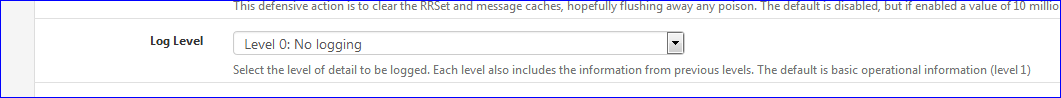
It show what you want to see ;)
If you want, inform it to show more details (like what servers it can't reach).Btw - your last command :
dig +dnssec +trace 0.pfsense.pool.ntp.org.runs fully for me.
Also :
dig @a.ntpns.org +dnssec 0.pfsense.pool.ntp.org.works for me, @dig @a.ntpns.org will get resolved to "207.171.17.42" (and it's IPv6 counter part)
Although you gave good info, I can't see (from here) why 'some' NS servers can't be contacted.
What are (floating) firewall rules ? NAT specials ? packages ?
As you said : the Resolvers works fine right after setup. Nothing need to be done to make it work better.
I used pppoe myself for years, many do still today. That couldn't be the issue. -
Hi,
thanks for your feedback!
Ok, did not look closely enough on the advanced tab - log level ist easy to overlook :)
Fortunately I was able to resolve my issue, though I still don't know what happened exactly.
I tried to take as much out of the equation as possible - my last try was to take even pfsense out...
So I started unbound as a docker container on one of my machines (pfsense still in use for internet gateway, though)...
That showed the exact same symptoms.That was a serious WTF moment :|
I then googled for a long time, and tried to debug that single docker unbound instance - without success. It seemed as if something dropped packets, but I did not know what.
I eventually found a promising thread:
https://forums.freebsd.org/threads/unbound-very-slow-and-or-dns-address-could-not-be-found.57493/That setup seemed to be similar. I as well use a Fritzbox that is tricked into working only as a dsl modem.
I tried to change the dsl protocol version as suggested in the thread - without success.I then took a deeper look at the fritzbox again. There are various modes the fritzbox can be turned into a dsl modem.
I used the variant, where the fritzbox itself handles VLAN tag 7 for VDSL.
I found various threads, that this bridge mode suffers a drop-some-PPPoE-packets problem.I then switched the box to full_bridge - of course I had to adjust pfsense to do the VLAN tagging itself on the WAN interface.
And guess what: it worked.Unbound now works fine. Why the bridge mode of the fritzbox dropped just these specific DNS packets - I have absolutely no idea. Of course, I mustn't complain, since I use the box in a way it was not designed for (at least not officially) :)
So basically everything was set up correctly and I did look at the wrong end...