Chromecast over multiple networks.
-
Hi,
I am trying to let my guest users access to my chromecast.
My Chromecast resides on my "LAN" network while the guest users are in the "DMZGUEST" network.LAN network:
Pfsense ip4: 10.10.5.1/16
DNS suffix: home.lanDMZGUEST network:
Pfsense ip4: 172.15.1.1/24
DNS suffix: guest.lanI've installed the AVAHI package.
Configured it likes this:
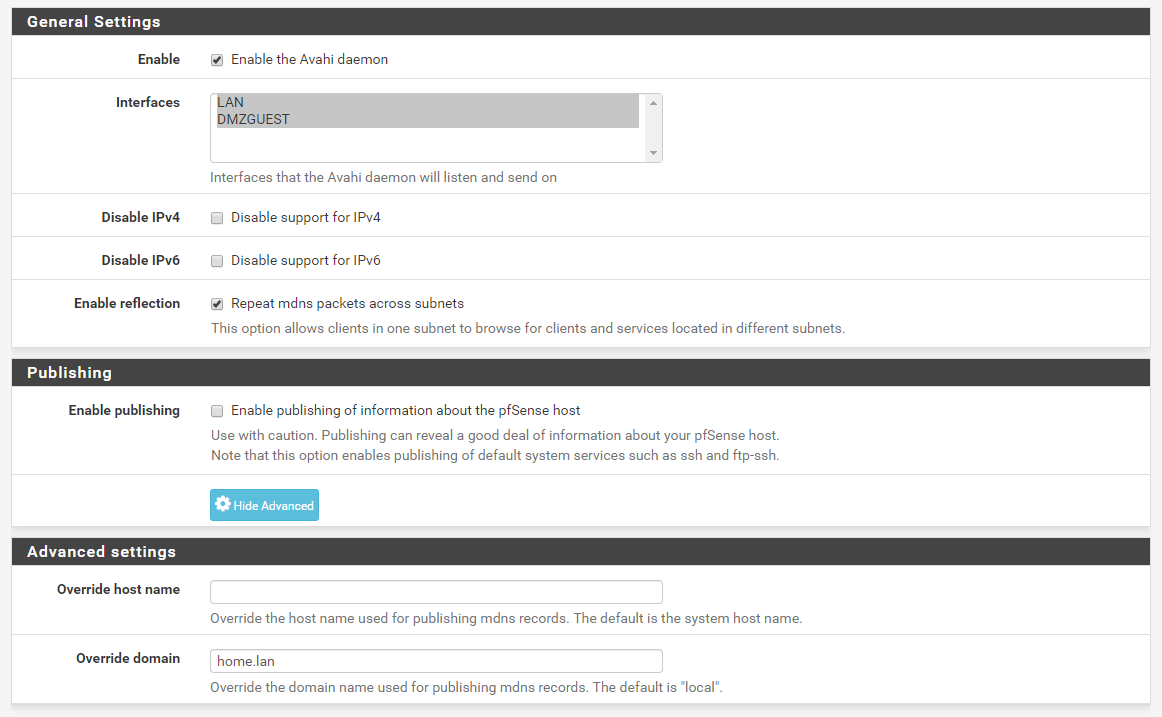
My domain:
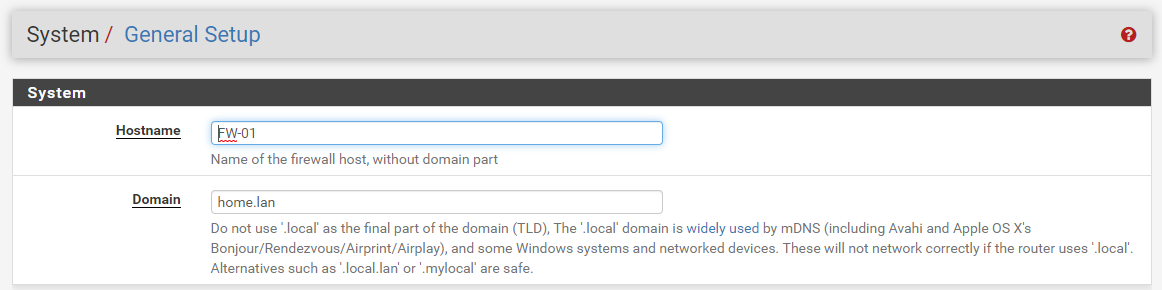
Current rules from DMZGuest:
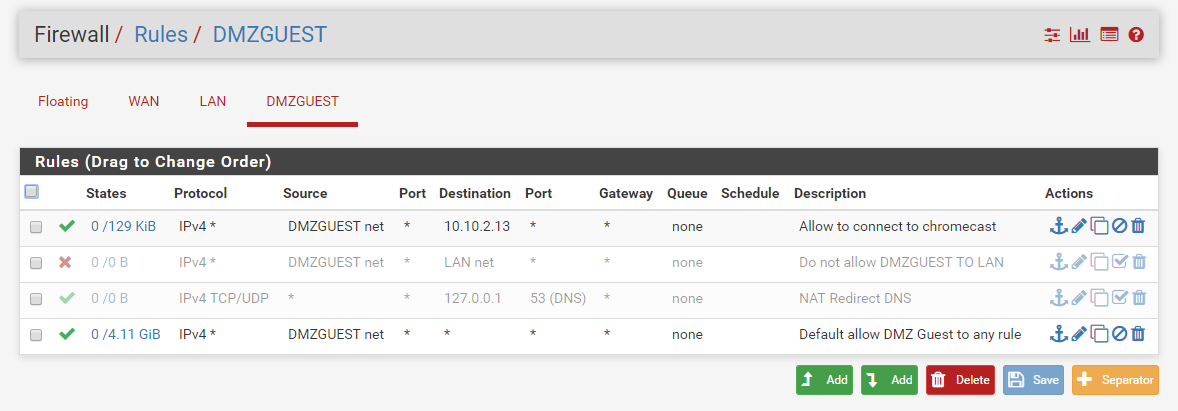
Used this windows tool to debug bonjour service: https://hobbyistsoftware.com/bonjourbrowser
Result when using it in the "LAN"
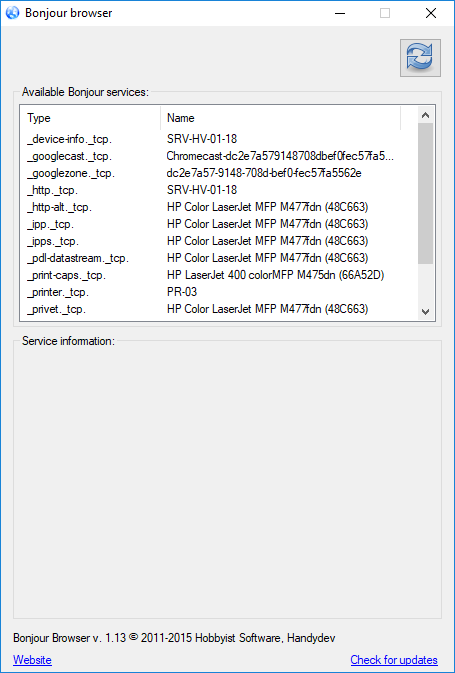
Result when using it in the "DMZGUEST"
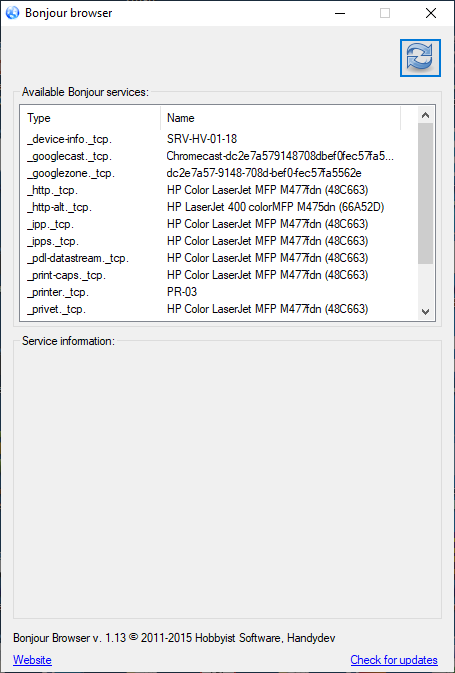
I see the correct IP address of the chromecast 10.10.2.13
From the DMZGuest it is pingeable:
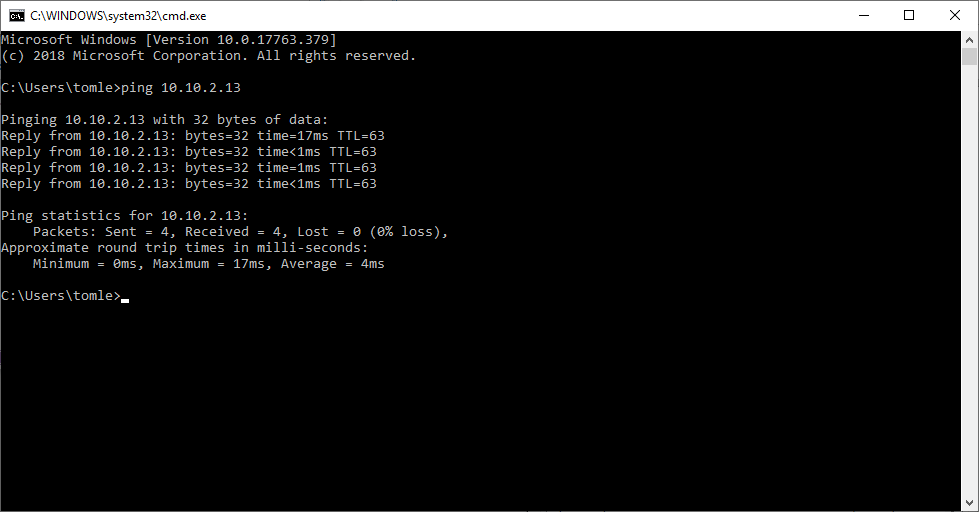
When I hit the cast button in the DMZguest no device is found.
In the LAN the chromecast is found perfectly.Tried to follow this youtube:
https://www.youtube.com/watch?v=kYKfmS5_3r0but the AVAHI package seems different.
-
@belrpr The network segments should be in the same DNS domain. Also, delete the "Override domain". Many services do not seem to work correctly with domain override. Lastly, after you make/save the config changes for Avahi, be sure to restart both ends of the communication (the Chromecast and the client trying to access it).
-
@dennypage so the DHCP scope DNS option should be the same between both?
-
@belrpr If you do not specify a domain name in the DHCP server, it will use the domain name of the firewall. This is almost certainly what you want. Unless you are trying to achieve something very specific, I would recommend staying with the defaults (delete the domain name specification from both DHCP and from Avahi).