Restore a new ZFS install from a config file made on a UFS install
-
@stephenw10 said in Restore a new ZFS install from a config file made on a UFS install:
if it couldn't read the dhclient conf fiel for example. But even so ZFS is less likely to have that sort of issue.
I mean, it could be an error right? Or are you implying that reading 0.0.0.0 is indicative of normal (though unfortunate) behavior that belies there isn't an error. I haven't gotten around to reflashing pfsense, but I'm really hoping my NIC isn't shot...
-
I'm saying if there's a fault with the pfSense there it's probably not with reading the filesystem as much more would be broken then simply not pulling an IP address on WAN.
Check the DHCP logs.
Run a packet capture, make sure it's sending DHCP requests. See what, if anything, comes back.Steve
-
ok I'll look into how to do that immediately. Thanks for the suggestion
-
I would say zfs no question.
Its been in FreeBSD (the parent OS of PfSense), for a long time now and is stable on a kernel level, the filesystem is designed from the ground up with data resilience in mind.
Also since PfSense is primarily a network device in many cases there is hardly any i/o with writing of logs and graphs perhaps been the most intensive i/o expected. So even with zfs memory usage is not necessarily going to be large, on my 4 gig device I am using less then a gig of ram with zfs.
Ideally you want to use a mirror, but if you only have one storage, then as soon as possible post install I suggest setting copies=3 (providing you have the excess space), which will store each file written 3 times, to help with bit rot protection. (note tho this wont make copies of existing files only new files written, but typically the important stuff like rrd data, config files, logs etc. will be written to so will get the copies, losing things like binaries can be recovered on a new install anyway).
-
@chrcoluk said in Restore a new ZFS install from a config file made on a UFS install:
I would say zfs no question.
Its been in FreeBSD (the parent OS of PfSense), for a long time now and is stable on a kernel level, the filesystem is designed from the ground up with data resilience in mind.
Also since PfSense is primarily a network device in many cases there is hardly any i/o with writing of logs and graphs perhaps been the most intensive i/o expected. So even with zfs memory usage is not necessarily going to be large, on my 4 gig device I am using less then a gig of ram with zfs.
Ideally you want to use a mirror, but if you only have one storage, then as soon as possible post install I suggest setting copies=3 (providing you have the excess space), which will store each file written 3 times, to help with bit rot protection. (note tho this wont make copies of existing files only new files written, but typically the important stuff like rrd data, config files, logs etc. will be written to so will get the copies, losing things like binaries can be recovered on a new install anyway).
Thanks for that!! Where do I make the settings copies=3
-
If using default pfsense zfs installer, this should work.
zfs set copies=3 zroot
-
@chrcoluk said in Restore a new ZFS install from a config file made on a UFS install:
If using default pfsense zfs installer, this should work.
zfs set copies=3 zroot
Thanks, i wish this cleared it up more, but where exactly do I type this in? Can I do it after I've already installed pfsense or will I have to reinstall? I used the guided installer too, will I need to do something from the command line?
-
in the root shell
Its a live command, not even a reboot needed.
If you want to revert to default the command will be 'zfs set copies=1 zroot'.
-
@stephenw10 said in Restore a new ZFS install from a config file made on a UFS install:
Run a packet capture, make sure it's sending DHCP requests. See what, if anything, comes back.
So I figured out how to run a Packet Capture (still working on the DHCP logs, honestly I forgot until I came back to this post). This is what I got when I ran it on the WAN
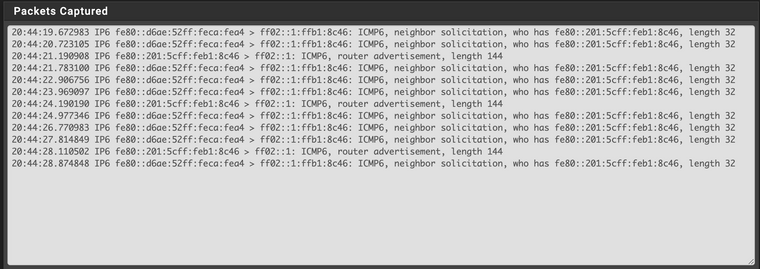
I apologize for needing further assistance, but I'm not really sure how to decipher this (but it doesn't look right). Anything else I should do?
-
The logs are available in the GUI in Status > System Logs > DHCP tab. Look for dhclient entries on WAN.
That pcap shows all IPv6 packets so either it was filtered by IPv6 only or the WAN is not trying to pull an IP over v4. That fact there are no incoming v4 packets either makes it seem more like it was set to v6 only.
Steve
-
@stephenw10 said in Restore a new ZFS install from a config file made on a UFS install:
That fact there are no incoming v4 packets either makes it seem more like it was set to v6 only.
Well that's interesting. I'll try to run the logs tonight, Where would that "v6 only" setting most likely be set? in the set up for the interface? or on the modem? It's a Motorola MB7621 btw if that's useful. Would this not be a setting carried over when I restore from the backup of the currently-working zotac/barebones Ufs install?
-
In the packet capture. You can set filtering options there including 'Address Family: IPv6 Only'. It isn't set by default there though it would usually capture all packets so if that was not filtered then it's very odd to see no v4 traffic.
Try hitting DHCP lease renew or connect when the cap is running to at least send some v4 packets.
Steve
-
@stephenw10 said in Restore a new ZFS install from a config file made on a UFS install:
Try hitting DHCP lease renew or connect when the cap is running to at least send some v4 packets.
OK I will. I ran it without intentionally making any modifications to the pcap. Just selected WAN and started it. Is there a length of time that's recommended to run it? Is it possible I just stopped it too soon? I will do the DHCP lease renew when it's running and the second suggestion is DHCP lease CONNECT?
-
That looks like you ran it for 10s only so it's possible nothing happened there. I would run for a few minutes at least. If you set the pcap to IPv4 only that will make it easier to read. You should also increasr the maximum capture size to, say, 1000 packets.
Steve
-
@stephenw10 said in Restore a new ZFS install from a config file made on a UFS install:
You should also increasr the maximum capture size to, say, 1000 packets
Is the setting you're referring to the "Count" value? Currently set at the default 100?
And where do I renew the dhcp lease? Is this under Status->DHCP leases? Or Services->DHCP Services? And I suppose in either case, what do I press after I'm in that subsection? There's a refresh button in the upper right corner that displays "Restart Service" on hover, but both of these sections seem more to do with the lan than the wan...
Pcap is currently running filtered my ip4 traffic...
-
Here is the ip4 filtered few minutes long pcap:
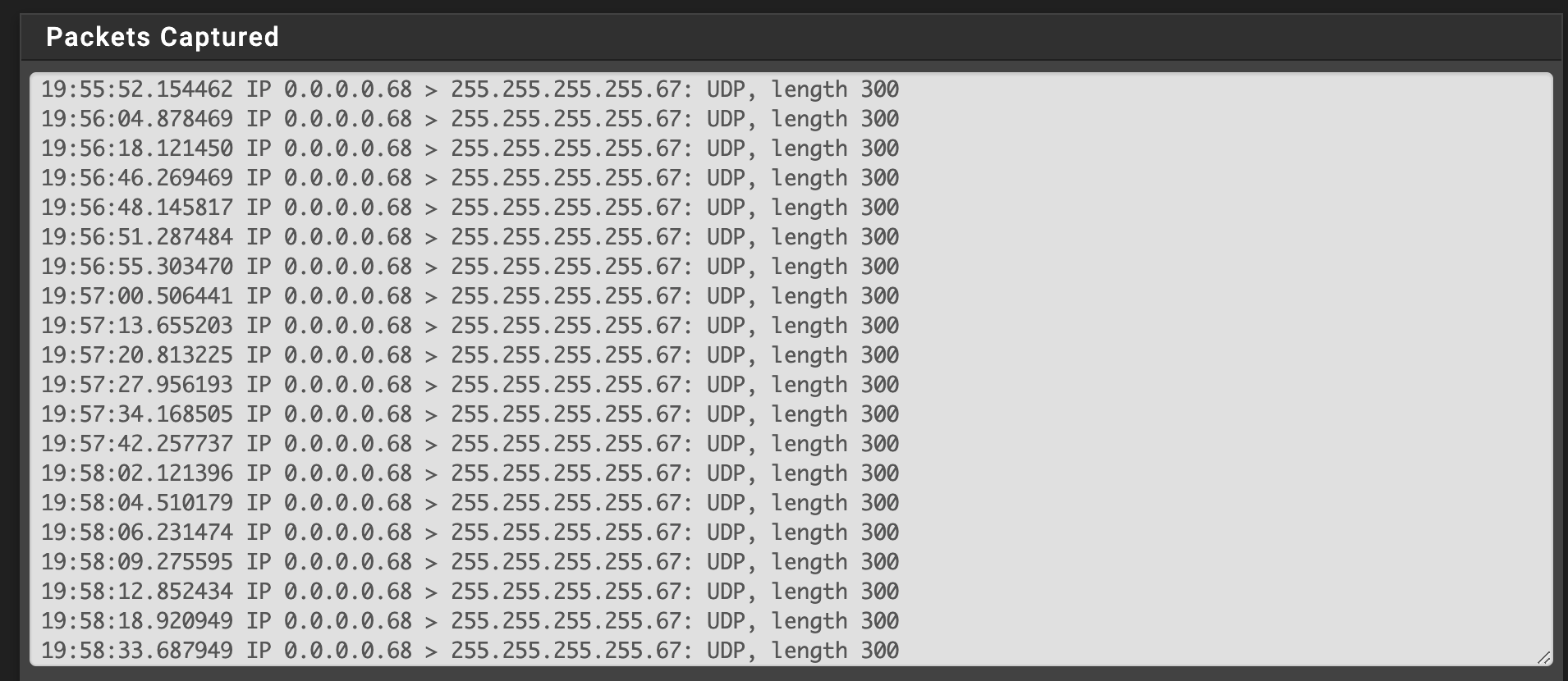
-
Also, I realize this may not be neither here nor there, but the output on the attached monitor acknowledges that the ethernet is attached to both interfaces
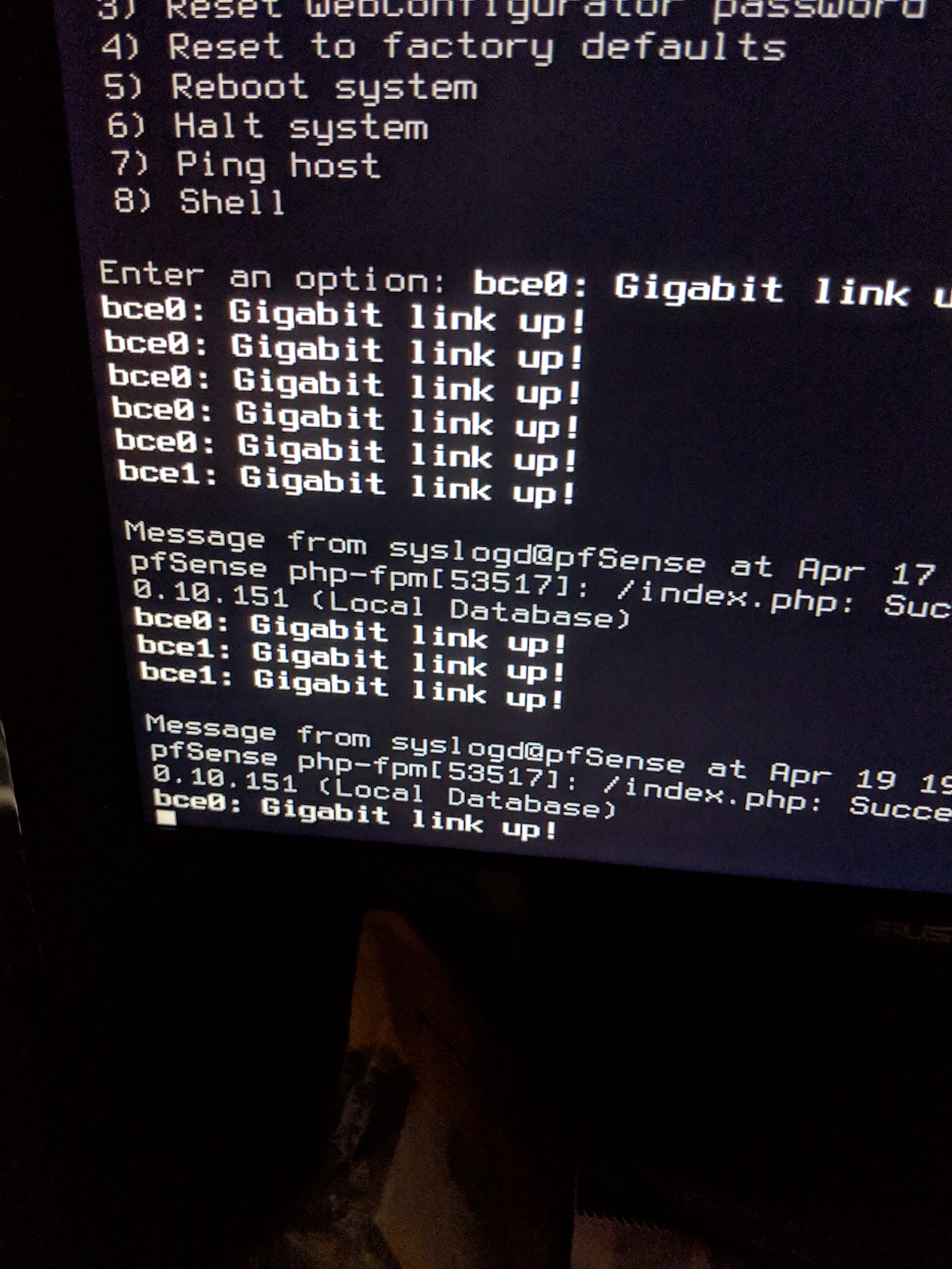
And the WAN gives a N/A when the modem is not attached, and 0.0.0.0 when it is. This may be something obvious to you guys but it gives me hope:)
-
Mmm, OK so you can see it sending DHCP broadcast requests there and nothing coming back at all.
Did you reset the modem? Or spoof the MAC address? Many modems will lock to one MAC until reset.
Steve
-
So I have in the past during this issue done a tiered reset of all the devices and it still had a 0.0.0.0 for the IP but I didn't reset the modem during or before this pcap. I just took the ethernet plug out of the working pfsense install and plugged it into the new non-working one. Now that you say it, besides the service (which is the same isp) the modem is the one thing that changed when I moved over. But the old pfsense install worked right when I plugged it in.
And you can tell from the pcap what it's getting the dhcp renew you asked for? Cause I didn't do anything while the pcap was running. Just wait...
-
The only thing you can see in that pcap is that it's looking for a DHCP server and nothing is responding.
Either the requests is not making it to the server or it's configured not to respond that that MAC address.
Steve