Wan 0.0.0.0 after working fine at old house
-
So despite running the cloned pfsense on the Dell r210 for weeks without issue that specific client seems to be the issue. I broke down and grabbed all my old networking equipment from my old condo, including the previous barebones install of pfsense. low and behold, that booted up working. So I guess it's back to the old drawing board with the Dell r210. Thanks for your help, looks like I was barking up the wrong tree.
-
Glad you have it working now.

-Rico
-
Well I'm up and running on my old install, but even after a fresh install (and restore of a new backup) I still get 0.0.0.0 from the WAN IP address on the new Dell install. What should my next trouble shooting step be? Switch the interfaces or can I check something with the DHCP?
-
So I did a Packet Capture and these are the results
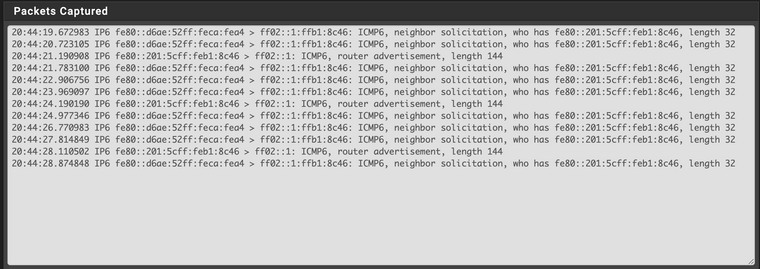
Can anyone help me decipher this? The lights are active on that ethernet port, i'm really hoping the nic isn't shot, but I'm a bit out of my depth on how to get the WAN to grab an IP address
-
You never mentioned the model of modem you are using..
-
@chpalmer said in Wan 0.0.0.0 after working fine at old house:
You never mentioned the model of modem you are using..
Oh I'm sorry, Motorola MB7621
-
@RickyBaker said in Wan 0.0.0.0 after working fine at old house:
Motorola MB7621
That is a great modem. Its actually made by Zoom Telephonics and marketed under the Motorola name. I have multiple of the MB model line in place all over the place including at least two in Comcast areas with no issues.
I know you have already proven that but figured Id mention it.
Are you able to try a different interface on your R210? Im curious if a crossover cable would make a difference though I actually doubt it. Most equipment in the last decade should not need that.. But to verify that you could put a dumb switch between the modem and the Dell box and try that..
-
I'm sorry @chpalmer I don't quite understand. Is your suggestion to plug the modem into an unmanaged switch and than an ethernet cable from the unmanaged switch into the WAN port? I don't think i even have a crossover cable thought I suppose I could try to make one. The fact that this exact Dell worked before I moved it to the new house, leads me to believe that prob won't work. fwiw there's some life: the WAN reads N/A when no ethernet is plugged and and quickly displays 0.0.0.0 when the modems ethernet cable is plugged into the WAN port. and the attached Monitor displays life as well:
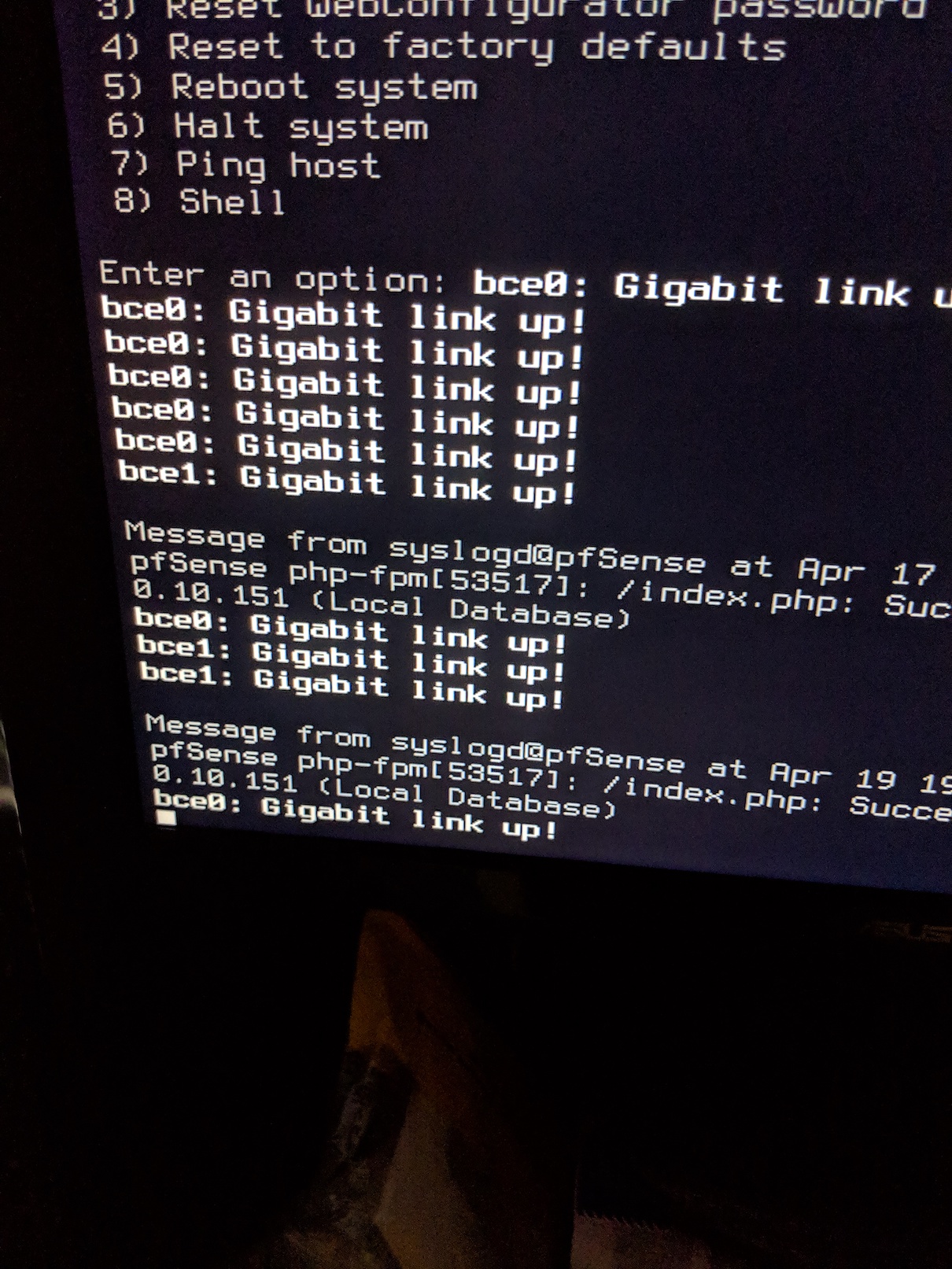
-
well- crossover cable or unmanaged switch would accomplish the same thing with normal straight through cables..
Im trying to see if your interfaces are fighting each other. Different modem than the last house?
There are some people that were having issues with the cable ISP doing something strange regarding MTU and DHCP that was causing them issues.. It was not to long ago so a quick search might turn up something. If I find it Ill post..
-
@chpalmer said in Wan 0.0.0.0 after working fine at old house:
. Different modem than the last house?
yes! I switched from Comcast business to residential (so not much of a change there) but I DID change the modem. I went from a Motorola 6141 to the MB7621. However the older PFSense install on a zotac connected immediately when plugged into the MB7621.
Yes please! I haven't found anything but I'm admittedly a bit out of my depth (have to google MTU for instance). Someone on another thread suggested spoofing my old pfsense boxes mac address so I'm gonna try that tonight. Do you still think i should put a switch between the Modem and the Dell pfSense?
-
Yeah so this got solved with a power cycle of the modem. That I SWEAR i'd done 1000 times in myriad different orders of operation. I did refresh and renew the dhcp under Interfaces->WAN before the the refresh/renew had seemingly done nothing (still had 0.0.0.0). So I'm up for now at least...