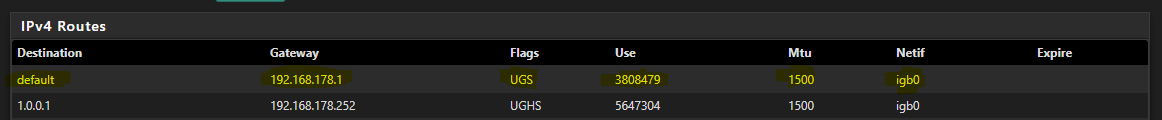0.0.0.0 to Gateway IP
-
Hi,
I have looking everywhere in settings to achive following.
I need a routing setup for
Interface - External (WAN)
static routing 0.0.0.0/0 to a WAN Gateway. Unfortunately, pfsense do not have the option to do that in static route.
best I could do is as follows.

Any help please
-
@popeel-SSH said in 0.0.0.0 to Gateway IP:
static routing 0.0.0.0/0 to a WAN Gateway
That is the default route. Why would you manually want to set the default route? That's why you define a default WAN Gateway -> which is your default route. What do you want to do!?
-
I am just trying to match the rule from our ASA firewall to pfsense. default route was redirected to wan gateway.
Thanks for the quick response.
-
So set the default gateway on the WAN interface. Then look at the routing table. You will see 0.0.0.0/0 (default) routed to that gateway on that interface.
Exactly the same as
route Outside 0.0.0.0 0.0.0.0 ww.xx.yy.zz 1 -
Sorry. No. I can't see this route in the routing tabel and that is the reason I try to create it manually.
When I go to diagnostics > Routes I can't see default route.
-
Yes it does. It is listed as "default". That's what 0.0.0.0/0 is all about anyway!