Restore a new ZFS install from a config file made on a UFS install
-
Here is the ip4 filtered few minutes long pcap:
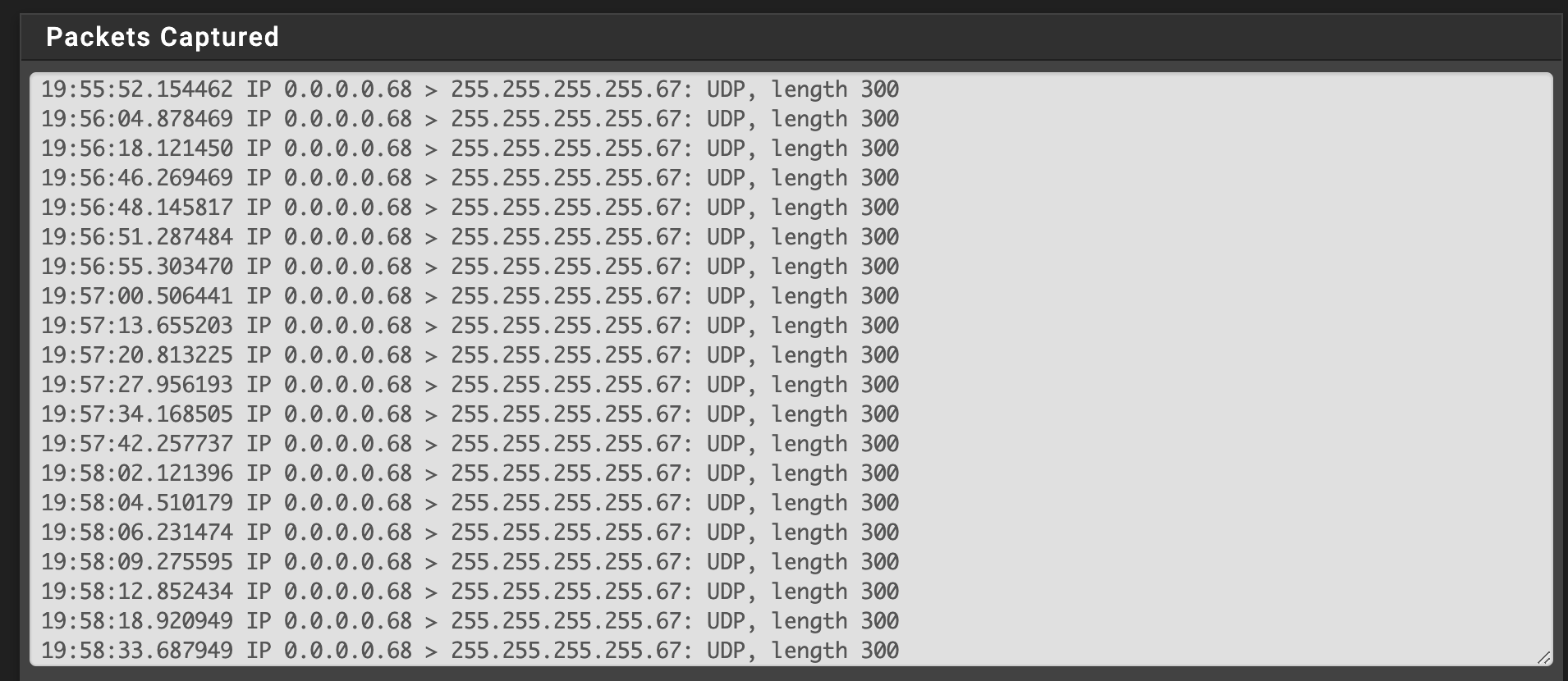
-
Also, I realize this may not be neither here nor there, but the output on the attached monitor acknowledges that the ethernet is attached to both interfaces
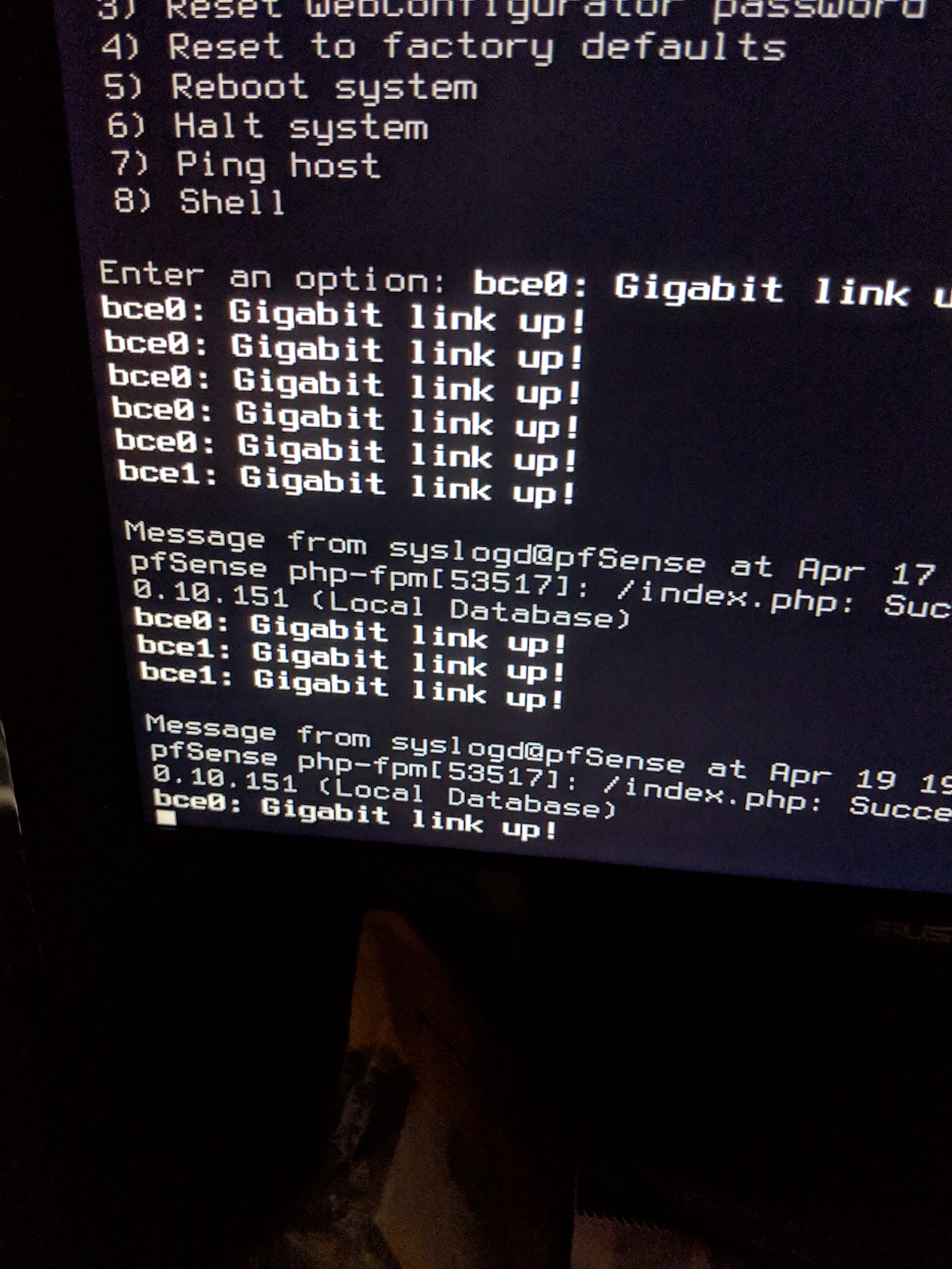
And the WAN gives a N/A when the modem is not attached, and 0.0.0.0 when it is. This may be something obvious to you guys but it gives me hope:)
-
Mmm, OK so you can see it sending DHCP broadcast requests there and nothing coming back at all.
Did you reset the modem? Or spoof the MAC address? Many modems will lock to one MAC until reset.
Steve
-
So I have in the past during this issue done a tiered reset of all the devices and it still had a 0.0.0.0 for the IP but I didn't reset the modem during or before this pcap. I just took the ethernet plug out of the working pfsense install and plugged it into the new non-working one. Now that you say it, besides the service (which is the same isp) the modem is the one thing that changed when I moved over. But the old pfsense install worked right when I plugged it in.
And you can tell from the pcap what it's getting the dhcp renew you asked for? Cause I didn't do anything while the pcap was running. Just wait...
-
The only thing you can see in that pcap is that it's looking for a DHCP server and nothing is responding.
Either the requests is not making it to the server or it's configured not to respond that that MAC address.
Steve
-
So are you thinking this is a bad setting on modem or still some setting issue on the pfsense? What should I do to further test?
-
I'm not sure how to do the spoof business you mentioned but would happily try...
-
On the WAN interface config page you can enter a different MAC address to use. Try setting it to the same MAC the other firewall has.
Steve
-
I will and report back, thank you for that...
-
Well I hunkered down for a long list of troubleshooting, listed out the various things I was gonna try in the order I'd try them.
- I released and renewed DHCP under Status->Interfaces->WAN (while running a pcap)
- I restarted the modem with the WAN ethernet cable plugged in and the pfsense box powered on the whole time
- etc
And I never got to spoofing the mac address or anything. The WAN IP was still 0.0.0.0 and the pcap looked the same after the first step but after a restart of the modem it grabbed an IP address!!!! I swear I power cycled the devices many times in a multitude of different orders of operations and it never worked. Maybe the release and renew of the dhcp, though not working before a modem restart, actually did something to help on the next modem restart. In any event, fingers crossed, i seem to finally be up. I don't understand why I had issues with only the Dell installation but at least I have learned a few things along the way:) Thanks for all your help!