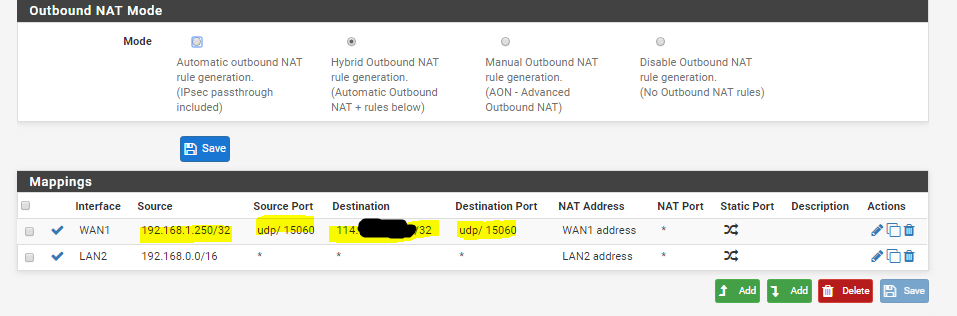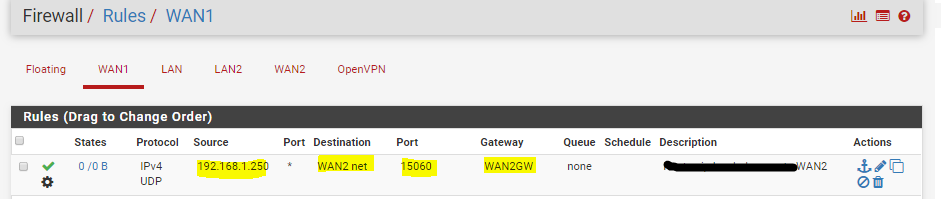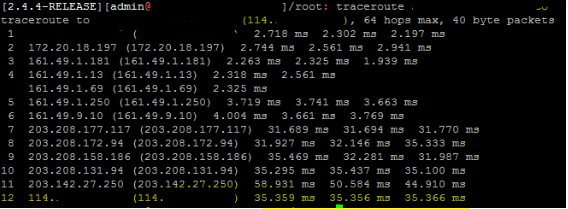Static route to WAN2 is not working
-
Your rule shows no matching traffic. Are you certain that is what you are supposed to be matching?
Policy routing is all described in the link I posted multiple times.
-
Hi @Derelict,
Yes, I'm certain. By the way I already changed the source into my local server IP "192.168.1.250":
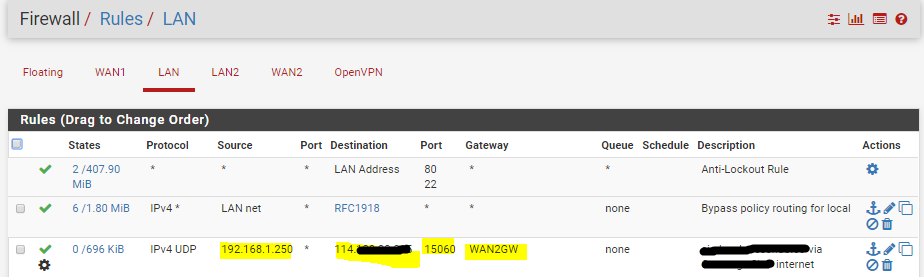
But still it won't work. Traffic is still routing via WAN1.
About policy routing. You mean adding rules on my LAN interface right? If so, I already followed and tested. It also won't work.
-
@limez17 That has no choice but to route to WAN2 if the source, destination and port match.
This stuff just works. If that is not working then you have to figure out what is not matching, what the problem with how you are testing is, etc.
You also might have to clear states after making changes to the rule configuration. It only policy routes NEW connections.
-
@Derelict said in Static route to WAN2 is not working:
You also might have to clear states after making changes to the rule configuration. It only policy routes NEW connections.
@Derelict Noted on that. I've been trying to figure this out from day to day. I hope to find the resolution soon. Thank you for replying on my topic. I appreciate it.
Will try to clear states as well. How long reset state should take? -
Instantly.
-
@Derelict mine is just stuck in loading
-
What is?
-
@Derelict when i'm trying to reset states
-
Resetting states will reset the state you are accessing the firewall using. You might need to reload the browser page.
-
@Derelict noted on that. Does a reboot also reset state?