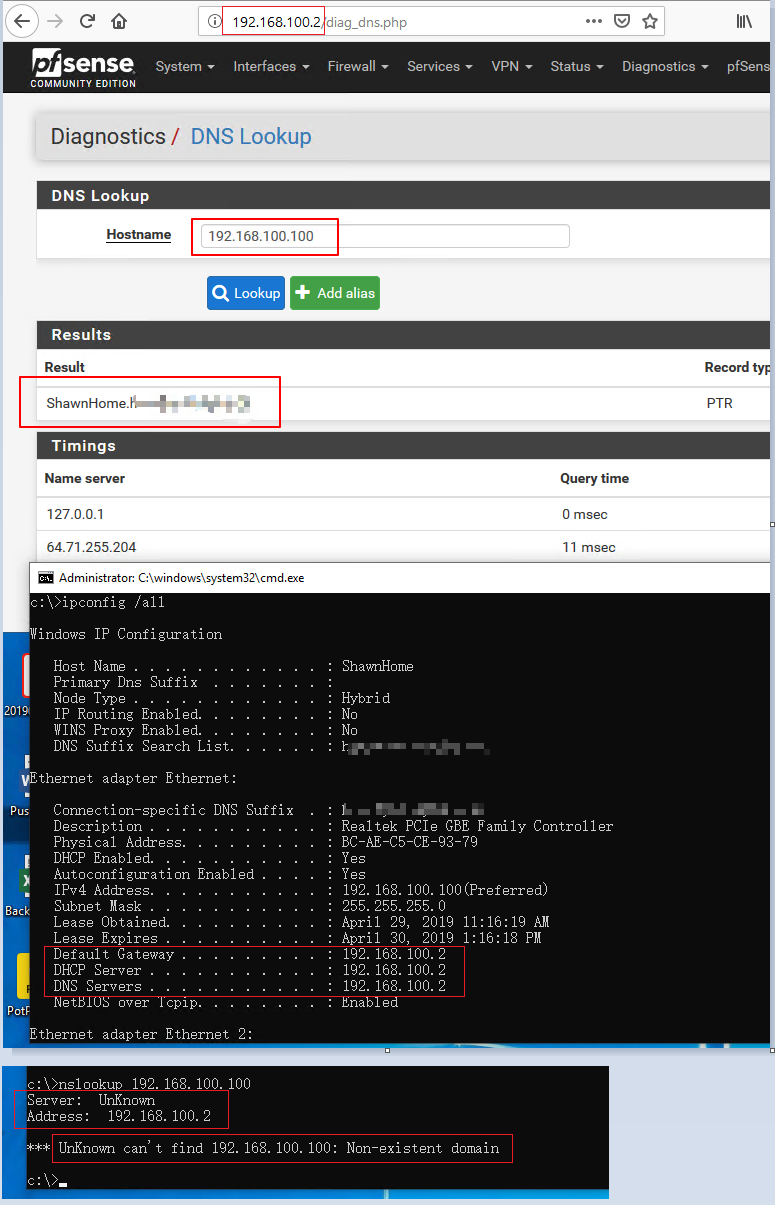DNS Resolver Host Override not working in Windows
-
Thanks for the reply, KOM!
OK, I changed the www.facebook.com entry and I also changed the IP.
It resolves perfectly in my pssense box, not my Windows. Why?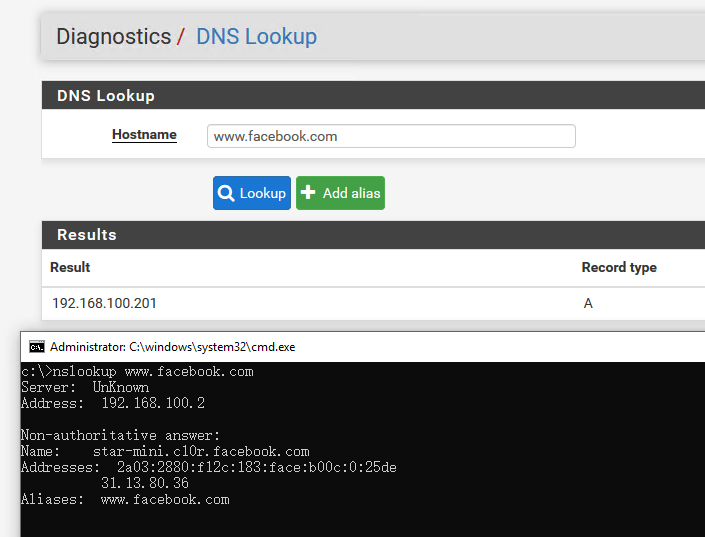
-
You sure your not doing some sort of redirect on your lan rules? Sending your queries for dns somewhere else?
You can tell something is clearly wrong since you should resolve the PTR for that 192.168.100.2 to your pfsense name..
its really as simple as create the rule that is what answers both for A or ptr..
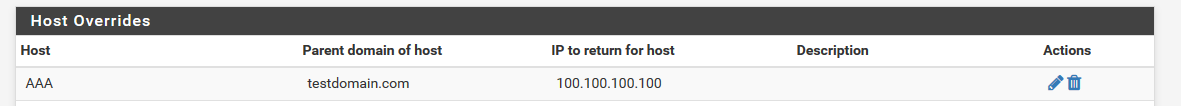
here..
> aaa.testdomain.com Server: sg4860.local.lan Address: 192.168.9.253 ------------ Got answer: HEADER: opcode = QUERY, id = 9, rcode = NXDOMAIN header flags: response, auth. answer, want recursion, recursion avail. questions = 1, answers = 0, authority records = 0, additional = 0 QUESTIONS: aaa.testdomain.com.local.lan, type = A, class = IN ------------ ------------ Got answer: HEADER: opcode = QUERY, id = 10, rcode = NXDOMAIN header flags: response, auth. answer, want recursion, recursion avail. questions = 1, answers = 0, authority records = 0, additional = 0 QUESTIONS: aaa.testdomain.com.local.lan, type = AAAA, class = IN ------------ ------------ Got answer: HEADER: opcode = QUERY, id = 11, rcode = NOERROR header flags: response, auth. answer, want recursion, recursion avail. questions = 1, answers = 1, authority records = 0, additional = 0 QUESTIONS: aaa.testdomain.com, type = A, class = IN ANSWERS: -> aaa.testdomain.com internet address = 100.100.100.100 ttl = 3600 (1 hour) ------------ ------------ Got answer: HEADER: opcode = QUERY, id = 12, rcode = NOERROR header flags: response, auth. answer, want recursion, recursion avail. questions = 1, answers = 0, authority records = 0, additional = 0 QUESTIONS: aaa.testdomain.com, type = AAAA, class = IN ------------ Name: aaa.testdomain.com Address: 100.100.100.100 > 100.100.100.100 Server: sg4860.local.lan Address: 192.168.9.253 ------------ Got answer: HEADER: opcode = QUERY, id = 13, rcode = NOERROR header flags: response, auth. answer, want recursion, recursion avail. questions = 1, answers = 1, authority records = 0, additional = 0 QUESTIONS: 100.100.100.100.in-addr.arpa, type = PTR, class = IN ANSWERS: -> 100.100.100.100.in-addr.arpa name = AAA.testdomain.com ttl = 3600 (1 hour) ------------ Name: AAA.testdomain.com Address: 100.100.100.100 >You have anything in the customer box... I would up your logging to like 5, and set it to log queries and answers.
in custom option box
server: log-queries: yes log-replies: yesDo your queries what do you see?
-
pfsense DNS resolver -> Customer Options is clear/empty.
Clearly, I know something is wrong, but I don't know where to troubleshoot other than ipconfig/all to check the DNS.
The only thing I can think of would be the VPN I installed, but it is disconnected now.When I do nslookup in windows, it shows:
Server: UnKnown Address: 192.168.100.2So the address is correct and it should talk to my pfsense, right? Then why doesn't pfsense return the correct result as what shows in the Diagnostic box?
I can set the log level from 1 to 5. Then what?
BTW, I am new to pfsense, and I am not a network guru...
-
If you were asking pfsense for its own name which is what the 192.168.100.2 is then it would be answering.
Yes a VPN policy route rule could keep it from talking to pfsense - please post up your lan rules, do you have any floating rules. Your not doing any port forwards on your lan interface are you?
Logging in unbound will show us that it actually got asked... For example
Apr 30 13:34:05 unbound 42007:1 info: 192.168.9.100 aaa.testdomain.com. A IN NOERROR 0.000000 1 63 Apr 30 13:34:05 unbound 42007:1 info: 192.168.9.100 aaa.testdomain.com. A INhere is where I asked for aaa.testdomain.com who asked 192.168.9.100, and that it was answered..
My guess is your not asking unbound on pfsense at all, or its totally borked. Did you mess with the ACLs?
My guess is your redirecting to something other than pfsense for dns.
BTW, I am new to pfsense, and I am not a network guru...
hehe - don't worry that pretty clear from the get go ;) hehehehe
-
Firewall Floating rules is empty.
How do I post my lan rules?
NAT/Port Forwarding:
YES! I do a lot NAT to route the traffic on WAN, but nothing on LAN interface, and nothing about 53 port to mess up the DNS.The logs at "Status/System Logs/System/DNS Resolver" are massive but doesn't show anything when do nslookup in windows.
Not sure what ACLs is. Guess I am not using it.
Also, I can browse Internet on this Windows box without any problems. So some DNS must be working...
-
@shawn8888 said in DNS Resolver Host Override not working in Windows:
How do I post my lan rules?
Simple screenshot works best..
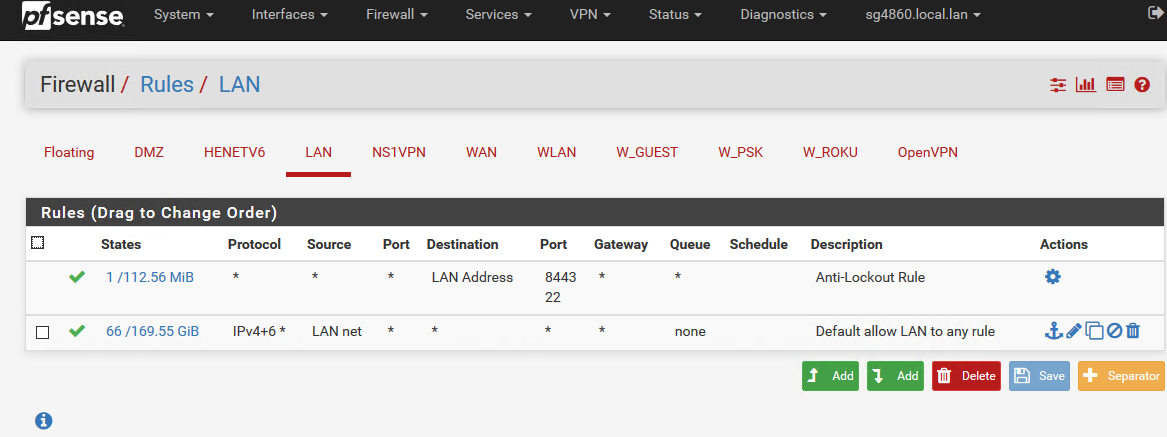
So are you logs over flowing? Turn the logging down back to 1 and just leave in my
server: log-queries: yes log-replies: yesIn the custom option box.. you should then see the queries your clients are asking for... If your NOT... then unbound is not being asked - for whatever reason that is... pfsense is no actually 192.168.100.2 - there is a different 192.168.100.2 on your network? You have some rule forcing dns out some other path, etc. etc.
But if unbound doesn't actually get asked, then its not possible for it to return your overrides.
So some DNS must be working...
Doesn't have to be pfsense, could be proxy your using as well..
-
OK, Here is the LAN rules:
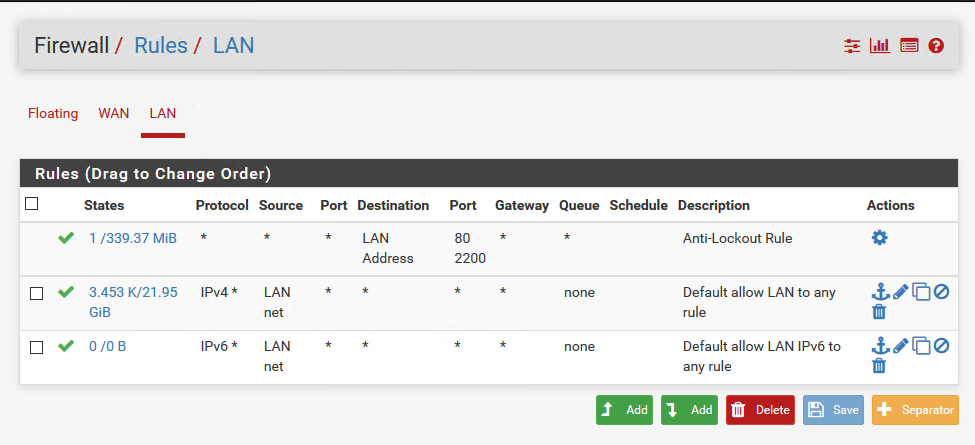
DNS Resolver -> Display Custom Options
I input the code below as you requested:server: log-queries: yes log-replies: yesSo I went to pfSense Diagnostics -> dns lookup
And I got this in my log:Apr 30 15:22:45 unbound 83793:0 info: 127.0.0.1 . NS IN Apr 30 15:22:45 unbound 83793:0 info: 127.0.0.1 . NS IN NOERROR 0.000000 1 228 Apr 30 15:22:45 unbound 83793:0 info: 127.0.0.1 www.facebook.com. A IN Apr 30 15:22:45 unbound 83793:0 info: 127.0.0.1 www.facebook.com. A IN NOERROR 0.000000 1 50 Apr 30 15:22:45 unbound 83793:0 info: 127.0.0.1 www.facebook.com. AAAA IN Apr 30 15:22:45 unbound 83793:0 info: 127.0.0.1 www.facebook.com. AAAA IN NOERROR 0.000000 1 34 Apr 30 15:22:45 unbound 83793:0 info: 127.0.0.1 www.facebook.com.phub.net.cable.rogers.com. AAAA IN Apr 30 15:22:45 unbound 83793:0 info: 127.0.0.1 www.facebook.com.phub.net.cable.rogers.com. AAAA IN NXDOMAIN 0.000000 1 121 Apr 30 15:22:45 unbound 83793:0 info: 127.0.0.1 www.facebook.com. CNAME IN Apr 30 15:22:45 unbound 83793:0 info: 127.0.0.1 www.facebook.com. CNAME IN NOERROR 0.000000 1 34 Apr 30 15:22:45 unbound 83793:0 info: 127.0.0.1 www.facebook.com.phub.net.cable.rogers.com. CNAME IN Apr 30 15:22:45 unbound 83793:0 info: 127.0.0.1 www.facebook.com.phub.net.cable.rogers.com. CNAME IN NXDOMAIN 0.000000 1 121However, when I do nslookup in Windows, I got nothing!
But I can ping 192.168.100.2.
c:\>ping 192.168.100.2 Pinging 192.168.100.2 with 32 bytes of data: Reply from 192.168.100.2: bytes=32 time<1ms TTL=64 Reply from 192.168.100.2: bytes=32 time<1ms TTL=64 Reply from 192.168.100.2: bytes=32 time<1ms TTL=64 Reply from 192.168.100.2: bytes=32 time<1ms TTL=64 Ping statistics for 192.168.100.2: Packets: Sent = 4, Received = 4, Lost = 0 (0% loss), Approximate round trip times in milli-seconds: Minimum = 0ms, Maximum = 0ms, Average = 0msAny other ideas?
-
well if unbound is not showing you that it got asked, then it didn't get asked.
How exactly is this box your doing the queries from connected to pfsense that is on 192.168.100.2?
Look in your windows arp table on windows - the mac is pfsense mac?
example
$ arp -a Interface: 192.168.9.100 --- 0x10 Internet Address Physical Address Type 192.168.9.3 00-08-a2-0c-e6-24 dynamic 192.168.9.10 00-11-32-7b-29-7d dynamic 192.168.9.11 00-11-32-7b-29-7e dynamic 192.168.9.65 02-11-32-29-00-3b dynamic 192.168.9.99 70-6e-6d-f3-11-93 dynamic 192.168.9.101 00-13-3b-2f-67-63 dynamic 192.168.9.201 00-13-3b-2f-67-63 dynamic 192.168.9.206 00-21-70-7b-a9-a7 dynamic 192.168.9.253 00-08-a2-0c-e6-24 dynamicMy pfsense is that .253 -- and that is its mac..
look on your status interfaces page
LAN Interface (lan, igb0) Status up MAC Address 00:08:a2:0c:e6:24 - ADI Engineering IPv4 Address 192.168.9.253 Subnet mask IPv4 255.255.255.0If that shows valid - you sure yoru box is not running something that is hijacking your dns queries..
Run a sniff on your box when you dns query.. Wireshark is free and easy to use - install it on your windows machine... Do some nslookups like you were doing and then post up the pcap so we can take a look..
-
Here is the arp. I have installed vmware workstation, so there are some v-NICs
c:\>arp -a Interface: 192.168.193.1 --- 0x4 Internet Address Physical Address Type 192.168.193.254 00-50-56-f8-2e-d8 dynamic 192.168.193.255 ff-ff-ff-ff-ff-ff static 224.0.0.2 01-00-5e-00-00-02 static 224.0.0.22 01-00-5e-00-00-16 static 224.0.0.251 01-00-5e-00-00-fb static 224.0.0.252 01-00-5e-00-00-fc static 230.0.0.1 01-00-5e-00-00-01 static 234.48.35.103 01-00-5e-30-23-67 static 239.192.152.143 01-00-5e-40-98-8f static 239.255.255.250 01-00-5e-7f-ff-fa static 255.255.255.255 ff-ff-ff-ff-ff-ff static Interface: 192.168.100.100 --- 0x7 Internet Address Physical Address Type 192.168.100.1 c0-c1-c0-7d-dd-22 dynamic 192.168.100.2 00-50-56-9a-31-cd dynamic 192.168.100.3 94-0c-6d-1b-08-8e dynamic 192.168.100.52 a4-e4-b8-6c-55-b4 dynamic 192.168.100.103 74-d4-35-07-1f-b5 dynamic 192.168.100.140 00-0c-29-a9-96-19 dynamic 192.168.100.150 18-03-73-cf-7e-1e dynamic 192.168.100.151 00-0c-29-13-e6-79 dynamic 192.168.100.155 00-11-32-2c-a6-03 dynamic 192.168.100.190 00-0c-29-82-d9-11 dynamic 192.168.100.255 ff-ff-ff-ff-ff-ff static 224.0.0.2 01-00-5e-00-00-02 static 224.0.0.22 01-00-5e-00-00-16 static 224.0.0.251 01-00-5e-00-00-fb static 224.0.0.252 01-00-5e-00-00-fc static 230.0.0.1 01-00-5e-00-00-01 static 234.48.35.103 01-00-5e-30-23-67 static 239.192.152.143 01-00-5e-40-98-8f static 239.255.255.250 01-00-5e-7f-ff-fa static 255.255.255.255 ff-ff-ff-ff-ff-ff static Interface: 169.254.54.84 --- 0x12 Internet Address Physical Address Type 169.254.255.255 ff-ff-ff-ff-ff-ff static 224.0.0.2 01-00-5e-00-00-02 static 224.0.0.22 01-00-5e-00-00-16 static 224.0.0.251 01-00-5e-00-00-fb static 224.0.0.252 01-00-5e-00-00-fc static 230.0.0.1 01-00-5e-00-00-01 static 234.48.35.103 01-00-5e-30-23-67 static 239.192.152.143 01-00-5e-40-98-8f static 239.255.255.250 01-00-5e-7f-ff-fa static 255.255.255.255 ff-ff-ff-ff-ff-ff static c:\>My pfsense runs on a ESXi host as a VM. And the MAC is 00-50-56-9a-31-cd, which seems correct.
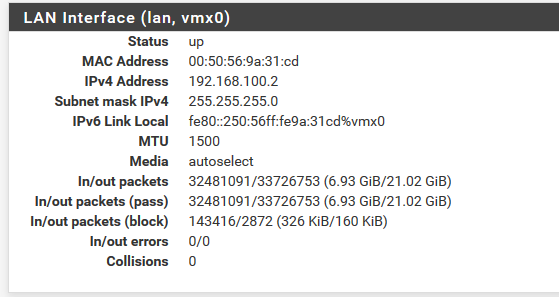
I have never tried Wireshark before and I will post the log as soon as I can.
-
Here is some log from Wireshark when I did a
c:\>nslookup www.facebook.com Server: UnKnown Address: 192.168.100.2 Non-authoritative answer: Name: star-mini.c10r.facebook.com Addresses: 2a03:2880:f105:83:face:b00c:0:25de 157.240.12.35 Aliases: www.facebook.comFrom the log, I can read that my Windows (100.100) DID talk to pfsense (100.2), but not handled by unbound.
One more thing to mention, I did install BIND for some testing before, but it is disabled, same with DNS forwarder. Only DNS Resolver is enabled right now.
-
OK, you're definitely talking to pfsense for DNS. You queried it for www.facebook.com and it returned a result for both IPv4 and IPv6. Did you add the host override for www.facebook.com?
-
@KOM
Yes!
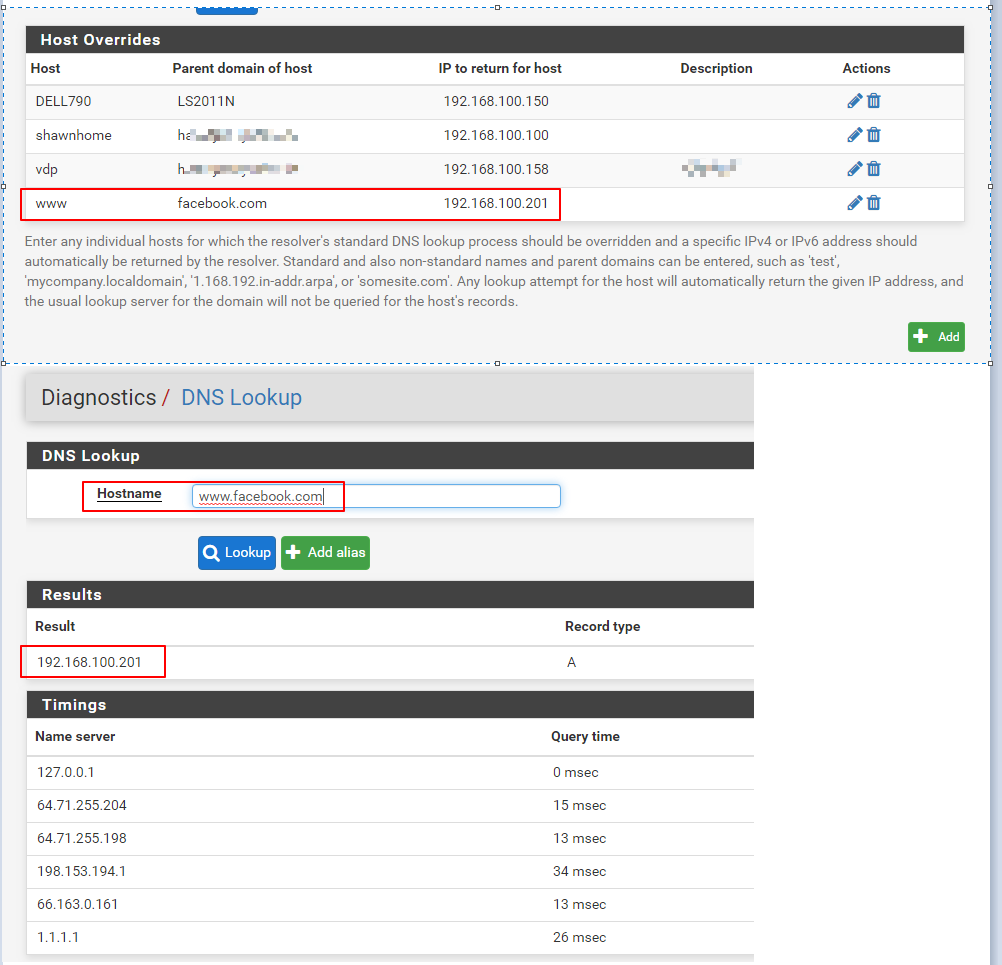
And for testing and fun, I disabled DNS resolver and run nslookup in Windows, and still able to resolve. Does that make any sense?
c:\>ipconfig /flushdns Windows IP Configuration Successfully flushed the DNS Resolver Cache. c:\>nslookup www.facebook.com Server: UnKnown Address: 192.168.100.2 Non-authoritative answer: Name: star-mini.c10r.facebook.com Addresses: 2a03:2880:f10e:83:face:b00c:0:25de 157.240.14.35 Aliases: www.facebook.com -
So you have something else listening on 53 on pfsense then and not unbound..
lets see what is listening on 53
[2.4.4-RELEASE][admin@sg4860.local.lan]/: sockstat | grep :53 unbound unbound 42007 3 udp4 192.168.3.253:53 *:* unbound unbound 42007 4 tcp4 192.168.3.253:53 *:* unbound unbound 42007 5 udp6 2001:470:snipped:3::253:53 *:* unbound unbound 42007 6 tcp6 2001:470:snipped:3::253:53 *:* unbound unbound 42007 7 udp4 192.168.9.253:53 *:* unbound unbound 42007 8 tcp4 192.168.9.253:53 *:* unbound unbound 42007 9 udp4 192.168.2.253:53 *:* unbound unbound 42007 10 tcp4 192.168.2.253:53 *:* unbound unbound 42007 11 udp4 192.168.6.253:53 *:* unbound unbound 42007 14 tcp4 192.168.6.253:53 *:* unbound unbound 42007 15 udp4 192.168.4.253:53 *:* unbound unbound 42007 16 tcp4 192.168.4.253:53 *:* unbound unbound 42007 17 udp4 192.168.7.253:53 *:* unbound unbound 42007 18 tcp4 192.168.7.253:53 *:* unbound unbound 42007 19 udp4 127.0.0.1:53 *:* unbound unbound 42007 20 tcp4 127.0.0.1:53 *:* unbound unbound 42007 21 udp6 ::1:53 *:* unbound unbound 42007 22 tcp6 ::1:53 *:* [2.4.4-RELEASE][admin@sg4860.local.lan]/: -
@johnpoz said in DNS Resolver Host Override not working in Windows:
sockstat | grep :53
You are right. seems BIND is running.
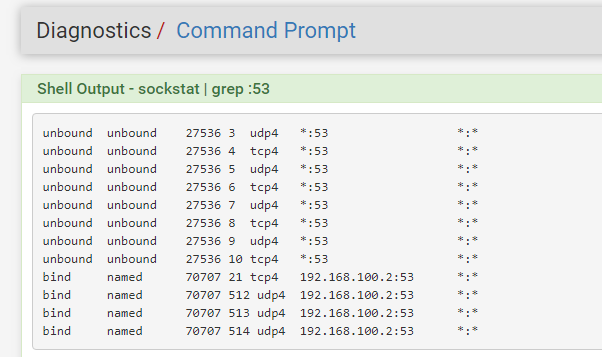
But I checked the settings and it's disabled.
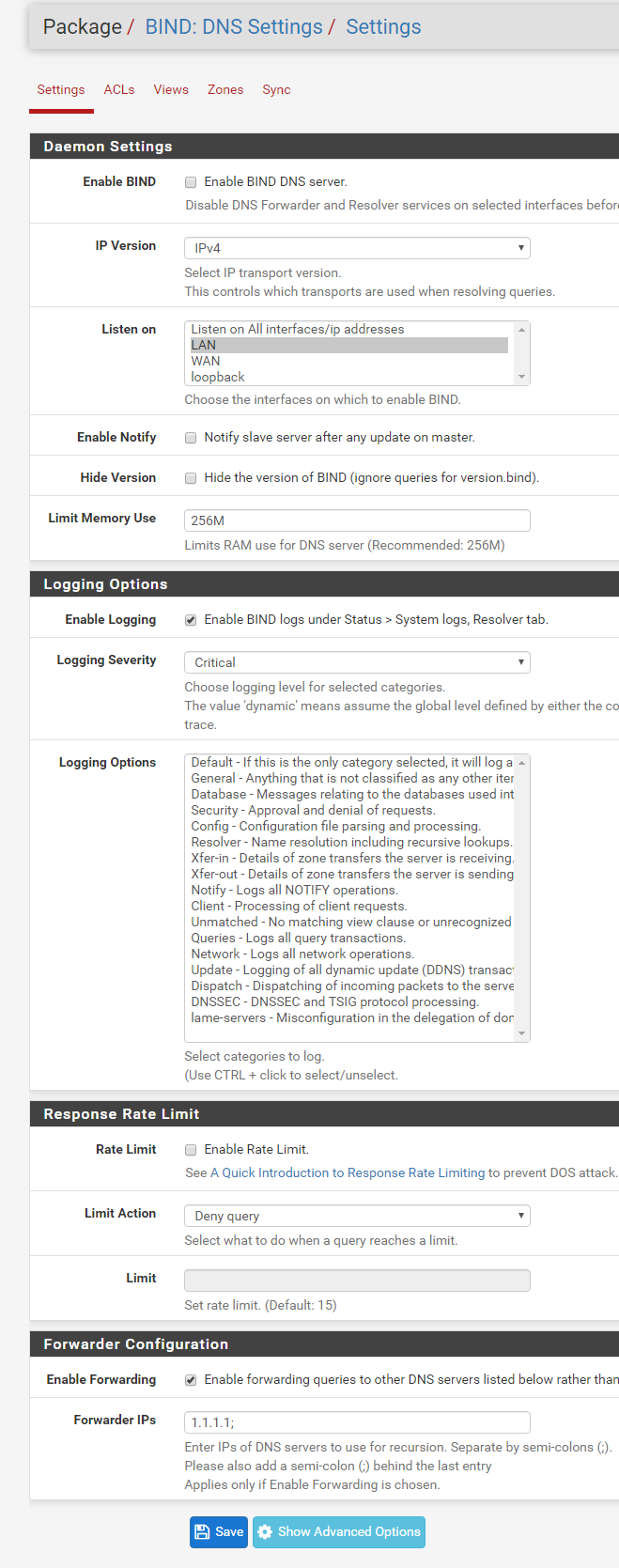
And what is this "named"???
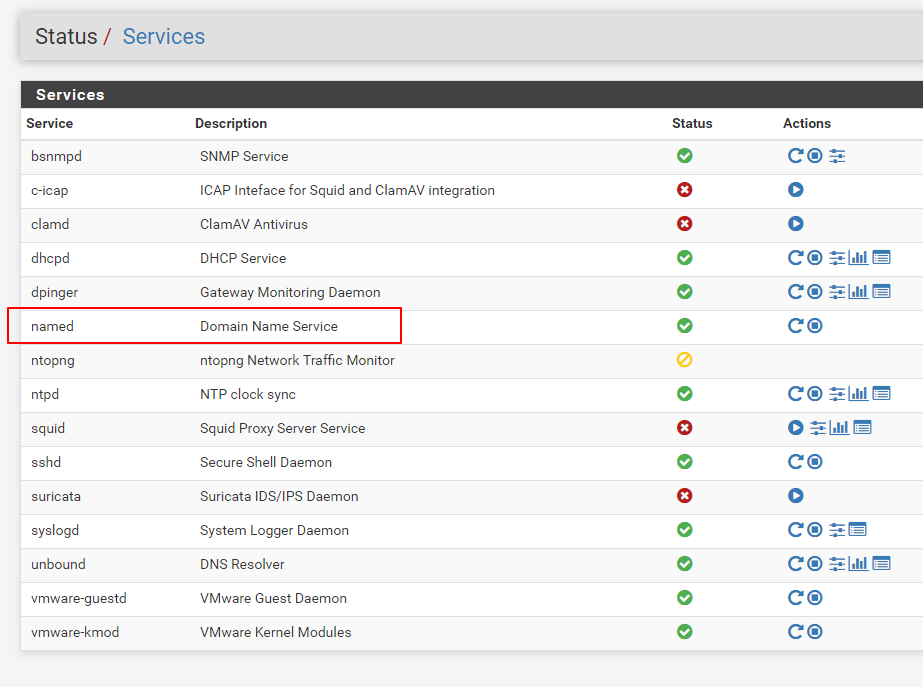
-
named is BIND
-
Thank you so much, johnpoz!
I manually stopped the service at Status/Services screen. And this is what I got:
c:\>nslookup www.facebook.com Server: pfSense.mydomain.com Address: 192.168.100.2 Name: www.facebook.com Address: 192.168.100.201 c:\>nslookup 192.168.100.201 Server: pfSense.mydomain.com Address: 192.168.100.2 Name: www.facebook.com Address: 192.168.100.201Still have questions though:
-
As the screenshot shows, BIND is NOT enabled. How did this service get started?
-
I haven't touched BIND for a long time. But I did restart pfsense for testing, which means the named service get auto started when reboot. How can I stop it?
-
-
No idea... Seems like you config is borked.. Export your config and look at the xml.. If not enable it shouldn't be starting - unless you manually did something like installed bind on your own vs packages, etc.
-
@johnpoz said in DNS Resolver Host Override not working in Windows:
No idea... Seems like you config is borked.. Export your config and look at the xml.. If not enable it shouldn't be starting - unless you manually did something like installed bind on your own vs packages, etc.
I installed BIND from package. I guess I will have to uninstall it later.
Thank you again for your help! You are amazing! -
Did you maybe click on the service and start it that way? I have the package installed because time need to play with it to help users.
It doesn't auto start itself..
Learned one thing for sure - check earlier what is actually run if other users have sim issue ;) Would of solved your problem like in step one vs just trusting that all you had running was unbound.
-
@johnpoz
No I didn't start the service manually.
Very weird, isn't it? I would think only one service can be started on one port, 53. Maybe it's a bug of pfsense? LOLOne last question:
DNS forwarder, DNS resolver and BIND all do the same thing and only one should be enabled, correct?Is DNS resolver the best in your opinion?