Intel PRO/1000 does gigabit on one port and 100mbps on other?
-
One of my two LAGG ports will not link up properly, only ONE of the TWO ports on the NIC will properly negotiatie to 1000 MBPS FULL DUPLEX.
The NIC card is an INTEL PRO/1000 model EXPI9402PT
I have tried different cables, but there is no difference.
The LAGG mode is LACP.
The NIC card is properly identified as a 1000BaseT model and 'gigabit' model in pfsense's drivers, but the GS752TP is not autonegotiating the 1000 speed in BOTH ports, it will only do one.
Oddly enough when I try the same nic port and cable in a native port instead of an SFP gigabit port onmy GS752TP switch, it will autonegotiate that port to 100MBPS FULL DUPLEX only, but will NOT do gigabit.
-
Is it always the same port that links at 100Mb? You tried swapping ports at the switch end I assume?
Do the ports link correctly to something else if not in a lagg?
Steve
-
@stephenw10 said in Intel PRO/1000 does gigabit on one port and 100mbps on other?:
Is it always the same port that links at 100Mb? You tried swapping ports at the switch end I assume?
Do the ports link correctly to something else if not in a lagg?
Steve
Yes, same port. Lets call both nic ports em0 and em1. em0 has this issue, em1 works fine. I have connected em1 to the same ports and SFP modules that em0 was having issues on, and they work fine and negotiate to gigabit just fine with em1, but not em0.
em0 was traditionally my WAN port, and em1 was my LAN. Now that i think of it, even in my dashboard homepage, I'm pretty sure WAN was always at 100BaseTX - and I just figured this was my incoming connection from my provider.
Could this be a driver issue, freeBSD config issue somewhere? Here my ifconfig info:


-
It's not a driver problem. Those ports are identical. Seems more like a hardware issue.
When you do connect it does it show 'autoselect (100baseTX <full-duplex>) ?
Can you set it to 1Gbps fixed?
Steve
-
@stephenw10 said in Intel PRO/1000 does gigabit on one port and 100mbps on other?:
It's not a driver problem. Those ports are identical. Seems more like a hardware issue.
When you do connect it does it show 'autoselect (100baseTX <full-duplex>) ?
Can you set it to 1Gbps fixed?
Steve
em0 and em1 are set as LAGG ports right now for LAN, so I only see 'autoselect' under the dashboard for LAN.
In the screenshot above (second one) you can see for em0 it (incorrectly) reads:
media: Ethernet autoselect
And for em1 (properly) it reads:
media: Ethernet autoselect (1000BaseT <Full-duplex>)
How do I manually set an adapter to 1000BaseT Full Duplex?
-
Reading autoselect there is correct because there is no carrier. It's disconnected. Or thinks it is.
Setting the link speed/duplex becomes difficult when it's part of a lagg as the interface itself cannot be assigned. I would remove it from the lagg and assign it separately to test.
Steve
-
@stephenw10 said in Intel PRO/1000 does gigabit on one port and 100mbps on other?:
Reading autoselect there is correct because there is no carrier. It's disconnected. Or thinks it is.
Setting the link speed/duplex becomes difficult when it's part of a lagg as the interface itself cannot be assigned. I would remove it from the lagg and assign it separately to test.
Steve
Ok, so that will test if its the LAGG that's causing it - but how do I force gigabit if its not?
-
You can set the speed/duplex on the Interface config page when it's assigned:
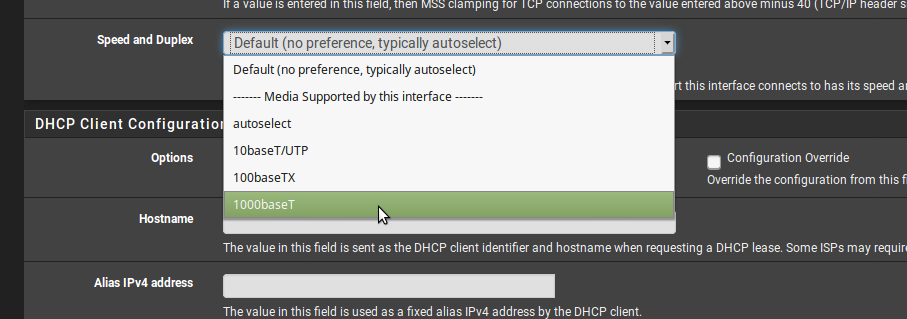
Steve
-
@stephenw10 said in Intel PRO/1000 does gigabit on one port and 100mbps on other?:
You can set the speed/duplex on the Interface config page when it's assigned:
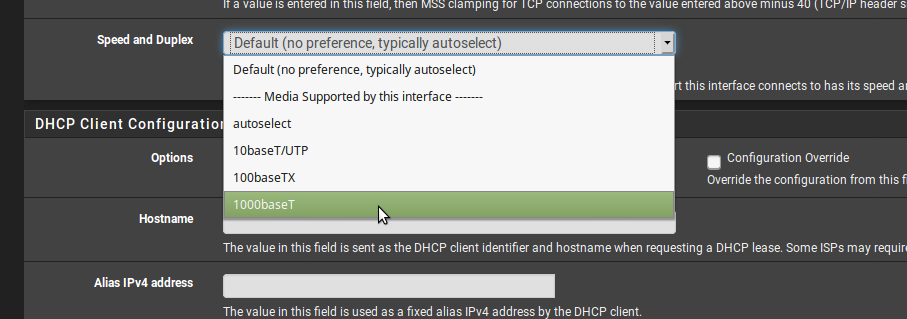
Steve
Ah, ok. Currently I cannot set anything besides 'autoselect' and 'Default' for the LAN interface.
-
Yes, it must be NIC assigned directly there to see the settings. If your LAN is lagg0 you can only set things for the lagg.
Steve
-
@stephenw10 said in Intel PRO/1000 does gigabit on one port and 100mbps on other?:
Yes, it must be NIC assigned directly there to see the settings. If your LAN is lagg0 you can only set things for the lagg.
Steve
Ok so I did this test. I removed em0 from the LAGG and assigned it to a new interface (OPT5 for example).
When in 'autoselect' it will automatically negotiate to 100BaseTX FD
When in '100BaseTX' it will negotiate as such and 'work'
When in '1000BaseT' the port is inactive on the switch for both SFP and native port AND pfsense in the interface dashboard shows 'no carrier' and 'autoselect'
When in '1000BaseT FD' it is same as above (broken)I tried both a native port and the SFP module for each setting on gigabit and nothing worked, it stayed 'no carrier' or broken link, only 100mbps settings worked.
-
Hmm, seems like a hardware issue then. Gigagbit requires all 8 pins connected. 100Mbps only requires 4.
Does the port look damaged at all?
Steve
-
@stephenw10 said in Intel PRO/1000 does gigabit on one port and 100mbps on other?:
Hmm, seems like a hardware issue then. Gigagbit requires all 8 pins connected. 100Mbps only requires 4.
Does the port look damaged at all?
Steve
I just opened the box and inspected the card, all looks normal. Both ports look the same. No damaged pins or connections.
-
@automatted Hello. Is it possible this was a used card and was configured in Intel ProSet to limit the speed of that port to 100 by a previous owner? I'd put it in a Windows box (but that's me...) and see what it shows.
-
@provels said in Intel PRO/1000 does gigabit on one port and 100mbps on other?:
@automatted Hello. Is it possible this was a used card and was configured in Intel ProSet to limit the speed of that port to 100 by a previous owner? I'd put it in a Windows box (but that's me...) and see what it shows.
Not sure; it was sold to me as NEW BULK, and it has the yottamark sticker on the back so its a real intel card.
Are the intel ProSet settings stored in a ROM on the card even if the card is used in a different system?
-
@automatted When used in Windows, the ROM is downloaded as part of the driver. I don't know if they are retained in NVRAM. It was just a thought. But I'd still try it in another box. Might just be defective, too. I guess you've already swapped cables, switch ports, etc., right?
-
i didnt move it to a windows PC but I swapped it out with another intel Pro/1000 card and the new one works fine.
guess it was either a HW failure or the intel ProSet settings were saved somehow in a ROM on the card.
Either way, issue resolved.