pfsense AWS instance - Why i can't add more than 2 network interfaces
-
Hi,
I have a scenario of 1 public subnet (192.168.0.0/24) and 2 private subnets. Each private subnet named Finance (192.168.20.0/24) and Corporate (192.168.10.0/24). I'm using t2.large for the instance which should give me 4 available interfaces to the instance.
I'm currently trying to create and attach 1 network interface each to Finance and Corporate. However in the launch instance steps, i can't add more than 2 (1 WAN + 1 LAN) interfaces. How can i add additional interfaces to the instance?Thank you!
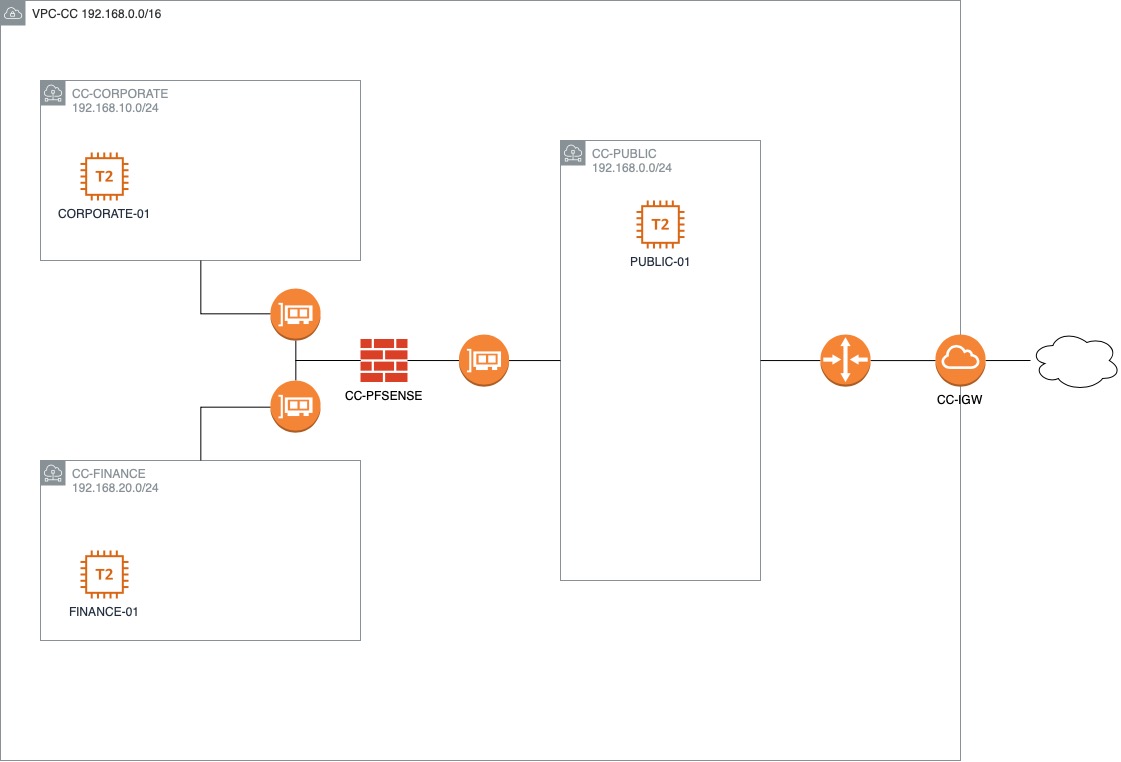
-
Create the instance then add them?
-
You can add the new interfaces after the instance is created. Not sure why they limit you during the creation.
btw - What did you create that diagram with?
I am a big Visio user but I am looking for another solution for quick designs. -