i cannot for love nor money get port 2302 and 27015 open please help
-
And you can see an answer was sent... So open up that packet capture in say wireshark.. Maybe your game sent back a RST... What was the sniff on your lan side - did you send it on to your game box? local IP? If so then the port forward is working!!!
We have already gone over how to troubleshoot this - it takes 2 minutes to do..
Here is the thing that test can only test TCP... If its UDP you can not test... So what is it udp or tcp? if you created the firewall rules... Then sniff when you run you run your game on both your wan and lan - do you see inbound traffic on those ports? Do they get forwarded?
As went over already - turn on UPnP on pfsense - what does it show your game is asking to be opened... Does it work then, etc.
-
@matt211 : you read my 'diskstation' ping test above ?
Il expose it for a couple of hours on the Internet :
URL brit.test-domaine.fr port 80 TCP
So enter http://brit.test-domaine.fr in a browser and you'll see the default nginx (?) home page of my Syno (diskstation) - it hosts a web server, it's running on my Syno NAS, a device present on my LAN.
For this to happen, I need to create a NAT TCP port 80 rule.
.....
(2 minutes)Done :
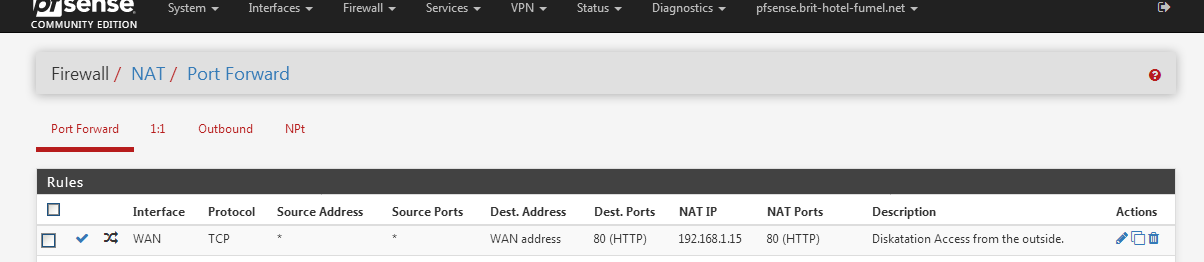
Now, test for yourself : http://brit.test-domaine.fr
(edit : I have a upstream Router, not a modem, so I had also put in a NAT rule in that device, that took me 30 sec max).
edit : to check your ports (TCP only I guess) use world's most famous test site : https://www.grc.com/x/ne.dll?rh1dkyd2
The result for me was :
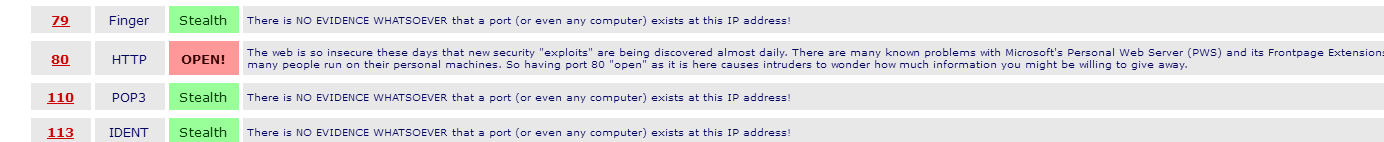
-
i canot see anything comming from the outside to my server machine, but then again i have never used wireshark before so am unsure if i have done it right
-
@johnpoz i have sent you a PM
-
@Gertjan i already have the rules created
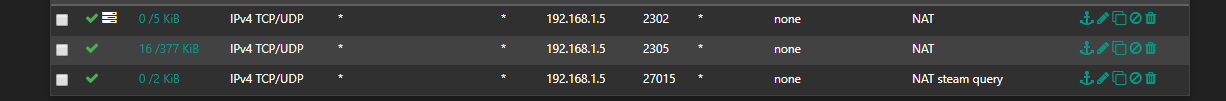
going to change to UDP only as that is what all the servers i have joined use
-
Well that 2305 shows 16 active states...
-
@johnpoz is that good or bad? XD like I said my dude I'm still new to this, so sorry if I seem a bit thick with it
-
That means there connections using that... And your other rules got hits as well..
-
@matt211 said in i cannot for love nor money get port 2302 and 27015 open please help:
i already have the rules created
Nice, but on what interface ? Why hiding it ?
As @johnpoz : packets are coming in, using these rules. So : what's doing 192.168.1.5 with them ?
Are you sure that the server on 192.168.1.5 accepts connections on ports 2302, 2305 and 27015, coming in from the world wide network (Internet) ?
It's rather easy to packet-snif on LAN for traffic to these ports, and what comes back etc.
Do you have some device on your LAN that host a server like my diskstation (a web interface - TCP - port 80 or port 443) : use that to NAT a rule on it's port, and prove this way that your are doing things well. -
@Gertjan its on WAN and i am sure the server is accepting connections as when i use my default network setup ( virgin router only) the dayz server shows up to the community, but when i switch back to pfsense the server dosnt show