Configured IPSEC VPN works on Windows device but no on IOS
-
@KOM i have setup everything manually on both IOS and Windows device
-
So then try installing the openvpn-client-export package and then use it to generate either a Viscosity bundle for IOS or an inline config .ovpn file.
-
It's IPsec not OpenVPN.
-
yes , Just to clairfy ... this is a IPSEC VPN ... not OpenVPN
-
I use the following for home use:-
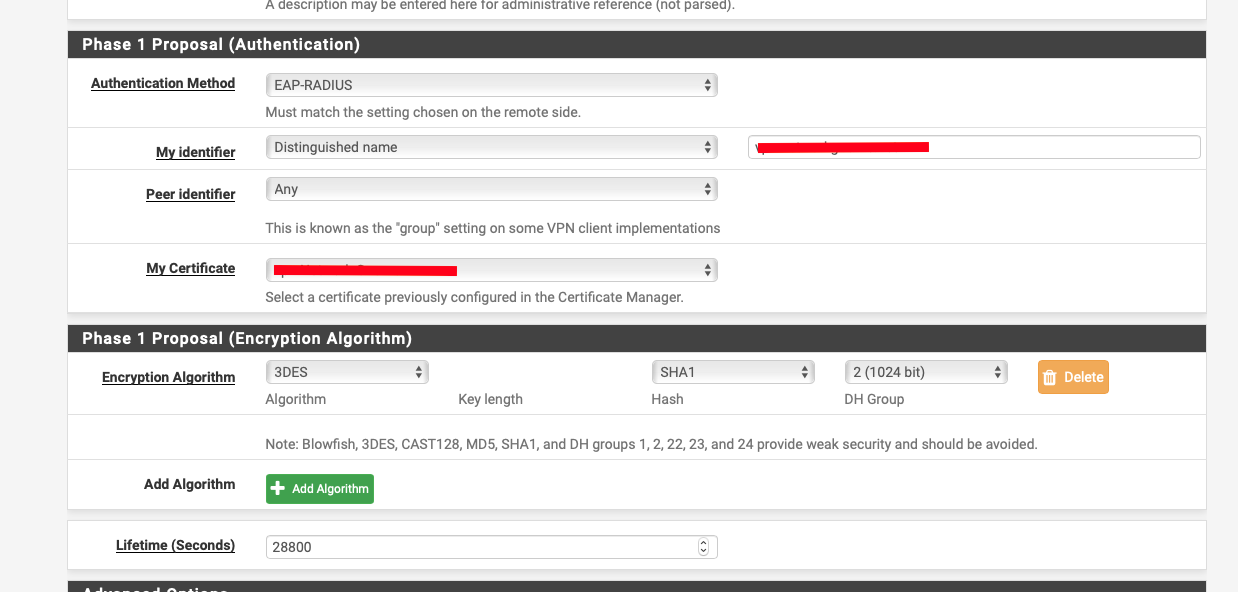
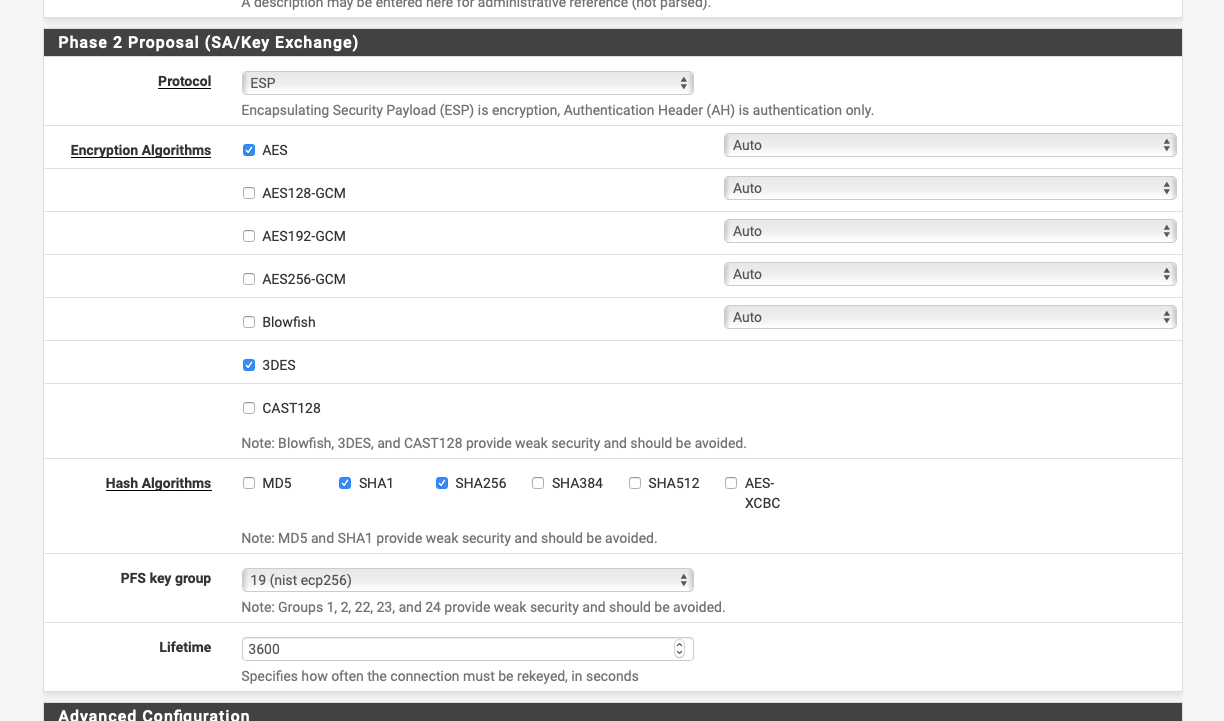
-
Hahaha I'm an idiot...
I don't know how I missed the IPSec part. I'll shut up now.
-
@NogBadTheBad Look slike this has worked for me now.
Only difference i had fro your config was "My identifier" field was selected to Dynamic DNS
I enabled and disabled "Network List" in Phase 2 and "IP Compression" in Advance settings and everything now works.
I will reboot it tonight and confirm if everything is same as it is now after the reboot.
Until then i request Moderators to keep this topic open :) -
@NogBadTheBad looking at your config i just released you are using EAP-Radius.
Can you help me with the settings? i have just installed everything and using this Google Authenticator on pfSensei can test login on the device itself but on IOS its log logging in and when i revert back to local database it works.
Thanks
-
Mostly followed this:-
https://docs.netgate.com/pfsense/en/latest/vpn/ipsec/configuring-an-ipsec-remote-access-mobile-vpn-using-ikev2-with-eap-mschapv2.html
https://docs.netgate.com/pfsense/en/latest/vpn/ipsec/ikev2-with-eap-radius.html
-
@NogBadTheBad Used the same config but doesn't work
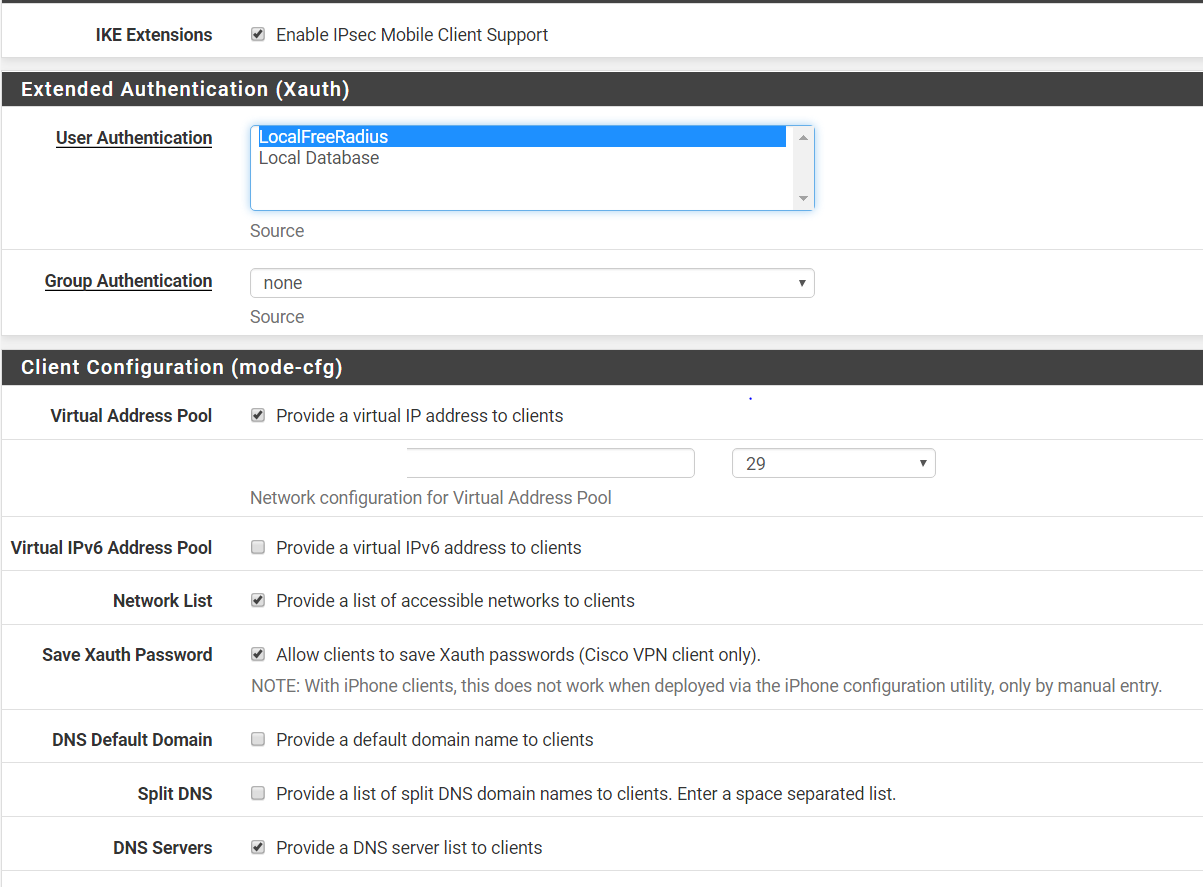 hing screenshots.
hing screenshots.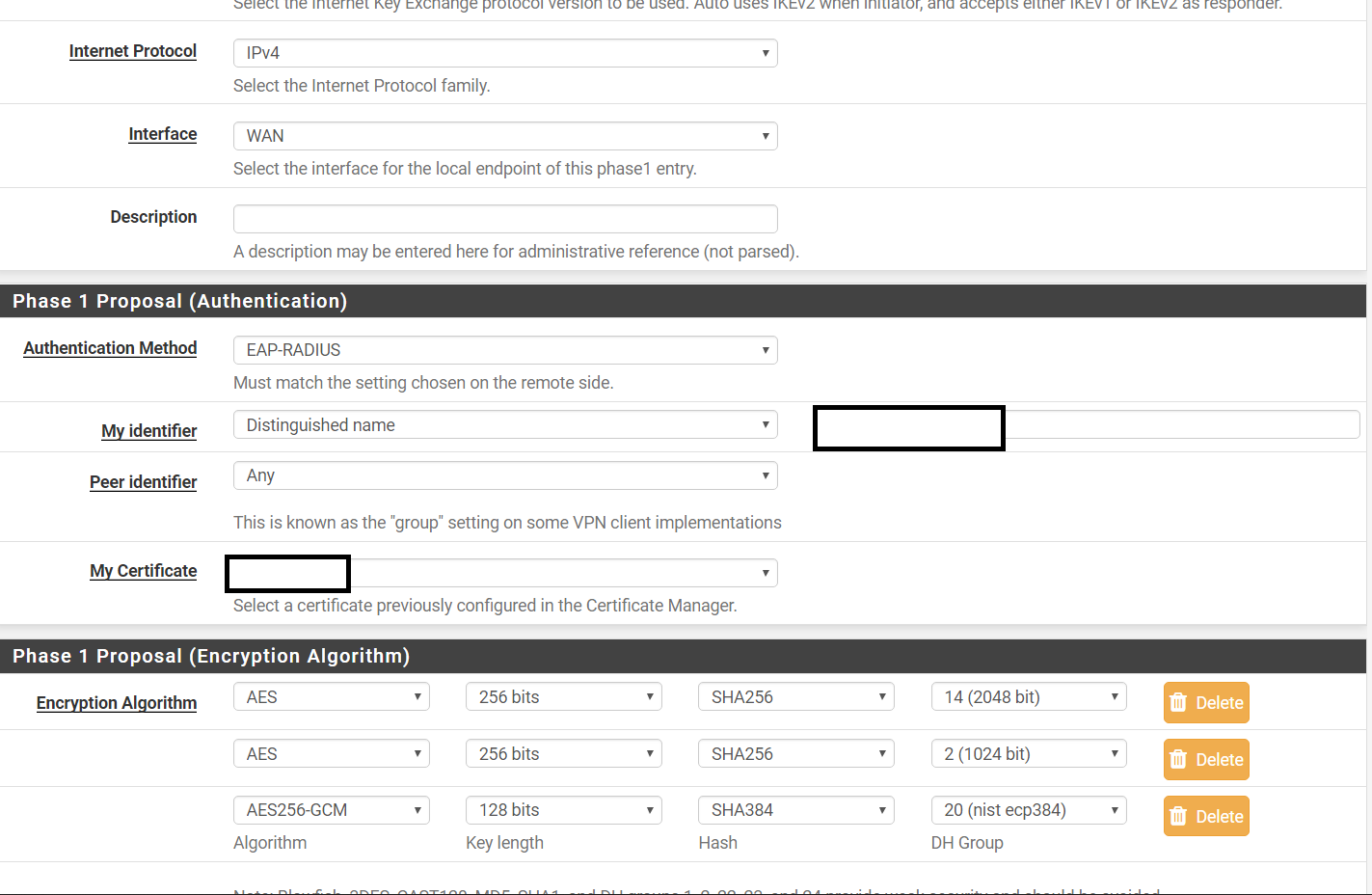
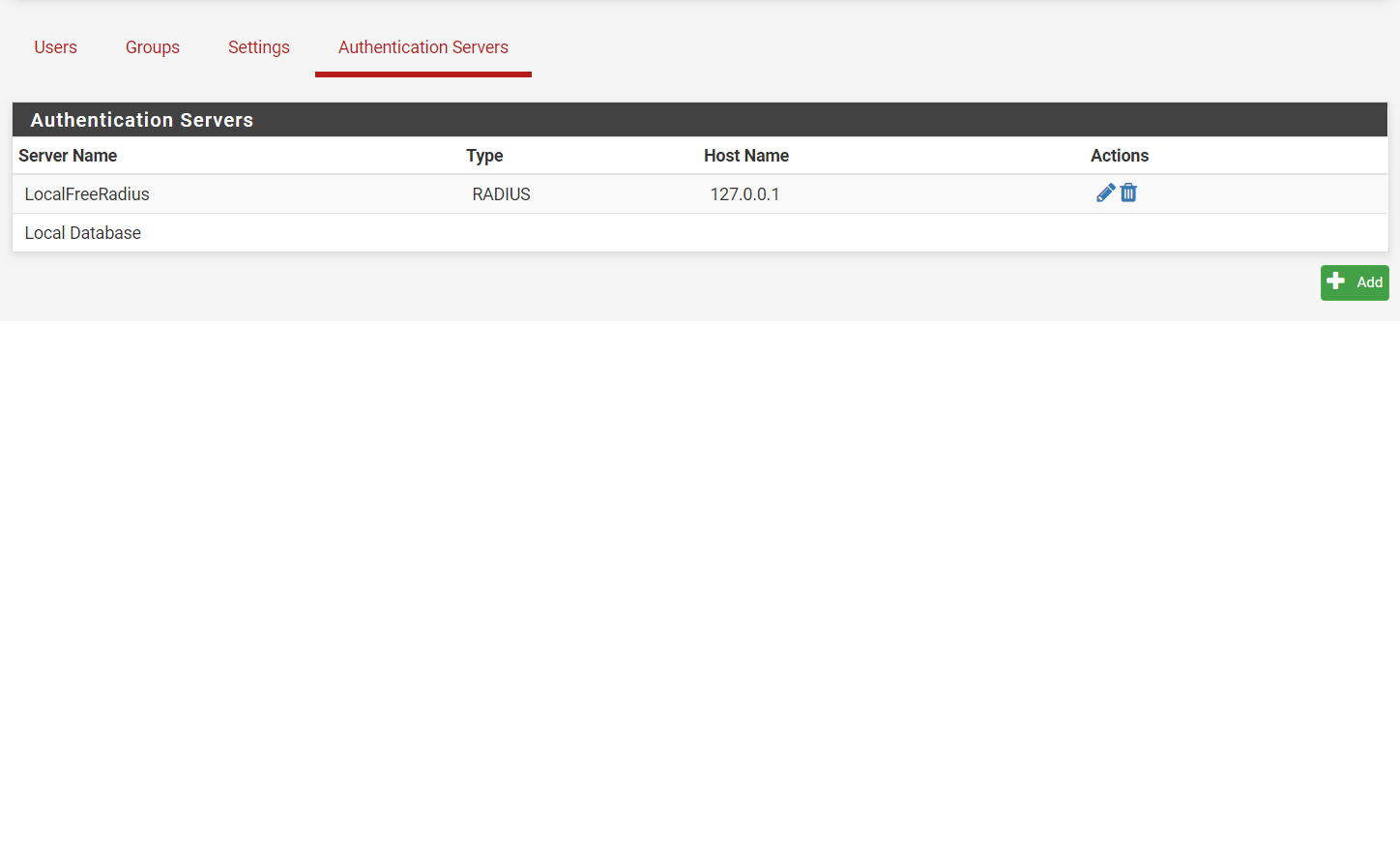
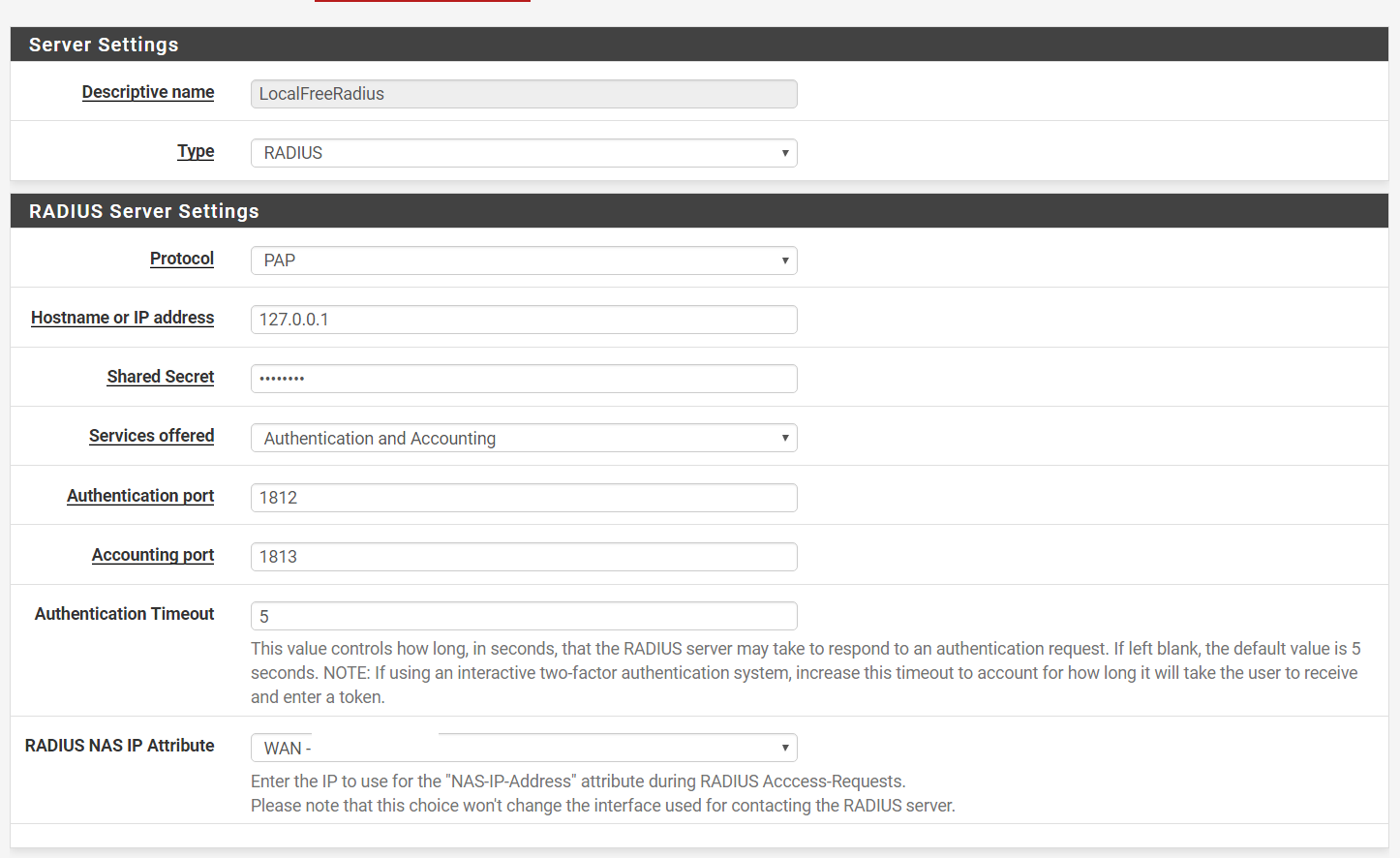
-
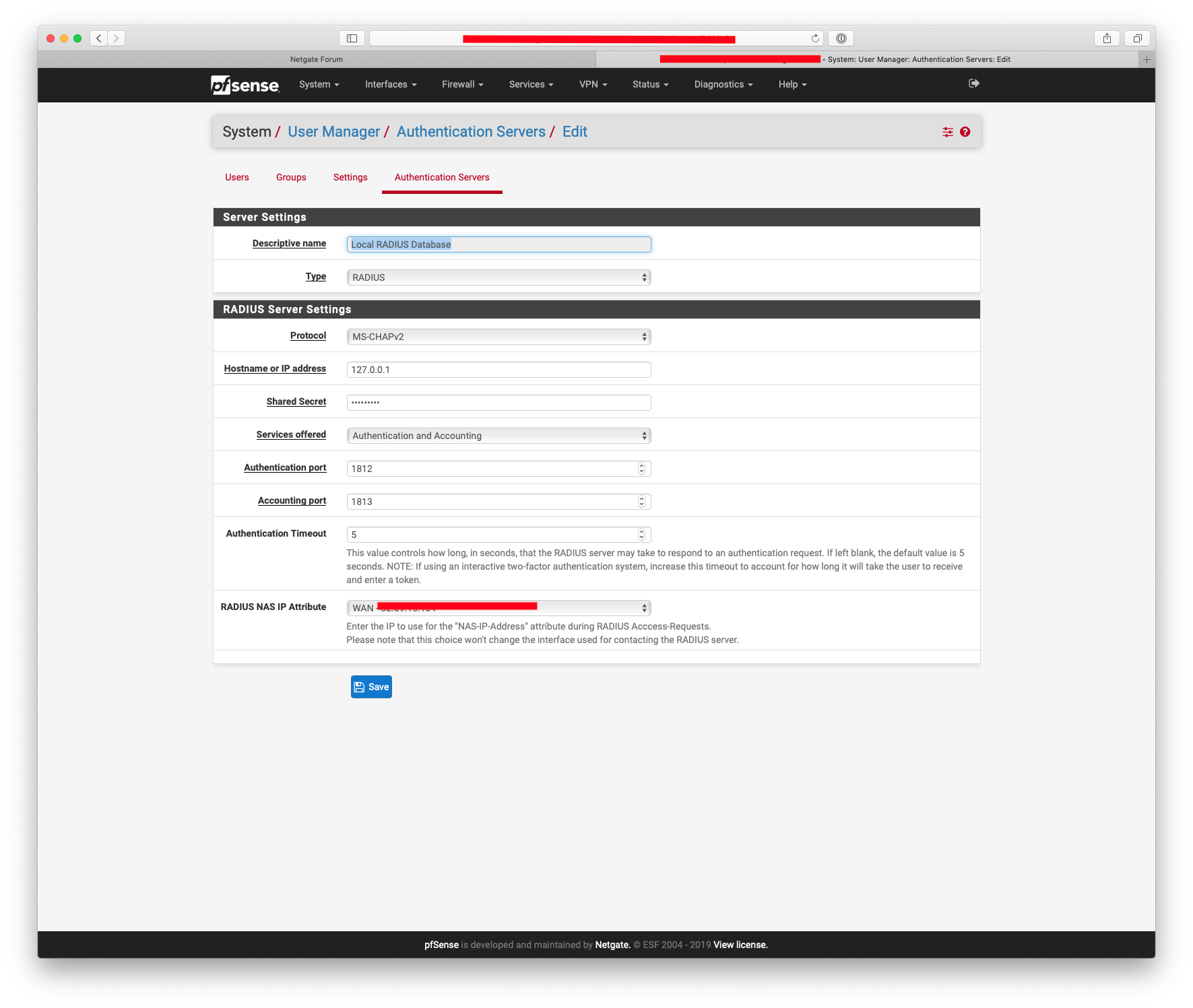
-
@NogBadTheBad thank you ... does that work along with Google Authenticator too ?
Also do you see anything else different on mine than yours ? -
Not a clue sorry, I don’t use google authenticator.