SG-2340/MBT-4220 GPS-Lure Stratum-1 NTP clock under pfSense?
-
Mmm, OK the docs indicate 9600 but also to use serial port 4... do you see more than one serial port?
-
I tried to use cu to check any device output, but I did't get any, but seeing that least I dealt with serial ports was back when kermit was still under active development, that doesn't mean much, I may just have invoked cu the wrong way.
I picked 9600, because that's what the Linux setup showed. The standard MediaTek setup is 4800 (if selected on the pop-up), tried that, too, but no change. Also, I updated the init strings to 9600 baud, because they showed 4800, even after increasing the rate to 9600.
I know about the port number, but cuau0 is the only device showing. Since pfSense supports the serial console, and since that supposedly uses the same pins as the ones to which the GPS lure is attached to (and not regular USB-to-serial), I figure that is the proper device.
If there's a way to use different serial interfaces, I haven't found it.
-
Does anyone have any input one what it takes to access the GPS module, simply as a clock, without PPS?
Can't seem to get that working, either. -
Ok, this looks promising.
The minnowboard has a standard com port that is brought out to the 6 pin debug header. That's where you get the serial console if you enable it, /dev/cuau0. It also has two UARTs on the low speed header that the GPS-Lure uses but it appears that in the default config FreeBSD/pfSense does not recognise and attach to them.
But! If you change the
LPSS & SCC Devices ModetoPCI modein the BIOS an additional two com ports are then detected. That's in Device Manager > System Setup > South Cluster Config > LPSS & SCC Config.
Also check that both UARTs are enabled there. Mine were here but I've played around with those settings I can't be sure they were by default.Anyway once that is done and you see cuau2 and cuau3 in /dev try those ports for NMEA signals from the GPS.
Steve
-
@stephenw10 Cool, thanks!
That brings us quite a step forward. (BTW: is there documentation anywhere on all the settings in there? Many of them are obvious, others not, managed to enable some things that resulted in the NICs no longer being recognized by the system, so I reset to factory settings, and then just re-enabled the UARTs).Anyway, that done, I now get this, which means the GPS module is seen by the system:
[2.5.0-DEVELOPMENT][admin@local]/root: cu -s 9600 -l cuau2 Connected $GPGGA,010835.800,,,,,0,0,,,M,,M,,*4F $GPGSA,A,1,,,,,,,,,,,,,,,*1E $GPRMC,010835.800,V,,,,,0.00,0.00,060180,,,N*45 $GPVTG,0.00,T,,M,0.00,N,0.00,K,N*32 $GPGGA,010836.800,,,,,0,0,,,M,,M,,*4C $GPGSA,A,1,,,,,,,,,,,,,,,*1E $GPRMC,010836.800,V,,,,,0.00,0.00,060180,,,N*46 $GPVTG,0.00,T,,M,0.00,N,0.00,K,N*32 $GPGGA,010837.800,,,,,0,0,,,M,,M,,*4D $GPGSA,A,1,,,,,,,,,,,,,,,*1E $GPRMC,010837.800,V,,,,,0.00,0.00,060180,,,N*47 $GPVTG,0.00,T,,M,0.00,N,0.00,K,N*32 $GPGGA,010838.800,,,,,0,0,,,M,,M,,*42 $GPGSA,A,1,,,,,,,,,,,,,,,*1E $GPGSV,1,1,00*79 $GPRMC,010838.800,V,,,,,0.00,0.00,060180,,,N*48 $GPVTG,0.00,T,,M,0.00,N,0.00,K,N*32 $GPGGA,010839.800,,,,,0,0,,,M,,M,,*43 $GPGSA,A,1,,,,,,,,,,,,,,,*1ESo, since is obvious from this, that the GPS module can't get a fix, that's not yet being quite there...
Figuring that the patch antenna on the module inside a metal case might not be ideal, I invested into an external GPS antenna. My iPhone gets a GPS lock where the unit is, so I'd figure with an external antenna, that should be good enough of a location. Maybe not. Maybe the system just takes much longer to get a fix, as it's not assisted by cell tower and WiFi information to acquire one.
Hopefully in a few hours or so, it will acquire a satellite fix.No matter what, at least we now know we can access the device, and that's the biggest obstacle.
-
There is this though it's a bit outdated: https://elinux.org/Minnowboard:MaxBios
Yeah that looks like no satellites in view. And, yeah, it can take a while without agps. But that looks pretty promising otherwise.

Steve
-
@stephenw10 Just had an idea: is the external antenna detected automatically, or do the init commands enable it? If it's not automatic, and the integrated patch antenna is being used, inside of what's a metal case with a few vents, in a basement, I'd 100% be not surprised it can't get a satellite lock.
On the other hand, if the switch-over is automatic, then I am surprised, because I'd expect an external antenna to have a better reception than what my iPhone gets, and that has no issue locking on to the GPS signal, basement and all.
Wonder where I can find out, if the external antenna is recognized automatically...
-
Hmm, good question. Can you move it somewhere with better reception for the patch antenna as a test?
Steve
-
@stephenw10 Not really, because of where internet comes into the house. I could just try to run the box stand-alone for a while to test, both with and without the cover of the case, and with and without the external antenna (if for some reason it should be busted), but I'd have to do that when I don't need access to the internet for a period of time...
-
Ok, looks like the external antenna is (or should be) used automatically. Does what you're using meet these specs?
https://docs.netgate.com/platforms/minnowboard/lures/gps-lure/external-antenna-spec.html#recommended-external-antenna-specificationSteve
-
@johnpoz said in SG-2340/MBT-4220 GPS-Lure Stratum-1 NTP clock under pfSense?:
Yup you could go that route for sure... Or for like less than a $100 total and a few minutes time you could setup a pi with a hat and run that as stratum 1.. I have one on my home network, that serves to the pool and my local network for like couple of years now.
Hi @johnpoz - have been following this thread and your post about using a Pi as a Stratum 1 NTP server intrigued me. Did a bit of research, and I think this could be a fun little project. Do you mind sharing a bit more how you went about it? For instance, did you follow a guide like this?
https://www.ntpsec.org/white-papers/stratum-1-microserver-howto/
Also, which components did you end up using for the Pi, especially which GPS module (HAT) and did you choose, and did have modify the Pi's case to make room for the GPS module's SMA connector?
Thanks in advance.
-
It's no doubt a fun project but could you start a new thread for that in general discussion?
This is the Netgate hardware section.
Steve
-
@stephenw10 I used these:
https://sixfab.com/product/sma-to-u-fl-rf-adapter-cable-150mm/
and
https://sixfab.com/product/external-active-gps-antenna-29db-sma-plug/
which by my reading should fit the spec, but it's well possible I missed something crucial.
-
@stephenw10 said in SG-2340/MBT-4220 GPS-Lure Stratum-1 NTP clock under pfSense?:
It's no doubt a fun project but could you start a new thread for that in general discussion?
This is the Netgate hardware section.
I posted it here, since both the GPS lure and the SG-2340 nee MBT-4220 were sold and bought by Netgate. AFAIK, Netgate is the prime source of the GPS lure.
So I figured that would be the appropriate place, as I'm trying to get Netgate hardware running with Netgate software.But if there's a better spot for this, by all means, move the thread there.
-
No, you're fine here.

I meant discussion of a RasPi NTP server which would be neither Netgate or pfSense so more general discussion. Sorry I should have included an @tman222.
Steve
-
I don't see any actual specs on that antenna. Was it supplied with anything additional?
I would also expect it to work though....
-
Sure thing @stephenw10; apologies for going off-topic.
Here is the new thread:
https://forum.netgate.com/topic/143727/building-a-stratum-1-ntp-server-using-raspberry-pi
-
@stephenw10 said in SG-2340/MBT-4220 GPS-Lure Stratum-1 NTP clock under pfSense?:
I don't see any actual specs on that antenna. Was it supplied with anything additional?
I would also expect it to work though....
Description lists this:
*Description
This GNSS (GPS, Galileo, Glonass) antenna has magnetic radome so it will stick to any steel structure like a roof of a car. It draws between 5-15mA and works in 2.2-5V DC range. You will need a sort of SMA to u.FL adapter cable to use it with u.FL modules/shields.50-ohm impedance
3-meter cable length with standard SMA connector
Polarization: RHCP
Radome Material: ABS
LNA Gain: 29±1 dB
Noise Figure: 1.5dB
Gain(Zenith): 3dB
V.S.W.R: <1.5* -
I'm thrilled to report, that it seems the GPS receiver finally has a lock, and I seem to get time just fine! :)
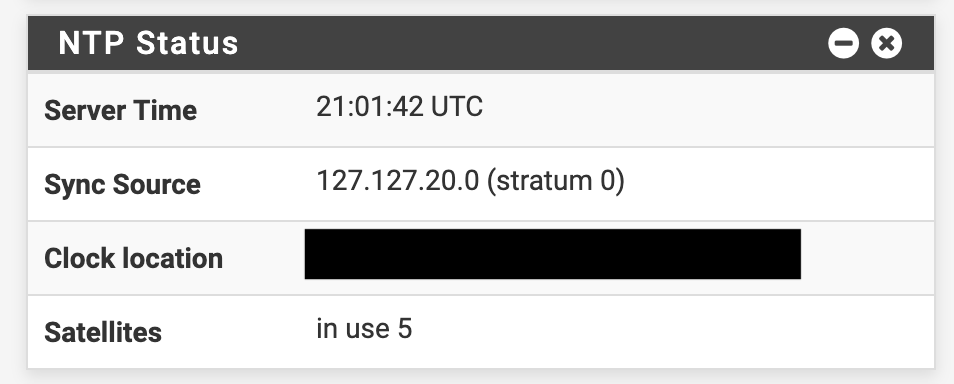
The settings used are:
GPS Type: MediaTek
Serial Port: cuau2
Port speed: 9600 baud
NMEA Sentences: All
Fudge Time 1: <empty>
Fudge Time 2: 0.400
Stratum: <empty> i.e. 0
Flags checked: Prefer this clock, Display extended GPS status
Flags unchecked: all others, in particular the PPS
Clock ID: <empty> i.e. GPS
GPS Initialization:$PMTK225,0*2B $PMTK314,1,1,0,1,0,0,0,0,0,0,0,0,0,0,0,0,0,1,0*28 $PMTK301,2*2E $PMTK320,0*2F $PMTK330,0*2E $PMTK386,0*23 $PMTK397,0*23 $PMTK251,9600*17Auto correct malformed init commands: checked
This is what got things working, after a LONG LONG wait. So at least it seems the external antenna is working and up to spec, if anyone else needs the same.
So, having low expectations, that just made my day :D
-
Nice. What sort of jitter, offset etc do you see without the PPS signal?
Steve