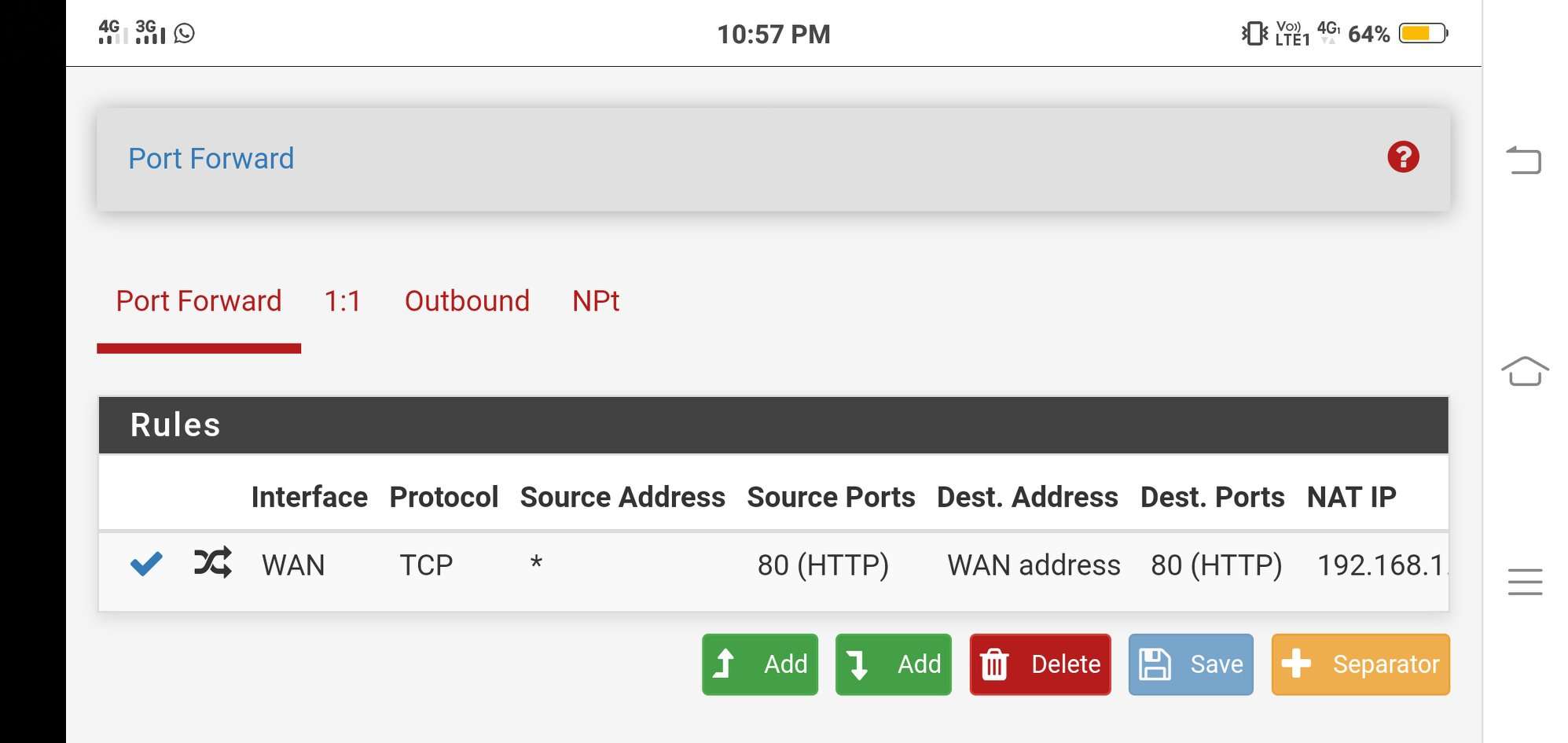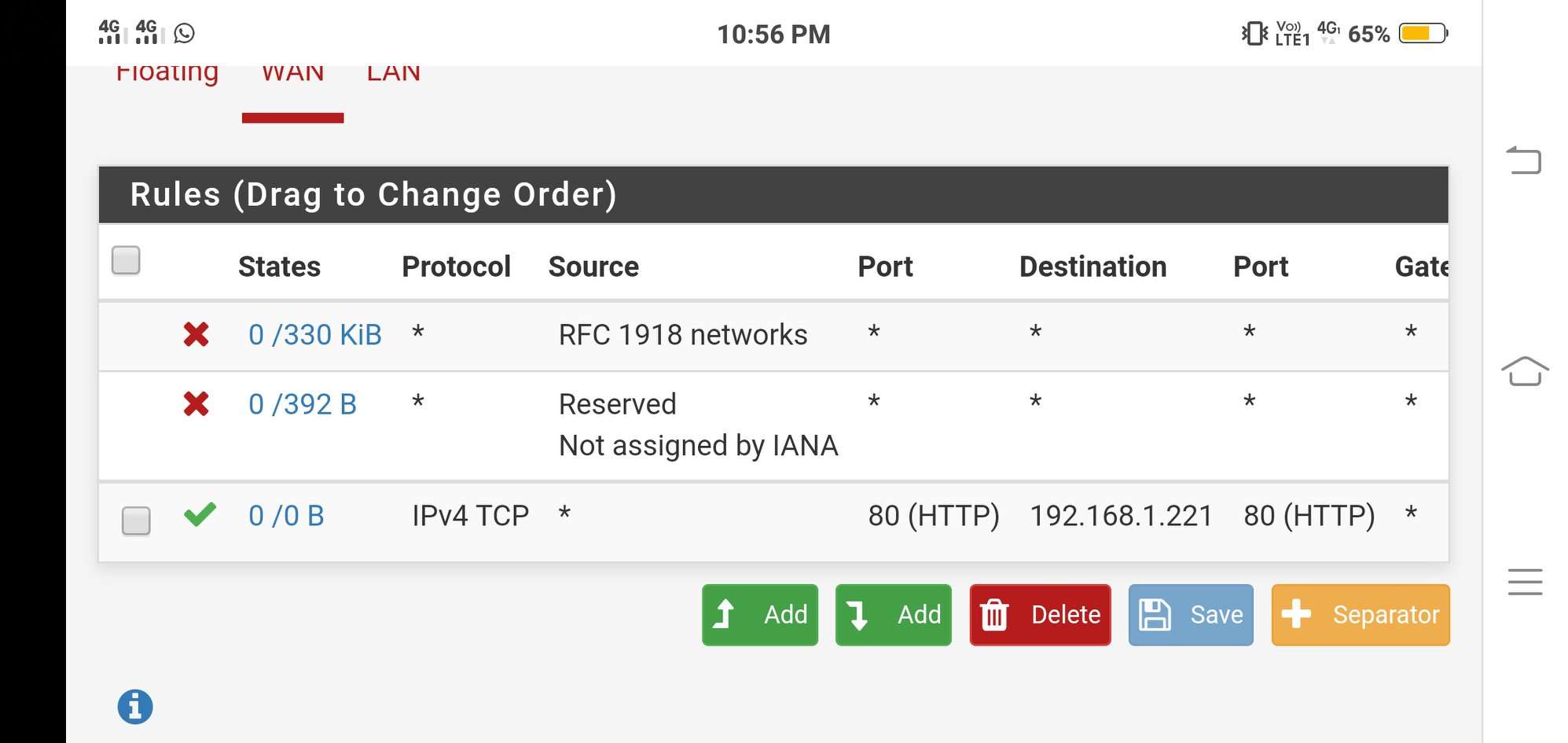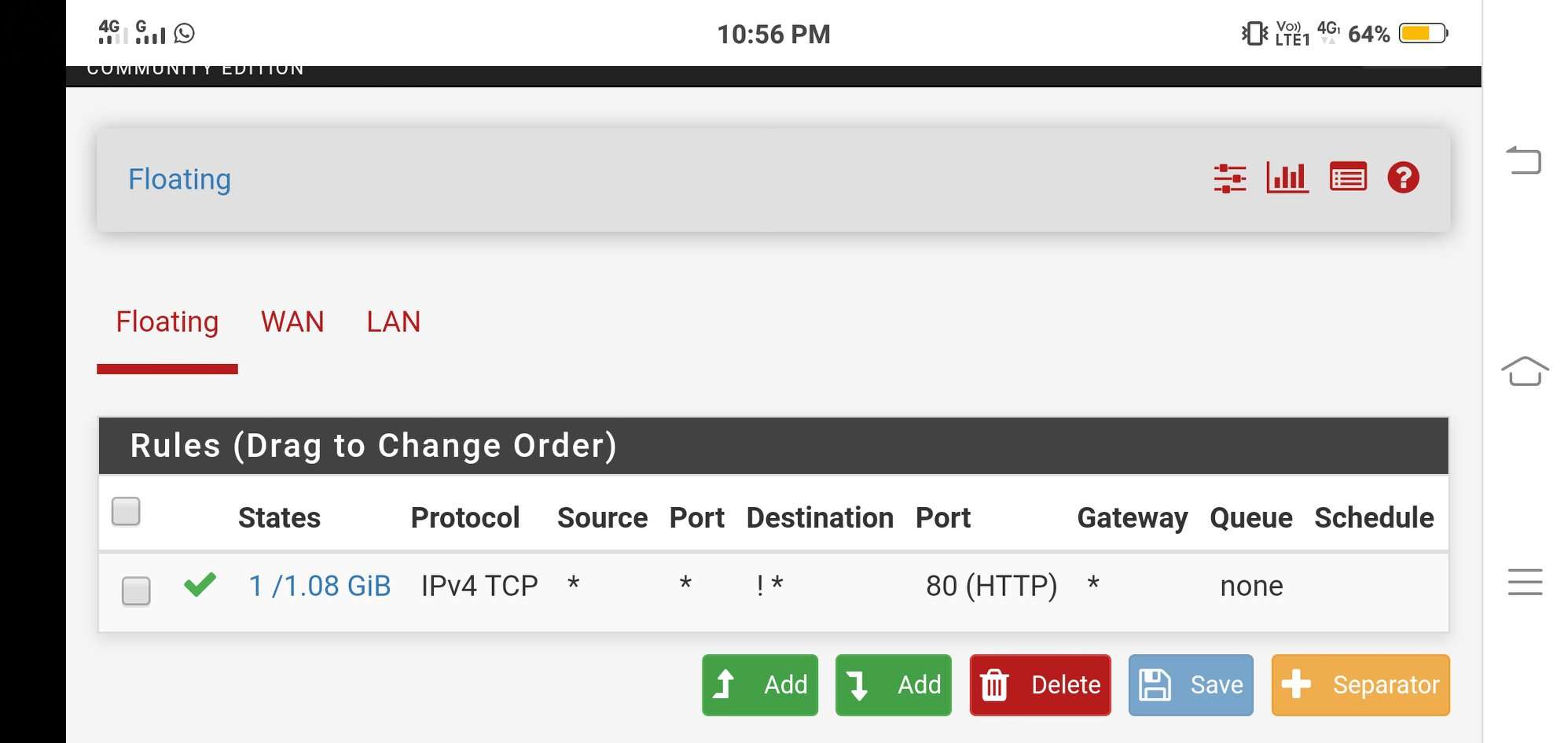access local server via wan ip
-
have configured same but not able to open
have one floating rule added on 80 and have access pfsense in local via 80 port
currently on wan ip ip pfsense open.
so is there any problem? -
https://docs.netgate.com/pfsense/en/latest/nat/port-forward-troubleshooting.html
First thing I would start with is sniff on your wan to validate the traffic is actually hitting your wan IP from the internet.. canyouseeme.org is great for this sort of test.
You should really just let the nat (port forward) create the wan rule for you - which is the default.
-
Show us a screenshot of your port forward rules and WAN firewall rules if it's still not working.
Steve
-
-
@patelsaheb Don't set a source port.
You don't need floating rules. delete them.
-
@Derelict
have removed source port still not able to access
can you please check floating rules which was shared in snaps -
No floating rules are necessary. Don't over-think it.
-
Yes now its working perfect thank you.
-
can you check snap is it correct or not?
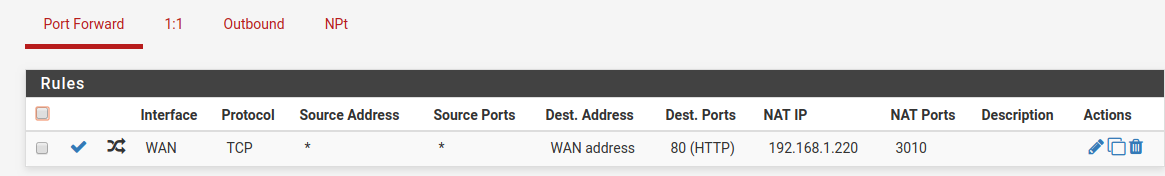
-
Hello
how can i access 3389 port of local server over the wan ip remotely..
also want to open few port that can access over remote via wan ip.thank you..
-
Hello
Is there any way that i can access wan ip from my local network
-
@patelsaheb said in access local server via wan ip:
Is there any way that i can access wan ip from my local network
Why would you need to do that, just access the local IP.. setup a host override to resolve whatever fqdn you want to the local IP vs doing nat reflection.
If you insist on doing such nonsense - then you have to enable and setup nat reflection.