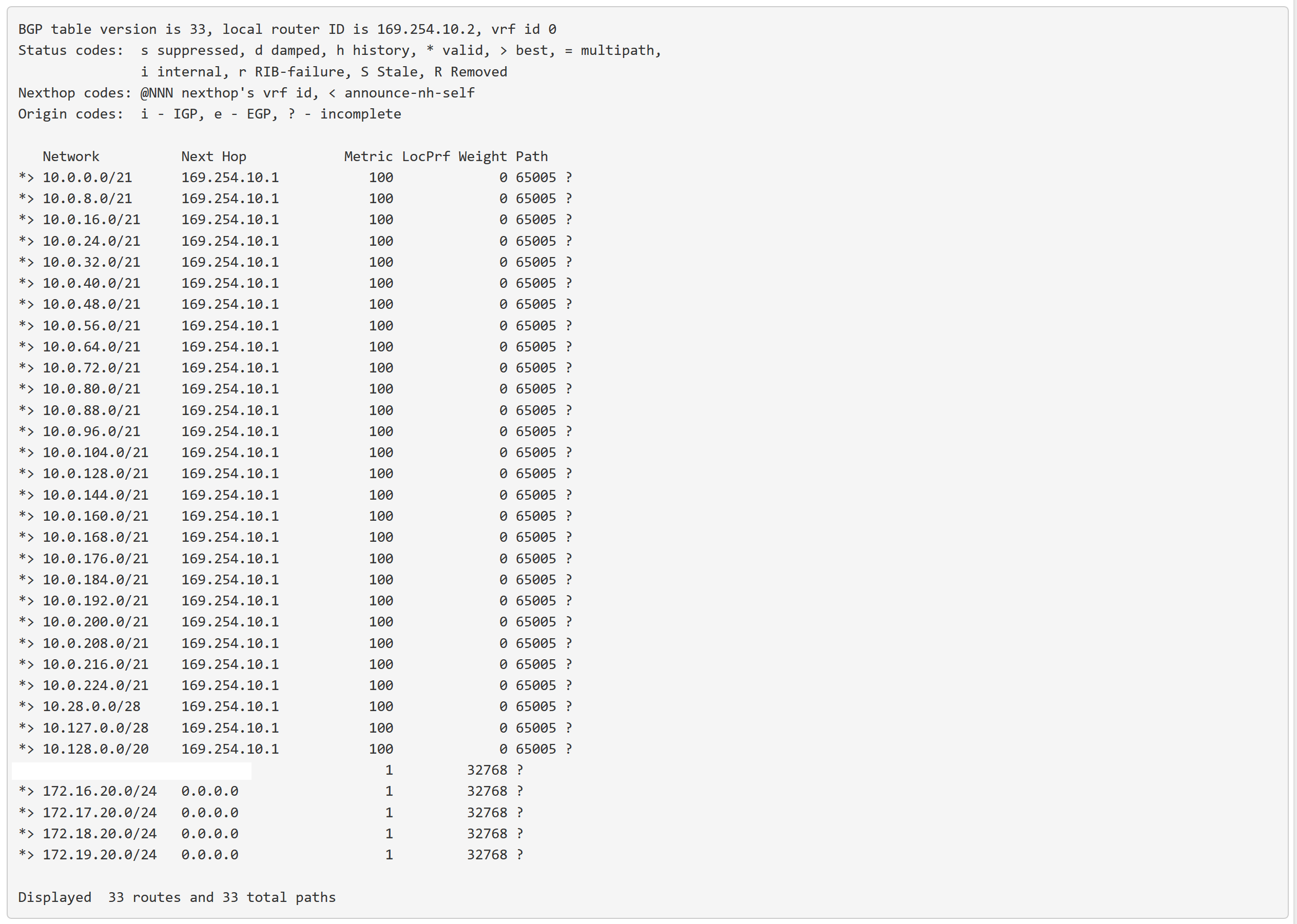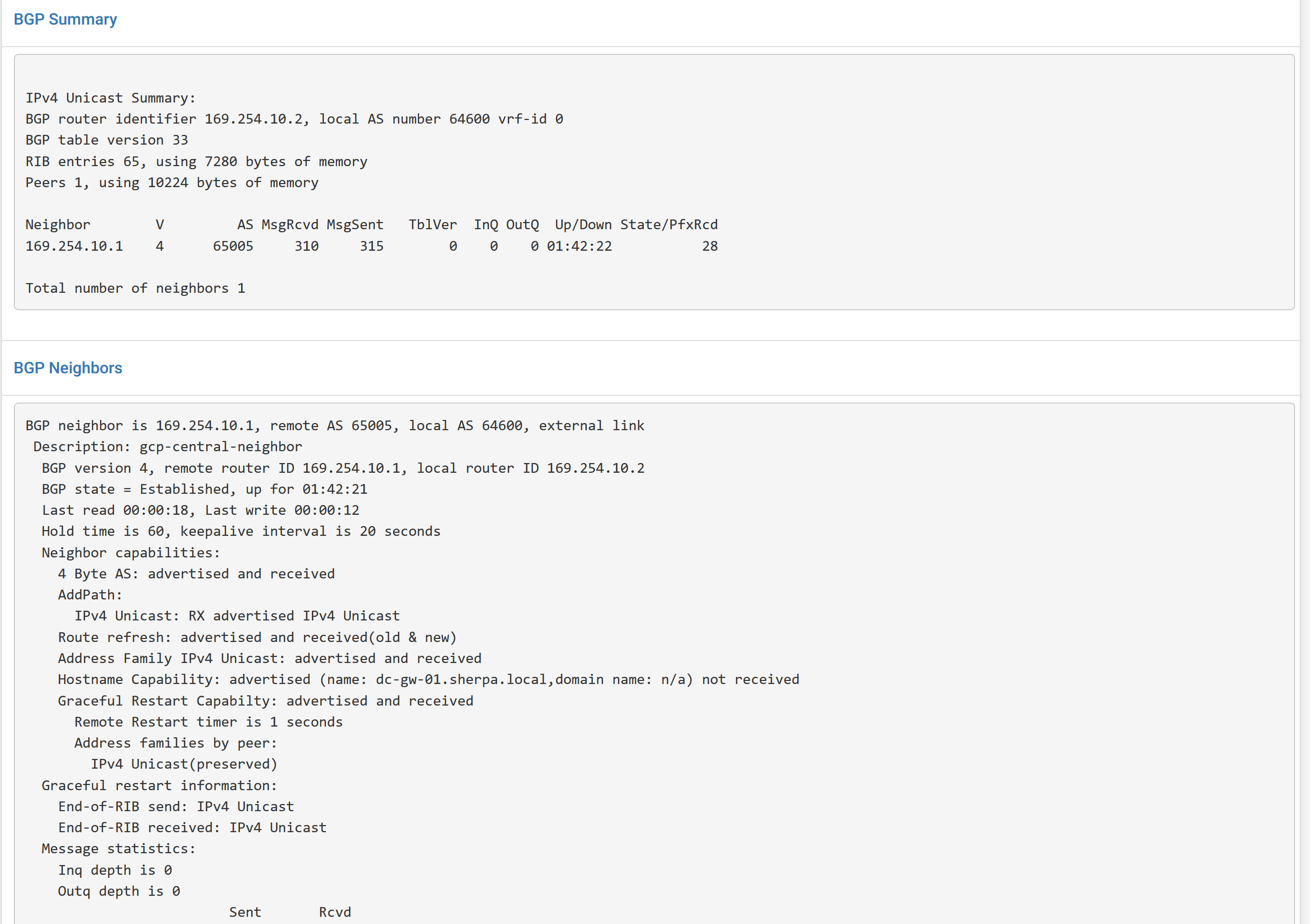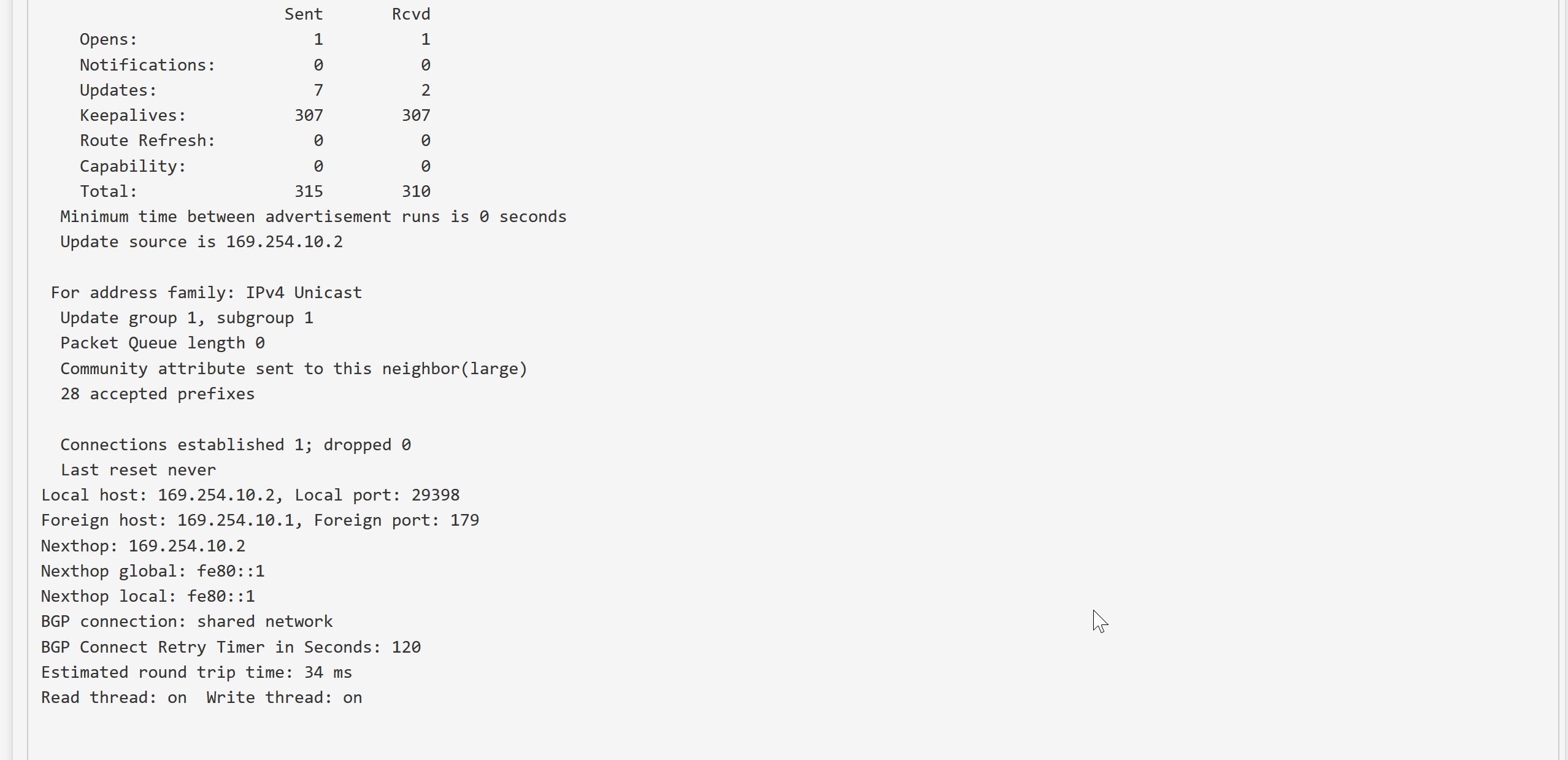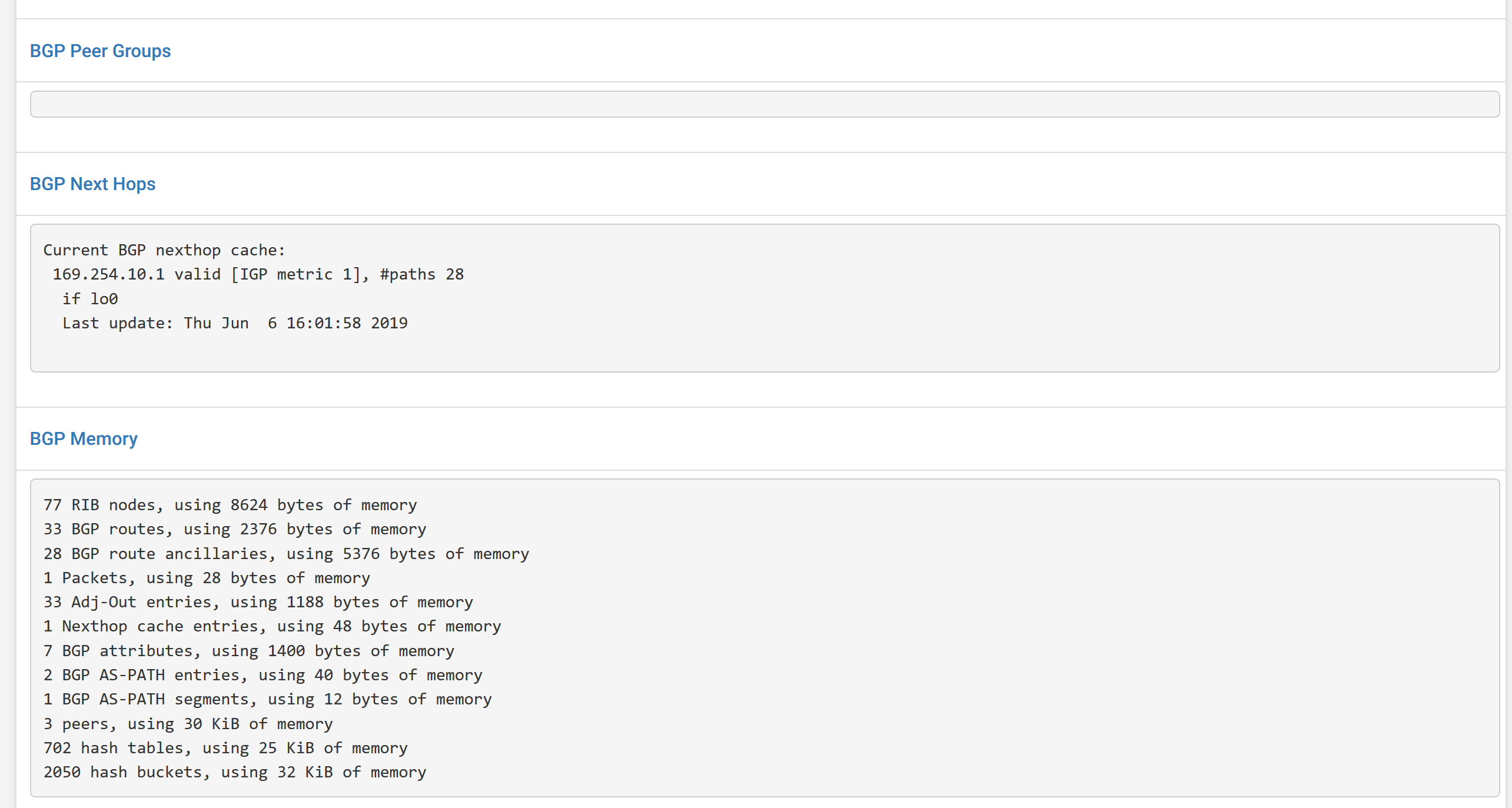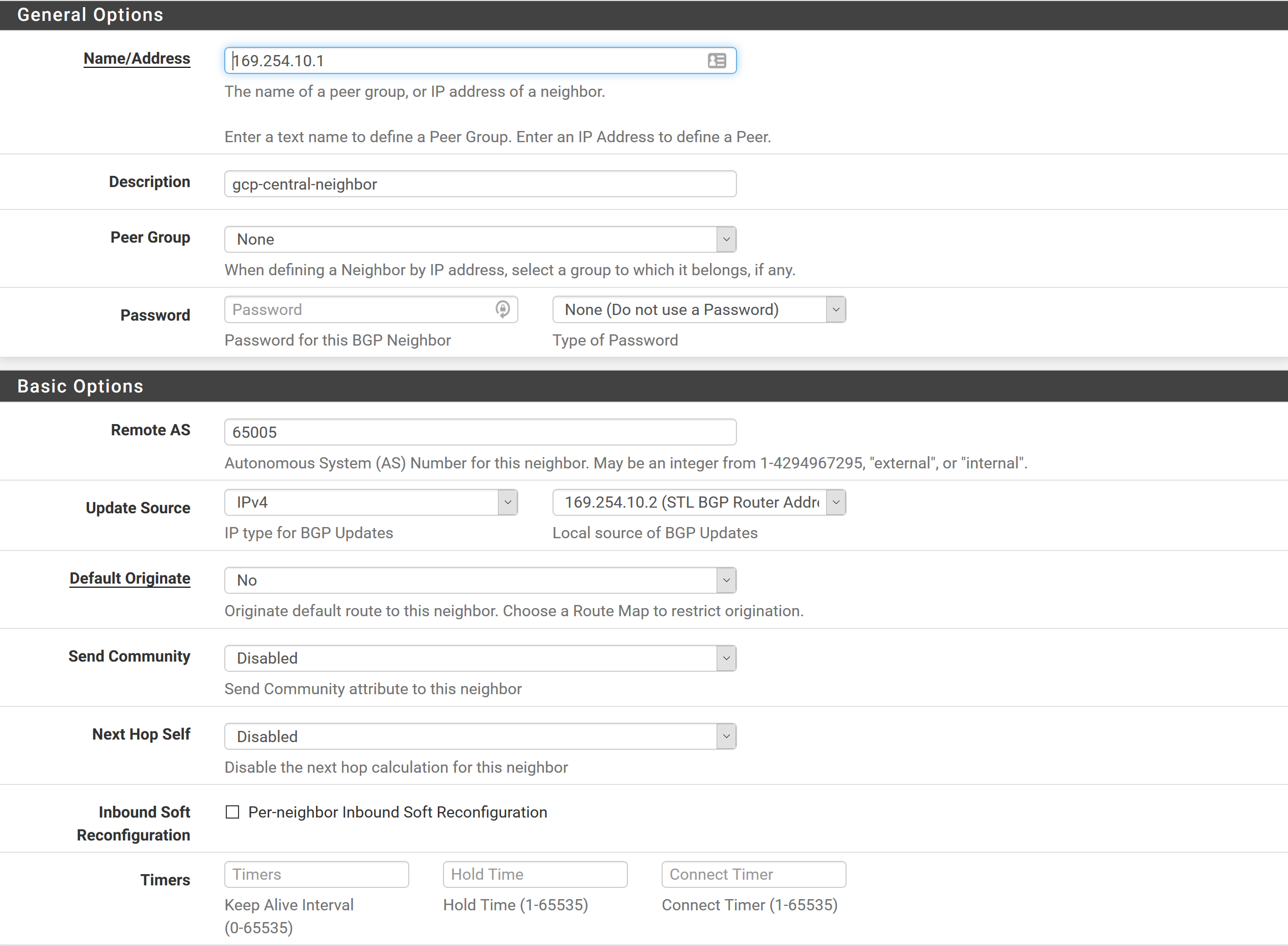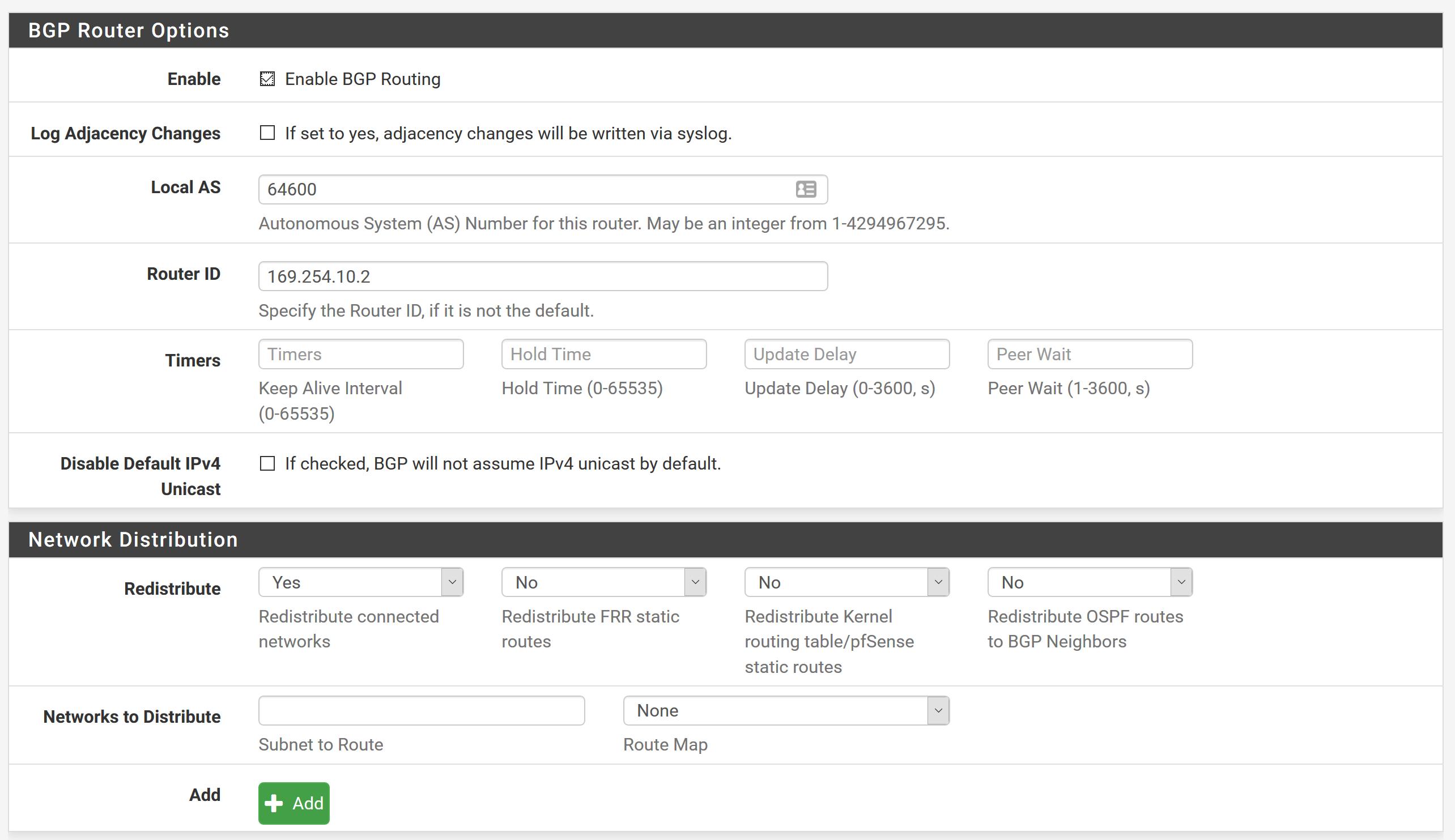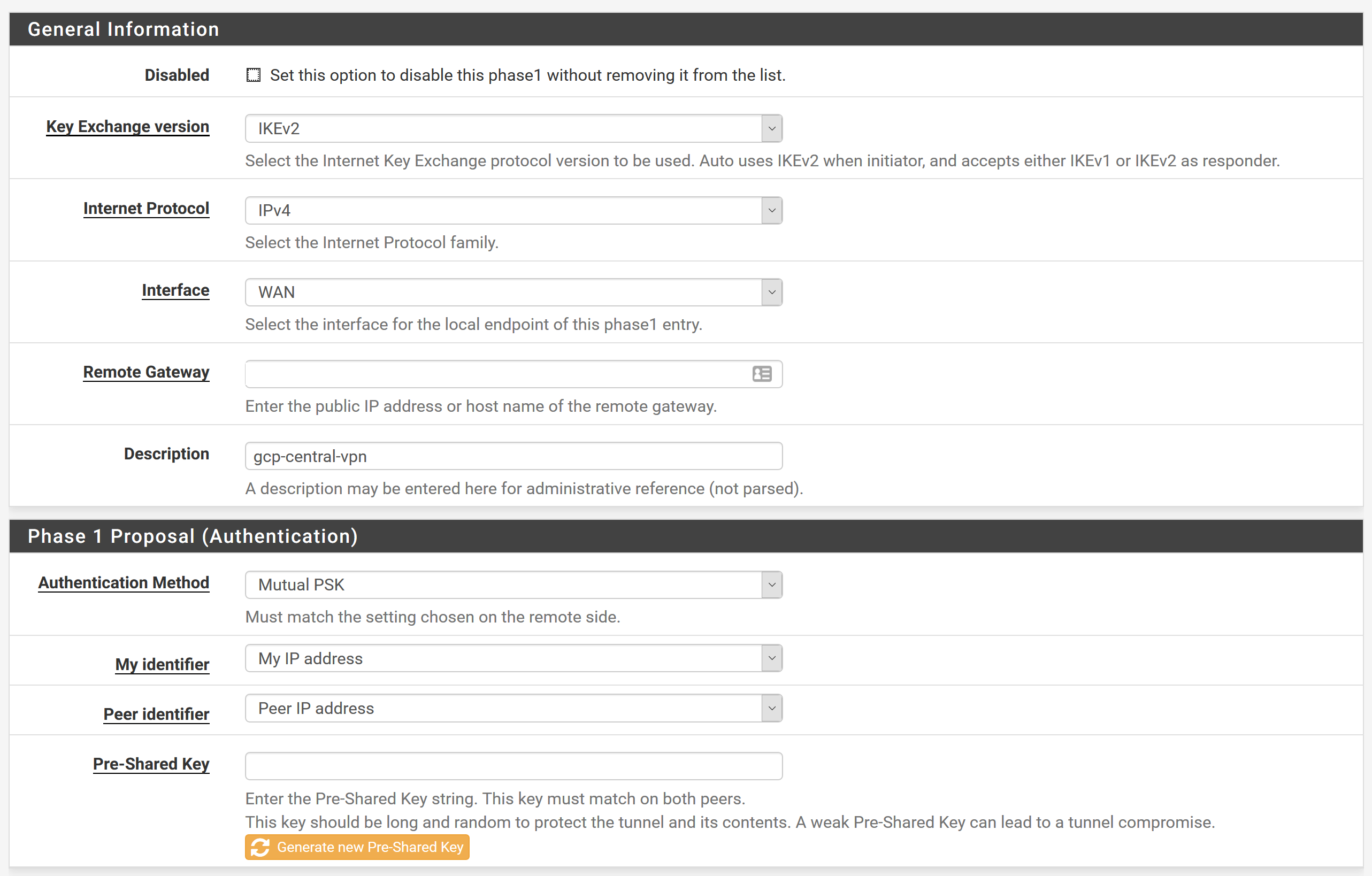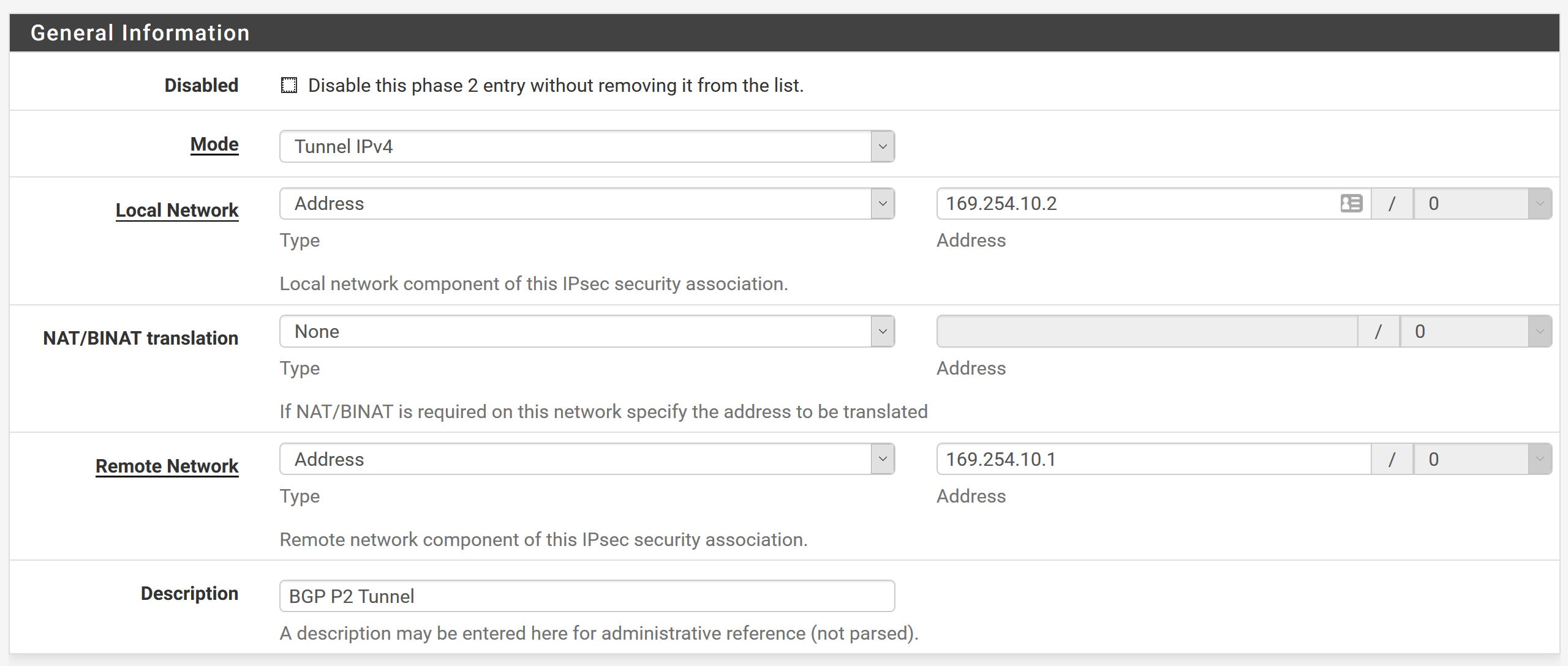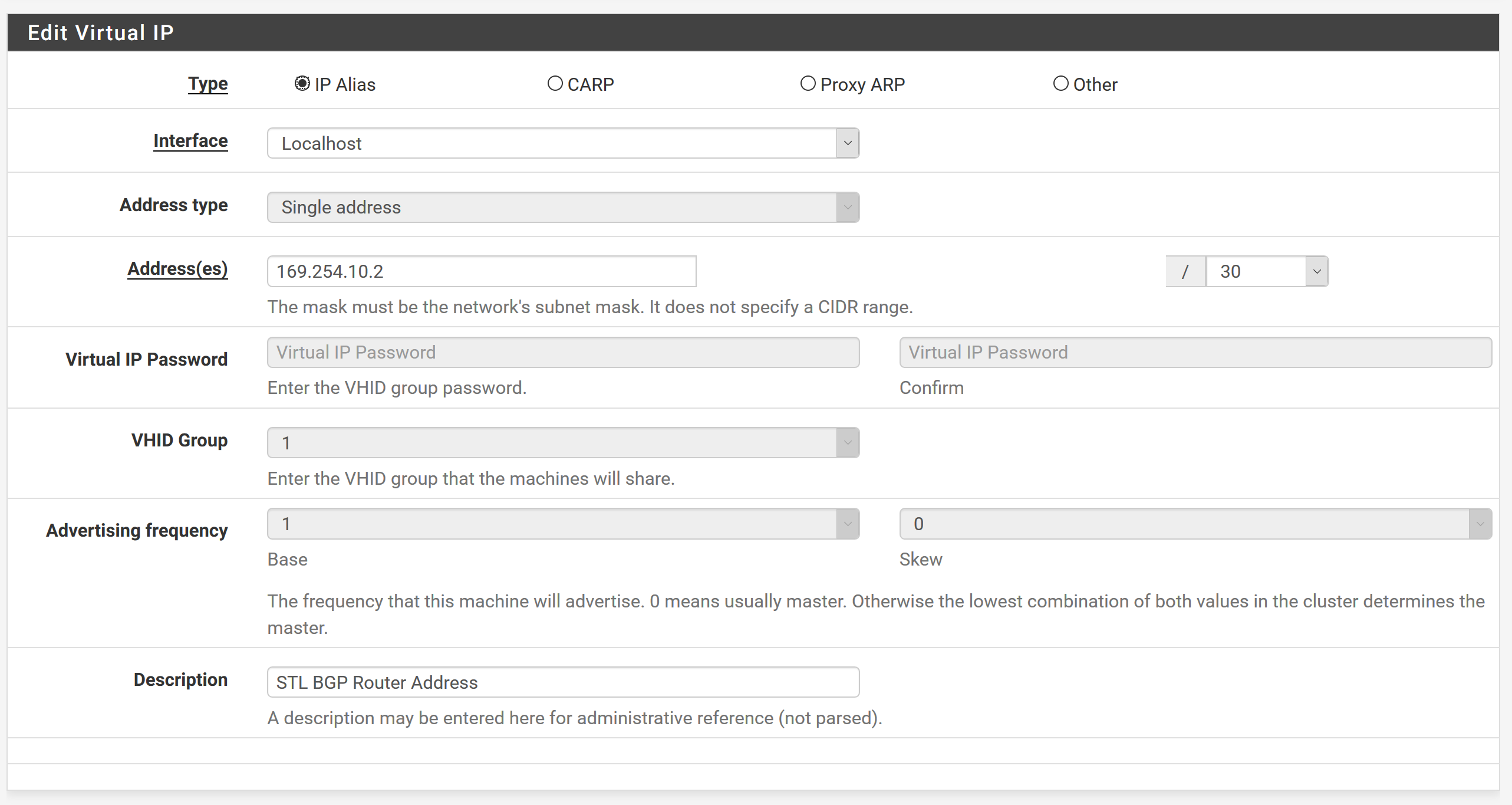Google Cloud to pfSense VPN with BGP Dynamic Routing
-
So I'm trying to setup a vpn connection between our office (pfsense netgate router) and our google cloud vpc. The goal is to set it up as a dynamic routing (bgp) tunnel so we don't have to manually update our pfsense vpn every time we add a new subnet in Google. After googling and following some others guides on this, I've the tunnel established and the bgp routers are trading routing information between them. However I can't ping and servers on the google network. Doing a tracert to an IP in google from the local LAN, it doesn't even get past the pfsense it appears.
I'm curious if anybody else has gone thru this process or could provide any input that might help. Attached are a bunch of screenshots of my pfsense setup. Thanks.
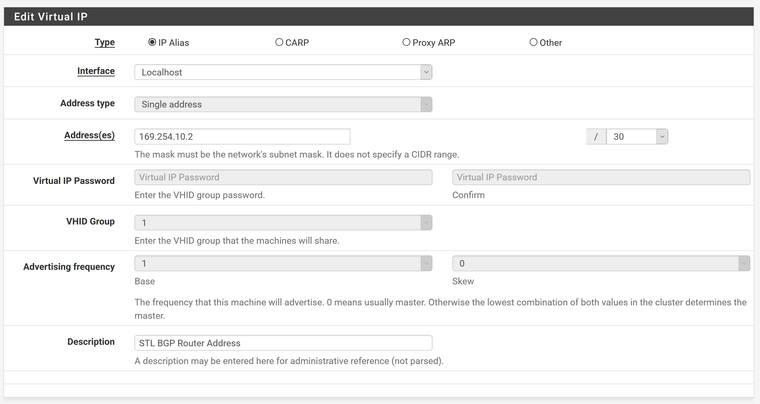
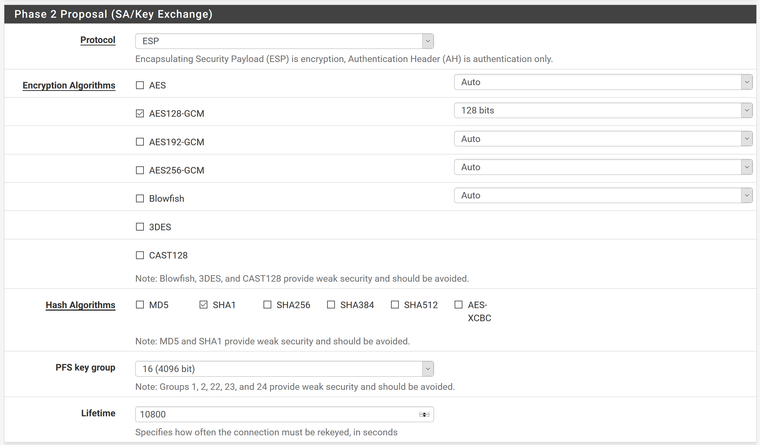
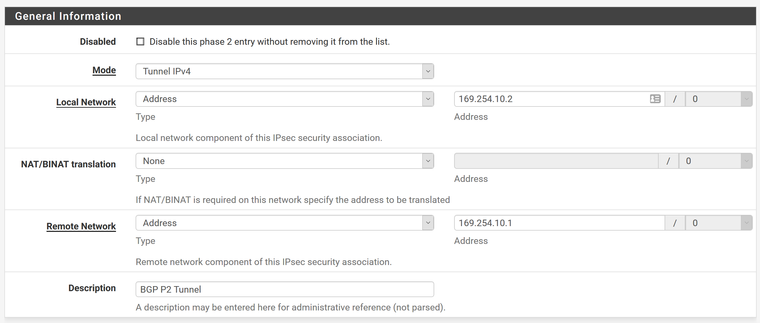
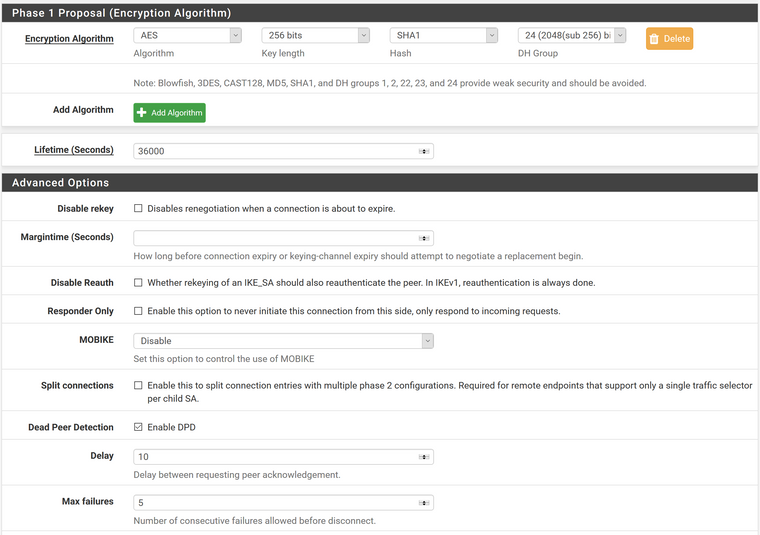
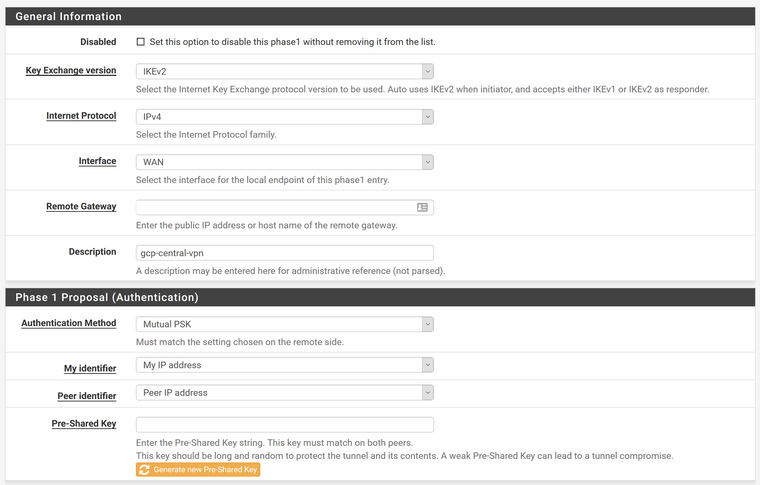
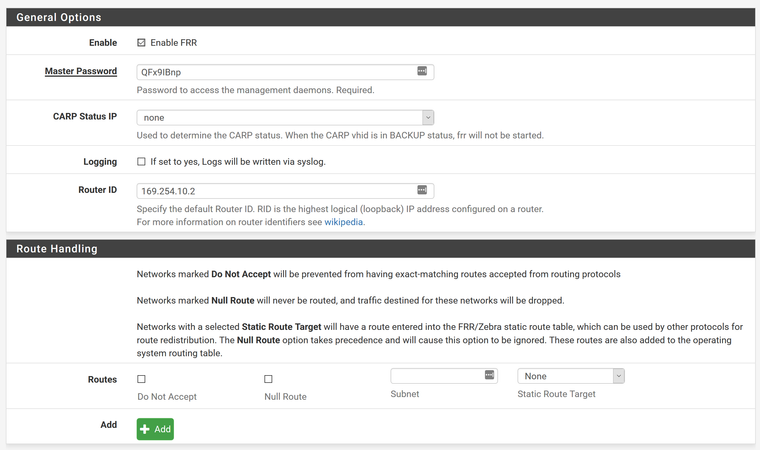
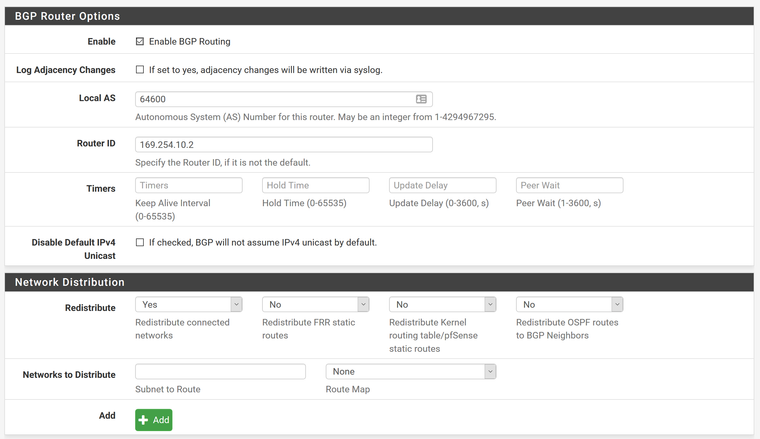
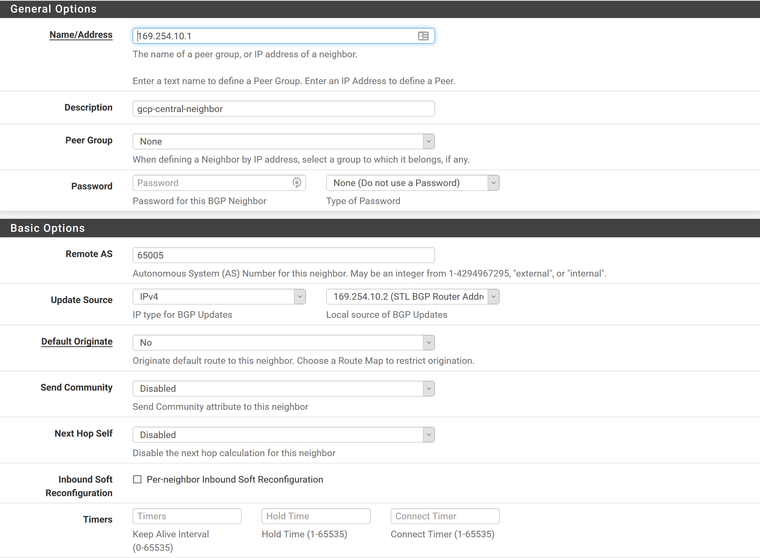
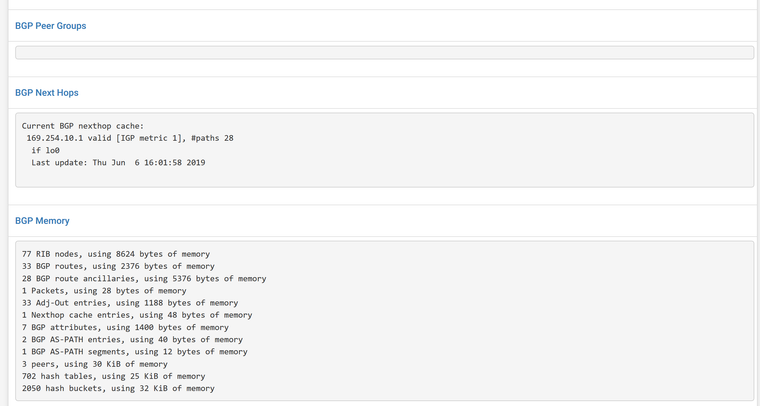
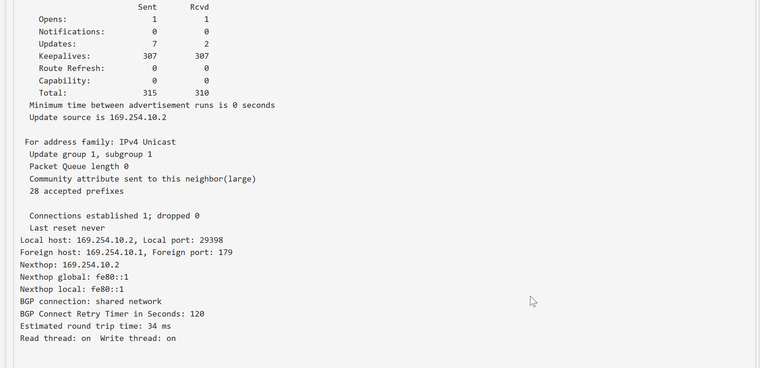
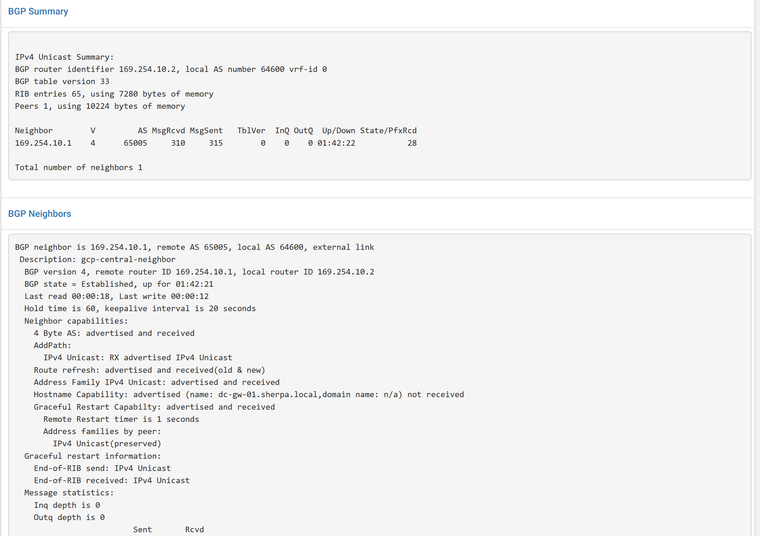
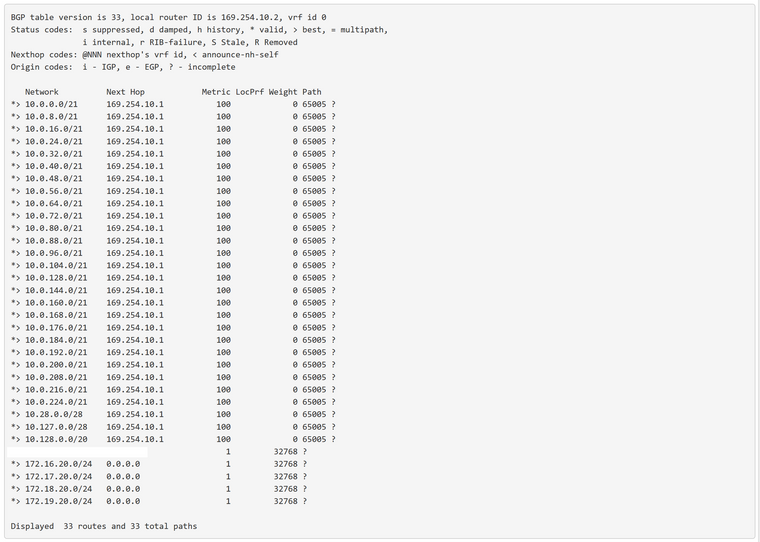
-
So after going back and looking thru others documentation (mainly here https://forum.netgate.com/topic/136509/routed-ipsec-vti-and-google-cloud). Looks like you still have to make additional P2 tunnels on the pfsense side for each network you want to connect (i.e. LAN to 10.0.128.0/21, etc.). Not knowing much about this to begin with, I was thinking this would be automatically handled, but I guess not. However it's still an improvement over having to manage static routes and tearing down the tunnel each time we add a new subnet in google.
Other steps or screenshots I didn't show in the original post are:
- Add pfsense firewall rule under ipsec to allow any source to any destination on any protocol (may look at restricting this in your case)
- On Google's side of things, just follow their instructions (https://cloud.google.com/vpn/docs/how-to/creating-vpn-dynamic-routes)
- Be sure to setup firewall rules on Google's side to allow ingress and egress from your pfsense networks
-
Hello,
I have followed your screenshots, however I can't establish the connection. In IPSEC status I can see p1 and p2 connected fine. Do you have any idea why would that happen? Where should I check?
IPv4 Unicast Summary: BGP router identifier 169.254.0.2, local AS number 65001 vrf-id 0 BGP table version 2 RIB entries 3, using 480 bytes of memory Peers 1, using 13 KiB of memory Neighbor V AS MsgRcvd MsgSent TblVer InQ OutQ Up/Down State/PfxRcd 169.254.0.1 4 65000 0 0 0 0 0 never Active Total number of neighbors 1Thanks
-
You could "protect" a large network throught the tunnel, as an aggregate, and add smaller subnets, without having to manipulate vpn parameters
Apart from that, bgp? Really??
Ospf suits much better for the task. The overcomplexity if bgp serves no real purpose. -
Since we're using Google's VPN service, it only appears to have BGP as an option and not OSPF. I'm sure we could setup our own pfsense router in Google and use OSPF that way, but that's not the case here. I'm no networking guru, so maybe I'm wrong. Agree with the large network option though, will play around with that.
In response to ozbahceliler:
Maybe check firewall rules. Under ipsec I created a rule to allow any port from any source to any destination. Also my screenshots are a little bit out of order. Here's everything I did in text format if you want to double-check against this. Hope it helps.Create New Tunnel in Google Cloud under vpn-us-central-1
Name = vpn-us-central1-bgp-stl
Description = blah blah blah
Remote Peer IP = Public IP of pfsense
IKE version = IKEv2
Shared Secret = whatever password you want
Routing Options = Dynamic (BGP)
Cloud Router = grouter-01
BGP Session = Create New
Name = gcp-bgp-stl
Peer ASN = ASN # of STL PFsense (64600)
Cloud Router BGP IP = 169.254.10.1
BGP Peer IP = BGP IP of STL Pfsense (169.254.10.2)PFSense Setup
Firewall -> Virtual IPs -> Add
Type = IP Alias
Interface = Localhost
Address = 169.254.10.2/30
Description = blah blah blahVPN -> IPSec
Add P1
Key Exchange Version = IKEv2
Internet Protocol = IPv4
Interface = WAN
Remote Gateway = Google VPN IP
Description = gcp-central-vpn
Authentication Method = Mutual PSK
Pre-Shared Key = Same as shared secret used on google's side
Encryption Algorithm = AES; 256 bits; SHA1; 24(2048(sub 56) bit)
Lifetime = 36000
Dead Peer Detection = Enabled
Delay = 10
Max failures = 5Add P2 underneath this P1 Tunnel
Local Network = Network and 169.254.10.2/30
Remote Network = Network and 169.254.10.1/30
Description = BGP Tunnel
Protocol = ESP
Encryption Algorithms = AES128-GCM; 128 bits
Hash Algorithms = SHA1
PFS Key Group = 16 (4096 bit)
Lifetime = 10800Copy this tunnel and add a second P2 tunnel for LAN to remote google network
Need a P2 tunnel for each set of networks you want to connect with eachother
Or possibly setup a P2 tunnel from LAN to a network that captures all networks on Google's sideFirewall -> Rules -> IPsec
Rule to allow any protocol from any source to any destination
May need to restrict this laterFRR Global Settings
Enable FRR
Master Password = QFx9IBnp
Router ID = 169.254.10.2BGP
Enable BGP
Logging = Unchecked
Local AS = 64600
Router ID = 169.254.10.2
Redistribute connected networks = Yes- this will advertise all local routes on pfsense
Goto Neightbors under BGP
Add
Address = 169.254.10.1
Description = gcp-central-neighbor
Remote AS = 65005 (AS of Google router)
Update Source = Virtual IP of 169.254.10.2Check Status to see if it shows routes from Google and neighbor status is ESTABLISHED.
Zebra Status to check B routes, they came from BGP. C is for connected network, our local networks.
Also check on Google side under VPC Network -> Routes -> Dynamic tab to see if your pfsense routes show up there.
Update ingress and egress firewall rules on google side to allow access from pfsense networks -
I recently had to deal with this myself and I made a guide about it. I hope it helps someone else!
-
Thanks Pablo. Good to have in case we ever move to an HA setup with Google VPN. For anyone else that reads this, my posts were for the Classic Google VPN setup (non HA).
One note I wanted to add, in the BGP settings in my instructions above, don't change the setting for "Redistribute connected networks" to Yes. When set to Yes this advertised our WAN network to Google and caused issues with hitting public facing servers we had in Google. Since we only have a few networks locally, I just manually defined those along with the BGP network 169.254.10.0/30 in the fields below that setting.
The other option may be to change the setting to Yes and somehow mark it to ignore the WAN network, but I haven't looked into that.