Moving from DD WRT router to Pfsense as router and wrt as AP
-
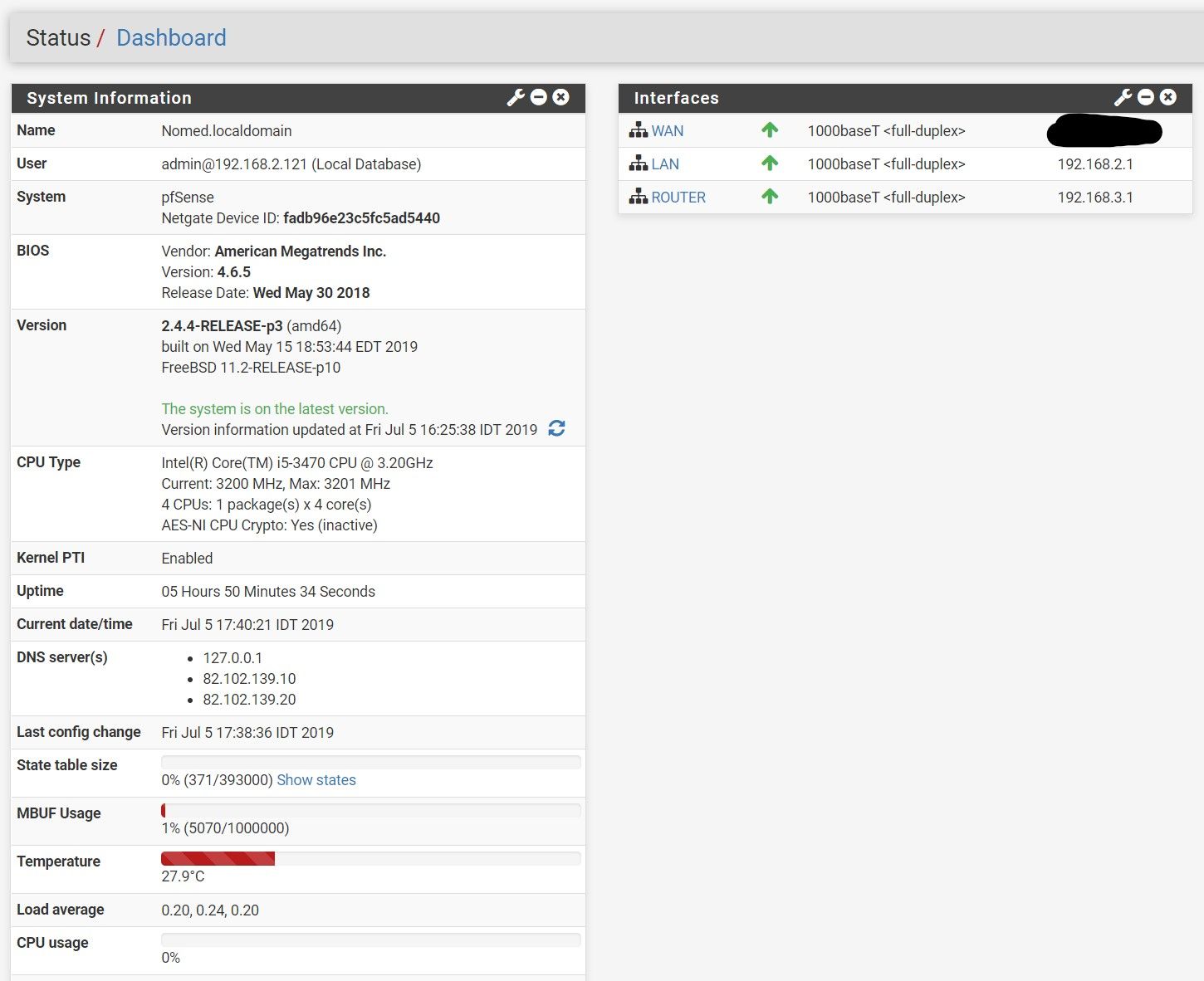
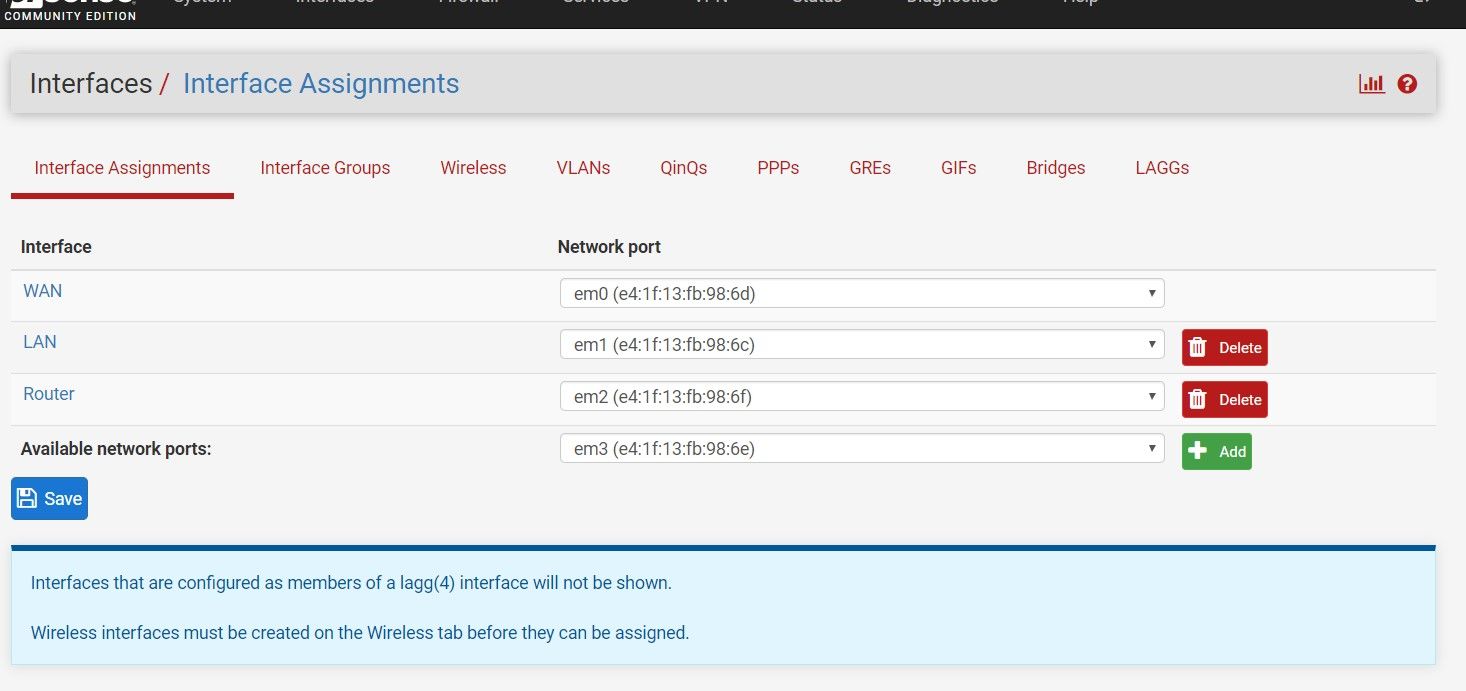
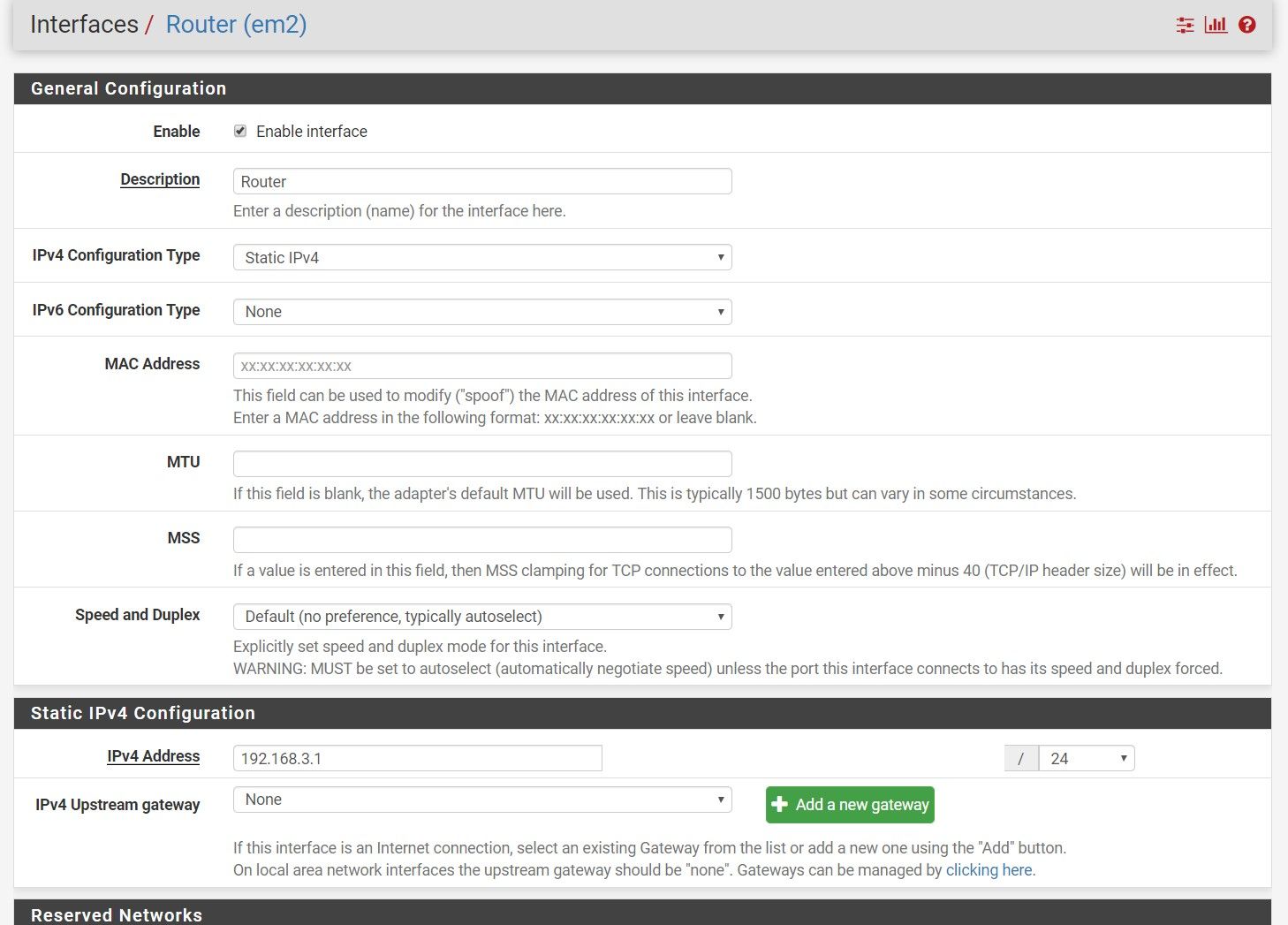
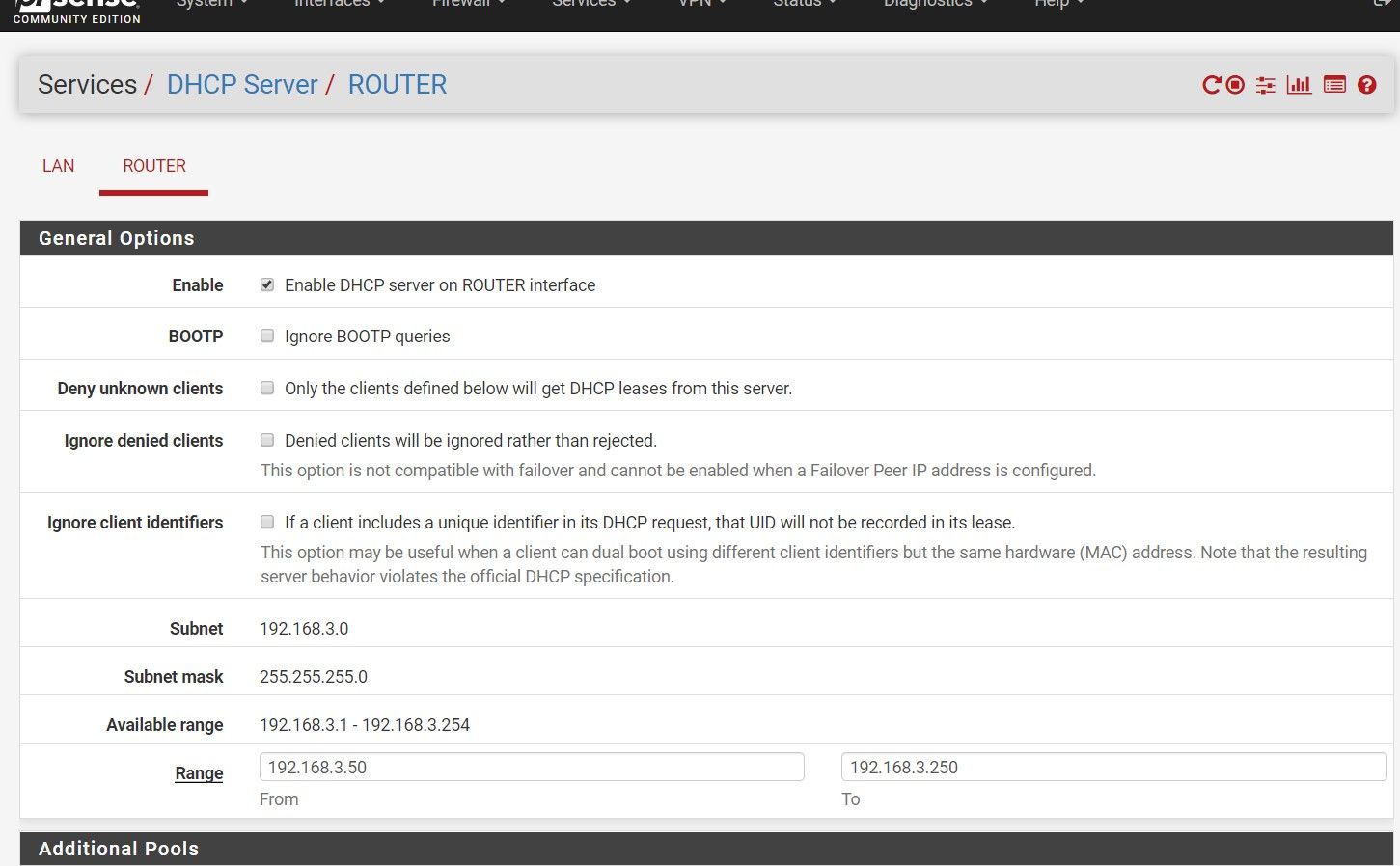
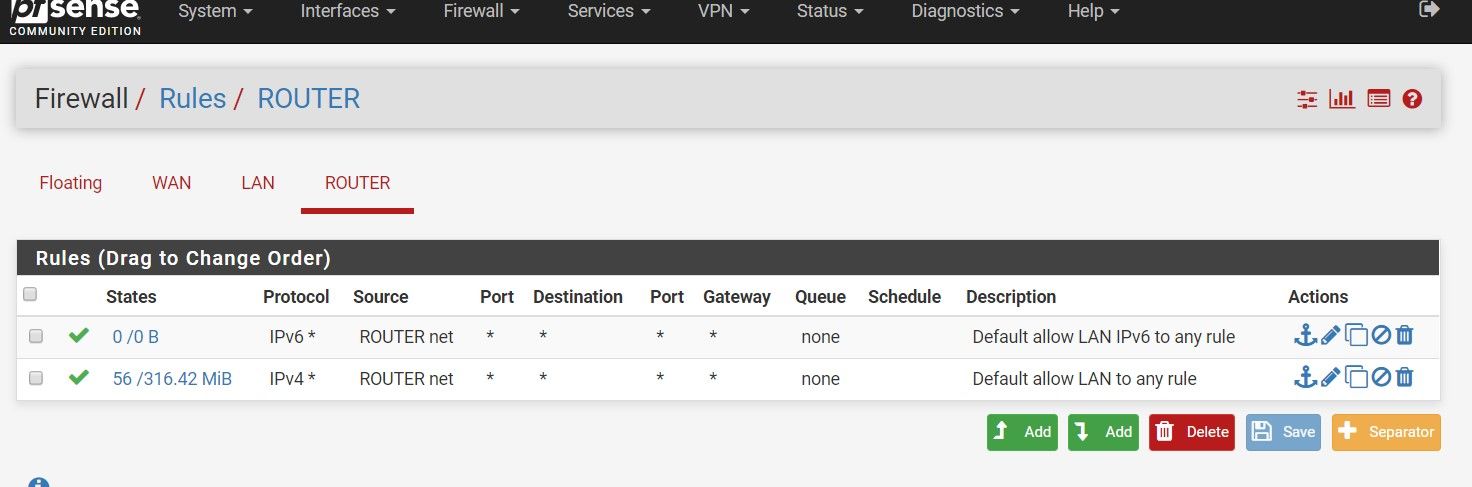
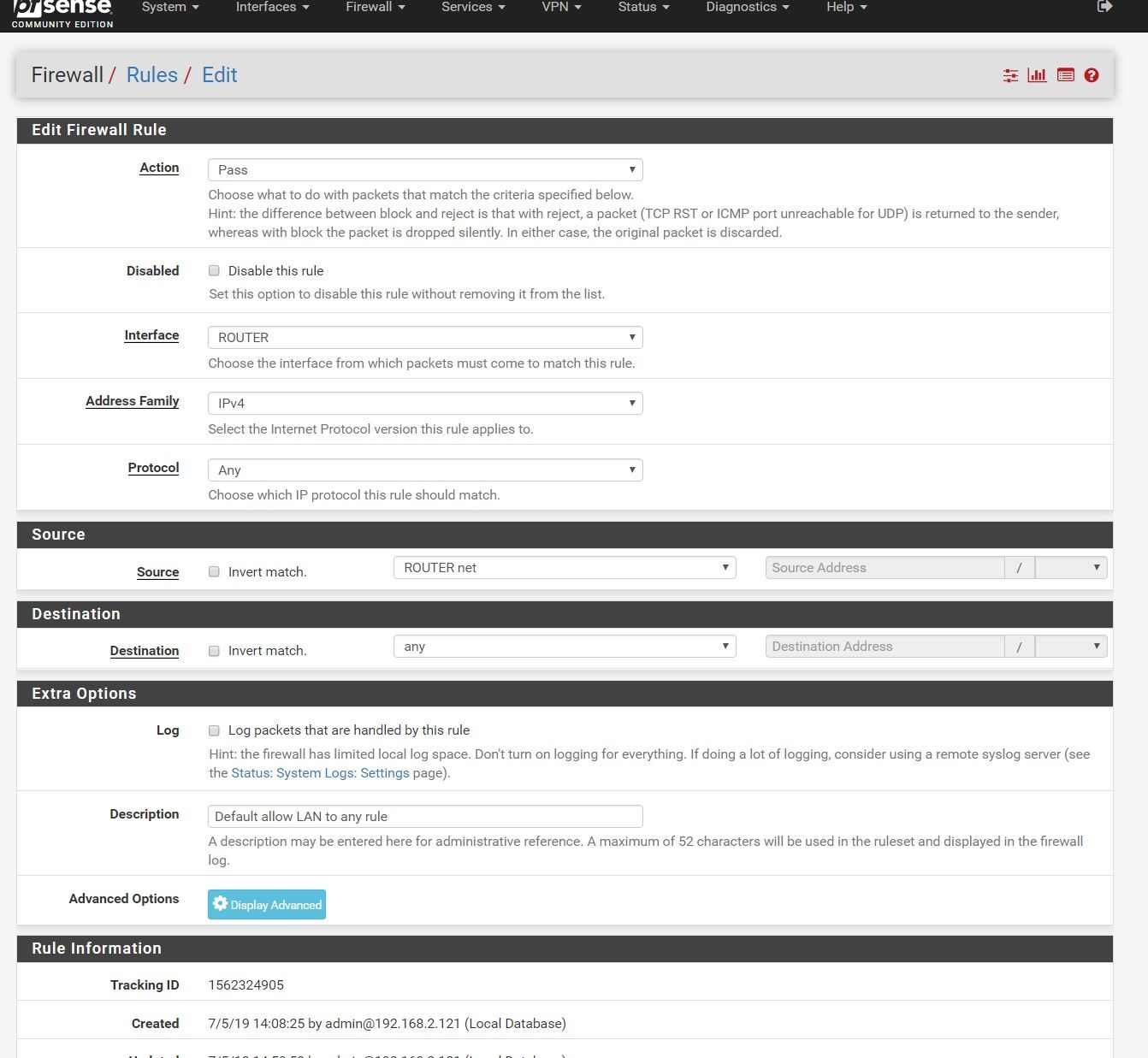
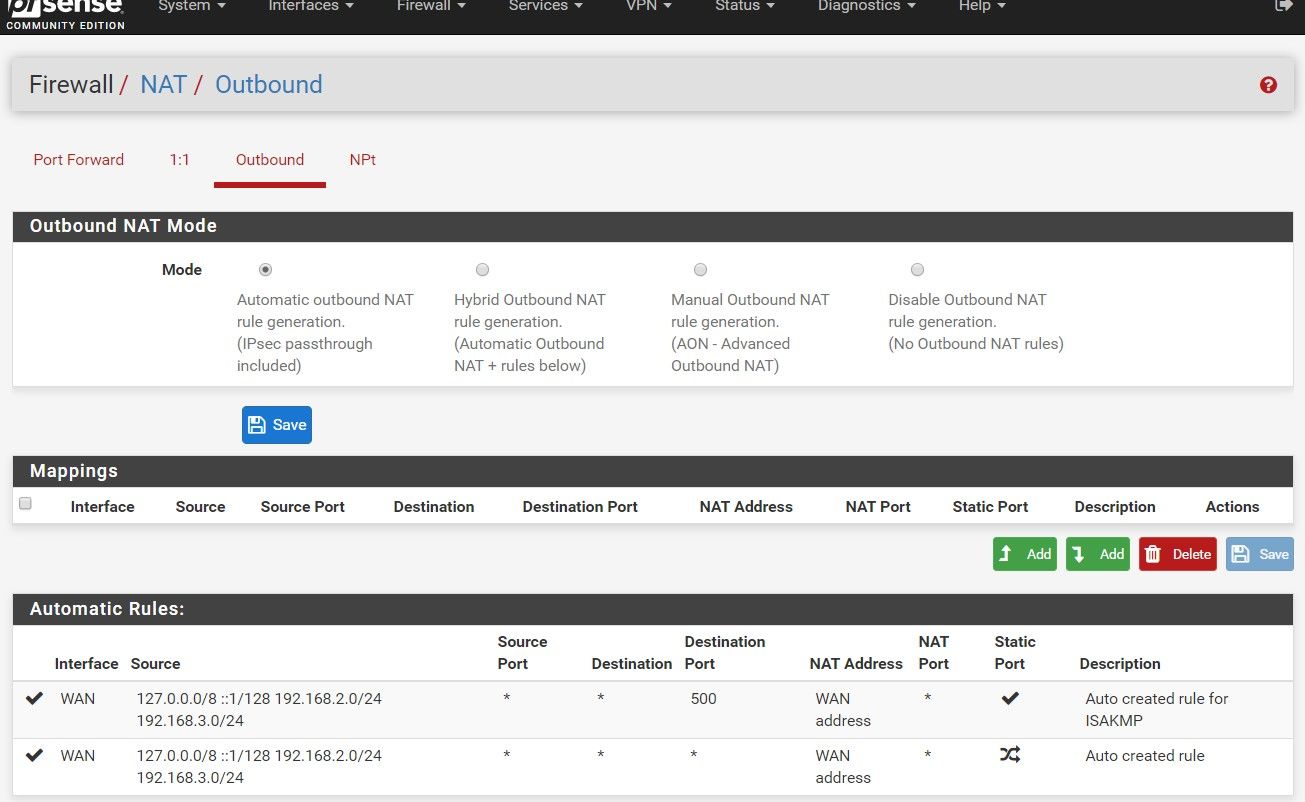
-
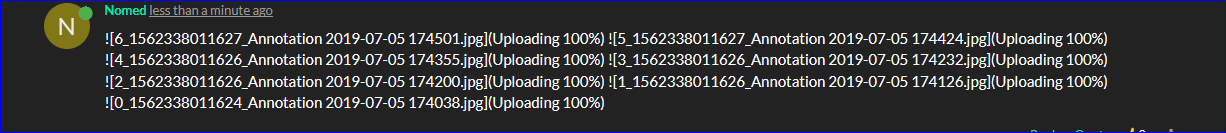
Forum Rule Number One : Read back what you posted ^^
-
No idea what you are doing but you can upload images directly to this forum using the Picture function in the toolbar. All we need is your LAN config and LAN firewall rules. That should be two images.
-
@KOM said in Moving from DD WRT router to Pfsense as router and wrt as AP:
and LAN firewall rules
Typically, to start with :
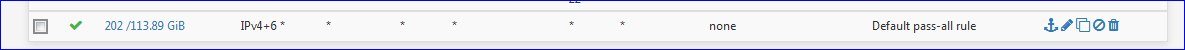
Afterwards, you can be more strict.
-
@KOM
Appologize.I think i can spot the issue.
-
If you want your wifi on the same network as LAN, you need to:
- disable DHCP on the wifi router
- disable the WAN port on the wifi router
- connect wifi router LAN port (any one will do) to LAN switch
Wifi router will act as a transparent bridge to LAN. Wifi clients will get IPs from pfSense DHCP.
-
I left the gateway and local dns empty at wrt. after correction, internet is working.
That was the only missing spot.
I feel so empty....
-
@Nomed said in Moving from DD WRT router to Pfsense as router and wrt as AP:
Really i wanted to have all lan+wifi to exist in same lan.
Connect the router as an access point, that is connect the LAN side of it to your LAN. You can also turn off the DHCP server, though that's not necessary, if it's configured for your LAN addresses.
-
@Nomed Try to plug a LAN port on your router into one of your switches and see if you get Internet. You could drop the OPT1 entirely.
-
I will do this now
-
Working
Thank you soo much.