Is the the dpinger probe interval too low at 500ms?
-
I am monitoring a vexing problem with intermittent high latency at one of two locations.
The network engineer at that location says that pinging my gateway every 500ms could cause it to de-prioritize ICMP and drop packets. He says “industry standard” is 15000ms.
Is he correct? Is the default value too low on some networks?
Thanks for any insight.
-
Not sure where he came up with that 15 second standard..
But you can change it from the default to whatever you want.
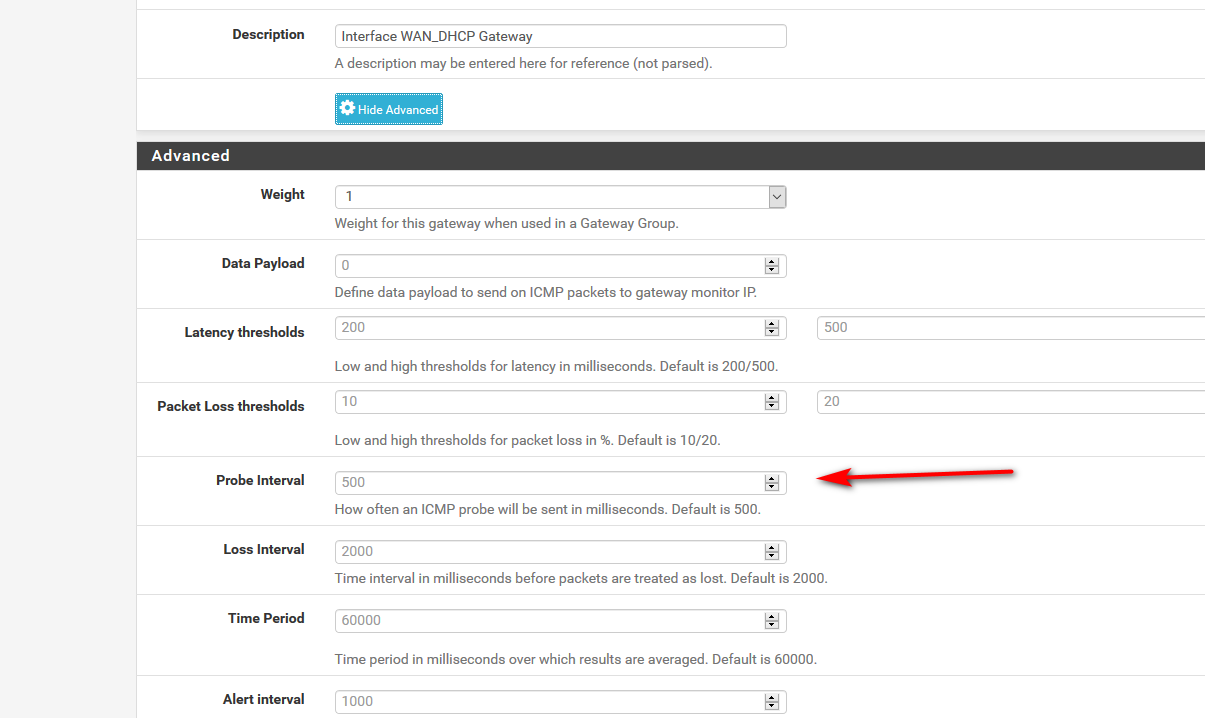
pings are almost always going to be low priority anyway.. So yeah they would be first to be dropped when router is too busy.. How often you ping shouldn't have anything to do with it. dpinger uses a zero sized icmp so its not like there is any real data that that to be moved.
-
Right. I did that and I still have intermittent latency problems. See below. Once or twice a day I am seeing periods of latency in seconds when averaged over 5 minute intervals with ping interval = 15000ms. I am pestering my service provider to figure out why.
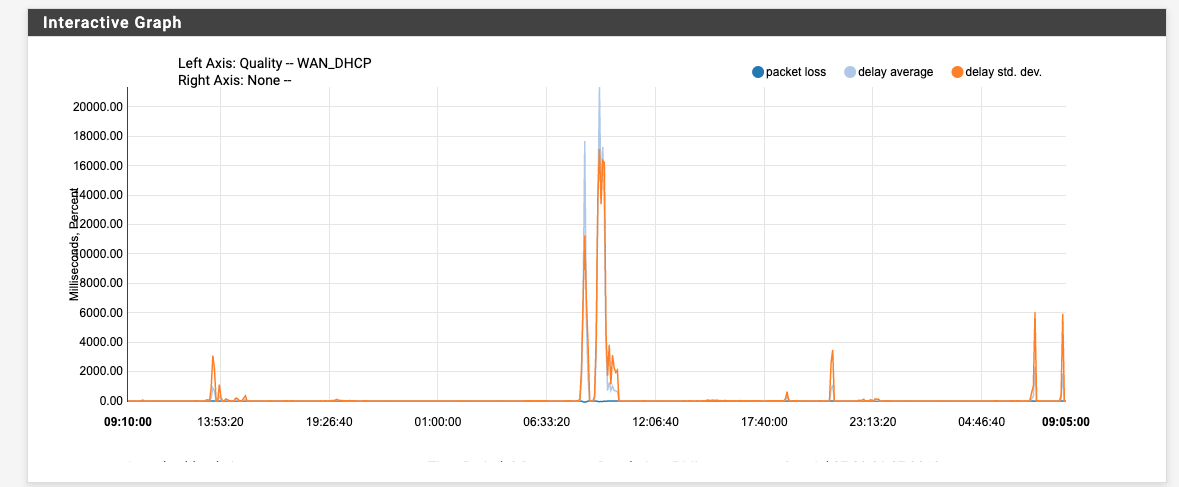
-
Are you seeing that during high utilization of the line? Compare that to your traffic graph.
So you can see my ping times fluctuate a bit during high utilization
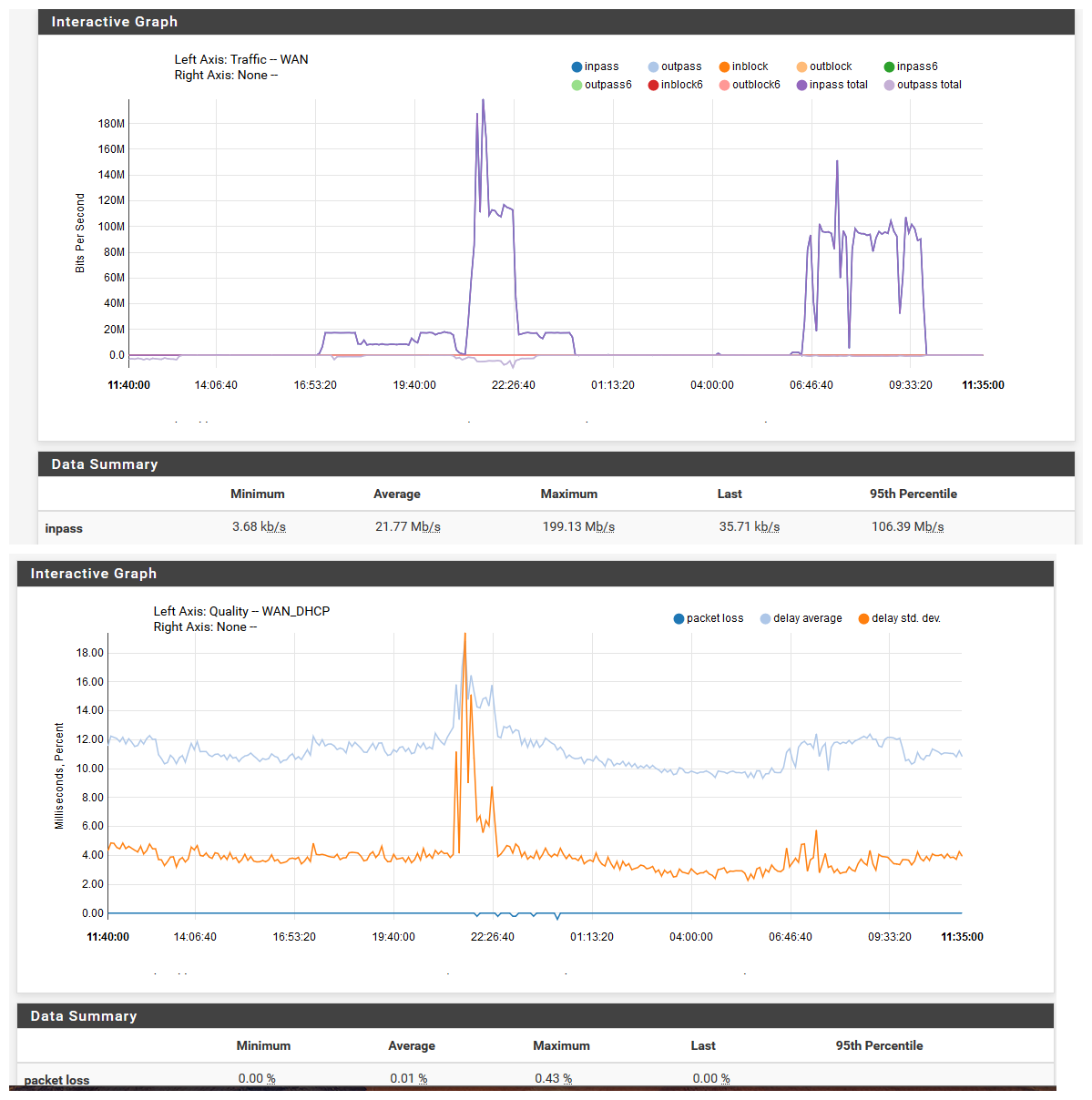
It not really turned into an issue... But but with those kinds of high ping times, out of the box pfsense could be disconnecting and cause all kinds of issues. But yeah I would ask them to look into the problem for sure.
-
@johnpoz The only load is a Nest security camera uploading at 1.5Mbits/sec. And I have nearly the same same set up at another location on Comcast with no latency problems.
I have swapped out the modem (twice) in order to get its report of signal levels closer to what the ISP technician reads on her meter. She has visited twice, verified my cable and checked connections at the pole.
The network engineer would like to think the problem is in my router.
How would I know if pfsense is disconnecting?