Cannot ping or get internet to client from Hyper-V Pfsense Server
-
Hi, I am running the latest Pfsense in a Virtual Machine Hyper-V in Windows Server 2019. Now I have set Pfsense up and configured my interfaces and IP's.
I have two network interfaces - WAN - DHCP enabled - IP 192.168.0.10 / 32
I have the LAN - DHCP disabled - IP 192.168.1.1 /24Now I can ping 8.8.8.8 fine from the Pfsense VGA menu button 7 ping and can ping 192.168.1.1 and 192.168.0.10 and I can access the Web Configurator at http://192.168.1.1 on my Windows Server box where the Pfsense Virtual Machine is running.
I cannot ping 192.168.1.1 or 192.168.0.10 on my client that is on my LAN. My client computers IP is 192.168.1.34 with gateway 192.168.1.1 and primary DNS 192.168.1.1
I have not set up any Firewall rules and took some screenshots of what my settings are, I tried searching google for tutorials and guides for setting up Pfsense but am stuck here.
This is how my network is set up: Modem - Tp-Link router with DHCP enabled 192.168.0.1 - Windows Server 2019 box with three NIC's, three Vlan's in Hyper-V, one external for WAN and one Internal for LAN only using two, These NIC's I can ping from my client computer. - Client computer connected to a switch and then to the TP-LInk router.
I am only using two Vlan's in Pfsense one external and one internal, both functional.
I just need a few good pointers to get my network running on Pfsense.
I did more reading and think the problem is from my server running as a Domain Network in Windows network and sharing center. Do I disable windows firewall since I will be using a pfsense firewall?
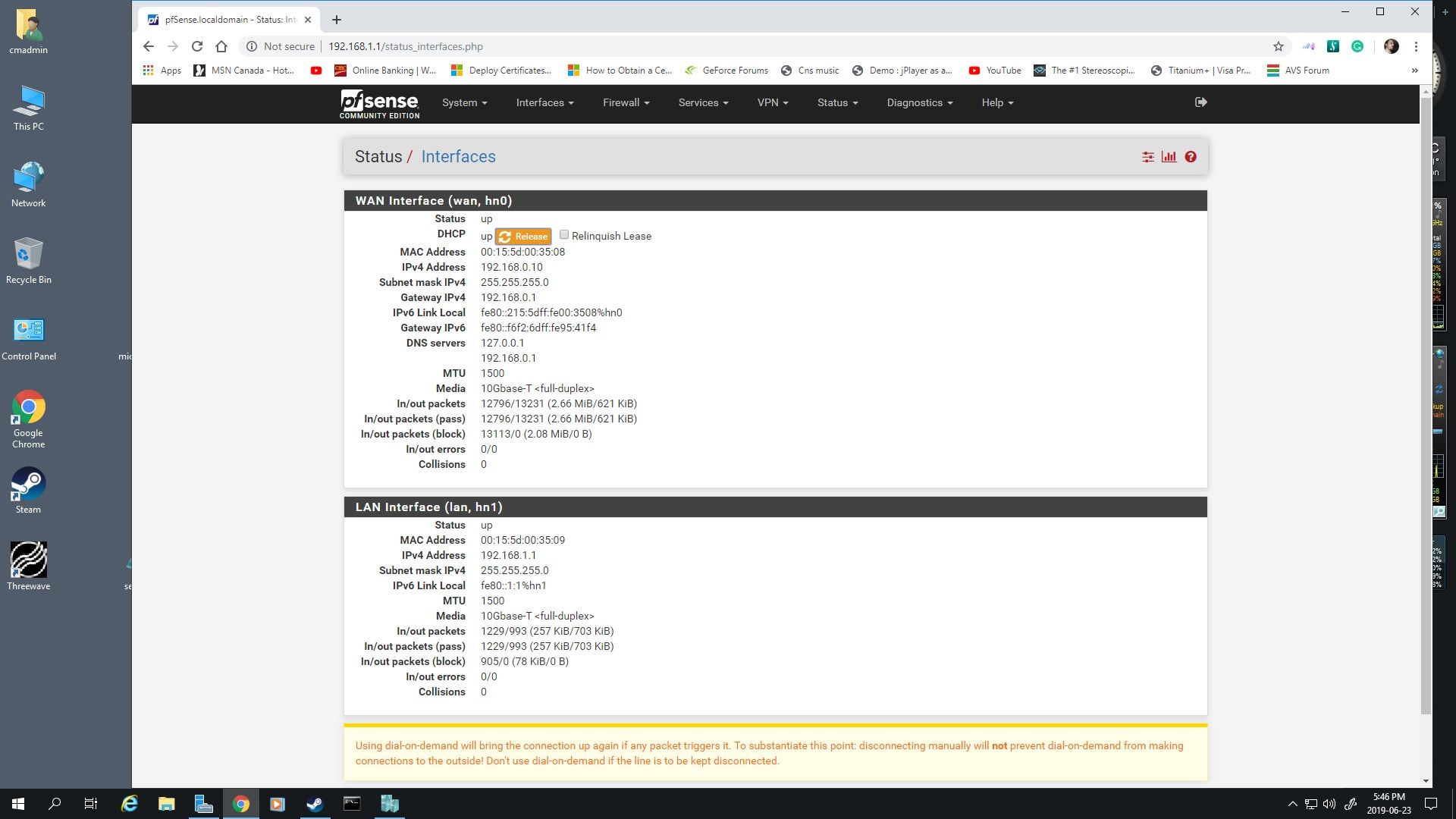
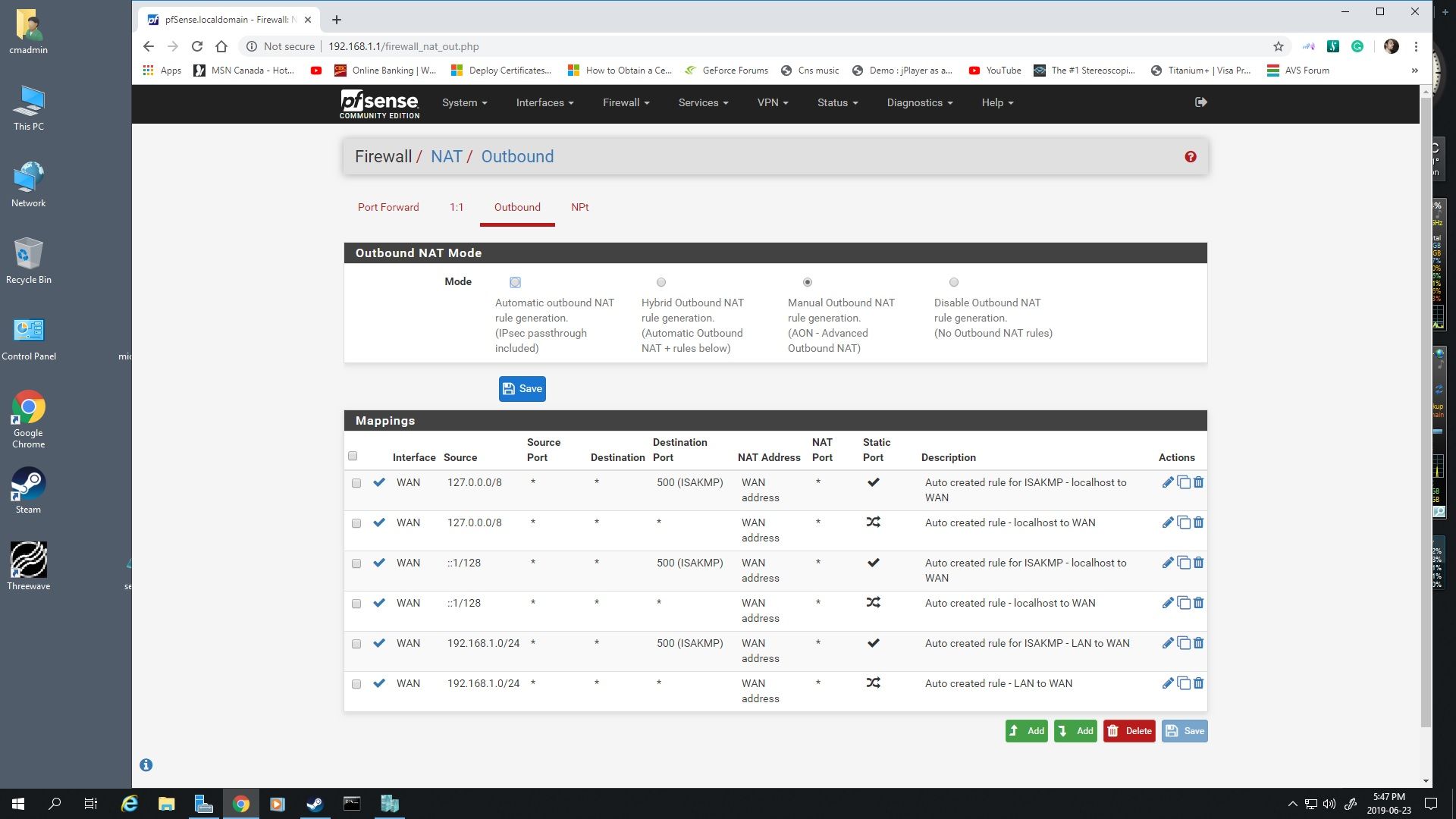
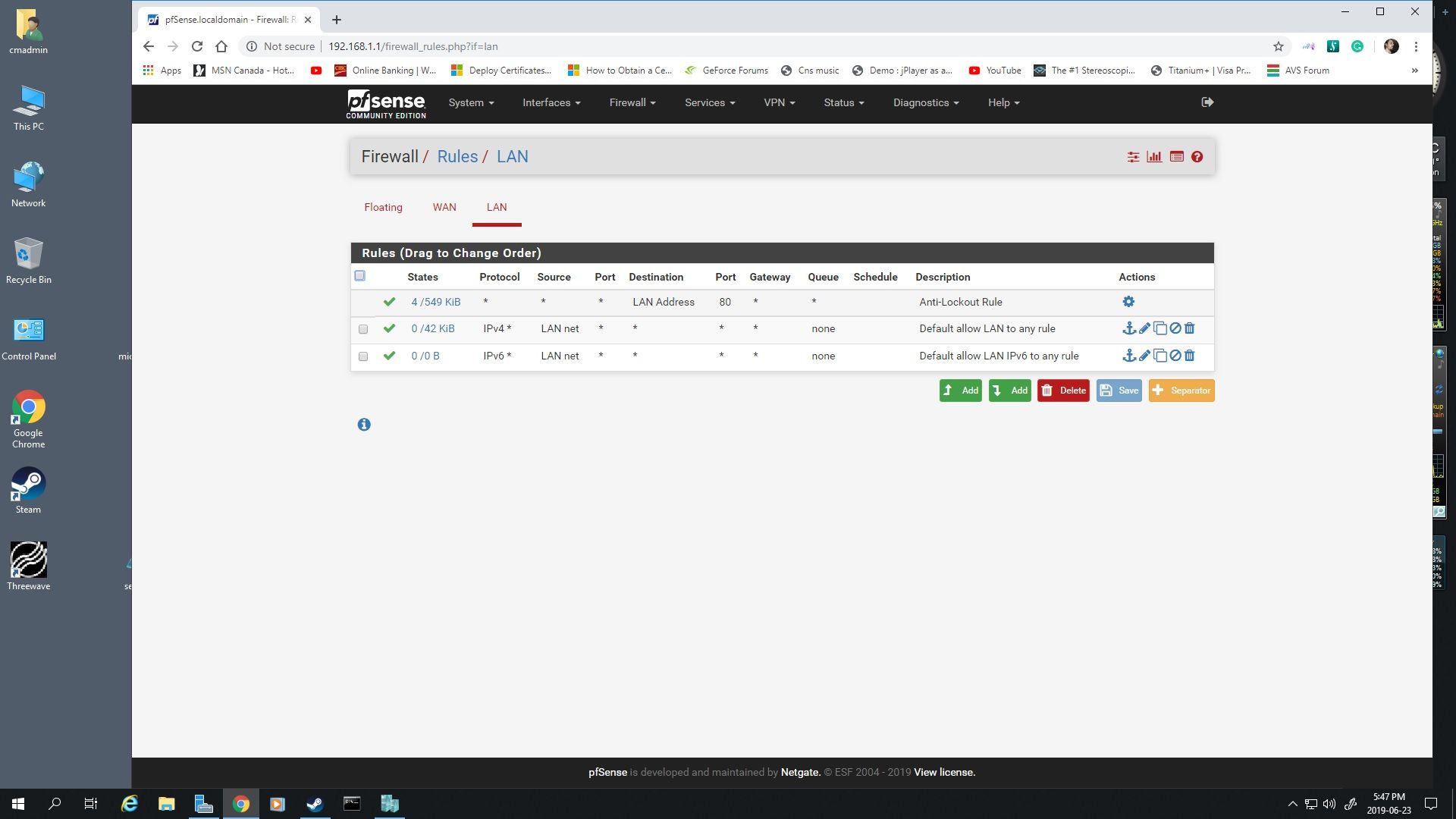
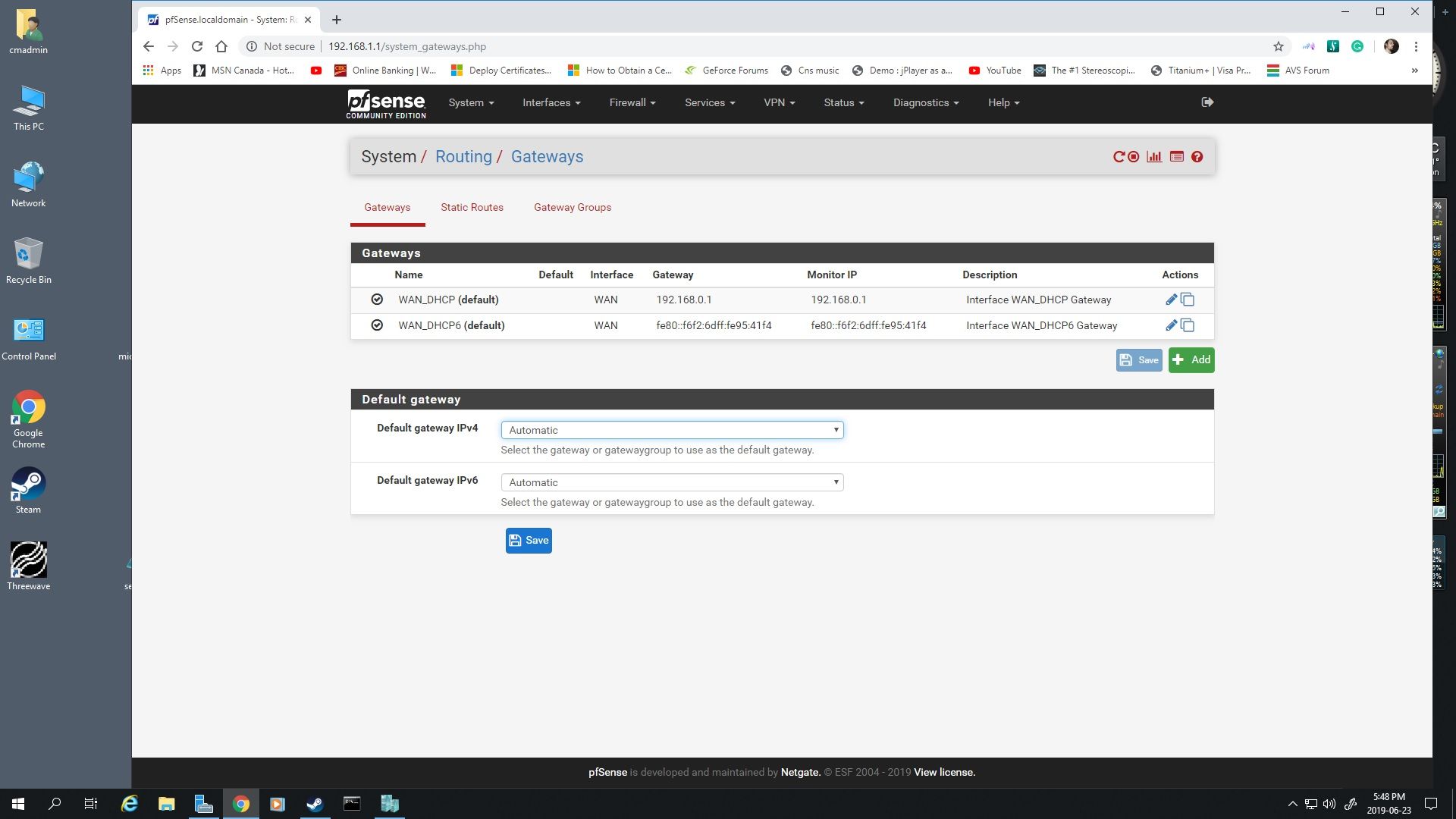
-
I found out what I was doing wrong and I had a wifi adapter as my LAN interface 192.168.1.1 and I guess those don't work good as sharing so I enabled my other Intel hardwired NIC in Hyper-V and then set it up in Pfsense and now I can get pings and Internet through my LAN.
I should have done this from the start but I thought that I needed this second NIC interface for a dedicated connection to my Windows Server 2019 OS.
Now I just need to set up rules for my web server and dedicated gaming servers and try out OpenVPN or something like that.
-
This post is deleted! -
This post is deleted! -
@seanbull said in Cannot ping or get internet to client from Hyper-V Pfsense Server:
@John10 Yes, there is a solution for that.
Click on the [Link Removed] Link, Read the whole guide to do it better, and your problem will be gone.
Totally not related thus spam.
-
This post is deleted! -
This post is deleted! -
This post is deleted! -
Solution to what ?
What is your question ? Having two devices with identical IP's (192.168.1.1) on the same network ? That isn't a problem. That's a no-go by design for decades already.Please explain your situation a bit more.
-
This post is deleted! -
This post is deleted! -
This post is deleted!