Basic functions of fresh install (vm)
-
Thanks for your replies guys,
PFSense adapter 1 is set as a Bridged adapter with the wireless card (working, I can ping 8.8.8.8 from PFSense and access the web when using this on all the other machines)
Windows 10 machine (I assume you mean the vm version) has an Apipa address of 169.254.. prior to running PFSense as expected and then changes to 192.168.1.102 gateway shows as 192.168.1.1 (plucking from memory as it's not turned on at the moment, matches PFSense lan address) I think DNS shows as the same.
Is it set to pull an IP from pfSense via DHCP?
I have not made any changes to anything, when I run PFSense the windows 10 machine registers the new network and asks if it is a private / public network and seemingly it sees it as changes the IP address. -
If the Windows 10 VM is pulling an IP fro pfSense in the LAN subnet it should be able to connect to the pfSense webgui.
If it's not using the default pfSense LAN you would need to add firewall rules to allow it.
You have a diagram of how you think these things are connected?
Steve
-
@stephenw10 said in Basic functions of fresh install (vm):
If the Windows 10 VM is pulling an IP fro pfSense in the LAN subnet it should be able to connect to the pfSense webgui.
If it's not using the default pfSense LAN you would need to add firewall rules to allow it.
You have a diagram of how you think these things are connected?
Steve
Hi Steve,
Here is a screenshot of the .PDf guide 'map'
Please not that i think this is the 'end product' map.
Although in this guide, no static IP addresses, gateway or dns settings are manually set.
They are all automatically assigned.Is it possible that my home router still running at 192.168.1.254 may be a conflict issue?
Thanks
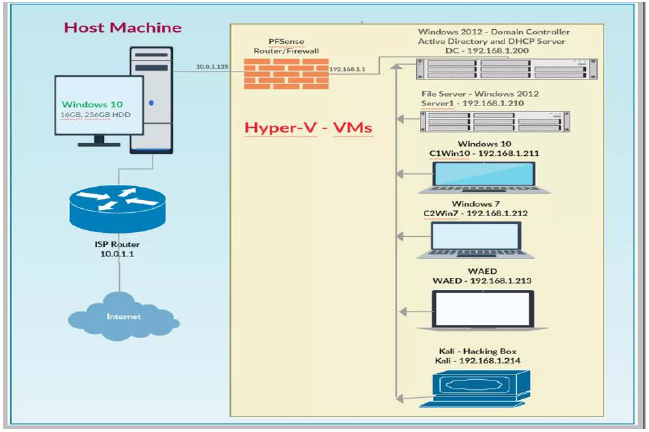
-
Yes, if the pfSense VM WAN is bridged so it gets an IP in the same subnet.
You cannot have to same subnet on WAN and LAN. Change one of them.
Steve
-
Thanks Steve, not long had the router so was meaning to change it from default.
I shall report back later.... :) -
Damn, thought i might've been onto something then :(
Settings on my Plusnet router:
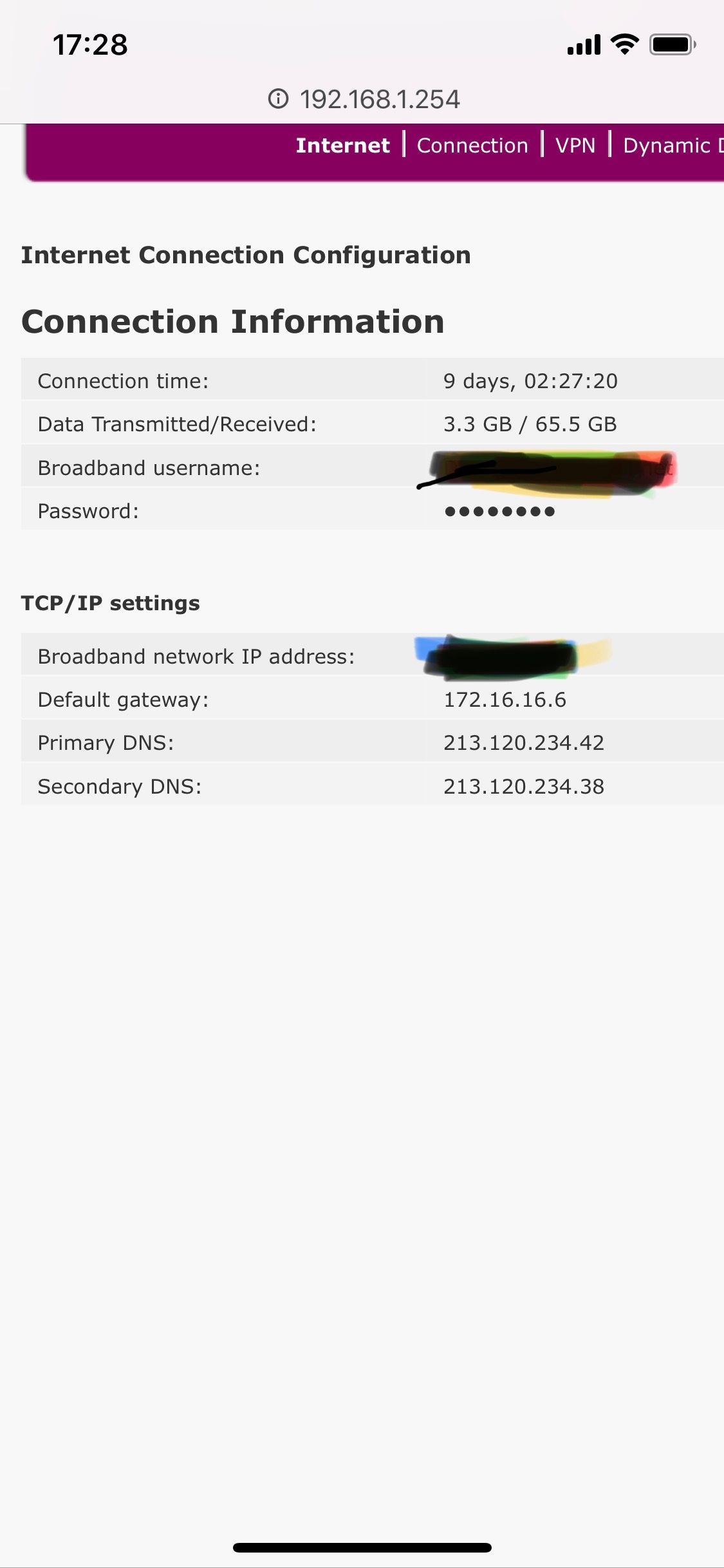
-
Yeah if the upstream device is using 192.168.1.254/24 on it's LAN pfSense cannot use it's default IP, 192.168.1.1/24.
Change the pfSense LAN subnet to something else. 192.168.100.1/24 for example.
Steve
-
I don’t have an option to change settings on my home router.
So because it has claimed 192.168.1.254 that’s what’s caused my issue?I will try changing it on pfsense when I get home from work.
-
@Dewitts68 said in Basic functions of fresh install (vm):
So because it has claimed 192.168.1.254 that’s what’s caused my issue?
Yes. 192.168.1.254 and 192.168.1.1 are inside the same /24 subnet. You can't have the same subnet on two interfaces in pfSense (or any router).
Steve
-
Well.... it’s alive!!!
Switched my lan to 10.10.10.1
I guessed the other settings, I would have consulted some tutorial if I couldn’t wing it.Appreciate your help Stephen.
Maybe this can be added to an FAQ post made as a sticky topic for us noobs? -
Noobs don't read those things ;)
If you think you can have wan and lan on the same network - you shouldn't be touching a router/firewall in the first place to be honest.
That is like the warning on your coffee that says its hot ;)
Do not put your penis in the paper shredder ;)Is this sort of info really needed to be stated?
-
-
I'm not sure, I think @johnpoz may have been certified in the womb!

But, yes, basic info should be documented and it is:
https://docs.netgate.com/pfsense/en/latest/book/config/index.htmlIf the default LAN subnet conflicts with the WAN subnet, the LAN subnet must be changed before connecting it to the rest of the network.
Also well worth reading is this:
https://docs.netgate.com/pfsense/en/latest/book/network/index.htmlLoads of good info there if you are just learning about routers etc.
Steve
-
No all of my info is learned, just like everyone else - my point is its sub 100 level info..
If you understand what an IP address is an and a network and what a router is - how do you think you can have the same network on 2 different interfaces and route between them..
Just like I don't have to tell you not to put your freaking dick in a shredder.. Did you read a doc that told you not to do that - or is is common sense ;)
Or that when you order a "coffee" that its going to be freaking hot.. JFC!! If you are to the point that you have figured out that you want to run your own router distro you should understand that you can not route between 2 networks that are the same..
I am more than happy to explain basic info to you - do you want to start at the basics of what an IP is.. My point was that anyone that has gotten to the level that they have want to run their own routing distro should know these basics - shouldn't have to be spelled out in a FAQ that you can not route between 2 networks that are the same ;)
When you get to kindergarten they expect you to know some basics.. Same should go for when you attempt to download a routing distro and route and firewall with it.. You should know what a firewall does, and what a router does - etc.. They expect you to know your ABCs when you get to kindergarten ;)
Do we need to teach you that B is after A?