What is wrong with my pfsense limiters
-
Hello guys, i need advice.I am a WISP with a client base of about 20 customers that i provide internet to. My speeds from my ISP are about 50Mbit/s and another internet connection of 20Mbit/s.I used to set limiters to some of my clients such as 5Mbit/s and it worked perfectly but recently whenever i add a client and add them to the Alias of for example 5Mbit/s client then the speed goes to about 1Mbit/s for about all clients, even though some are not limited.What is wong?
-
Hi @OpenWifi - are you sure you are limiting each client in Alias to 5Mbit/s vs. all clients in the Alias to 5Mbit/s combined? How do you have things setup?
-
@tman222 This is an example of my setup on my limiter
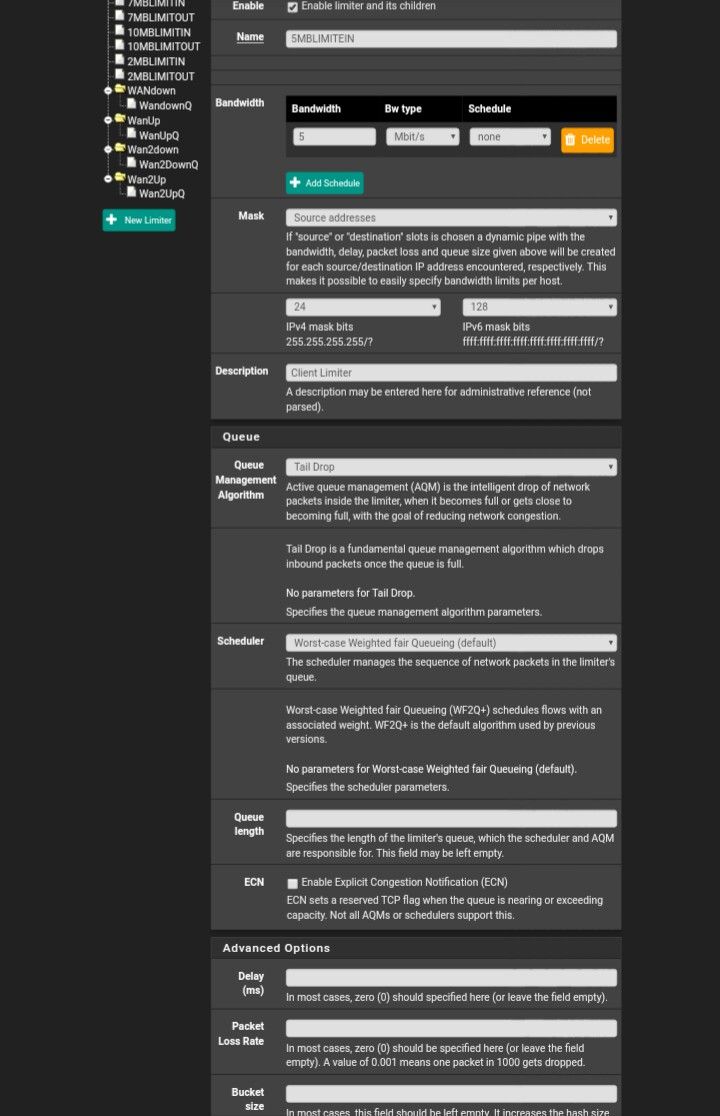
And then i set an alias for all 5Mbps clients then created a rule for them with in and out pipes of the limiters -
All the clients in that alias will share the 5Mbps Limiter pipe when it's configured like that.
You need to set a source address mask of /32 to get dynamic pipes for each IP.
Steve
-
@stephenw10 why a mask of 32 and not 24.
-
? There is the answer, before you even posed the question ... !
The /32 means : the limit for each client - you /24 means : the limit for the entire 255-1 clients grouped together.
-
@Gertjan Kindly enlighten me, because i am still a noob at this
-
This :
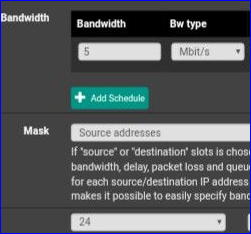
means : a 5 Mbits limit is maintained for the entire /24 network, like these devices 192.168.1.1 to 192.168.1.254.
If you select a /32 (as equivalent to /128 for IPv6 - but you are probably not using IPv6) then the limit is set per device.