Problem with A125 LCD board with LCDProc
-
That compiled for 11.2?
-
Yes, the attachment is the lcdproc icp_a106 driver code compiled in a FreeBSD 11.2 virtual machine. The driver file itself (icp_a106.so) was added to the zip archive (icp_a106.zip).
-
@fmertz, Good morning. Apology for the late reply. I would like to report that the driver is working when I compiled it. Thank you very much! LCDProc is now working with A125 LCD using the updated drivers that you've provided. I really appreciate all the help from you guys.
-
Thanks for the feedback. Were you able to confirm that the "long presses" are actually working? It seems the device has only 2 buttons, and that the second button is used for both Up and Down. Down seems to be the short press (< 300 ms), and Up the press and hold. The code change consists of re-calculating how long the button is pressed.
switch (i) { case 0: // Button 1 if (mschange < 300) button = "Enter"; else button = "Escape"; break; case 1: // Button 2 if (mschange < 300) button = "Down"; else button = "Up"; break; -
Hi @fmertz ,
Good morning. In the equipment that I am using, the up button acts as the "enter" button, the down button in short press navigates the menu downwards while the down button in long press navigates the menu upwards. If you need more clarification or if you need me to do some more testing with the buttons, please let me know.
Thank you.
-
Thanks for the confirmation. The Github pull request for this code fix has been accepted and is now part of the upstream lcdproc code base.
@riken said in Problem with A125 LCD board with LCDProc:
In the equipment that I am using, the up button acts as the "enter" button, the down button in short press navigates the menu downwards while the down button in long press navigates the menu upwards.
As per your description, the code does not seem to mirror the Up and Down buttons you describe. Would it be more intuitive to keep the behavior of the Up and Down buttons as simply Up and Down for short presses, and then do Escape and Enter for long presses? Maybe a picture of the hardware would help. I can do a quick code change you can compile to see if this would work. Let me know. Thanks.
-
@fmertz ,
Yes, I honestly feel that it will be better if the Up and Down buttons are just Up and Down for short presses and the Escape / Enter is done by long presses. I will definitely test your code change and provide feedback as necessary.
Thank you very much.
-
@riken said in Problem with A125 LCD board with LCDProc:
@fmertz ,
Yes, I honestly feel that it will be better if the Up and Down buttons are just Up and Down for short presses and the Escape / Enter is done by long presses. I will definitely test your code change and provide feedback as necessary.
The updated source is here:
server/drivers/icp_a106.cThanks for any feedback.
-
@fmertz
Hi, Sorry for the very late feedback on the updated driver. I have tested the new driver you've provided and IMHO it's better than the previous driver. For example, I can enter the menu using a long press and increase or decrease the title-speed using short presses.Kind regards
-
According to the Github history of this driver code, the button support was added to the original A106 driver to support the A125/QNAP devices.
A random Qnap Network Attached Storage from Amazon shows Enter/Select, same as in the existing code:
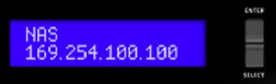
Can you attach the actual documentation file from the vendor (the link above is a pain)? Maybe you have an original A106 with different button labels? A picture would help. Thanks.
-
Thank you for your reply. Yes, the hardware that I have seems to be of a different one. With Up/Down buttons instead of the Enter/Select that you've posted. Here is the picture of the LCM that I have:

And here is the documentation from the vendor:
A125_User_Manuel_revise_04.pdf.zipThank you very much.
-
@riken said in Problem with A125 LCD board with LCDProc:
@fmertz, Good morning. Apology for the late reply. I would like to report that the driver is working when I compiled it. Thank you very much! LCDProc is now working with A125 LCD using the updated drivers that you've provided. I really appreciate all the help from you guys.
I seem to be getting this same issue on pfsense 2.7.2 with the LCDProc package and the A106 driver. Any guidance would be incredibly helpful.
-
What issue exactly? After 5 years a lot could have changed. What are you seeing?
Steve
-
I confirmed I can issue commands directly from a shell to communicate with the A125 display with pfSense temporarity installed on an external USB SSD on my QNAP TS-653A.
Same shell scripts I created for TrueNAS CORE: https://github.com/elvisimprsntr/QnapFreeLCD
#!/bin/sh NAME="`hostname -s`" stty -f /dev/cuau1.lock 1200 stty -f /dev/cuau1.init 1200 stty -f /dev/cuau1 1200 # clear display printf '\115\015' > /dev/cuau1 sleep 1 # turn on display printf '\115\136\001' > /dev/cuau1 sleep 1 # print hostname on line 1 printf '\115\014\000 '$NAME > /dev/cuau1 sleep 1 # print message on line 2 printf '\115\014\001 System Booting' > /dev/cuau1It seems there might be a bug in the icp_a106 driver
Mar 2 13:13:11 LCDd 20455 Could not open driver module /usr/local/lib/lcdproc/icp_a106.so: /usr/local/lib/lcdproc/icp_a106.so: Undefined symbol "ftime"
There was a commit in 2019 that appears to have addressed the issue, but was never merged.
https://github.com/lcdproc/lcdproc/commit/781b3113a592d75a29aa5024a94c2fd6b4592f87
Mar 2 13:13:11 LCDd 20298 LCDd version 0.5.9 starting Mar 2 13:13:11 LCDd 20298 Using Configuration File: /usr/local/etc/LCDd.conf Mar 2 13:13:11 LCDd 20455 Listening for queries on 127.0.0.1:13666 Mar 2 13:13:11 LCDd 20455 Could not open driver module /usr/local/lib/lcdproc/icp_a106.so: /usr/local/lib/lcdproc/icp_a106.so: Undefined symbol "ftime" Mar 2 13:13:11 LCDd 20455 Driver [icp_a106] binding failed Mar 2 13:13:11 LCDd 20455 Could not load driver icp_a106 Mar 2 13:13:11 LCDd 20455 There is no output driver Mar 2 13:13:11 LCDd 20455 Critical error while initializing, abort. Mar 2 13:13:12 php 20660 lcdproc: Start client procedure. Error counter: (0) Mar 2 13:13:13 php 20660 lcdproc: Failed to connect to LCDd process Connection refused (61) Mar 2 13:13:13 php 20660 lcdproc: Start client procedure. Error counter: (1) Mar 2 13:13:14 php 20660 lcdproc: Failed to connect to LCDd process Connection refused (61) Mar 2 13:13:14 php 20660 lcdproc: Start client procedure. Error counter: (2) Mar 2 13:13:15 php 20660 lcdproc: Failed to connect to LCDd process Connection refused (61) Mar 2 13:13:15 php 20660 lcdproc: Start client procedure. Error counter: (3) Mar 2 13:13:16 php 20660 lcdproc: Failed to connect to LCDd process Connection refused (61) Mar 2 13:13:16 php 20660 lcdproc: Too many errors, stopping client.UPDATE
Submitted issue 211