Block android apps (netflix, youtube, spotify)
-
Hello everyone.
I'm using pfsense, with squid, as a transparent proxy. I wanted to know how I could do to block the android app like netflix, youtube, spotify.
I installed squidguard and configured it to block access to the pages and yes, that works. The issue is that while blocking access to pages from the browser, it does not block applications.
Could someone guide me?Greetings and thank you very much.
-
@erdosain9 hi I am facing the same problem, did you find a solution to it??
-
pfBlocker can deal with AS numbers and create aliases from the lists of IPs. Then you can use those alises in firewall rules.
pfBlocker will handle updating the alises periodically. For example: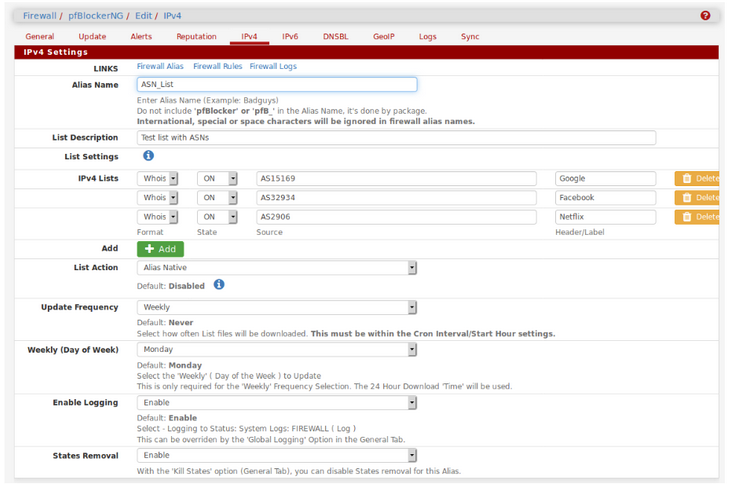
-
@erdosain9 said in Block android apps (netflix, youtube, spotify):
it does not block applications.
This somewhat proves that "app's" do not use the web server of the same resource.
Ports and IP addresses are probably different.Two solutions :
Reverse-engineer the app to find the IP and port info.
or
"Wireshark" the traffic generated by the app. IP and port info will show up.