LCDproc driver for LCD made by GI FAR TECHNOLOGY CO.,LTD
-
Hi,
This is the device
https://www.ibase.com.tw/english/ProductDetail/NetworkAppliance/FWA8506I do have the complete documentation of the LCM
[0_1563508484932_ibase lcd.pdf](Uploading 100%)
-
The PDF document above is not working for me. It may have to be uploaded as a zip file instead. Thanks.
-
ok here it is siribase lcd.zip
-
I went through the spec, and this particular command set does not seem supported by lcdproc yet. The more direct path seems to develop another connection type for the HD44780 serial driver. This is actual development work, but with a good head start in the existing code base. I did similar work for the EZIO devices here: EZIO Driver for LCDproc
The spec is good, but not terribly complete. One would assume that sending raw text to the device just prints it, wherever the "cursor" is. There is also nothing said about what happens when the 4 keypad keys are pressed/released. Likely, text comes back to the host, with the encoding left as an exercise. On the other hand, there is support for custom characters, which opens the device to use the nicer lcdproc features, like the clock with big numbers, and vertical/horizontal bars.
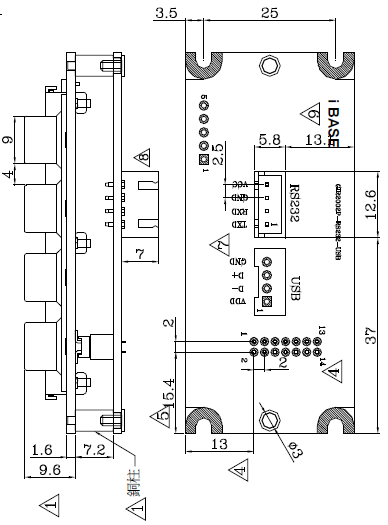
A superficial read of the hardware sheet shows both a serial port (with a plug) and USB (solder points?) interfaces are potentially available. Might be worth opening your box to confirm this is in fact using the serial interface.
-
After reaching out, the folks at iBase shared an archive of code and documentation for several models. A sample shell script hints at the data returned by the keypad:
#!/bin/bash #read key input stty -F /dev/ttyS1 cs8 19200 ignbrk -brkint -icrnl -imaxbel -opost -onlcr -isig -icanon -iexten -echo -echoe -echok -echoctl -echoke noflsh -ixon -crtscts sleep 1 while (true) do cat -A /dev/ttyS1 ; done #while read -r S < /dev/ttyS1 ; do #echo "$S" #case "$S" in # "A") # echo "esc";; # "B") # echo "up";; # "C") # echo "down";; # "D") # echo "enter";; # *) # echo "$S";; #esac #doneNext step is to try and get the hardware to develop the driver...
-
thanks and i will be getting the hardware end of this month...will do this and will update you as well...many thanks for the effort
-
i now have the hardware with me but unsure of what
=com port
=connection type to use -
Update: it works with DRIVER:CwLnx
Getting all the 15 2*row parameters -
This is a nice surprise. So, in short, these iBase appliances feature an LCD module compatible with Cwlinux, long supported by lcdproc. No new driver code necessary. Thanks for the update.
-
I just realized the buttons UP DOWN ENTER ESC arent working at all...otherwise its perfect
-
There are details here on the content of the LCDd.conf file. You can do some manual edits and see how it goes:
Double check the KeyMap(s) and try to line them up with the script above. You might have to run the script alone to double check the mapping. It looks like this iBase device did not implement the same keypad mapping as the Cwlinux device.
Also check the [server] and [menu] sections. The keypad should let you navigate the built-in menu system and manually change the backlight and a few other options.
Best of luck, keep us posted.