Best way to separate IOTs from main LAN?
-
here is the outbound
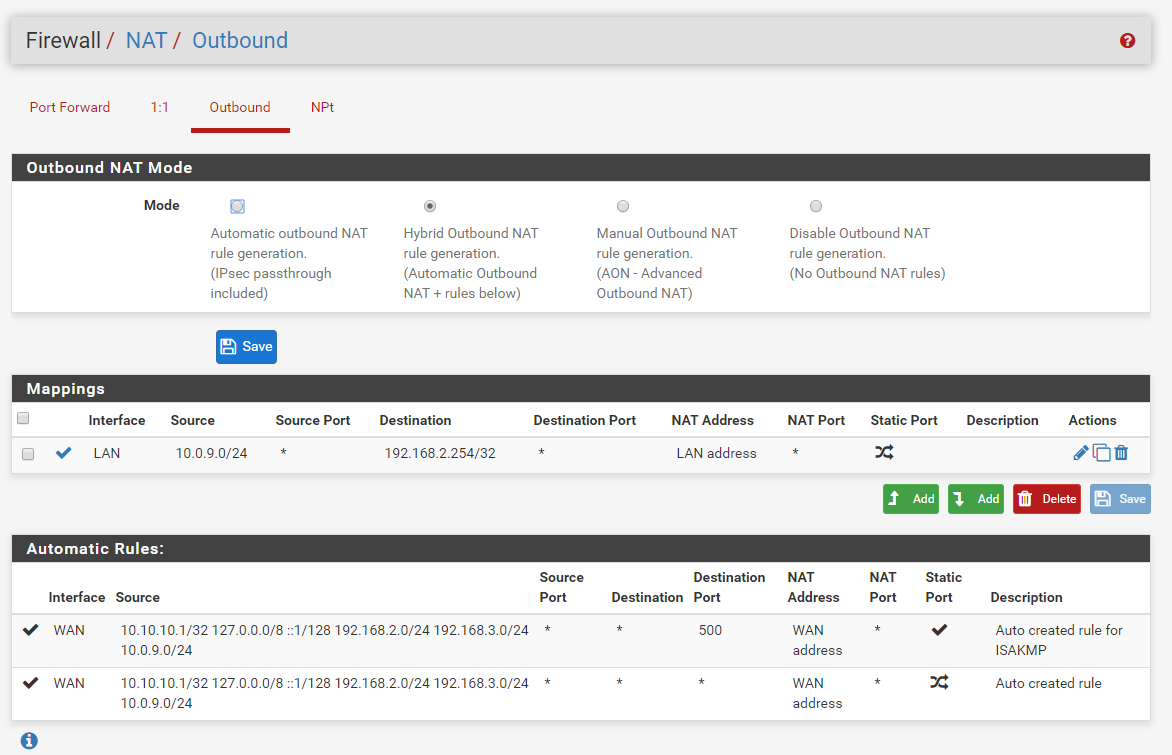
-
I'm not sure the DNS Resolver setting is relevant. Now in Network Interfaces, I can choose LAN and Local Host. When I tried to choose ALL ans save, pfsense seems to be quite busy and I have to wait a very long time before it came back, and the setting reverts to LAN and Local Host again. I tried selecting ALL 3 times, and got the same behavior.
Outgoing Network Interface: WAN only.
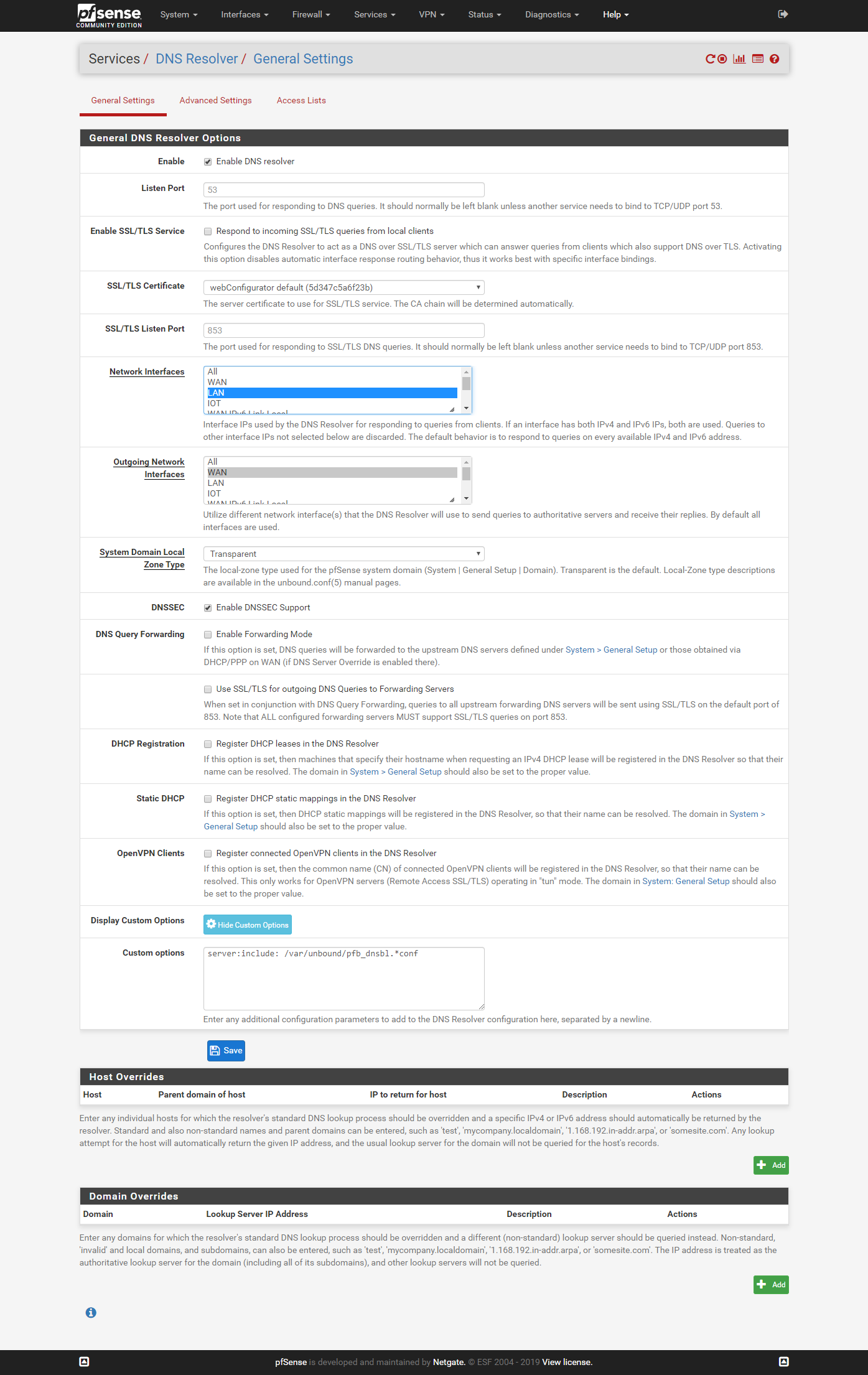
-
Ah, Ok you won't have internet without DNS. You need at least Localhost, LAN and IOT set there for it to listen on.
By default it runs on all though so that should work. Check the system and resolver logs are setting all for errors.
Steve
-
Thanks. I add IOT to Network Interface, press save, and it is now running.................same symptom as when I selected ALL........still waiting..............
-
I waited for almost 10 mins and it came back without IOT selected in the Network Interface (DNS Resolver); and the Resolver stopped.
-
You have to allow your clients to talk to dns if you want internet to work.. Be it the iot interface of pfsense, the lan interface... Or something external - but no internet is not going to work if you don't have dns. Unless you just going to IP address for everything ;)
-
If unbound fails to apply that change there should be some error logged either in the system or resolver logs, or both.
Do you have pfBlocker enabled with DNS-BL? If not that advanced option could be left over cruft.
Steve
-
@bthoven said in Best way to separate IOTs from main LAN?:
Thanks. I add IOT to Network Interface, press save, and it is now running.................same symptom as when I selected ALL........still waiting..............
Hi,
I solved this problem by stopping the DNS Resolver first, then additionally chose IOT interface and save. Then it registered the new setting and the resolver restarted itself.Thanks Steve and John for your help.
ps. Strange, now Snort blocked Netgate forum ip 208.123.73.199. I had to remove it from the block list. :)
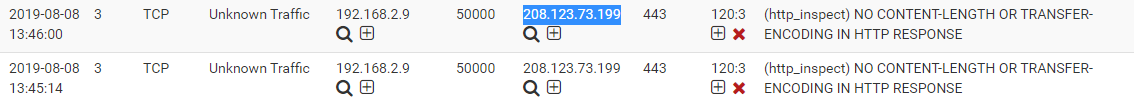
-
Have you just installed Snort, if you have I'd advise not putting it into block mode and baseline what it doesn't like.
FYI here are the rules I've disabled:-
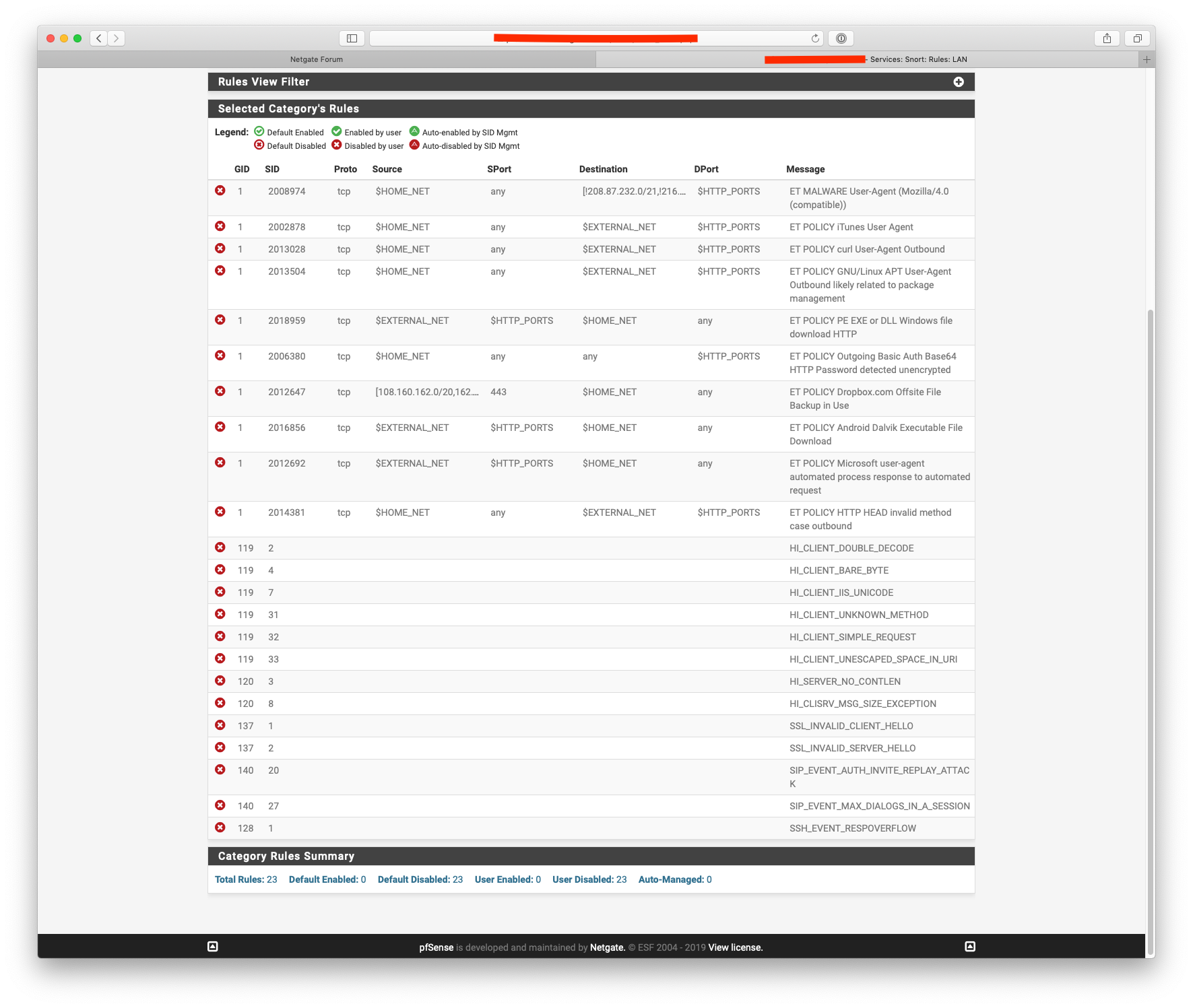
-
I monitored Snort for a week before enabling block mode.
Could you explain why you disabled those rules? One by one rule explanation would be great.
Thanks
-
Most of the ET Policy ones are related to my IOT network, I should really tighten up $home_net now I'm running Snort on the parent interface.
The SIP stuff is related to a VOIP phone sat on my network.
The rest was just normal day to day traffic.