HP T610 Dual Core (boot issue when install)
-
I have a HP T610 Dual Core have used for many years with Pfsense, without any issue, have not updated it for long time... so today I updated it to latest version and that went bad... hehe
So I made a bootable USB stick and wanted to install everything fresh on the box...
But I go a error when I`m booting up the install, please see attached photo: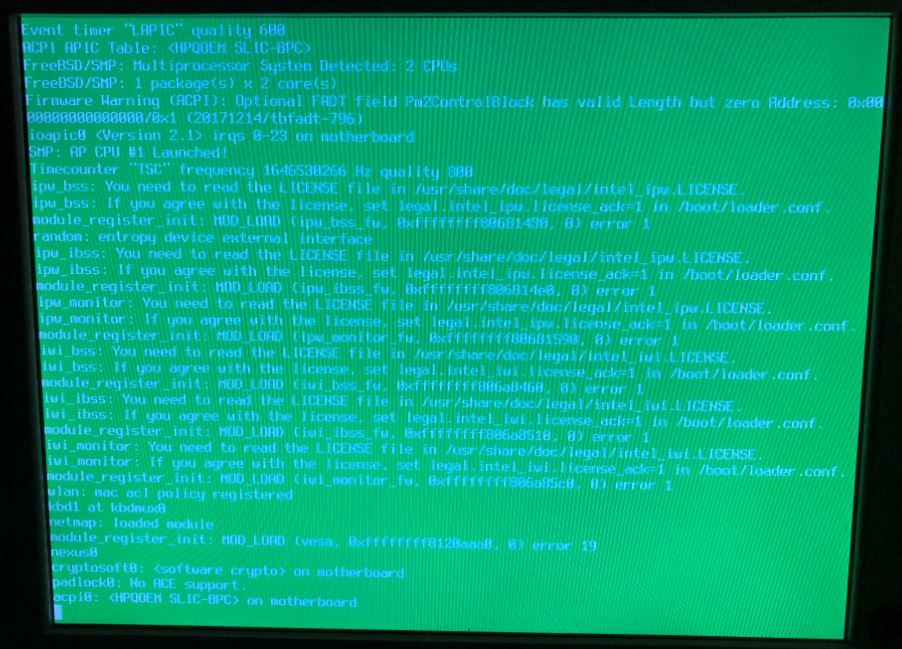
I went to google for some search and found these:
https://docs.netgate.com/pfsense/en/latest/hardware/boot-troubleshooting.htmlDisabling ACPI
set hint.acpi.0.disabled=1
bootTried that:
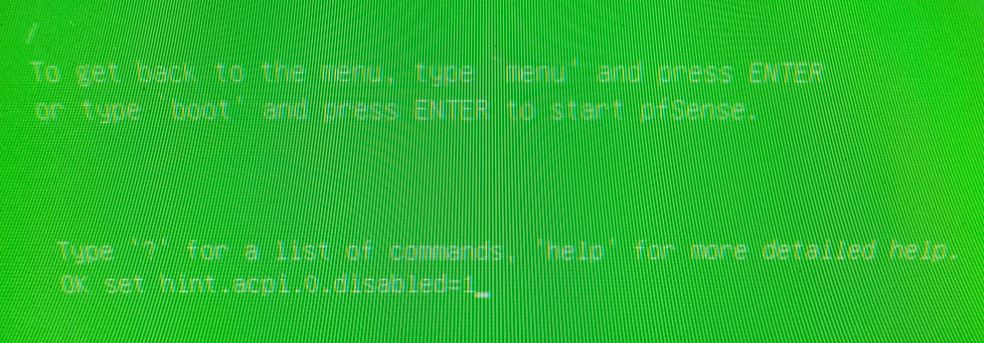
But then I got these error:
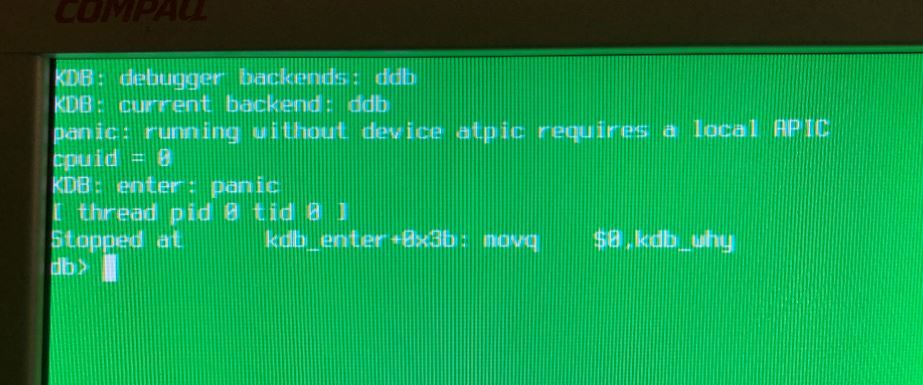
It shall be posible to have pfsense on the box, because have I had it for many years, but it was not me installaing it the first time....
Thank you for using time on me.
-
Yeah you don't want to disable ACPI on anything even vaguely recent.
What image are you booting in the first screenshot exactly?
There's nothing shown there that should stop it booting.
Steve
-
I have restored the pfSense-CE-memstick-2.4.4-RELEASE-p3-amd64.img to a USB stick and booting, I have not modified anything.
Was I understanding your question correct?
Thank you.
-
Hmm, might be incompatible graphics. Try setting at the loading prompt:
set kern.vty=scSteve
-
@stephenw10 said in HP T610 Dual Core (boot issue when install):
Hmm, might be incompatible graphics. Try setting at the loading prompt:
set kern.vty=scSteve
Have tried that now, then I got these and it`s not going further?
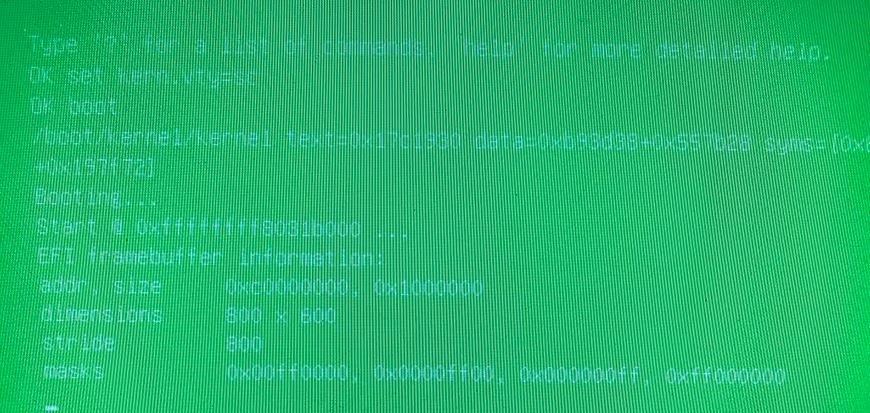
-
Looks like these is the way around:
https://forum.netgate.com/topic/125931/pfsense-2-4-x-on-t610-plusThank you all for taking time to help me.
-
Can you choose to boot legacy or UEFI in the BIOS or boot device selector?
Looks like it's booting EFI there so try booting legacy if you can. That must be quite an early UEFI BIOS, might have some buggy parts.
Steve
-
@stephenw10 said in HP T610 Dual Core (boot issue when install):
Can you choose to boot legacy or UEFI in the BIOS or boot device selector?
Looks like it's booting EFI there so try booting legacy if you can. That must be quite an early UEFI BIOS, might have some buggy parts.
Steve
I`m runing the latest pfsense version now, the link I posted above is a walk around way who works.
-
Ah, by installing 2.3.5 and upgrading?
Yeah if that works for you that's fine.
Steve
-
@stephenw10 said in HP T610 Dual Core (boot issue when install):
Ah, by installing 2.3.5 and upgrading?
Yeah if that works for you that's fine.
Steve
Yes, I made it by doing like that :)
-
@stephenw10
I am having the same issue installing 2.4.4_p3 on an HP t610. I chose safe mode and it installs however even after reboot it still hangs at ACPI0: <HPWOEM SLIC-BPC> on motherboard.I found a possible work around that allows pfsense to boot without user interaction but it is not ideal.
I had to edit /boot/loader.conf by adding the following line.
"kern.smp.disabled=1" -
@scoobey I forgot to add that after the install it hangs at the ACPI0: as well. I have manually choose safe mode from the boot menu to get it to boot completely.