Corrupt Configs
-
You could be hitting this: https://redmine.pfsense.org/issues/8811
Steve
-
@stephenw10 I don't think so. That bug indicates that the config continues to keep growing. In my case most of the config is removed. The last time I noted this it was pfBlockerNG that was the most recent config change. This time it appears it was cron.
Perhaps what the most recent change was isn't the issue. If I look at all of the backups:
30. 5/1/19 12:14:23 v15.8 admin@IP.Addr Suricata pkg: save enabled rule categories for lan. 29. 5/1/19 12:15:03 v15.8 admin@IP.Addr Suricata pkg: new rules configuration for lan. 28. 5/1/19 17:01:33 v15.8 (system) Suricata pkg: updated status for updated rules package(s) check. 27. 5/5/19 05:00:32 v15.8 (system) Suricata pkg: updated status for updated rules package(s) check. 26. 5/5/19 15:19:12 v15.8 (system) Updated cron job for /usr/local/bin/freshclam --config-file=/usr/local/etc/freshclam.conf 25. 5/6/19 05:00:06 v15.8 (system) Suricata pkg: updated status for updated rules package(s) check. 24. 5/6/19 12:33:14 v15.8 (system) Updated cron job for /usr/local/bin/freshclam --config-file=/usr/local/etc/freshclam.conf 23. 5/6/19 12:33:21 v15.8 (system) Updated cron job for /usr/local/bin/freshclam --config-file=/usr/local/etc/freshclam.conf 22. 5/6/19 13:15:29 v15.8 admin@IP.Addr /firewall_aliases_edit.php made unknown change 21. 5/6/19 13:18:51 v15.8 admin@IP.Addr /firewall_aliases_edit.php made unknown change 20. 5/6/19 13:19:55 v15.8 admin@IP.Addr Suricata pkg: modified PASS LIST passlist_29427. 19. 5/6/19 13:20:58 v15.8 admin@IP.Addr Suricata pkg: modified interface configuration for WAN 18. 5/9/19 05:01:34 v15.8 (system) Suricata pkg: updated status for updated rules package(s) check. 17. 5/9/19 14:27:19 v15.8 admin@IP.Addr Widget configuration has been changed. 16. 5/9/19 14:27:47 v15.8 admin@IP.Addr System: 15. 6/3/19 05:00:54 v15.8 (system) Suricata pkg: updated status for updated rules package(s) check. 14. 6/17/19 05:03:26 v15.8 (system) Suricata pkg: updated status for updated rules package(s) check. 13. 6/17/19 12:07:03 v15.8 admin@IP.Addr Suricata pkg: disabled Suricata on WAN 12. 8/8/19 07:36:03 v15.8 (system) Intermediate config write during package install for Cron. 11. 8/8/19 07:36:04 v15.8 (system) Installed Lightsquid package. 10. 8/8/19 07:36:05 v15.8 (system) Intermediate config write during package install for pfBlockerNG. 09. 8/8/19 07:36:06 v15.8 (system) Installed RRD Summary package. 08. 8/8/19 07:36:07 v15.8 (system) Intermediate config write during package install for squid3. 07. 8/8/19 07:36:08 v15.8 (system) Upgraded Squid configuration during package install. 06. 8/8/19 07:36:15 v15.8 (system) Intermediate config write during package install for squidGuard. 05. 8/8/19 07:36:26 v15.8 (system) Intermediate config write during package install for suricata. 04. 8/8/19 07:36:38 v15.8 (system) Installed suricata package. 03. 8/12/19 16:48:47 v15.8 (system) pfBlockerNG: saving Aliases 02. 8/12/19 16:48:49 v15.8 (system) pfBlockerNG: saving Firewall rules 01. 8/12/19 16:48:53 v15.8 (system) Updated cron job for /usr/local/bin/freshclam --config-file=/usr/local/etc/freshclam.confIt appears there is some form of update that happens. It configures Cron, (re?)Installs LightSquid, updates pfBlockerNG, (re?)Installs RRD Summary, updates Squid3, updates SquidGuard, updates Suricata, and (re?)Installs suricata. What is happening in the system that all of that would fire off at 7:30 in the morning? It would have to be automated as nobody was in the unit at the time.
-
Ah, sorry I read that in reverse!
There's nothing I'm aware of that install packages like that automatically. Only if you restored a config that had them in might it re-install them. pfBlocker updates and other cronjobs can of course be triggered at their allotted times.
I see you're running an old version, looks like 2.3.5 from the config version. I would suggest upgrading before doing anything else if you're able to.
Steve
-
@stephenw10 We have a bunch of these out in the wild and so updates don't make it to all in a timely fashion. The last one this happened on was 2.4.4-p1. This one is 2.3.4-p1 but I'd like to wait until I figure this out to update it so that nothing important to the diagnosis gets lost.
-
The only possible way I could see that happening (other than someone actually manually doing that) would be if the box rebooted at that point and it somehow pulled in a new config via ECL which had those packages in it.
Do you have system logs going back to that?
Steve
-
@stephenw10 Is there a way to view the logs from the command line or to export the existing logs to a text file?
-
You can get the complete system log by running:
clog /var/log/system.log > /tmp/systemlog.txtthen downloading /tmp/systemlog.txt.
You can do both those things from Diag > Command Prompt in the webgui.The default log size is 500k though, it may no longer contain that data.
Steve
-
@stephenw10 Interesting. The logs show that the filesystem was full! But right now it shows:
Filesystem Size Used Avail Capacity Mounted on /dev/ufsid/57758f7e2e26ac75 50G 42G 4.6G 90% /I think we're on to something. Is there a way to have the units send an email if the disk gets over a certain percentage used?
-
Not that I'm aware of. I thik Zabbix can do it if you had that configured.
What's using 42GB there though?
Usually that only happens if some package is not behaving, usually failing to rotate it's logs. I would guess it's Suricata.
Steve
-
I see Squid listed as an installed/re-installed package in the first post. The Squid cache can eat up a lot of disk space. The Suricata package did have an issue with log rotation not working properly, but that was fixed a few versions back. So unless you have a really old version of Suricata, its log rotation problem should not be impacting you now.
-
16G ./suricata_igb128922 15G ./suricata_igb252880 31G .igb128922 is an http.log files that goes back to 7/13/2017.
igb252880 is http.log and alerts.log that goes back only to 5/1/2019. -
@bmeeks Yeah, I got bit by the stats log not rotating on some other units. Not sure if this is the same. The Squid cache is 8.7GB as well.
-
The Suricata log rotation fix was this year I believe, but I don't remember precisely when. One aggravation with the Suricata binary is that not all of the log output options have built-in size limits. So I have to use a separate outside process to try and trim the files. What was happening is that Suricata would continue to write to the old file handle and thus the old file would continue to grow even though a new one was started.
-
That probably never made a 2.3.X package though....
Make sure you set a total log directory size limit as well as the individual log sizes.
Steve
-
Yeah, that fix was definitely for pfSense-2.4.x.
-
I've updated to 2.4.4-p3 but the available packages page is blank:
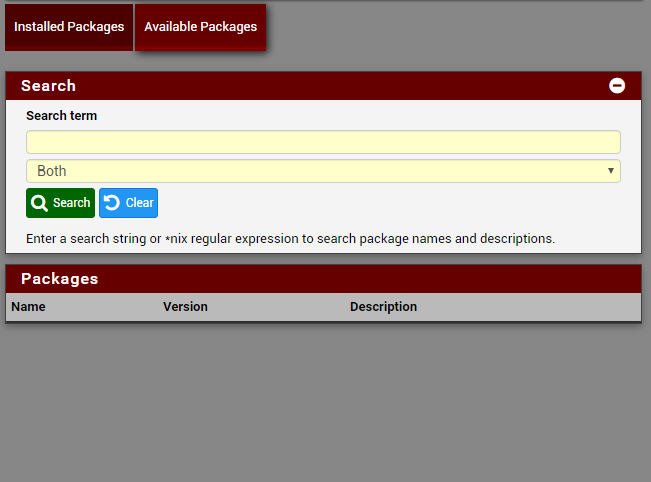
-
Try running
pkg updatesee what error it gives.Steve
-
Updating pfSense-core repository catalogue... pkg: Repository pfSense-core load error: access repo file(/var/db/pkg/repo-pfSense-core.sqlite) failed: No such file or directory pkg: https://pkg.pfsense.org/pfSense_v2_4_4_amd64-core/meta.txz: Network is unreachable repository pfSense-core has no meta file, using default settings pkg: https://pkg.pfsense.org/pfSense_v2_4_4_amd64-core/packagesite.txz: Network is unreachable Unable to update repository pfSense-core Updating pfSense repository catalogue... pkg: Repository pfSense load error: access repo file(/var/db/pkg/repo-pfSense.sqlite) failed: No such file or directory pkg: https://pkg.pfsense.org/pfSense_v2_4_4_amd64-pfSense_v2_4_4/meta.txz: Network is unreachable repository pfSense has no meta file, using default settings pkg: https://pkg.pfsense.org/pfSense_v2_4_4_amd64-pfSense_v2_4_4/packagesite.txz: Network is unreachable Unable to update repository pfSense Error updating repositories!EDIT: WAN is up. I'm connecting out through the unit right now.
-
Can the firewall itself connect out? Ping? DNS lookup?
If you're policy routing it may have lost it's default route coming from 2.3.X.
Make sure you have a default gateway set in System > Routing > Gateways rather than set to 'automatic' there.
Steve
-
Using the force command fixed it, though.
/root: pkg update -f Updating pfSense-core repository catalogue... pkg: Repository pfSense-core load error: access repo file(/var/db/pkg/repo-pfSense-core.sqlite) failed: No such file or directory Fetching meta.txz: 100% 944 B 0.9kB/s 00:01 Fetching packagesite.txz: 100% 2 KiB 1.7kB/s 00:01 Processing entries: 100% pfSense-core repository update completed. 7 packages processed. Updating pfSense repository catalogue... Fetching meta.txz: 100% 944 B 0.9kB/s 00:01 Fetching packagesite.txz: 100% 138 KiB 140.9kB/s 00:01 Processing entries: 100% pfSense repository update completed. 518 packages processed. All repositories are up to date.