How to setup DNS Server
-
Hello everyone.
Today i have problem and i don't understand this DNS for PfSense.
On PfSense WebGUI, i config IP google for DNS Server
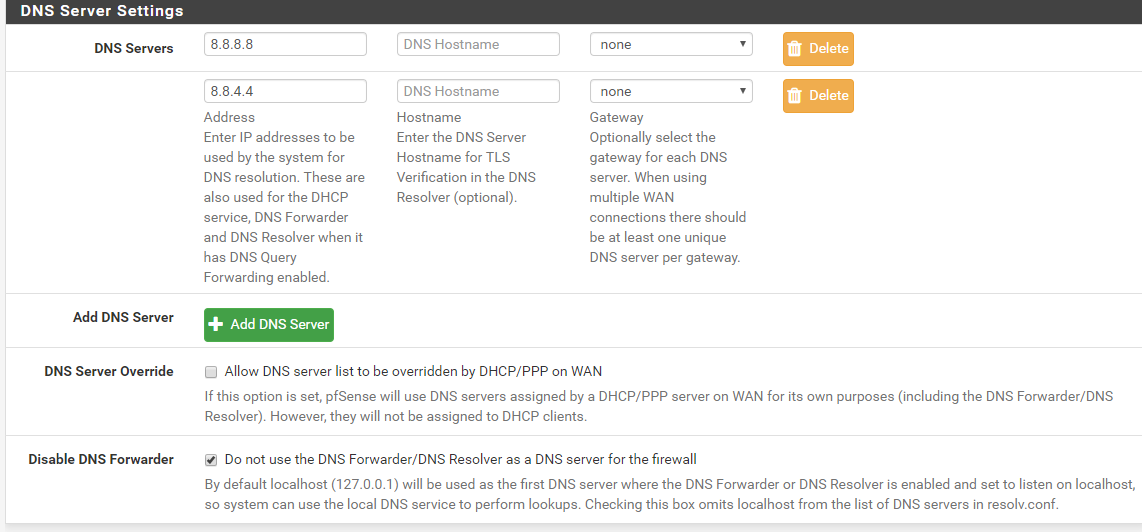
But if client want access to internet, i will config DNS static on computer and this client maybe access to internet.
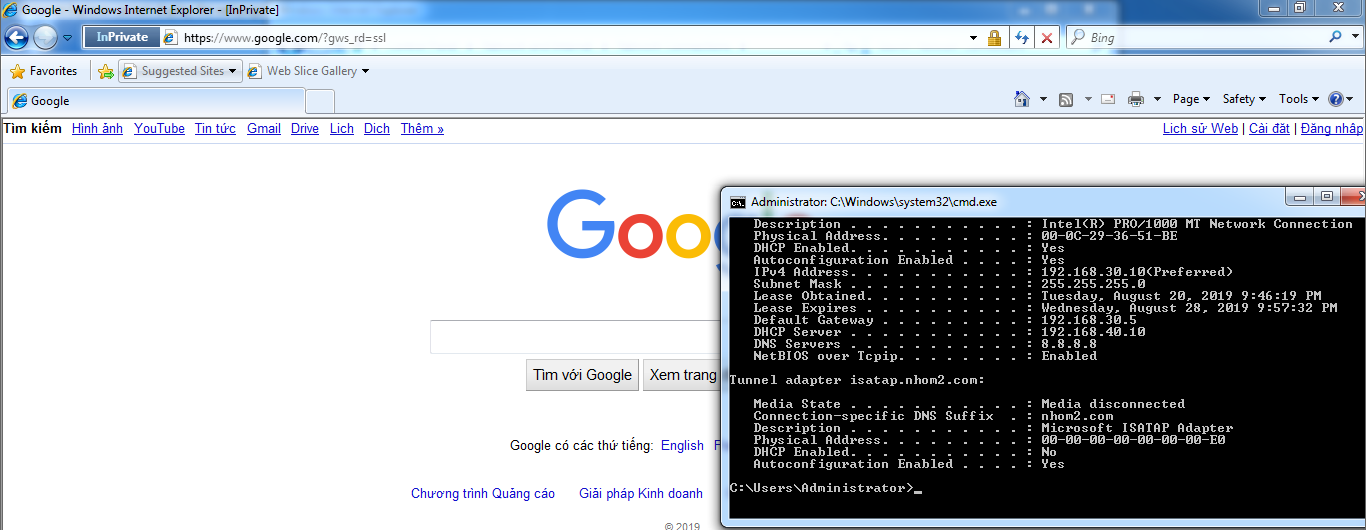
Do we have any resolve ? i don't want setup DNS google static on computer or DHCP Server because PfSense i configured DNS.
Thanks. -
Out of the box pfsense "resolves" there is no need to setup anything on pfsense will work out of the box and resolve.
Unless your isp is dicking with dns resolution, or your on a very high latency connection resolving will work out of the box.
All you should have to do is point your client to pfsense lan IP.
If that is not working, then you need to figure out why.. Your isp is blocking dns and only allowing their dns? Or 8.8.8.8 for example? unbound is not running? You have your firewall rules misconfigured on the interface to not allow your client to talk to pfsense for dns, etc.
-
@sonic369 said in How to setup DNS Server:
Do we have any resolve ?
Why asking here ?
You instructed your pfSense it should hand out 8.8.8.8 as a DNS for your LAN clients.
Then you shut down the DNS Forwarder/Resolver, even for pfSense itself.
Now, if the communication to "8.8.8.8" and "8.8.4.4" goes bad, you'll be having a bad "Internet" experience.@sonic369 said in How to setup DNS Server:
Today i have problem and i don't understand this DNS for PfSense.
Well .. what about not giving any private stuff like DNS request to Google and friends ?
(or did you sign some contract with them ?)
Go back to the defaults settings and you will meet the DNS experience of pfSense.
=> It plain works out of the box.edit : @sonic369 : I've read you other 4 posts. Is that "issue" solved (you breaking the entire access to the Internet, and thus among that : DNS ...) ?
Really, use the default values, you'll be fine.