Want OPT port on my SG-1100 to act like a second LAN port
-
I've factory reset my SG-1100 and then followed the instructions at: SG-1100 configuring LAN and OPT to be on the same VLAN
But still am unable to get any network access using the OPT port.
Have tried rebooting as well as power cycling.
What am I missing? Do I need to do something on the OPT interface page as well?
-
Does it have an allow rule on the OPT1 interface? I don't have one of those and have no other idea than to add an allow all to any rule.
-
Good point, just added what I could by copying what the LAN interface had:
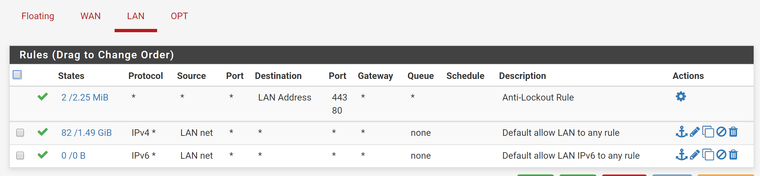
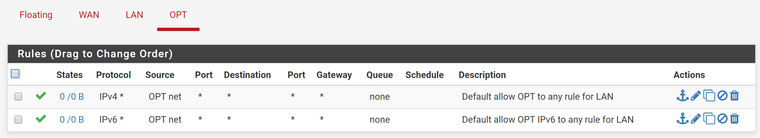
And FWIW:
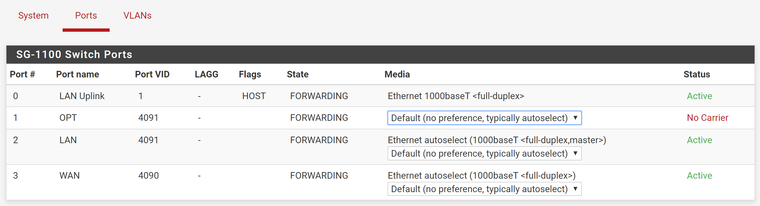
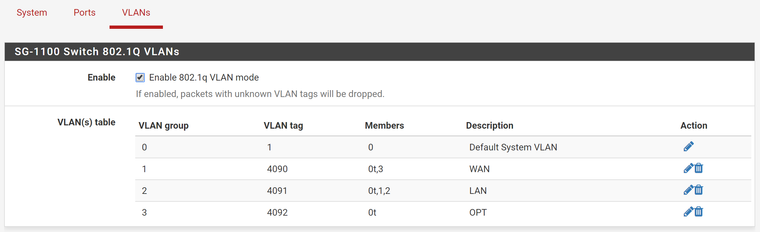
I have the OPT interface enabled but no other configurations:
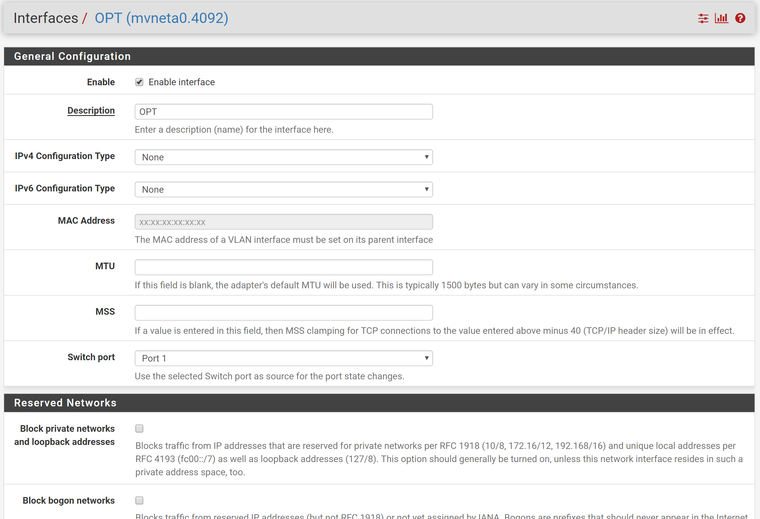
-
Forgot to mention: It still doesn't work

-
Wait.. it works. But seems that if the LAN port has nothing plugged in then OPT doesn't work either.
I was testing by switching my laptop from LAN to OPT so only one was ever plugged in at one time, but once I tried another computer in OPT while something was still plugged into LAN, OPT works!
Is that an expected limitation?
-
I don't know. I don't have any Netgate hardware and have no experience with their switch port config.
-
Yeah with the switch configured like that the OPT port is just a second switch interface on the LAN which is what you want.
The OPT interface becomes irrelevant you could disable it and unassign it.
In the Interfaces > LAN settings set the 'Switch port' field either to port 0 (always connected) or to not monitor a port.
It is monitoring the LAN port status so when you unplug it it marks the interface as down.Steve