WAN Interface IP address - noob config question
-
@JKnott said in WAN Interface IP address - noob config question:
@zzkazu said in WAN Interface IP address - noob config question:
My setup is
Why do you have a Netgear router and pfSense? That's 2 routers and double NAT.
This ^^
Set the pfSense WAN interface to PPPOE and remove the Netgear.
-
You can double nat if you need too - but you can not have the same network on pfsense wan as you do its lan and expect it to route correctly.
-
Thanks for the advice. I have tried a PPPoE configuration.
DSL Modem "Bridged" to
APU2 WAN interface
APU2 LAN interface to
L-SG108PE switchWAN interface set to PPPoE
LAN Static IPOn LAN side still cant ping out publicly.
DCHP service running and allocating leases
No FW rules running on WAN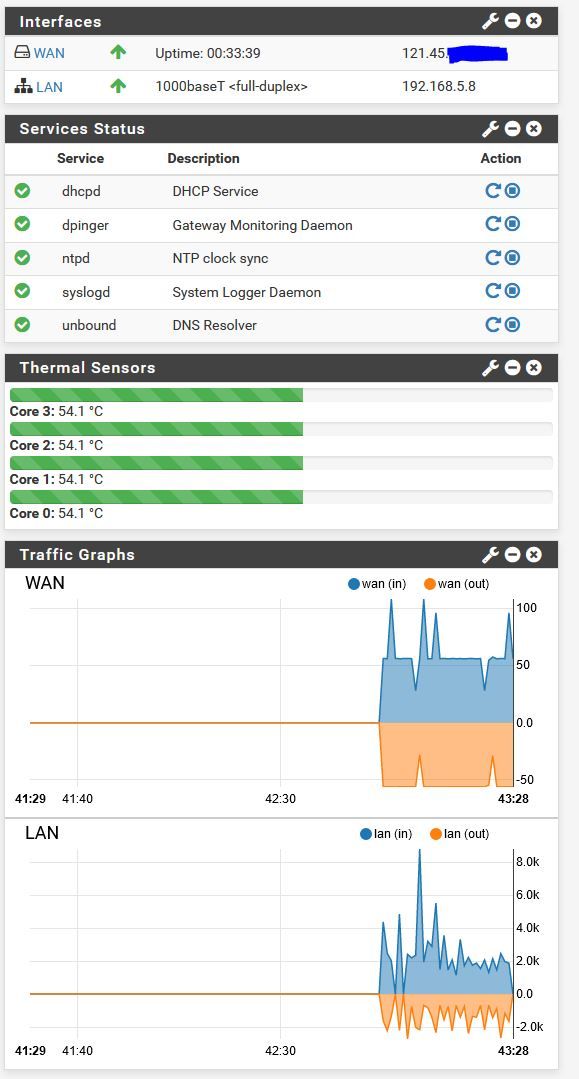
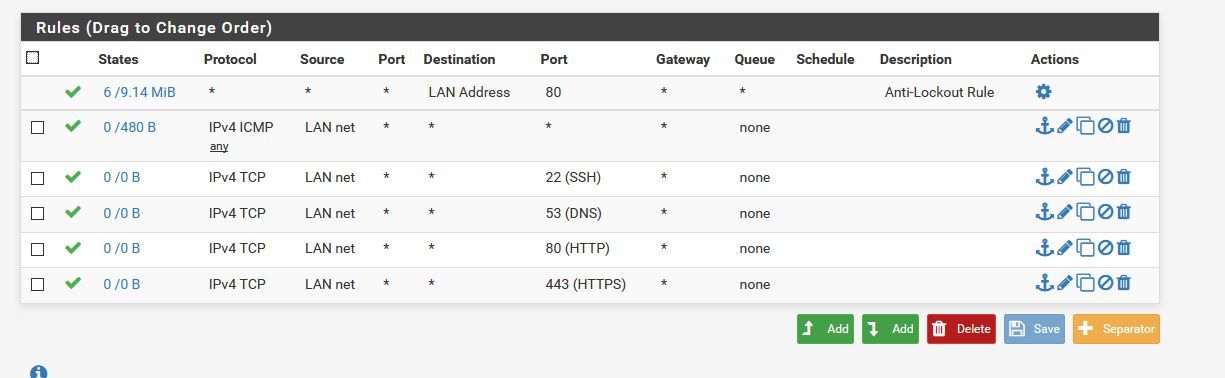
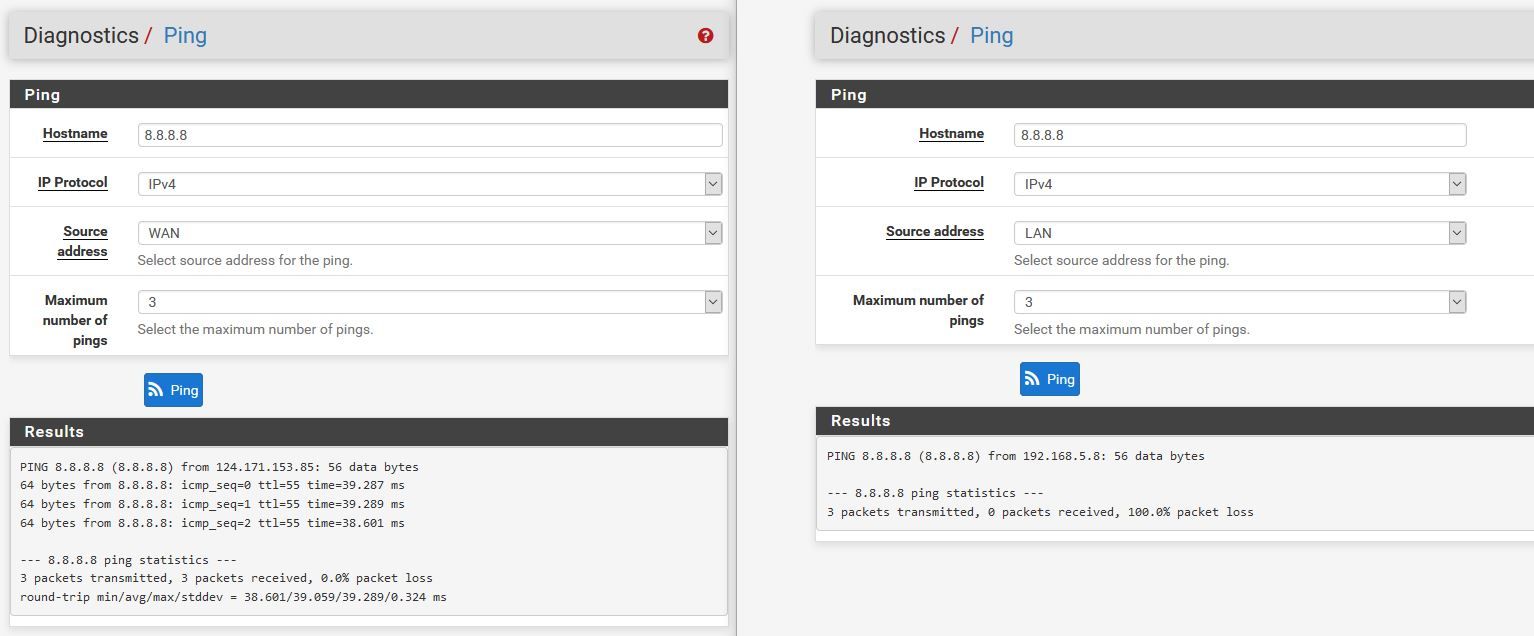
-
Try killing the firewall states.
-
And what are you outbound nat rules?
-
Automatic outbound NAT rule generation.
Is that sufficient?
-
let see it please
If you can ping from your public wan, but not from your lan - points to outbound nat not being correct.I would sniff on your wan while your doing your ping from lan test.. Do you see the ping go out with your actual wan IP?
-
Check the state table size on the dashboard also. Something breaking the ruleset can present like this but you would see 0 open states in that case. You have some rules showing open states so it's probably not that. Worth checking though.
Check you have a default route in Diag > Routes.
Steve
-
Thanks for the help here, learning lots.
Still can ping and resolve via WAN but not LAN
Only taking a guess but LAN active states seem closed, could that be the issue? I have reset states a couple of times.
using Packet capture (WAN side) cant see any private IP addresses...
thanks
Outbound NAT
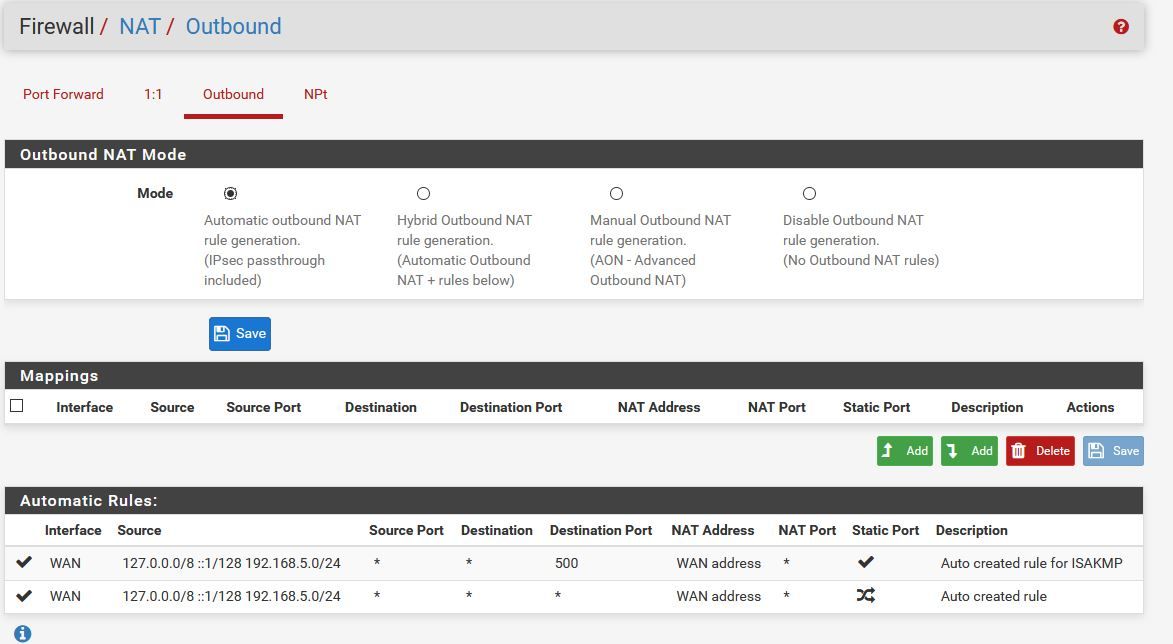
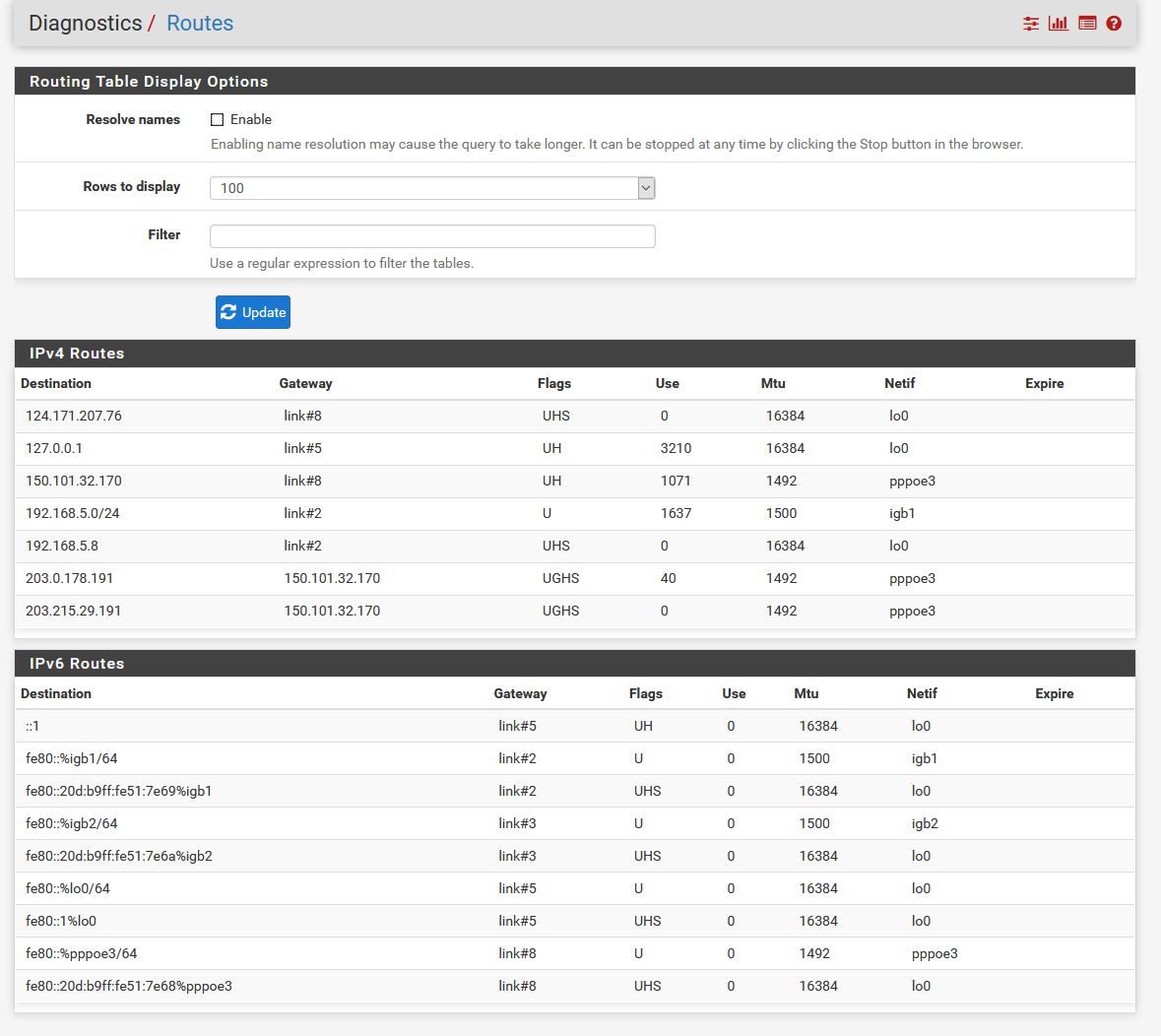
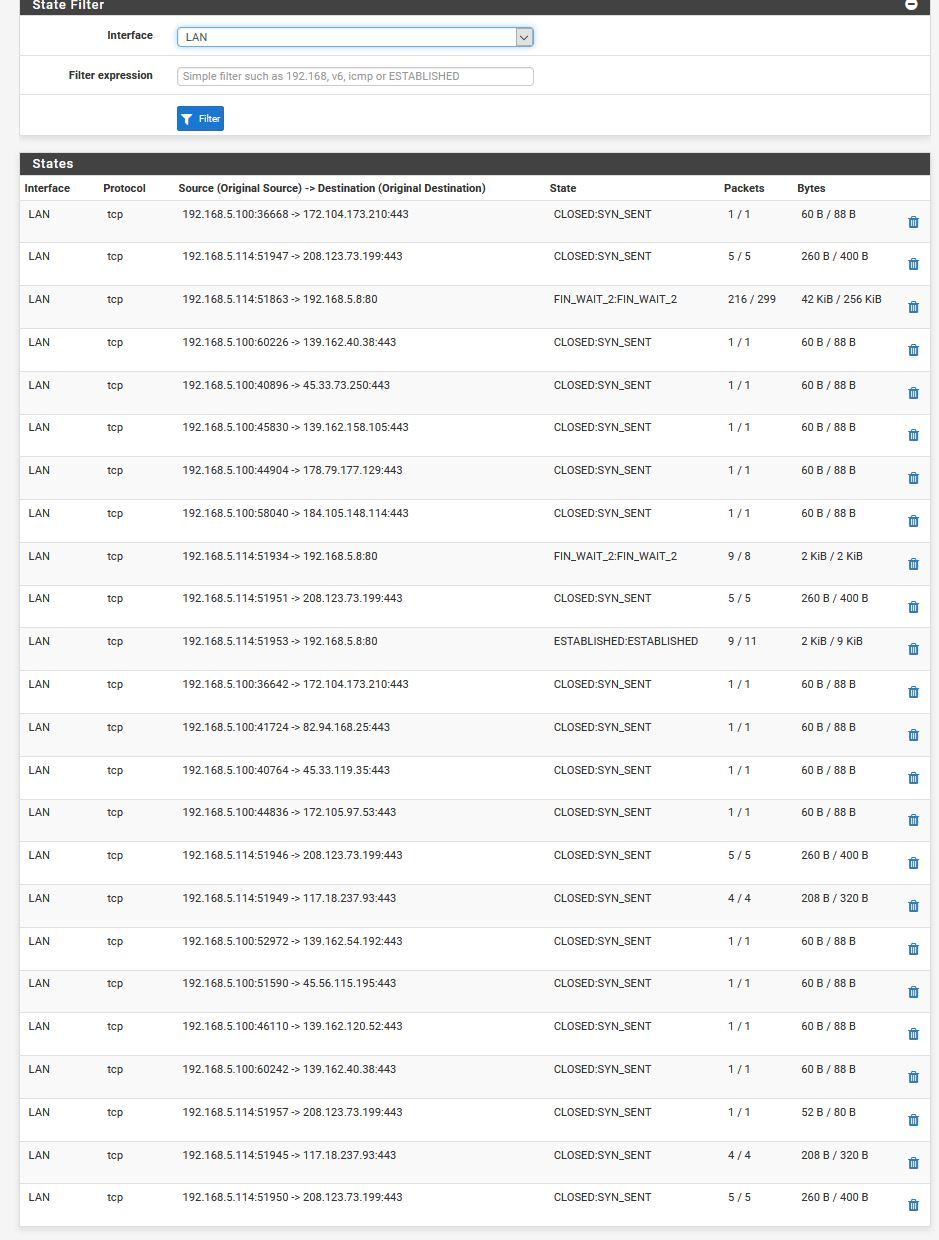
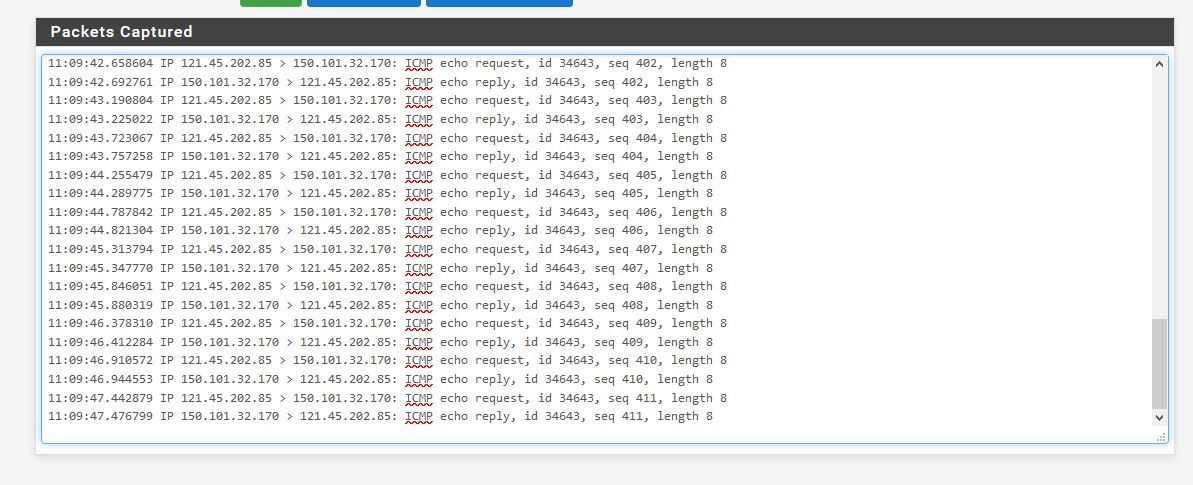
-
Where is your default route?
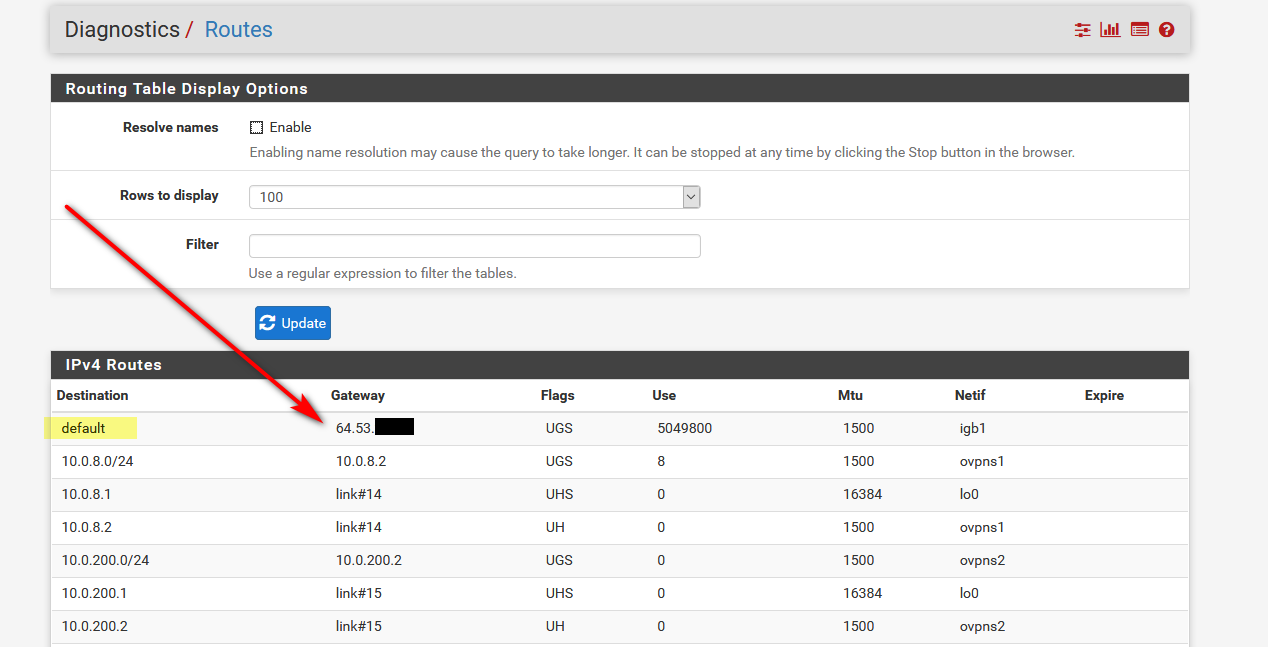
That looks like your wan pinging your gateway.. But I see no default route in your routing table.. So if your client pings 8.8.8.8 why would it get routed out your internet?
Lets see your gateways
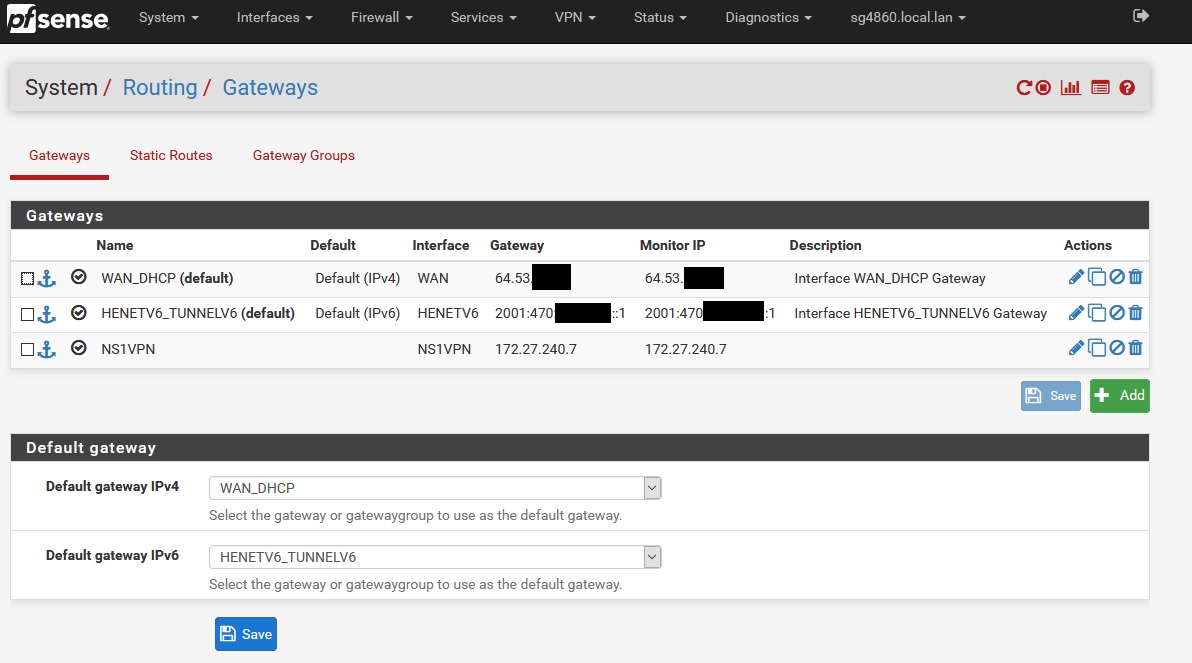
-
Default gateway IPv4 was set to automatic. Setting it to WAN_PPPOE seems to have allowed me to ping public via LAN now..
Seems a bit strange noting I have only one Gateway PPPoE.. ... cheers saved further headaches for me
-
I have seen a bit of strangeness with the automatic gateway selection.. Maybe your pppoe connection is taking awhile to come up.. Not sure.. I don't use those types of connection, and never a lot of experience even with them with pfsense..
We can see if anyone else with more info on the details of how the automatic selection is suppose to work, and how pppoe might come into play with that, etc.
Glad we finally got it sorted! ;)
-
Yeah, I would recommend always setting the gateway to something specific there.
Steve