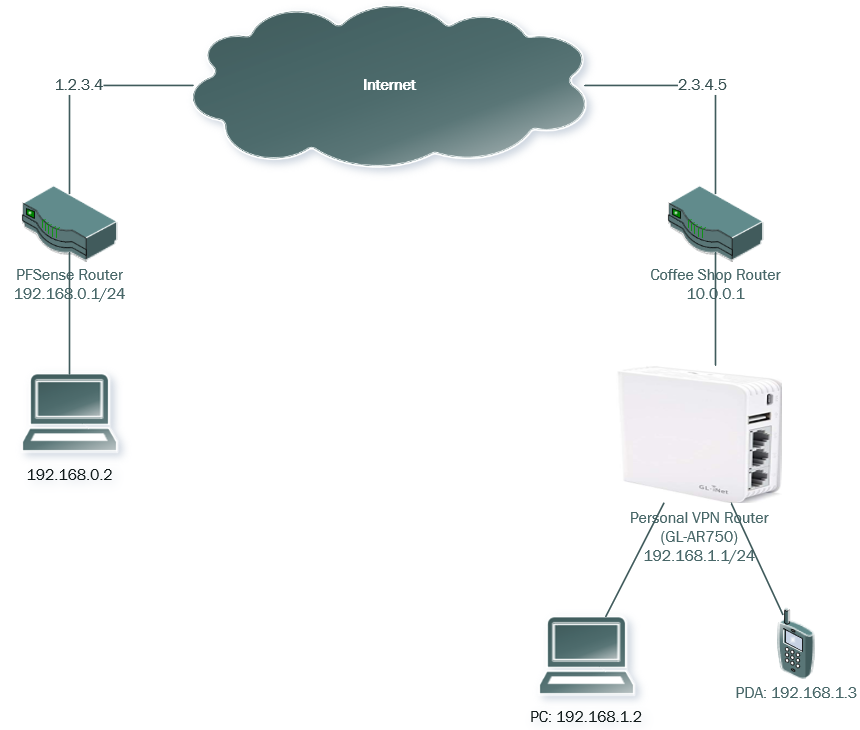OpenVPN - Site to Site VPN behind existing Firewall
-
@chpalmer thanks a million.
-
This guy is pretty easy to follow and listen to..
https://www.youtube.com/watch?v=7rQ-Tgt3L18
I know Netgate did do a how to but I havent found it yet.
-
Thanks. I’ll try it again.
-
@chpalmer I tried that and it does work however I would like for the little traveling router to have and registered the whole subnet that we would give for that device. For example a /24
-
Can the little router be set up with the files from the export program?
Otherwise Id set the little routers up each with their own "site to site" config.
https://www.youtube.com/watch?v=-8xt7LUtYH4
Ive got a couple dozen of these around my region.
-
@chpalmer yes I can download the profile to that router but with site to site remember one is behind a firewall such as at the coffee shop. Will this work? Thanks a lot for your help!!
-
Yes it will work because of the client server relationship. The client goes out on the internet to look for the server. So only one side has to be visible to those seeking it.
I know of at least two of my customer sites that are behind another router full time. And my vehicle router is on Verizon. Im behind carrier grade NAT when ever I switch it on.
The only reason it will not work is if the wifi you try to use blocks the specific port you are trying to use. Many will use something like port 80 to get by this. Like I said though.. Ive never been blocked using port 1198 on my road warrior setup.
-
Some links.
https://forum.netgate.com/category/34/openvpn
https://docs.netgate.com/pfsense/en/latest/vpn/openvpn/index.html
-
I was having problems with the last video because it was requiring me to upload a config file, however now, I installed OpenWRT on it, and I think there has to be a way now to configure the device manually. I am really looking into this now.
-
This post is deleted!