DNS Resolver stops running
-
Hmm, nothing there. Anything in the System log at 4:50:11 or just before?
-
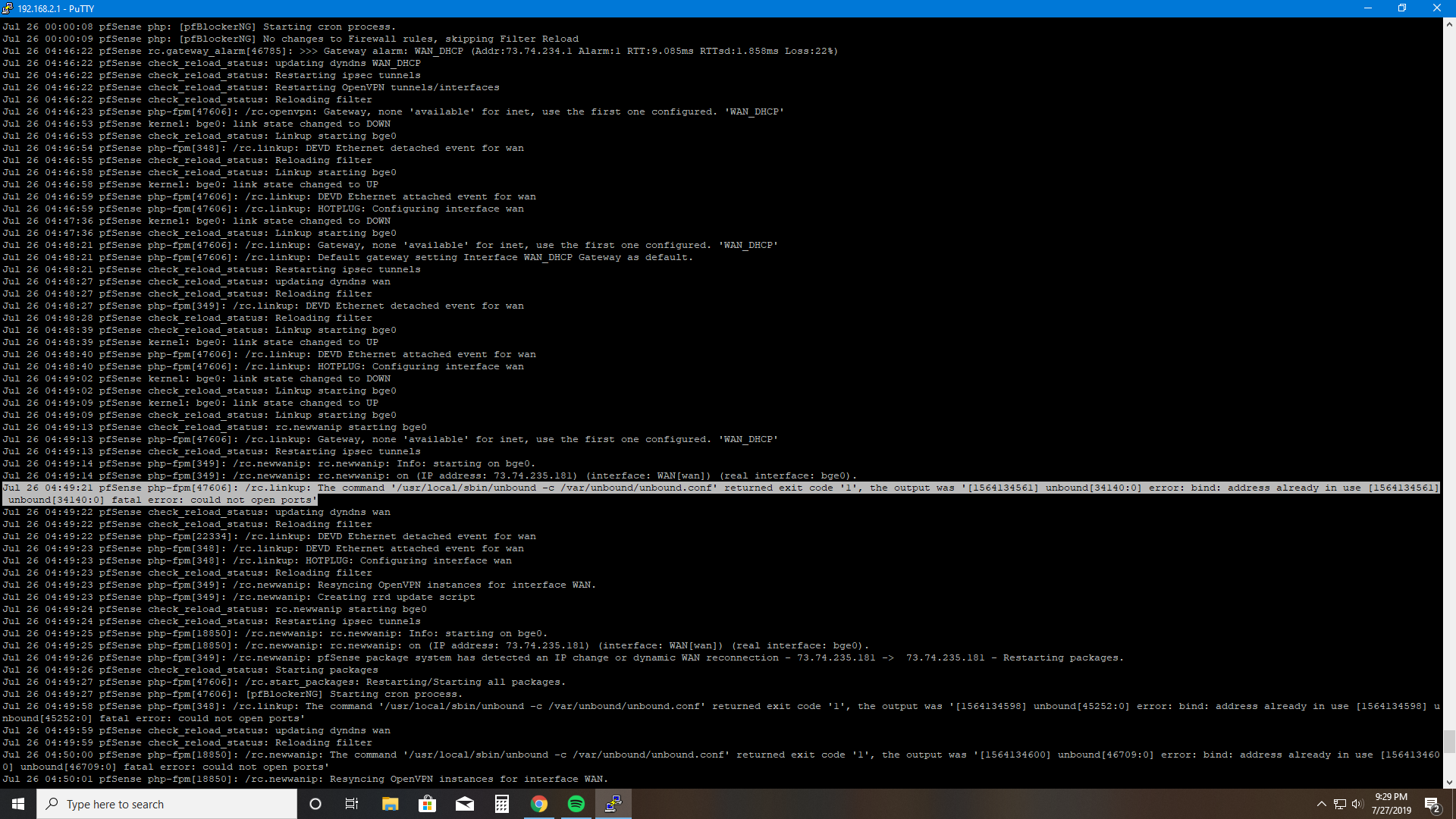
I think this is what caused the problem but I do not know how to fix this.
-
Your WAN goes down several times just before and after that moment. Why ? If this didn't happen, chances are good that your issue doesn't pop anymore - or far less.
When such an event happens, many processes get restarted.
Somehow, unbound (the resolver) gets stopped and started again, but during the start, a test is executed, to check if the settings file is ok. The test shows that ports (like 53 and/or 953 are still used by some process. This can only be the previous instance of unbound, probably still occupied to 'shut down'.
There is a way to accelerate unbound stopping and starting : temporary, deactivate pfBlockerNG.
-
I am not sure why my WAN would go down. Could it be my ISP renewing my DHCP lease? This only happens once a month. So are you saying next time this happens, to disable my pfBlockerNG? I also just discovered that pfBlockerNG was behind one update. could that be the issue?
Thank you,
Justin -
It's isn't just a lease that expires. That's something like a high level notice of a connection.
The kernel messages indicate a the connection really got interrupted, like you pulling the cable, or switching off and on the upstream device (ISP modem/router). It happened several times in less then x minutes.
While something starts banging on the on/off switch, or a bad cable, or a NIC bad on either site, every time a whole lot of processes gets restarted.Actually quiet normal that unbound can't keep up with it.
Anyway, just thinking out loud here.
-
I just did a wiggle check on the WAN cable and it seems to be just fine. Could it be Comcast trying to update their modem?
-
Comcast ?
Now that's an ISP who is often mentioned on this forum.When it establishes an uplink connection, it needs some time.
Using Interfaces -> WAN -> DHCP Client Configuration -> Advanced Configuration (check it) might help here.
Use on or more of the option, you'll find the info in the forum. -
@Gertjan said in DNS Resolver stops running:
Using Interfaces -> WAN -> DHCP Client Configuration -> Advanced Configuration (check it) might help here.
Where do I find this? sorry, I am new to the forum page.
-
pfSense settings menus !
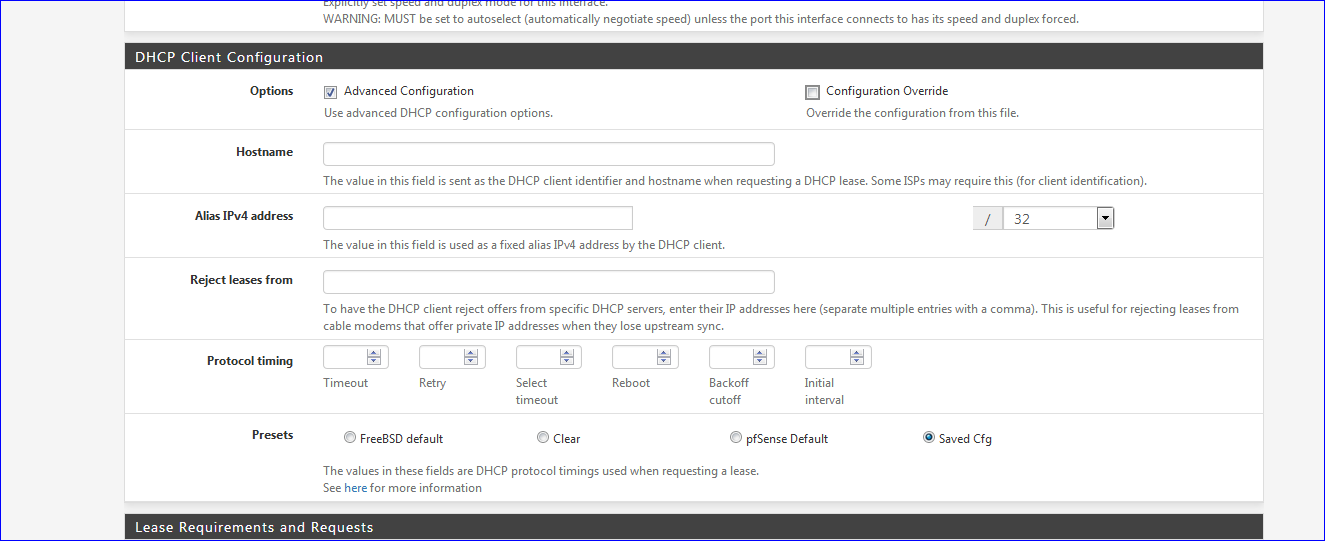
-