Gigabit installed but speed tests are sub 300 Mbits, Verizon says it's pfsense but can't prove it's not.
-
@kiokoman said in Gigabit installed but speed tests are sub 300 Mbits, Verizon says it's pfsense but can't prove it's not.:
uhm it's a old dual core
i don't think it's enought for gigabit output
plus AMD don't play well for networkingWell, that would be an easy fix. I'm sure there is more to the router part, ssl, etc but if I can run iperf from pfsense to another computer and get gig that doesn't mean it will work going through it? For my own education, why? I figured since the SG-3100 can do gig that this dual core should be able to but I guess even if the clock is lower on the SG it's newer tech
-
You really need to test "through" pfsense to know what it can route/nat - put something on wan, iperf server, and then iperf client on lan side and do a test.
-
@RyanDe said in Gigabit installed but speed tests are sub 300 Mbits, Verizon says it's pfsense but can't prove it's not.:
AMD Athlon(tm) II X2 250
I'd be surprised if that could not pass 1Gbps assuming you don't have a million packages or are testing over a VPN etc.
The G-T40E in the APU can pass ~350Mbps. A C2D 4500 can just pass 1Gbps.
https://www.cpubenchmark.net/compare/AMD-Athlon-X2-250-vs-AMD-G-T40E-vs-Intel-Core2-Duo-E4500/198vs264vs936Try running at the command line
top -aSHwhist testing from a client. See how the loading is spread, if either CPU core is at 100%.Steve
-
As others have mentioned, test without pfSense in the path. Connect a computer directly to the modem, using Ethernet and not WiFi. See what results you get then. Until you know where the problem is, you can't fix it.
-
The upload is a lot worse than download which is strange too, I've only seen like 100mbit up when it should be a gig. I guess when I get back next week I'll try the direct connection through pfsense before jumping and buying new hardware. Not sure what else it could be though. Thanks for the advice.
-
@RyanDe said in Gigabit installed but speed tests are sub 300 Mbits, Verizon says it's pfsense but can't prove it's not.:
Not sure what else it could be though
The ISP not providing you the speed your paying for..
I pay for 500/50 - currently only getting less than 5 up... They have been "working" on it for 2 days and no progress.
-
@johnpoz said in Gigabit installed but speed tests are sub 300 Mbits, Verizon says it's pfsense but can't prove it's not.:
The ISP not providing you the speed your paying for..
I'm paying for 75/10, but typically get low 90s down and 11 up. It's a very rare occurrence when I don't.
-
Yeah this has worked really great for long time... Then about 8/19 saw start of packet loss - use to be 0... Now its around 5% download still screams see easy mid 500's -- spiking up into the 700's Its just download... its not my freaking end... The isp understands it, the tech has been out.. But taking them long time to fix it..
If the isp keeps blaming it on your gear - then tell them to send a tech to show you with their gear getting the speeds your suppose to be getting actually working.
-
@RyanDe said in Gigabit installed but speed tests are sub 300 Mbits, Verizon says it's pfsense but can't prove it's not.:
I'll try the direct connection through pfsense before jumping and buying new hardware
Why through pfSense? If you think it might be a problem just connect a PC directly to the modem, through an Ethernet cable. That will provide the best performance you can get. Then and only then, can you determine whether or not pfSense is the problem. When trying to resolve a problem, you must try to isolate things as much as possible.
-
@johnpoz said in Gigabit installed but speed tests are sub 300 Mbits, Verizon says it's pfsense but can't prove it's not.:
If the isp keeps blaming it on your gear - then tell them to send a tech to show you with their gear getting the speeds your suppose to be getting actually working.
That's what I had to do when I had that IPv6 problem, a few months back. I finally got a senior tech out, where his own modem & computer failed. He then took them to the head end, where he tried with my CMTS and 3 others. Only mine failed. The network guys, instead of fixing a problem that had clearly been proven as their responsibility, continued to blame my network, even though my neighbour had the same problem and I had even identified the failing system by name.
-
300Mbps seems like a very familiar limit to be hitting. I seem to recall some ISPs limiting to that if you did not use the correct VLAN or priority tag. I'm not aware of Verizon being one though.
Steve
-
could this be of any help?
https://forum.netgate.com/topic/102195/fios-wan-dhcp-setup-for-g1100-fios-quantum-router-with-pfsense-no-bridging -
I think we'll need to wait until the OP responds back with some more findings from his side. As a fellow user of Verizon gigabit FiOS, I just wanted to mention that there is nothing special that needs to be done on the WAN side to get the connection to work or to enable full speeds. One thing I would recommend looking into perhaps is tuning the NIC's on both the pfSense router and the end clients. Gigabit and higher WAN connections are still fairly new, and historically settings for Linux / FreeBSD have been somewhat conservative in the interest of conserving memory and efficient use of resources.
Some useful links:
https://forum.pfsense.org/index.php?topic=113496.0
https://forum.pfsense.org/index.php?topic=132345https://calomel.org/freebsd_network_tuning.html
https://bsdrp.net/documentation/technical_docs/performance#where_is_the_bottleneck
Hope this helps.
-
Yeah I would suggest you say your not giving me what I paid for - I was actually pretty happy with my isp response.. They came out Wed.. Warning me, if its on my end then there will be tech charge.. Yeah Yeah - I know its not my end ;)
So guy came, yup levels a bit low, he took out a splitter that previous tech had put in - that didn't fix it.. Then started checking levels like where it came into the yard, etc.. He had to call in, they couldn't fix it - then hey came back the next day and changed out something at the edge of yard, still not fix and said there was a packet loss issue - which I had told him and showed him on my monitoring ;) Then on the way to work on friday saw too trucks on the street and as I drove buy could see working on the boxes at edge of yard... Looks like they were running new cable from one box to another box..
Well later morning - I got notified that my line kept going up and down.. I have external monitoring setup.. So I get text messages whenever my line goes down, and then when back up..
As you can see they fixed it, and now getting what I pay for 500/50
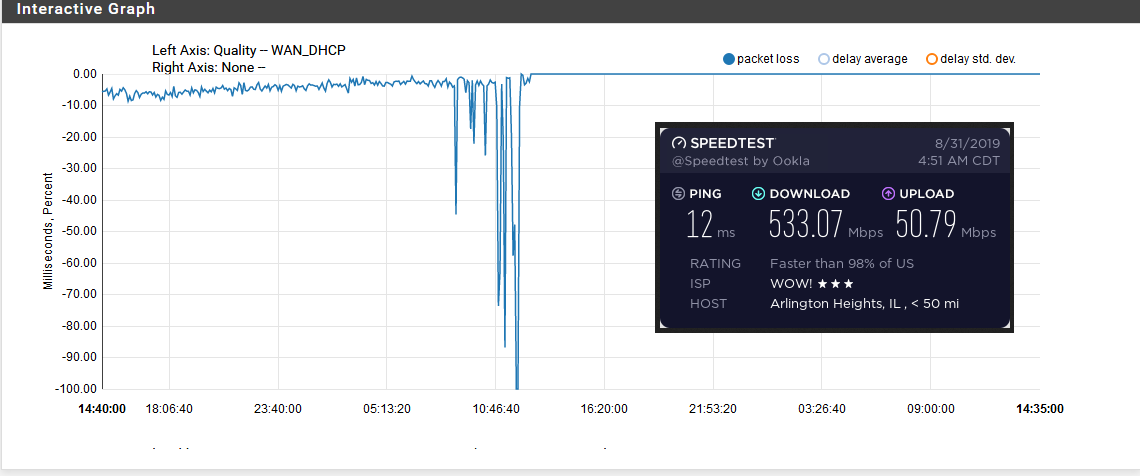
You can clearly see where I was having about 5% packet loss - which never went away.. While it didn't really have any major effect on my download.. I could still get 500 down.. And downloads from my server in the NL still hitting 60MBps without much issue.. But upload was just in the dirt like 2, and 10 was highest.. My friends and fam not happy ;) Since plex was down for them - hehehe
I show 2 people streaming now - and not even breaking a sweat, serving them.
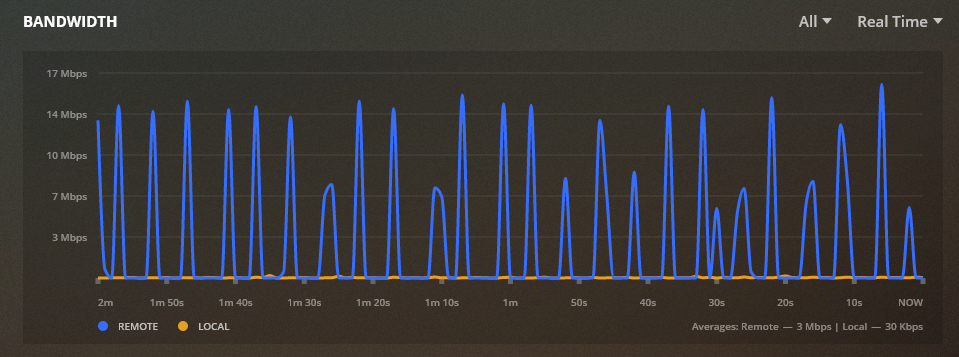
So I would highly suggest you validate that its not your router, do a simple iperf test between wan and lan to validate what it can do.. And if can do your gig or real close to it - then yeah call and complain that their shit aint right..
-
When I moved into this place in spring 2019 they had to pull a new coax from the curb to the house.
Sometimes it really is
LAYER 1. -
Yup sometimes it is.. But I doubt I can get an actual RFO from them ;)
But I bet they have some users that don't even bring it up, and just live with service that is well below par to what they are paying for..
There would be one thing if you were paying for gig and only seeing like 800.. You might be fine with that.. But if your paying for gig an only getting 300.. WTF!
When you say its 300, does it hard limit to that - say a "car" or does it fluctuate around that number?
-
@johnpoz said in Gigabit installed but speed tests are sub 300 Mbits, Verizon says it's pfsense but can't prove it's not.:
But I bet they have some users that don't even bring it up, and just live with service that is well below par to what they are paying for..
And they all blame the firewall.
-
Yup! this is why you need to make sure you actually validate what your hardware/software can do - without the internet at play..
If your isp is blaming your hardware - then say fine, you bring your hardware and show me how the speed is what you say it should be.. Worse case you will get a tech charge... Which is why you should be sure its not your gear before you call them out on that ;)
-
I say "ISP's suck." I know what I'm talking about. I ran one for 15 years.
-
Hehehe ;) yeah they can for sure.. But sometimes you can get good service.. You might have to go through a few level 2 or even level 3 guys to find the guy that actually cares, etc. etc.
If you can not get satisfaction from them, hope your in an area where you have choices.