Pfsenee with Mikrotik router
-
Dear all,
I've been always a follower to this forum and looking to be an active member here to learn more on pfsense!
I have this problem.
My previous setup was like this:
My setup now:
192.168.1.0...(LAN)--> pfsense (NAT) --->DSL modem---> Internet
172.16.1.0..(LAN2)-->Mikrotik-->pfsense(OPT_Interface)
It's not working, unfortunately and I don't know why!Pfsense have three interface (WAN,LAN,OPT). LAN1 i use ip address 192.168.1.0/24 by default. OPT i use 10.0.0.0/29. OPT interface (IP:10.0.0.1)that have connect to Mikrotic router. I have route to LAN2 and add rule like allow any and NAT I choose Manual Outbound and add new Mapping
Mikrotic Router have two interface. One interface connect to Pfsense (IP :10.0.0.2) and other interface For LAN2(172.16.1.0/24). I have route to LAN1 by static route and also to NAT.
here it is:
i can't ping the 192.168.1.0/24 from Mikritic.
i can ping 172.16.1.0/24 from Pfsense LAN
i can use internet from 192.168.1.0Please Help me.
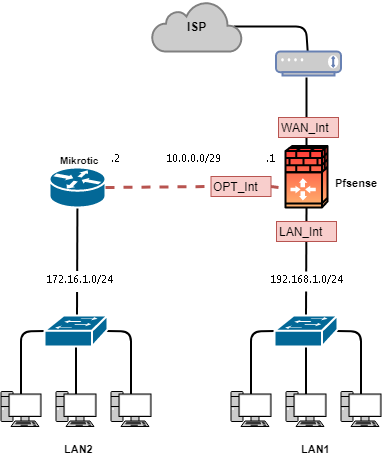
-
Ping is only possible if you have a rule that authorise it between networks ...
-
Why did you start another thread on this? If your routing is correct, then yes firewalls could be an issue. Also policy routing could be problem.. If your using say a vpn on pfsense, and sending traffic out some vpn interface before you allow it to go to the mik to get to the 172.16 network.
You would have to put a rule above your policy route to be able to allow 192.168 to ping 172.16