Asrock Q1900M install
-
probably your bios is trying to start the system in legacy mode instead of uefi
-
@kiokoman i change bios settings - gsm off, only uefi. But installing say complete, i reboot and system againe not see boot hdd. pf 2.4.4 work uefi or no?
-
yes,it should
https://docs.netgate.com/pfsense/en/latest/hardware/boot-troubleshooting.html
-
this motherboard very very crazy, i install pf to usb flash. Its work, from usb flash boot ok, work ok. I clone usb flash to hdd pq magic, reboot and system again say no boot device. I change other hdd, but it did not help
-
you can't clone the usb stick to the hdd, you must follow the installation
After you download this pfSense-CE-memstick-2.4.4-RELEASE-p3-amd64.img.gz
extract it,
write it to the usb stick (use something like rufus or Win32DiskImager or whatever netgate suggest.)
put the stick on the pc and make it start from the usb stick
install pfsense
remove the stick
if it does not start make sure that in the bios the first boot say something like(UEFI) hardiskname
and not only
hardiskname
I had this problem with a gigabyte motherboard even after setting "UEFI only"
-
Also did you install UFS or ZFS?
With ZFS installers I had boxes that needed to be set up with install type "UEFI + active" for their UEFI/BIOS implementation to kickstart the boot process. If only installed in UEFI mode it wouldn't boot. -
@JeGr hello. i try install pf zfs gpt active bios, system say installing complete. i reboot, but in screen i see
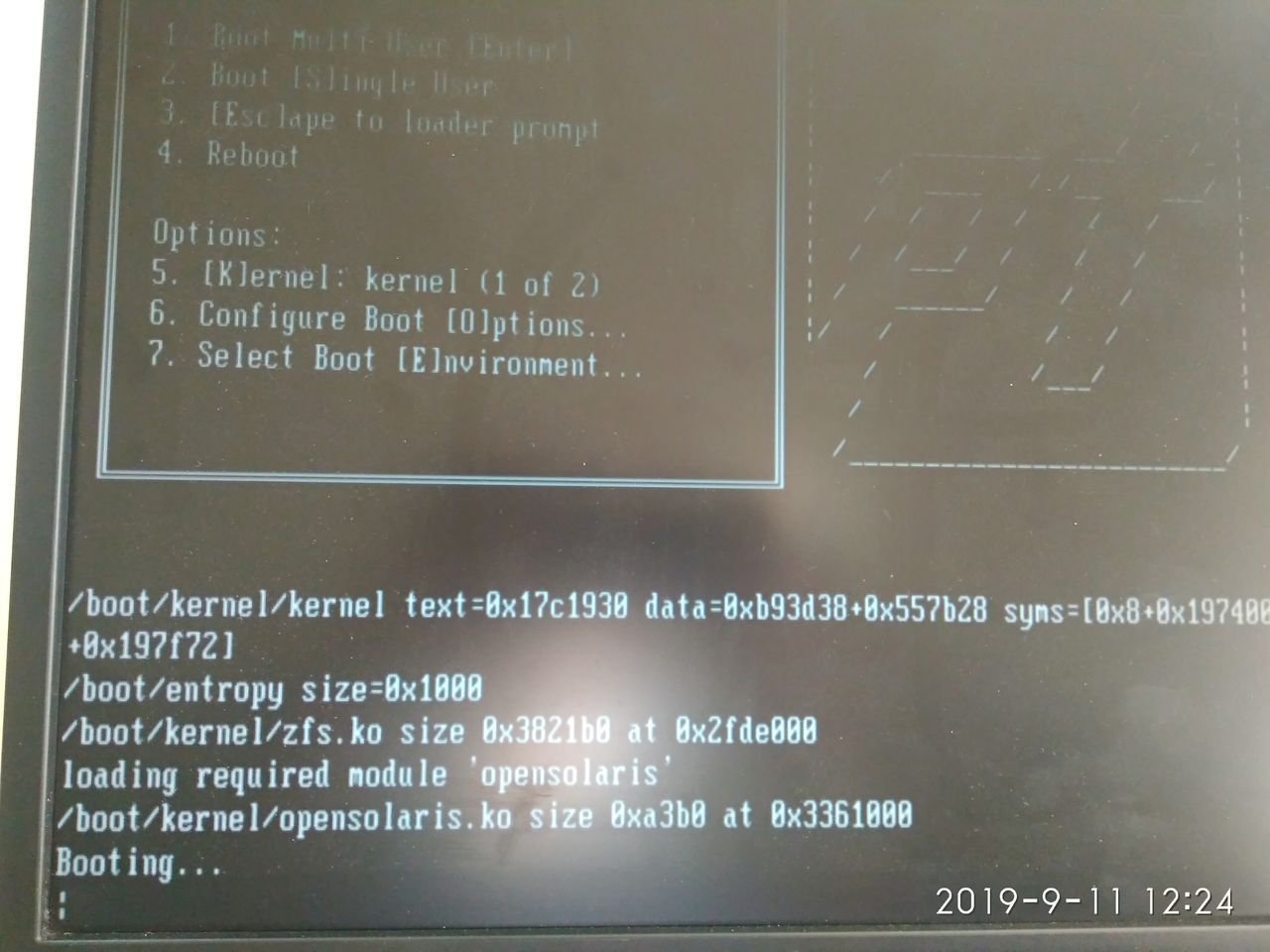
and screen freeze, but hdd still active.
-
@enigmen said in Asrock Q1900M install:
and screen freeze, but hdd still active.
Freeze or just didn't display anymore? Did you install the VGA version or accidentally used the serial version?
-
@JeGr said in Asrock Q1900M install:
Freeze or just didn't display anymore? Did you install the VGA version or accidentally used the serial version?
install vga version. I think the system continues to boot because hdd its active. numlock active
-
I connected hdd to another motherboard and the system booted. I made the setting and returned hdd to q1900m. Now I go through web interface