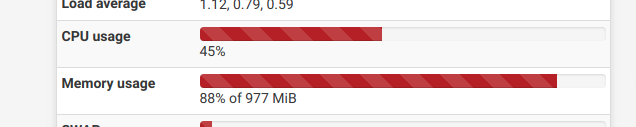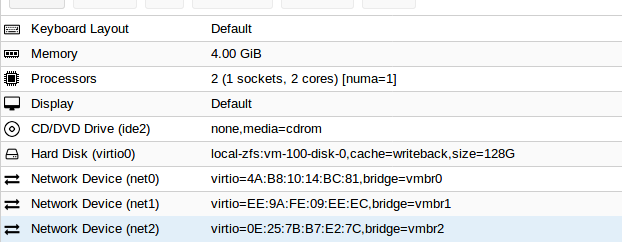odd issue with ram?
-
What shows up on the dashboard is what the OS sees. You might find some more detail in
/var/log/dmesg.boot. -
Thanks for the reply this is what i saw on the logs
random: unblocking device. warning: total configured swap (1048567 pages) exceeds maximum recommended amount (974632 pages). warning: increase kern.maxswzone or reduce amount of swap. CPU: Common KVM processor (2659.99-MHz K8-class CPU) Origin="GenuineIntel" Id=0xf61 Family=0xf Model=0x6 Stepping=1 Features=0x178bfbff<FPU,VME,DE,PSE,TSC,MSR,PAE,MCE,CX8,APIC,SEP,MTRR,PGE,MCA,CMOV,PAT,PSE36,CLFLUSH,MMX,FXSR,SSE,SSE2,HTT> Features2=0x80202001<SSE3,CX16,x2APIC,HV> AMD Features=0x20100800<SYSCALL,NX,LM> AMD Features2=0x1<LAHF> Hypervisor: Origin = "KVMKVMKVM" -
That's just the CPU info, there should be much more in there, including some lines about memory.
-
Thanks for the reply, this is what i got out from the whole log
Copyright (c) 1992-2018 The FreeBSD Project. Copyright (c) 1979, 1980, 1983, 1986, 1988, 1989, 1991, 1992, 1993, 1994 The Regents of the University of California. All rights reserved. FreeBSD is a registered trademark of The FreeBSD Foundation. FreeBSD 11.2-RELEASE-p4 #2 b00c407ba5d(RELENG_2_4_4): Mon Nov 26 11:41:48 EST 2018 root@buildbot2.nyi.netgate.com:/build/ce-crossbuild-244/obj/amd64/ZfGpH5cd/build/ce-crossbuild-244/pfSense/tmp/FreeBSD-src/sys/pfSense amd64 FreeBSD clang version 6.0.0 (tags/RELEASE_600/final 326565) (based on LLVM 6.0.0) SRAT: Ignoring memory at addr 0x100000000 SRAT: Ignoring memory at addr 0x120000000 SRAT: Ignoring memory at addr 0x140000000 SRAT: Ignoring memory at addr 0x160000000 SRAT: Ignoring memory at addr 0x180000000 SRAT: Ignoring memory at addr 0x1a0000000 SRAT: Ignoring memory at addr 0x1c0000000 VT(vga): text 80x25 CPU: Common KVM processor (2659.99-MHz K8-class CPU) Origin="GenuineIntel" Id=0xf61 Family=0xf Model=0x6 Stepping=1 Features=0x1783fbff<FPU,VME,DE,PSE,TSC,MSR,PAE,MCE,CX8,APIC,SEP,MTRR,PGE,MCA,CMOV,PAT,PSE36,MMX,FXSR,SSE,SSE2,HTT> Features2=0x80202001<SSE3,CX16,x2APIC,HV> AMD Features=0x20100800<SYSCALL,NX,LM> AMD Features2=0x1<LAHF> Hypervisor: Origin = "KVMKVMKVM" real memory = 1073741824 (1024 MB) avail memory = 981483520 (936 MB) Event timer "LAPIC" quality 100 ACPI APIC Table: <BOCHS BXPCAPIC> FreeBSD/SMP: Multiprocessor System Detected: 2 CPUs FreeBSD/SMP: 1 package(s) x 2 core(s) ioapic0 <Version 1.1> irqs 0-23 on motherboard SMP: AP CPU #1 Launched! ipw_bss: You need to read the LICENSE file in /usr/share/doc/legal/intel_ipw.LICENSE. ipw_bss: If you agree with the license, set legal.intel_ipw.license_ack=1 in /boot/loader.conf. module_register_init: MOD_LOAD (ipw_bss_fw, 0xffffffff80680430, 0) error 1 random: entropy device external interface ipw_ibss: You need to read the LICENSE file in /usr/share/doc/legal/intel_ipw.LICENSE. ipw_ibss: If you agree with the license, set legal.intel_ipw.license_ack=1 in /boot/loader.conf. module_register_init: MOD_LOAD (ipw_ibss_fw, 0xffffffff806804e0, 0) error 1 ipw_monitor: You need to read the LICENSE file in /usr/share/doc/legal/intel_ipw.LICENSE. ipw_monitor: If you agree with the license, set legal.intel_ipw.license_ack=1 in /boot/loader.conf. module_register_init: MOD_LOAD (ipw_monitor_fw, 0xffffffff80680590, 0) error 1 iwi_bss: You need to read the LICENSE file in /usr/share/doc/legal/intel_iwi.LICENSE. iwi_bss: If you agree with the license, set legal.intel_iwi.license_ack=1 in /boot/loader.conf. module_register_init: MOD_LOAD (iwi_bss_fw, 0xffffffff806a7460, 0) error 1 iwi_ibss: You need to read the LICENSE file in /usr/share/doc/legal/intel_iwi.LICENSE. iwi_ibss: If you agree with the license, set legal.intel_iwi.license_ack=1 in /boot/loader.conf. module_register_init: MOD_LOAD (iwi_ibss_fw, 0xffffffff806a7510, 0) error 1 iwi_monitor: You need to read the LICENSE file in /usr/share/doc/legal/intel_iwi.LICENSE. iwi_monitor: If you agree with the license, set legal.intel_iwi.license_ack=1 in /boot/loader.conf. module_register_init: MOD_LOAD (iwi_monitor_fw, 0xffffffff806a75c0, 0) error 1 wlan: mac acl policy registered kbd1 at kbdmux0 netmap: loaded module module_register_init: MOD_LOAD (vesa, 0xffffffff81209800, 0) error 19 nexus0 vtvga0: <VT VGA driver> on motherboard cryptosoft0: <software crypto> on motherboard padlock0: No ACE support. acpi0: <BOCHS BXPCRSDT> on motherboard acpi0: Power Button (fixed) cpu0: <ACPI CPU> numa-domain 0 on acpi0 cpu1: <ACPI CPU> numa-domain 0 on acpi0 atrtc0: <AT realtime clock> port 0x70-0x71,0x72-0x77 irq 8 on acpi0 atrtc0: registered as a time-of-day clock, resolution 1.000000s Event timer "RTC" frequency 32768 Hz quality 0 hpet0: <High Precision Event Timer> iomem 0xfed00000-0xfed003ff on acpi0 Timecounter "HPET" frequency 100000000 Hz quality 950 Timecounter "ACPI-fast" frequency 3579545 Hz quality 900 acpi_timer0: <24-bit timer at 3.579545MHz> port 0x608-0x60b on acpi0 pcib0: <ACPI Host-PCI bridge> port 0xcf8-0xcff on acpi0 pci0: <ACPI PCI bus> on pcib0 isab0: <PCI-ISA bridge> at device 1.0 on pci0 isa0: <ISA bus> on isab0 atapci0: <Intel PIIX3 WDMA2 controller> port 0x1f0-0x1f7,0x3f6,0x170-0x177,0x376,0xe0e0-0xe0ef at device 1.1 on pci0 ata0: <ATA channel> at channel 0 on atapci0 ata1: <ATA channel> at channel 1 on atapci0 uhci0: <Intel 82371SB (PIIX3) USB controller> port 0xe040-0xe05f irq 11 at device 1.2 on pci0 usbus0 on uhci0 usbus0: 12Mbps Full Speed USB v1.0 pci0: <bridge> at device 1.3 (no driver attached) vgapci0: <VGA-compatible display> mem 0xfd000000-0xfdffffff,0xfead0000-0xfead0fff at device 2.0 on pci0 vgapci0: Boot video device virtio_pci0: <VirtIO PCI Balloon adapter> port 0xe060-0xe07f mem 0xfe400000-0xfe403fff irq 11 at device 3.0 on pci0 vtballoon0: <VirtIO Balloon Adapter> on virtio_pci0 virtio_pci1: <VirtIO PCI Block adapter> port 0xe000-0xe03f mem 0xfead1000-0xfead1fff,0xfe404000-0xfe407fff irq 10 at device 10.0 on pci0 vtblk0: <VirtIO Block Adapter> on virtio_pci1 vtblk0: 131072MB (268435456 512 byte sectors) virtio_pci2: <VirtIO PCI Network adapter> port 0xe080-0xe09f mem 0xfead2000-0xfead2fff,0xfe408000-0xfe40bfff irq 10 at device 18.0 on pci0 vtnet0: <VirtIO Networking Adapter> on virtio_pci2 vtnet0: Ethernet address: 4a:b8:10:14:bc:81 000.005551 [ 421] vtnet_netmap_attach max rings 1 vtnet0: netmap queues/slots: TX 1/1024, RX 1/1024 000.005552 [ 426] vtnet_netmap_attach virtio attached txq=1, txd=1024 rxq=1, rxd=1024 virtio_pci3: <VirtIO PCI Network adapter> port 0xe0a0-0xe0bf mem 0xfead3000-0xfead3fff,0xfe40c000-0xfe40ffff irq 11 at device 19.0 on pci0 vtnet1: <VirtIO Networking Adapter> on virtio_pci3 vtnet1: Ethernet address: ee:9a:fe:09:ee:ec 000.005553 [ 421] vtnet_netmap_attach max rings 1 vtnet1: netmap queues/slots: TX 1/1024, RX 1/1024 000.005554 [ 426] vtnet_netmap_attach virtio attached txq=1, txd=1024 rxq=1, rxd=1024 virtio_pci4: <VirtIO PCI Network adapter> port 0xe0c0-0xe0df mem 0xfead4000-0xfead4fff,0xfe410000-0xfe413fff irq 11 at device 20.0 on pci0 vtnet2: <VirtIO Networking Adapter> on virtio_pci4 vtnet2: Ethernet address: 0e:25:7b:b7:e2:7c 000.005555 [ 421] vtnet_netmap_attach max rings 1 vtnet2: netmap queues/slots: TX 1/1024, RX 1/1024 000.005556 [ 426] vtnet_netmap_attach virtio attached txq=1, txd=1024 rxq=1, rxd=1024 pcib1: <ACPI PCI-PCI bridge> mem 0xfead5000-0xfead50ff irq 10 at device 30.0 on pci0 pci1: <ACPI PCI bus> on pcib1 pcib2: <ACPI PCI-PCI bridge> mem 0xfead6000-0xfead60ff irq 11 at device 31.0 on pci0 pci2: <ACPI PCI bus> on pcib2 acpi_syscontainer0: <System Container> on acpi0 acpi_syscontainer1: <System Container> on acpi0 acpi_syscontainer2: <System Container> port 0xaf00-0xaf0b on acpi0 acpi_syscontainer3: <System Container> port 0xa00-0xa17 on acpi0 acpi_syscontainer4: <System Container> port 0xafe0-0xafe3 on acpi0 acpi_syscontainer5: <System Container> port 0xae00-0xae13 on acpi0 atkbdc0: <Keyboard controller (i8042)> port 0x60,0x64 irq 1 on acpi0 atkbd0: <AT Keyboard> irq 1 on atkbdc0 kbd0 at atkbd0 atkbd0: [GIANT-LOCKED] psm0: <PS/2 Mouse> irq 12 on atkbdc0 psm0: [GIANT-LOCKED] psm0: model IntelliMouse Explorer, device ID 4 fdc0: <floppy drive controller (FDE)> port 0x3f2-0x3f5,0x3f7 irq 6 drq 2 on acpi0 fdc0: does not respond device_attach: fdc0 attach returned 6 orm0: <ISA Option ROMs> at iomem 0xc0000-0xc97ff,0xeb000-0xeffff on isa0 vga0: <Generic ISA VGA> at port 0x3c0-0x3df iomem 0xa0000-0xbffff on isa0 attimer0: <AT timer> at port 0x40 on isa0 Timecounter "i8254" frequency 1193182 Hz quality 0 Event timer "i8254" frequency 1193182 Hz quality 100 fdc0: No FDOUT register! ppc0: cannot reserve I/O port range Timecounters tick every 10.000 msec ugen0.1: <Intel UHCI root HUB> at usbus0 uhub0: <Intel UHCI root HUB, class 9/0, rev 1.00/1.00, addr 1> on usbus0 uhub0: 2 ports with 2 removable, self powered ugen0.2: <QEMU QEMU USB Tablet> at usbus0 uhid0 on uhub0 uhid0: <QEMU QEMU USB Tablet, class 0/0, rev 2.00/0.00, addr 2> on usbus0 cd0 at ata1 bus 0 scbus1 target 0 lun 0 cd0: <QEMU QEMU DVD-ROM 2.5+> Removable CD-ROM SCSI device cd0: Serial Number QM00003 cd0: 16.700MB/s transfers (WDMA2, ATAPI 12bytes, PIO 65534bytes) cd0: Attempt to query device size failed: NOT READY, Medium not present Trying to mount root from ufs:/dev/ufsid/5c1d044ef767f53a [rw]... random: unblocking device. warning: total configured swap (1048567 pages) exceeds maximum recommended amount (974632 pages). warning: increase kern.maxswzone or reduce amount of swap. CPU: Common KVM processor (2659.99-MHz K8-class CPU) Origin="GenuineIntel" Id=0xf61 Family=0xf Model=0x6 Stepping=1 Features=0x178bfbff<FPU,VME,DE,PSE,TSC,MSR,PAE,MCE,CX8,APIC,SEP,MTRR,PGE,MCA,CMOV,PAT,PSE36,CLFLUSH,MMX,FXSR,SSE,SSE2,HTT> Features2=0x80202001<SSE3,CX16,x2APIC,HV> AMD Features=0x20100800<SYSCALL,NX,LM> AMD Features2=0x1<LAHF> Hypervisor: Origin = "KVMKVMKVM" -
real memory = 1073741824 (1024 MB) avail memory = 981483520 (936 MB)That only shows 1GB RAM detected by the OS. It's not the OS to blame there. Must be in your hypervisor config somehow. You did reboot after increasing the RAM, right?
-
Thanks for the reply, correct the hyper Visor on the picture above shows 4gigs of ram and i did reboot the VM so not sure what could be wrong possible bug?
-
If it's a bug it's in your hypervisor -- pfSense only sees what the OS sees, and the OS only sees 1GB.
-
i guess ill post a bug issue on proxmox thank you
-
Can someone explain what "SRAT: Ignoring memory at addr . . . " means?
It also appears in this topic talking about a similar problem under Hyper-V.
-
@biggsy said in odd issue with ram?:
Can someone explain what "SRAT: Ignoring memory at addr . . . " means?
It also appears in this topic talking about a similar problem under Hyper-V.
Here is a link that describes what the SRAT is: https://wiki.osdev.org/SRAT.
My guess is that your hypervisor is not emulating some hardware correctly, and that is messing with FreeBSD's mind. FreeBSD (and hence pfSense) are the operating system and as such will use the memory values passed up by the hypervisor's hardware emulation layer.
-
Thanks for the link. I think I get what it's all about. Just found it strange that both topics seemed to be about memory shortage under two different hypervisors.
-
@biggsy said in odd issue with ram?:
Thanks for the link. I think I get what it's all about. Just found it strange that both topics seemed to be about memory shortage under two different hypervisors.
I found precious little information about that specific error. In fact, practically nothing. I did see SRAT issues mentioned for ESXi and Hyper-V, though. It might take looking into some hypervisor source code to see what the error really means. Hopefully such code is commented enough that you could discern what might be up.