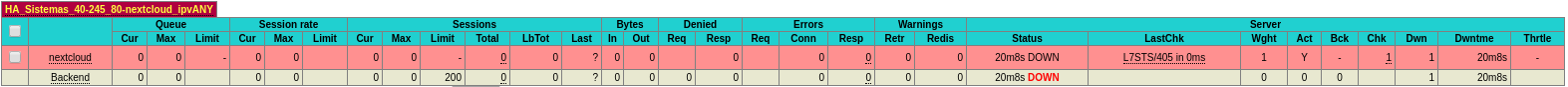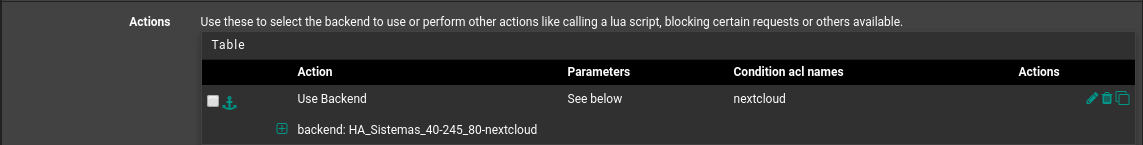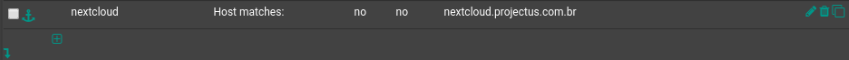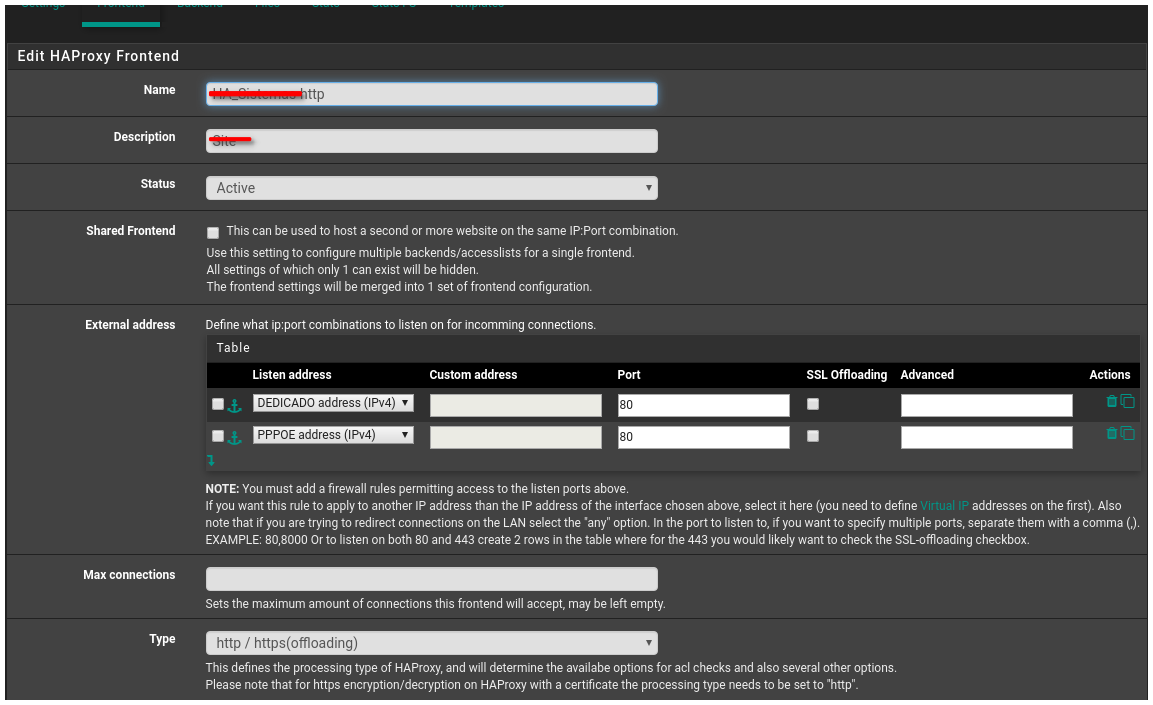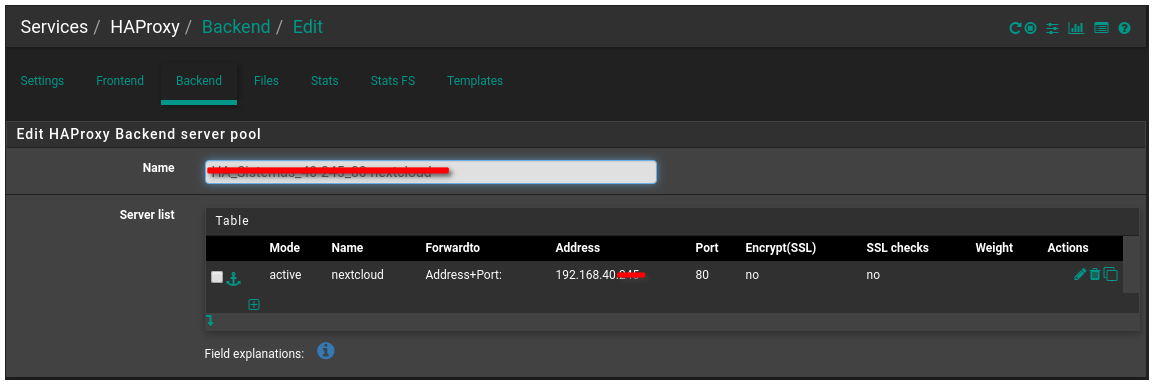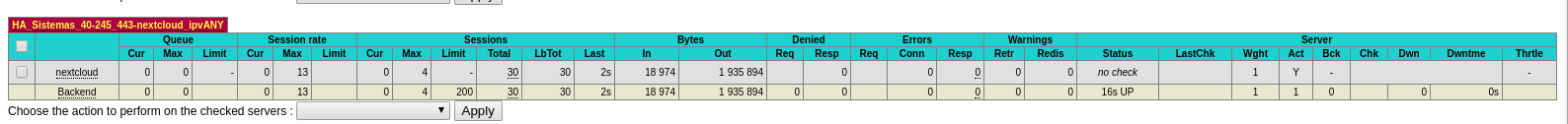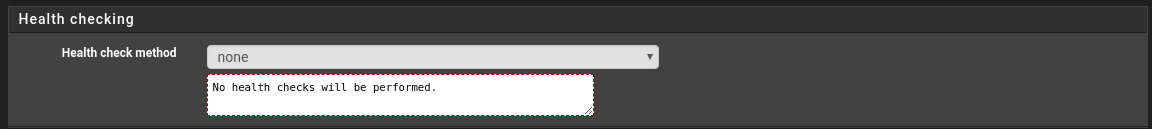[solved] backend server nginx down HAProxy
-
Hello everyone, I know this issue is more related to the nginx web server, not the HAproxy service. I did a few things, including deleting settings from the nginx configuration file and creating a new one based on official documentation, for example, the reported error became "502 Bad Gateway".
upstream php-handler { server 127.0.0.1:9000; #server unix:/var/run/php/php7.2-fpm.sock; } server { listen 80; listen [::]:80; server_name nextcloud.projectus.com.br; # enforce https return 301 https://nextcloud.projectus.com.br:443$request_uri; } server { listen 443 ssl http2; listen [::]:443 ssl http2; server_name nextcloud.projectus.com.br; # Use Mozilla's guidelines for SSL/TLS settings # https://mozilla.github.io/server-side-tls/ssl-config-generator/ # NOTE: some settings below might be redundant ssl_certificate /root/certificado/2019-2020/ssl_bundle.crt; ssl_certificate_key /root/certificado/2019-2020/server.key; # Add headers to serve security related headers # Before enabling Strict-Transport-Security headers please read into this # topic first. #add_header Strict-Transport-Security "max-age=15768000; includeSubDomains; preload;"; # # WARNING: Only add the preload option once you read about # the consequences in https://hstspreload.org/. This option # will add the domain to a hardcoded list that is shipped # in all major browsers and getting removed from this list # could take several months. add_header X-Content-Type-Options nosniff; add_header X-XSS-Protection "1; mode=block"; add_header X-Robots-Tag none; add_header X-Download-Options noopen; add_header X-Permitted-Cross-Domain-Policies none; add_header Referrer-Policy no-referrer; # Remove X-Powered-By, which is an information leak fastcgi_hide_header X-Powered-By; # Path to the root of your installation root /var/www/nextcloud; location = /robots.txt { allow all; log_not_found off; access_log off; } # The following 2 rules are only needed for the user_webfinger app. # Uncomment it if you're planning to use this app. #rewrite ^/.well-known/host-meta /public.php?service=host-meta last; #rewrite ^/.well-known/host-meta.json /public.php?service=host-meta-json last; # The following rule is only needed for the Social app. # Uncomment it if you're planning to use this app. #rewrite ^/.well-known/webfinger /public.php?service=webfinger last; location = /.well-known/carddav { return 301 $scheme://$host:$server_port/remote.php/dav; } location = /.well-known/caldav { return 301 $scheme://$host:$server_port/remote.php/dav; } # set max upload size client_max_body_size 512M; fastcgi_buffers 64 4K; # Enable gzip but do not remove ETag headers gzip on; gzip_vary on; gzip_comp_level 4; gzip_min_length 256; gzip_proxied expired no-cache no-store private no_last_modified no_etag auth; gzip_types application/atom+xml application/javascript application/json application/ld+json application/manifest+json application/rss+xml application/vnd.geo+json application/vnd.ms-fontobject application/x-font-ttf application/x-web-app-manifest+json application/xhtml+xml application/xml font/opentype image/bmp image/svg+xml image/x-icon text/cache-manifest text/css text/plain text/vcard text/vnd.rim.location.xloc text/vtt text/x-component text/x-cross-domain-policy; # Uncomment if your server is build with the ngx_pagespeed module # This module is currently not supported. #pagespeed off; location / { rewrite ^ /index.php$request_uri; } location ~ ^\/(?:build|tests|config|lib|3rdparty|templates|data)\/ { deny all; } location ~ ^\/(?:\.|autotest|occ|issue|indie|db_|console) { deny all; } location ~ ^\/(?:index|remote|public|cron|core\/ajax\/update|status|ocs\/v[12]|updater\/.+|oc[ms]-provider\/.+)\.php(?:$|\/) { fastcgi_split_path_info ^(.+?\.php)(\/.*|)$; include fastcgi_params; fastcgi_param SCRIPT_FILENAME $document_root$fastcgi_script_name; fastcgi_param PATH_INFO $fastcgi_path_info; fastcgi_param HTTPS on; # Avoid sending the security headers twice fastcgi_param modHeadersAvailable true; # Enable pretty urls fastcgi_param front_controller_active true; fastcgi_pass php-handler; fastcgi_intercept_errors on; fastcgi_request_buffering off; } location ~ ^\/(?:updater|oc[ms]-provider)(?:$|\/) { try_files $uri/ =404; index index.php; } # Adding the cache control header for js, css and map files # Make sure it is BELOW the PHP block location ~ \.(?:css|js|woff2?|svg|gif|map)$ { try_files $uri /index.php$request_uri; add_header Cache-Control "public, max-age=15778463"; # Add headers to serve security related headers (It is intended to # have those duplicated to the ones above) # Before enabling Strict-Transport-Security headers please read into # this topic first. #add_header Strict-Transport-Security "max-age=15768000; includeSubDomains; preload;"; # # WARNING: Only add the preload option once you read about # the consequences in https://hstspreload.org/. This option # will add the domain to a hardcoded list that is shipped # in all major browsers and getting removed from this list # could take several months. add_header X-Content-Type-Options nosniff; add_header X-XSS-Protection "1; mode=block"; add_header X-Robots-Tag none; add_header X-Download-Options noopen; add_header X-Permitted-Cross-Domain-Policies none; add_header Referrer-Policy no-referrer; # Optional: Don't log access to assets access_log off; } location ~ \.(?:png|html|ttf|ico|jpg|jpeg|bcmap)$ { try_files $uri /index.php$request_uri; # Optional: Don't log access to other assets access_log off; } }I collected the nginx web server log, it is possible to identify a denial of connection by my pfsense firewall, which has subnet 192.168.43.xxx/22
2019/09/13 20:37:10 [error] 11415#11415: *23 connect() failed (111: Connection refused) while connecting to upstream, client: 192.168.43.xx, server: nextcloud.projectus.com.br, request: "OPTIONS / HTTP/1.0", upstream: "fastcgi://127.0.0.1:9000"best regards,
Wesley Santos -
@wesleylc1 o_O, Really read previous message...
Redirect on backend to ssl, http2 on backend... Stop it... Think 5 mins. -
@dragoangel do you think I should leave nginx as http and redirect ssl directly to the backend?
best regards,
Wesley Santos -
@wesleylc1 it will at least help you understand how it works. And latter you can configure second test backend with ssl. But in any case: redirects to subdomain, another protocol better be done on proxy, not on backend. And http2 is useless on backend - haproxy will use http1.1 when speaking with backend but will give h2 to end clients if you configure it on Frontend binding.
-
@dragoangel As shown, my backend is already pointing to port 443 and selecting the SSL check box.
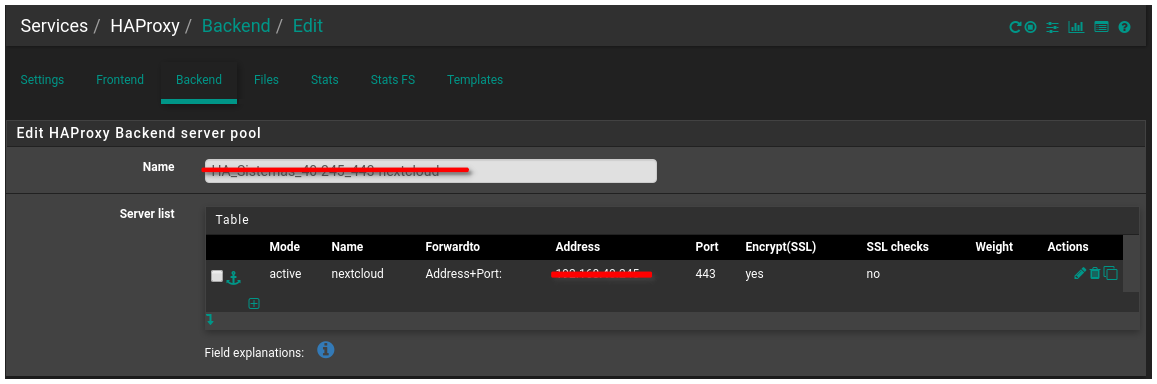
-
@wesleylc1 Lol red line on ipv4 192.168.x.x, funny. Why cares, you mentioned public domain (https://nextcloud.projectus.com.br), but masked private ip? Ok. And what haproxy status you now see on backend ?
-
@dragoangel lol lol 502 Bad Gateway
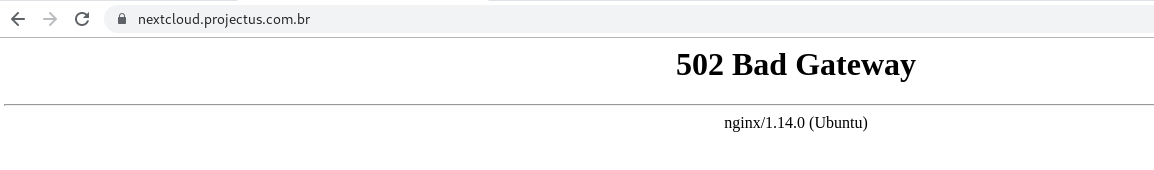
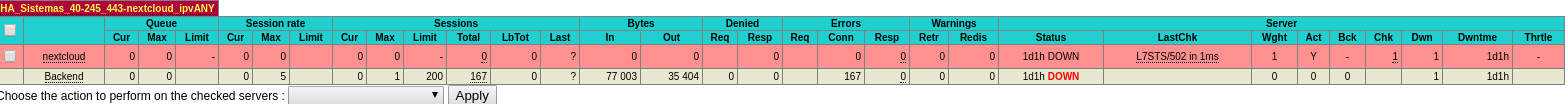
-
@wesleylc1 Why at bottom writed Ubuntu...? You go to haproxy or to nginx and see this?.. In any case: go to nginx straight and check you backend first. It eork? If yes - then fix your healthcheck. If it still not work add header host on backend config of haproxy in case you have in nginx multiple domains on same port-cert
-
Hi guys, I set up https internally on the nginx server, already responding to https requests on nextcloud.projectus.com.br, now I'm trying to apply backend settings to my front end, which is already configured to use port 443, but my The backend displays the error "L7STS / 400 in 46ms".
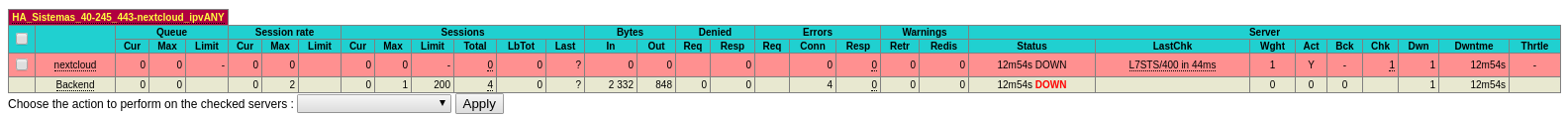
- front end settings
frontend HA_Sistemas-https bind 189.20.108.xx:443 name 189.20.108.xx:443 ssl crt-list /var/etc/haproxy/HA_Sistemas-https.crt_list bind 187.75.209.2xx:443 name 187.75.209.xx:443 ssl crt-list /var/etc/haproxy/HA_Sistemas-https.crt_list mode http log global option log-separate-errors option httplog option http-keep-alive timeout client 300000 acl rootrequested var(txn.txnpath) -m str -i / acl time-sheet var(txn.txnhost) -m str -i time-sheet.projectus.com.br acl qsms var(txn.txnhost) -m str -i qsms.projectus.com.br acl treinamento var(txn.txnhost) -m str -i treinamento.projectus.com.br acl proposta var(txn.txnhost) -m str -i proposta.projectus.com.br acl chamado var(txn.txnhost) -m str -i chamado.projectus.com.br acl pesquisa var(txn.txnhost) -m str -i pesquisa.projectus.com.br acl pesquisa-ce var(txn.txnhost) -m str -i pesquisa-ce.projectus.com.br acl nextcloud var(txn.txnhost) -m str -i nextcloud.projectus.com.br http-request set-var(txn.txnpath) path http-request set-var(txn.txnhost) hdr(host) http-request redirect location /TimeSheet/faces/login.xhtml if rootrequested time-sheet http-request redirect location /SistemaQSMS/ if rootrequested qsms http-request redirect location /Treinamento/ if rootrequested treinamento http-request redirect location /Proposta/ if rootrequested proposta http-request redirect location /Chamado/ if rootrequested chamado http-request redirect location /PesquisaClima/ if rootrequested pesquisa http-request redirect location /PesquisaClimaCE/ if rootrequested pesquisa-ce http-response add-header Content-Security-Policy upgrade-insecure-requests if !time-sheet !qsms !treinamento !proposta !chamado !pesquisa !pesquisa-ce use_backend HA_Sistemas-45-xx_80-www_ipvANY if !time-sheet !qsms !treinamento !proposta !chamado !pesquisa !pesquisa-ce default_backend HA_Sistemas_40-xxx_443-nextcloud_ipvANY default_backend HA_Sistemas_43-xxx_8443_ipvANY- backend settings
backend HA_Sistemas_40-xxx_443-nextcloud_ipvANY mode http id 109 log global timeout connect 30000 timeout server 30000 retries 3 option httpchk OPTIONS / server nextcloud 192.168.40.xxx:443 id 108 ssl check inter 1000 verify nonebest regards,
Wesley Santos -
@wesleylc1 Try disable healthchecks for beginning
-
-
@wesleylc1 yes. That it. Try opening you frontend domain
-
@dragoangel No external access yet.
-
@wesleylc1 No big matter, open internal haproxy address. Align your pc /etc/hosts file to resolve domain for test, or use unbound for point to internal ip, or etc
-
@dragoangel internally it is accessible to the web page through the https protocol.
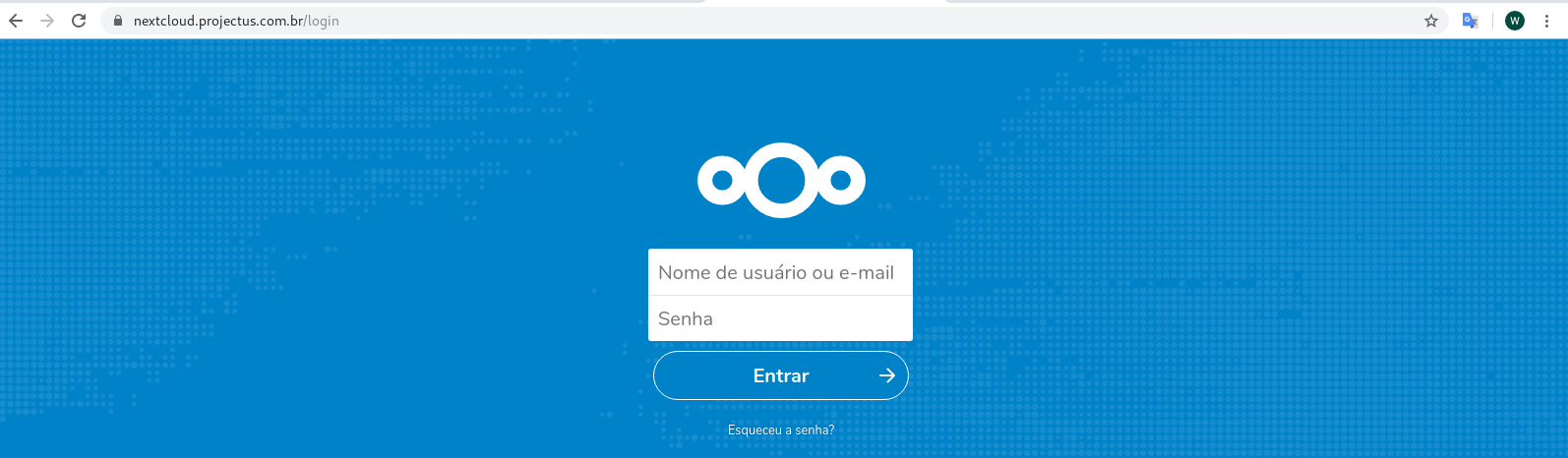
I even set the line below on my network gateway.
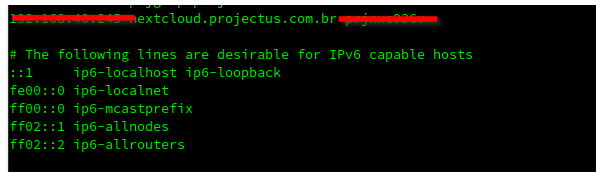
best regards,
Wesley Santos -
@wesleylc1 You accessing nginx or haproxy now? Print nslookup domain.com output plz
-
@dragoangel This access is being made from my LAN subnet, below the nslookup output.
nslookup nextcloud.projectus.com.br Server: 192.168.45.11 Address: 192.168.45.11#53 Non-authoritative answer: Name: nextcloud.projectus.com.br Address: 189.20.108.xxbest regards,
Wesley Santos -
hm... you said that you access it locally, but domain resolving goes to public IP
-
The resolution is pointing to the public IP, because my DNS provider is external.
-
@dragoangel said in backend server nginx down HAProxy:
You accessing nginx or haproxy now
You accessing nginx or haproxy now??