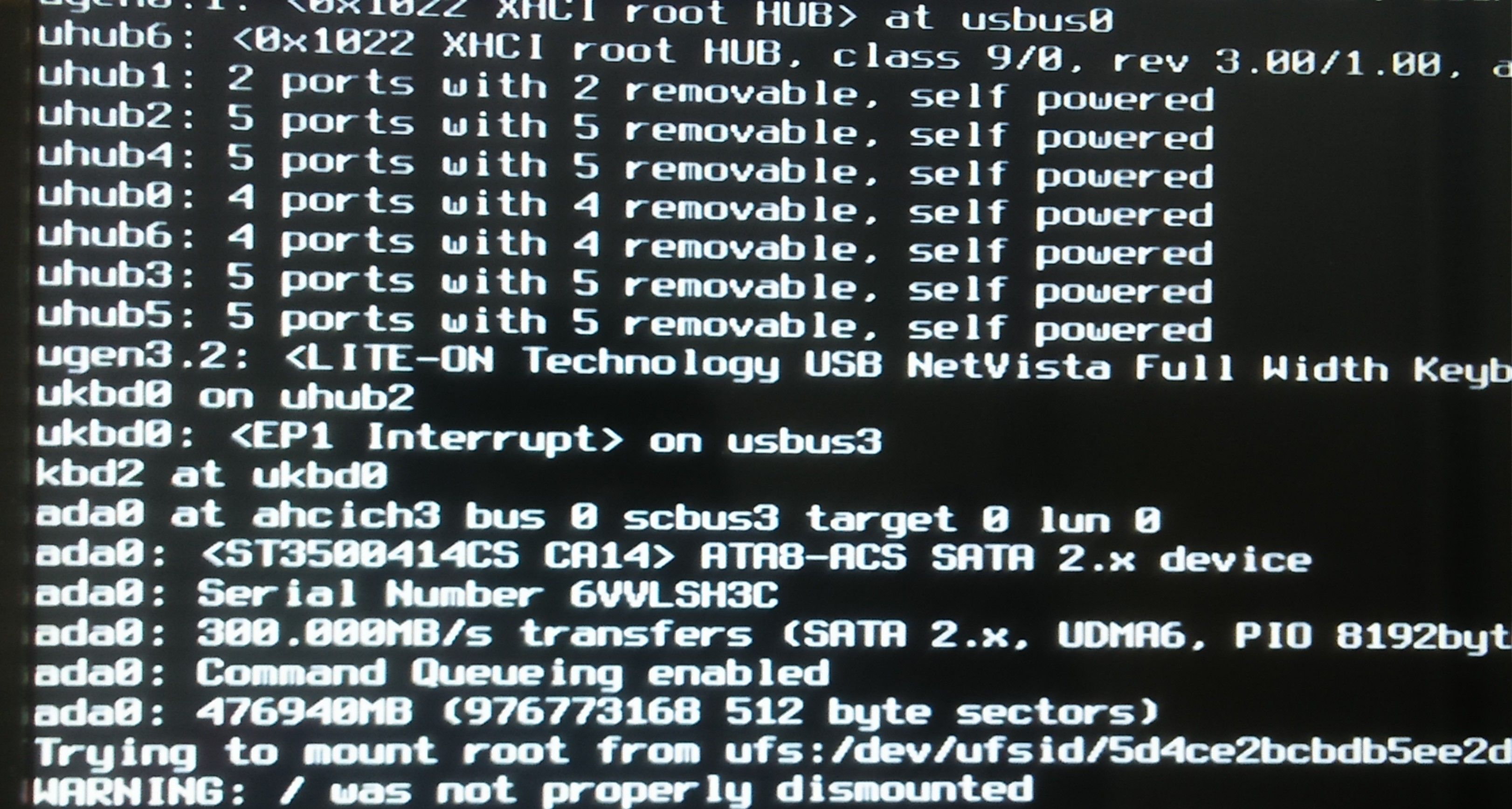pfsense restarts always
-
few months ago, my box works fine this morning I saw my box this way always restarts repeatedly and I cant used to log-in to my web gui. :(
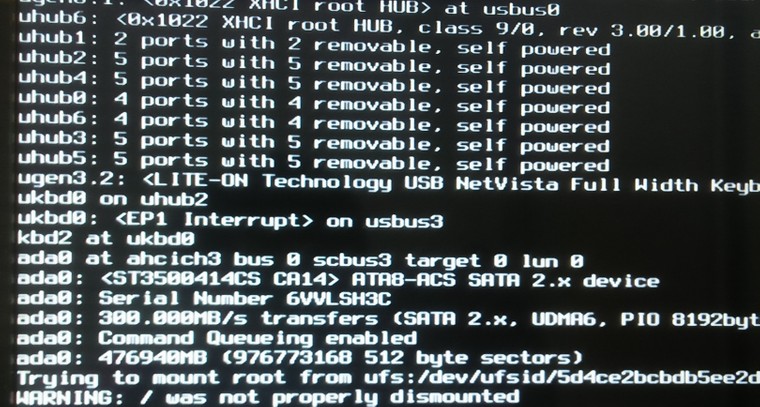
-
Your screen shows the classic boot process.
No errors, nothing, all seems fine.If the log contains reasons for the reboot, you'll find it just before the initial
Copyright (c) 1992-2018 The FreeBSD Project. Copyright (c) 1979, 1980, 1983, 1986, 1988, 1989, 1991, 1992, 1993, 1994 The Regents of the University of California. All rights reserved. FreeBSD is a registered trademark of The FreeBSD Foundation. FreeBSD 11.2-RELEASE-p10 #9 4a2bfdce133(RELENG_2_4_4): Wed May 15 18:54:42 EDT 2019 root@buildbot1-nyi.netgate.com:/build/ce-crossbuild-244/obj/amd64/ZfGpH5cd/build/ce-crossbuild-244/pfSense/tmp/FreeBSD-src/sys/pfSense amd64 FreeBSD clang version 6.0.0 (tags/RELEASE_600/final 326565) (based on LLVM 6.0.0) ...... ugen3.1: <Intel UHCI root HUB> at usbus3 ugen1.1: <Intel UHCI root HUB> at usbus1 ugen4.1: <Intel EHCI root HUB> at usbus4 uhub0: <Intel UHCI root HUB, class 9/0, rev 1.00/1.00, addr 1> on usbus3 uhub1: <Intel EHCI root HUB, class 9/0, rev 2.00/1.00, addr 1> on usbus4 ugen0.1: <Intel UHCI root HUB> at usbus0 uhub2: <Intel UHCI root HUB, class 9/0, rev 1.00/1.00, addr 1> on usbus1 uhub3: <Intel UHCI root HUB, class 9/0, rev 1.00/1.00, addr 1> on usbus0 ugen2.1: <Intel UHCI root HUB> at usbus2 uhub4: <Intel UHCI root HUB, class 9/0, rev 1.00/1.00, addr 1> on usbus2 .......If the reason was some software bug, kernel or other, chances are big that you will find 'error' messages in the log.
If the origin is a hardware failure, its more probable that there are no indications at all. After all, a systems that locks up can't write a line to file neither. It's just plain dead.Hardware failure : power, RAM, bad drive, etc.
-
@Gertjan thank you sir, for your fast response I did rebooted to single user mode and run the fsck -y command and it saved my day. But there are crash reports on my dashboard it looks like this pfsense error.txt does this mean that my hard drive or RAM has the cause of this error? Thank you sir.
-
@bokikay said in pfsense restarts always:
it looks like this pfsense error.txt does this mean
Last line in this log :
panic.txt06000010113533352537 7221 ustarrootwheelufs_dirbad: /: bad dir ino 54012315 at offset 5120: mangled entry ...'ufs' == the file system.
This could be the disk going bad.
Or some one ripped out the AC plug - not respecting a clean shutdown ...
Corrupted data on disk a real show stopper. -
@Gertjan thank you very much sir after I run the fsck -y command the reboot loop stop and it back to its normal operation. I hope i could not see crash report again..