Intermittent connection issue
-
@johnpoz said in Non-forwarding Resolver intermittent operation:
You say its intermittent, just because it didn't happen when you removed pfsense doesn't mean it wasn't just not happening at that time.. Doesn't prove that the issues is pfsense.
I could see maybe if pfsense was generating a shit ton of traffic or something that could bring down your network, or its interface was spewing out garbage packets or something?
But there is really nothing in that sniff that shows anything out of the ordinary at all..
Are you saying without pfsense connected it works fine for days? And then the second you connect pfsense it crashes? Keep in mind if your problem is dns related.. Is your client also resolving like pfsense does, or does it just forward?
When the issue happens your other direct connect client also stops working, or just the clients behind pfsense?
No, I'm not saying that. Running without pfsense for a few days would be my next step. And no, it just looks like that the second I remove pfsense from the mix, the ping goes through and the problem resolves itself. But then again, it could just be a coincidence since I need to be able to reproduce it consistently.
Like I mentioned though, I don't think my problem is DNS-related. It's packet loss related for all type of packets. So when unbound tries to resolve through root hints, the packets get lossed (sometimes) and so it returns with failed queries, which in itself looks like a DNS issue.
What do you mean by my client resolving like pfsense does or does it just forward? It's a Windows client with the pfsense LAN IP configured as its DNS server to ask queries from?
When the issue happens, as long as pfsense is connected to the modem, all clients (behind pfsense or directly connected to the modem) experience the issue.
@Raffi_ said in Non-forwarding Resolver intermittent operation:
@kevindd992002 said in Non-forwarding Resolver intermittent operation:
So when they were here, I tried to prove that even if one of my PC's is connected directly to the modem, the problem still persists. So I connected one of my PC's directly to the modem, and true enough the problem persisted. I was actually lucky that the problem was experienced during the time they were here. Like I said, this is an intermittent problem that is usually just happening during peak hours (weeknights and weekends).
So with two devices connected to their modem (pfsense and one of my PC's), they let me remove pfsense (as they don't know anything about it), and to my amusement the directly-connected PC just magically worked. So they concluded that somehow my pfsense is bringing down the network or something. Now I'm not yet fully convinced regarding this conclusion because even with pfsense in the mix, this issue just auto-resolves itself after a few minutes. Like you said, I have to test using the modem directly without any of my own equipment connected to it and observe for a few days.
I'm reading two conflicting paragraphs. The first paragraph says you were able to reproduce the problem in front of the service tech with only a PC directly connected to the modem. The second paragraph says you were not able to reproduce the problem again with only a PC connected to the modem. It sounds like you let the service tech off the hook too easily. Once you proved in front of them that the direct PC was not working, that is their issue. Why was any additional testing needed? Did the tech ask you to hook pfSense back up? How can they conclude that pfSense is the issue when it wasn't even connected in that first scenario? I'm I misunderstanding something?
Raffi
The first paragraph "assumes" that pfsense is still connected to the modem, which is why the directly-connected PC experiences the same problem. The second paragraph says there were to clients to the modem (pfsense and directly-connected PC) and when I removed pfsense the continuous ping of the direclty-connected PC worked. So no conflicts in those paragraphs as they're two different scenarios.
I do think that I let the service tech off the hook easily. I must admit that I wasn't prepared to show all possible tests that time because I was in a hurry. But I'll be prepared next time which is why I'm try to pick your brains off.
They just wanted to try and remove pfsense because they didn't know anything about it. You know how incompetent service tech goes sometimes. As long as they don't know a certain software/hardware, they grow suspicious of it. I gave in because I didn't think that that would do anything to the result, but to my surprise it did. Yes, the tech asked me to hook pfsense back up and the problem repeated all over again.
Again, pfsense was connected in the first paragraph test above. It was only disconnected in the second paragraph.
-
@kevindd992002 Thanks for clearing that up. I was definitely misunderstanding it then. In that first statement, to me a PC directly connected to the modem is...
ISP ==> Modem ==> PC.But you're saying the first scenario was actually,
ISP ==> Modem ==> pfSense ==> PC.That first scenario had the problem so you then did this,
ISP ==> Modem ==> PCAnd the problem went away. I can understand then why the tech assumed pfSense. I would have also :)
As you said, it will require more testing without pfSense to know for sure. This is easier said than done. I'm sure the very smart people on here know of ways to troubleshoot this further without removing pfSense. Personally though, if it is an option, I would put in any off the shelf router you have sitting around and see if it behaves the same over time. This would not tell you for sure if the problem is pfSense or not, but it could help as a simple sanity check. This test is not as ideal as a PC directly connected to the modem scenario (ISP ==> Modem ==> PC), but that isn't something you can realistically do for long periods of time.
I agree with others that the captures and pings provided are not adding up. The pings are going to google.com resolving to IP (216.58.200.228). The captures show pings to google's primary DNS server (8.8.8.8). Are you sure this capture was done at the same time? If so, then it looks like those pings to 216.58.200.228 are never getting to pfSense.
In fact, I even double checked this. Open up wireshark and put in the filter, ip.addr == 216.58.200.228. That IP didn't get a single hit. I would start looking at the devices or cables between the PC and pfSense on the LAN side. It could also be that PC. Try the same test from another one. See if that ping ever reaches pfSense.Edit again after I thought about this,
- Start the ping test to google.com from the PC.
- Start the pfSense capture on the LAN side.
- Use Wireshark filter, ip.addr == <IP google resolved to>. Is the IP for google.com coming up in the capture on the LAN side?
- If not, check what I said above. The problem is not pfSense unless it is the LAN NIC on the pfSense machine.
- If so, keep the ping test going from the PC.
- Start the pfSense capture on the WAN side.
- Use Wireshark filter, ip.addr == <IP google resolved to>. Is the IP for google.com coming up in the capture on the WAN side?
I think you get where this is going.
-
@Raffi_ said in Non-forwarding Resolver intermittent operation:
@kevindd992002 Thanks for clearing that up. I was definitely misunderstanding it then. In that first statement, to me a PC directly connected to the modem is...
ISP ==> Modem ==> PC.But you're saying the first scenario was actually,
ISP ==> Modem ==> pfSense ==> PC.That first scenario had the problem so you then did this,
ISP ==> Modem ==> PCAnd the problem went away. I can understand then why the tech assumed pfSense. I would have also :)
As you said, it will require more testing without pfSense to know for sure. This is easier said than done. I'm sure the very smart people on here know of ways to troubleshoot this further without removing pfSense. Personally though, if it is an option, I would put in any off the shelf router you have sitting around and see if it behaves the same over time. This would not tell you for sure if the problem is pfSense or not, but it could help as a simple sanity check. This test is not as ideal as a PC directly connected to the modem scenario (ISP ==> Modem ==> PC), but that isn't something you can realistically do for long periods of time.
I agree with others that the captures and pings provided are not adding up. The pings are going to google.com resolving to IP (216.58.200.228). The captures show pings to google's primary DNS server (8.8.8.8). Are you sure this capture was done at the same time? If so, then it looks like those pings to 216.58.200.228 are never getting to pfSense.
In fact, I even double checked this. Open up wireshark and put in the filter, ip.addr == 216.58.200.228. That IP didn't get a single hit. I would start looking at the devices or cables between the PC and pfSense on the LAN side. It could also be that PC. Try the same test from another one. See if that ping ever reaches pfSense.Edit again after I thought about this,
- Start the ping test to google.com from the PC.
- Start the pfSense capture on the LAN side.
- Use Wireshark filter, ip.addr == <IP google resolved to>. Is the IP for google.com coming up in the capture on the LAN side?
- If not, check what I said above. The problem is not pfSense unless it is the LAN NIC on the pfSense machine.
- If so, keep the ping test going from the PC.
- Start the pfSense capture on the WAN side.
- Use Wireshark filter, ip.addr == <IP google resolved to>. Is the IP for google.com coming up in the capture on the WAN side?
I think you get where this is going.
@Raffi_ You kinda got half of it right, sorry for not explaining better.
Scenario 1 is:
ISP -> modem -> PC (client1)
modem -> pfsense -> switch -> PC (client2)Scenario 2 is:
ISP -> modem -> PC (client1)
So in scenario 1, I started pinging to www.google.com and the issue happens. I then removed pfsense in scenario 2 so that only client1 is seen by the modem and the problem went away.
Yes, I was sure the capture and the ping were done at the same time. And yes, the only explanations for the ping not reaching the WAN interface of the pfsense are either:
- Packets from client1 not reaching the pfsense gateway somehow. I highly doubt this because when the issue happens, I also use the ping diagnostic tool from pfsense's webgui and get the same issue. I also test from another PC and get the same result so it's not isolated to just one client.
- NAT issue from LAN to WAN
- Default route issue from LAN to WAN
Either way, I have to do some digging myself and I'll post back with more conclusive results. Thanks to all for your help so far.
-
All, here's another WAN packet capture when I was trying to ping to google.com (172.217.160.110):
https://www.dropbox.com/s/tp0cmy1smv1mmxv/packetcapture.cap?dl=0
You can clearly see that the first handful of echo requests where not replied to and then responses suddenly started coming. Isn't this enough proof yet the issue is at least on their network (anywhere in between modem to ISP routers)?
-
@kevindd992002 said in Non-forwarding Resolver intermittent operation:
All, here's another WAN packet capture when I was trying to ping to google.com (172.217.160.110):
https://www.dropbox.com/s/tp0cmy1smv1mmxv/packetcapture.cap?dl=0
You can clearly see that the first handful of echo requests where not replied to and then responses suddenly started coming. Isn't this enough proof yet the issue is at least on their network (anywhere in between modem to ISP routers)?
@kevindd992002 that's a good sample of data. 192.168.100.2 is the WAN address provided by the ISP? If you filter for "icmp" without the quotes, you'll see a bunch of pings never get responses. It's hit or miss and that definitely doesn't look good. It looks like you had pings going out to several different IP's and that's actually good. That tells you it's not just one server that's being moody and doesn't feel like responding to ping. A bunch of them are not responding.
My opinion in order of most likely to least likely, this points to an ISP issue/the modem itself, the cable between the modem pfSense, the WAN NIC on pfSense. The only way to rule out the last two would be to replace them.
Just to be sure, are all the stats on the Dashboard OK when this is happening? Nothing unusual like memory, CPU, state table or anything else.
Raffi
-
What is the gateway here.. 192.168.100.1? That is what device?
-
@Raffi_ said in Non-forwarding Resolver intermittent operation:
@kevindd992002 said in Non-forwarding Resolver intermittent operation:
All, here's another WAN packet capture when I was trying to ping to google.com (172.217.160.110):
https://www.dropbox.com/s/tp0cmy1smv1mmxv/packetcapture.cap?dl=0
You can clearly see that the first handful of echo requests where not replied to and then responses suddenly started coming. Isn't this enough proof yet the issue is at least on their network (anywhere in between modem to ISP routers)?
@kevindd992002 that's a good sample of data. 192.168.100.2 is the WAN address provided by the ISP? If you filter for "icmp" without the quotes, you'll see a bunch of pings never get responses. It's hit or miss and that definitely doesn't look good. It looks like you had pings going out to several different IP's and that's actually good. That tells you it's not just one server that's being moody and doesn't feel like responding to ping. A bunch of them are not responding.
My opinion in order of most likely to least likely, this points to an ISP issue/the modem itself, the cable between the modem pfSense, the WAN NIC on pfSense. The only way to rule out the last two would be to replace them.
Just to be sure, are all the stats on the Dashboard OK when this is happening? Nothing unusual like memory, CPU, state table or anything else.
Raffi
Right, I have SmokePing installed on my Linux server and is doing pings to a couple of servers (20 pings for every 300s) so that's probably what the packet capture caught.
192.168.100.2 is the IP assigned by the modem, yes, and I have it statically set in the modem config page by the pfsense interface MAC. My ISP is doing double-NAT which is why the pfsense WAN interface is given a private IP.
- The modem was already replaced so I doubt that that is the problem.
- I can definitely replace the LAN cable that connects pfsense to the modem.
- Replacing the WAN NIC of pfsense is going to be hard because I'm using a PCEngines APU2C4 board for pfsense but I do have an extra port that I can try and use for WAN. Is there an easy way to migrate all WAN settings from one port to another in pfsense?
And yes, all stats OK in the Dashboard when the issue happens. Even the OpenVPN connection is OK. If it was not, I will get a notification from pfsense because of gateway monitoring, but it is all green which is why I don't think there's a problem with the pfsense WAN NIC or the cable between pfsense/modem.
@johnpoz said in Non-forwarding Resolver intermittent operation:
What is the gateway here.. 192.168.100.1? That is what device?
192.168.100.1 is the gateway IP set in the pfsense WAN interface. It is the interface IP of the modem.
-
Moving the WAN to another interface should just be a matter of assigning a new interface. Any settings specific to that interface might have to be redone, but it shouldn't be that complicated. Mostly copy and paste. Makes sure you save the config before doing anything and take plenty of screen shots of any custom settings for the WAN interface.
You mentioned gateway monitoring. Does the gateway monitoring not indicate any issues? Based on your pings, some are getting through so as it averages over time, it may not be bad enough to trigger the alert or failure. If you look at the graph though, it should indicate some packet loss. The monitoring should catch these failed pings when it's occurring.
I also wouldn't rule of the possibility that the ISP gave you another bad modem. In any case though, it would be their issue. Either their network of the device they provided. It's up to them to figure out which since it doesn't seem like it's on your end.
Raffi
-
@Raffi_ said in Non-forwarding Resolver intermittent operation:
Moving the WAN to another interface should just be a matter of assigning a new interface. Any settings specific to that interface might have to be redone, but it shouldn't be that complicated. Mostly copy and paste. Makes sure you save the config before doing anything and take plenty of screen shots of any custom settings for the WAN interface.
You mentioned gateway monitoring. Does the gateway monitoring not indicate any issues? Based on your pings, some are getting through so as it averages over time, it may not be bad enough to trigger the alert or failure. If you look at the graph though, it should indicate some packet loss. The monitoring should catch these failed pings when it's occurring.
I also wouldn't rule of the possibility that the ISP gave you another bad modem. In any case though, it would be their issue. Either their network of the device they provided. It's up to them to figure out which since it doesn't seem like it's on your end.
Raffi
Yeah, that's what I thought. I mean, I can do it easily, I just thought there's an easier (lazier) way to do it.
I was trying to check the graphs just now and I accidentally clicked "reset data" and lost all RRD data :( I don't know why I thought it was reset settings or something. Oh well, I guess I have to wait for the issue to happen again. It's very exhausting to troubleshoot a randomly occurring problem.
Yeah, I just need to have concrete proof. They don't seem to want packet captures (I sense incompetence). They told me to do the tests without pfsense involved at all, so all clients directly connected to the modem either via cable or wireless. I'm doing that now and so far I cannot reproduce the issue.
-
Ouch, yea intermittent problems are annoying to nail down. If you have another off the shelf router, try that for a while. Do a factory reset on that off the shelf router to make sure it doesn't have any funky settings. Set that up with a new Ethernet cable going to the WAN. If that's still giving you trouble, then let the ISP know. You might want to bend the truth and tell them the test was done with the PC directly connected to the modem.
Do you have access to the modem webGUI? That might let you see what the signals at the modem look like when this is happening.
-
@Raffi_ said in Non-forwarding Resolver intermittent operation:
Ouch, yea intermittent problems are annoying to nail down. If you have another off the shelf router, try that for a while. Do a factory reset on that off the shelf router to make sure it doesn't have any funky settings. Set that up with a new Ethernet cable going to the WAN. If that's still giving you trouble, then let the ISP know. You might want to bend the truth and tell them the test was done with the PC directly connected to the modem.
Do you have access to the modem webGUI? That might let you see what the signals at the modem look like when this is happening.
Yeah, well the switch that I use is an off the shelf router (ASUS RT-AC66U) that's running in AP mode so that's one of the tests that I can do. I thought of bending the truth and just say I did what they asked me to do and give them the ping results and packet captures but the problem is they have remote access to the modem GUI and they can definitely see the clients (pfsense or PC) connected to their modems.
And yes, I do have access to the modem GUI and all signals are fine there. And they already replaced the whole fiber cable from the modem to the building cabinet.
-
We have the exact same Asus router for Wifi on a seperate network. See what you get with that setup in router mode in place of pfSense.
On a separate topic, that Asus router stopped getting updates long ago. If you're using it as a switch though, it probably doesn't matter. But in case you're interested, I've been pretty happy with the Asuswrt-Merlin Fork below. It helps at least get some kind of patching support since Asus no longer wants to.
https://www.snbforums.com/threads/fork-asuswrt-merlin-374-43-lts-releases-v39e3.18914/We mainly use this router for guest Wifi access, smartphones, and laptops. It's definitely not a primary network but the firmware has been solid.
-
@Raffi_ said in Non-forwarding Resolver intermittent operation:
We have the exact same Asus router for Wifi on a seperate network. See what you get with that setup in router mode in place of pfSense.
On a separate topic, that Asus router stopped getting updates long ago. If you're using it as a switch though, it probably doesn't matter. But in case you're interested, I've been pretty happy with the Asuswrt-Merlin Fork below. It helps at least get some kind of patching support since Asus no longer wants to.
https://www.snbforums.com/threads/fork-asuswrt-merlin-374-43-lts-releases-v39e3.18914/We mainly use this router for guest Wifi access, smartphones, and laptops. It's definitely not a primary network but the firmware has been solid.
Yeah. Let me monitor the RRD Graphs first and see what comes put. I also replaced the cable to see if that's the culprit.
I beat you to it. I've been using the latest merlin firmware for this router for a long time now :)
My network here is a very simple flat network but I experience this issue. My other network in my other residence is more complicated with all Ubiquiti switches, AP's, CCTV's, same pfsense box, Guest wifi too, and I use the same ISP (though with a higher plan and a static public IP) yet it's working flawlessly over there. So yeah, you can say I'm scratching my head big time with this intermittent issue.
-
That's definitely a good idea. See what the graph say.
Why didn't you tell me about it?! :)
Good luck
-
The quality graph can be very useful for sure..
Here is example of resent issue I was having
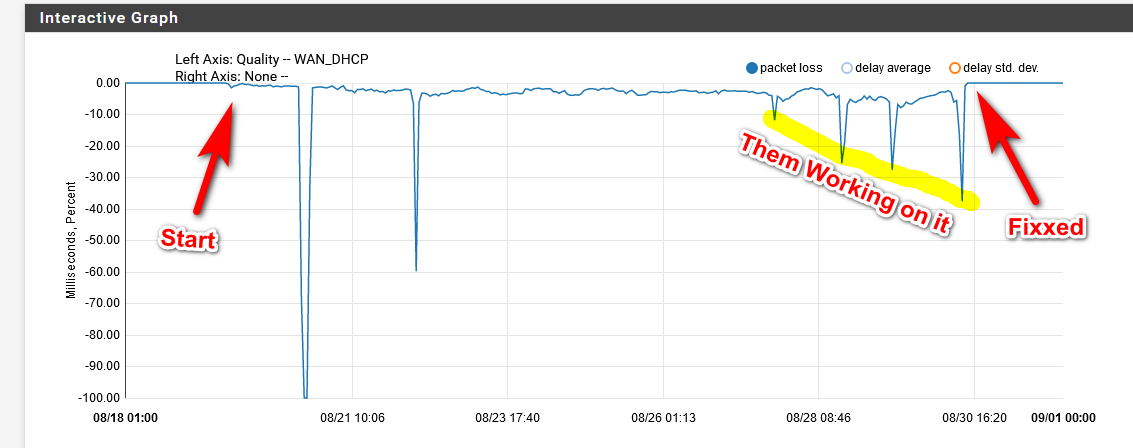
So you can see when the trouble started, but I didn't really notice it until the first big outage.. After that never came back to full upload speed, down was fine 500+, but was seeing packet loss.. Was working with them at the second outage. Reset modem, move box to just modem and not behind pfsense - you know the typical level one shit... They said would have to call them.. Gave it a few days there was a weekend in there for sure.. But it seemed to be getting worse - wasn't really a problem for me but since download was fine, but upload was really in the dirt at this time 5 when it should be 50.. And was just seeing constant packet loss... That first bump in the cluster is me calling them - them resetting the modem yet again, etc. Then they scheduled tech to come out, thos next two bumps are techs out on the line behind house... Then the final drop is when there were 2 trucks out side my house on my way to work, and 2 guys redoing lines.. After that fixed..
-
@Raffi_ said in Non-forwarding Resolver intermittent operation:
That's definitely a good idea. See what the graph say.
Why didn't you tell me about it?! :)
Good luck
@johnpoz said in Non-forwarding Resolver intermittent operation:
The quality graph can be very useful for sure..
Here is example of resent issue I was having
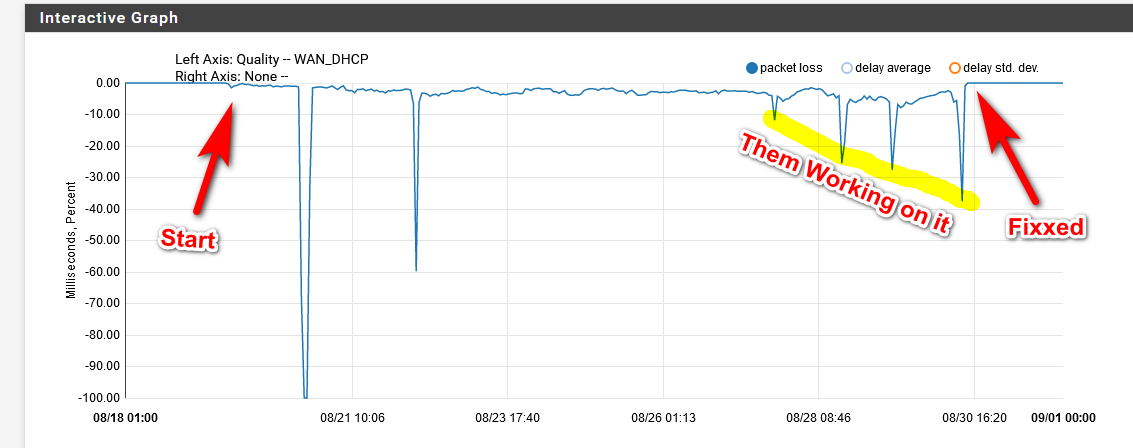
So you can see when the trouble started, but I didn't really notice it until the first big outage.. After that never came back to full upload speed, down was fine 500+, but was seeing packet loss.. Was working with them at the second outage. Reset modem, move box to just modem and not behind pfsense - you know the typical level one shit... They said would have to call them.. Gave it a few days there was a weekend in there for sure.. But it seemed to be getting worse - wasn't really a problem for me but since download was fine, but upload was really in the dirt at this time 5 when it should be 50.. And was just seeing constant packet loss... That first bump in the cluster is me calling them - them resetting the modem yet again, etc. Then they scheduled tech to come out, thos next two bumps are techs out on the line behind house... Then the final drop is when there were 2 trucks out side my house on my way to work, and 2 guys redoing lines.. After that fixed..
Ok, so I replaced the cable and it didn't solve the issue. One thing I noticed though is this:
I don't know if it's just coincidence but it happened a couple of times already since this issue started. Most of the times the issue happens when I after booting my laptop or desktop either from sleep or shutdown, immediately after the clients connect to either the wifi or wired network.
It happened just now. When I woke up I immediately browsed my phone and nothing seems to be abnormal. And when I decided to use my laptop that's when the issue happened. Ping to google.com and 8.8.8.8 from my laptop AND from the pfsense tool (with either source IP set to auto, WAN, or LAN) failed. The weird thing is that the graph for gateway monitoring did not catch that occurence (gateway monitoring is set to monitor 8.8.8.8):
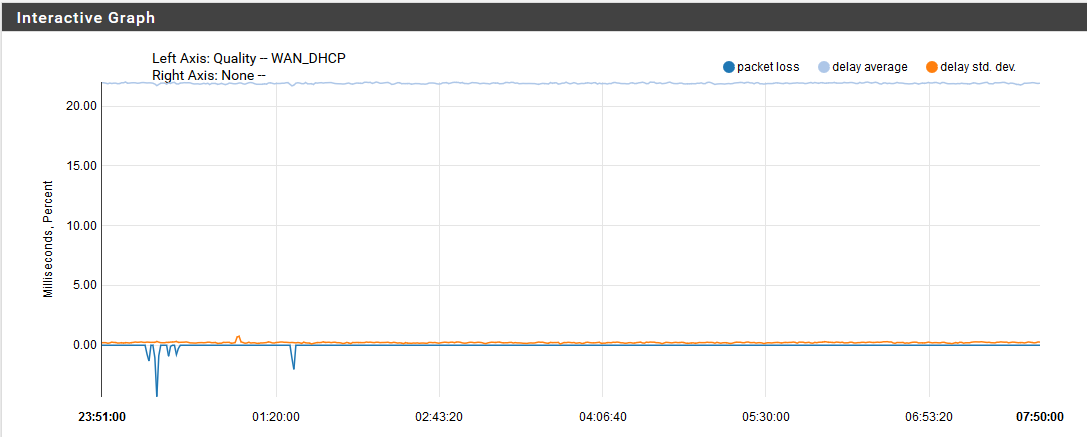
It happened at around 7:38 to 7:40 and you can see that the graph is smooth as pie. And then it started working again. Any other ideas? What I know is that when I was trying to ping google.com from my laptop when the issue is happening is that it cannot resolve the name (probably because of the DNS packet loss as well).
P.S. Don't mind those minor dips on the lefthand side of the graph because those are minor packet losses.
-
I'm confused, why would monitoring not catch packet loss? Is it possible the ping response is getting back to the WAN for monitoring, but not to your LAN devices? I'm not sure how that works. That still wouldn't explain why a ping to 8.8.8.8 doesn't work from pfSense with the WAN as source.
Some more suggestions on troubleshooting.
https://serverfault.com/questions/12341/how-to-tell-if-its-your-problem-or-your-isps-problem -
It would catch packet loss ;) This thread is all over the board - what the F does he think will happen if there is packet loss? For example his blips on the left of his graph - that for sure could cause issues with dns resolving..
He is all over the place - and to be honest not actually even sure what his issue is or if there is even one..
Yes if your ISP is dropping traffic - you prob going to see some issues.. I was not seeing any sort of issues that stood out, since my downloads were fast, just upload having an issue.. Even though was seeing significant packet loss in the monitoring.. But you have to take that with a gain of salt, since maybe its just the device your monitoring not answering, etc.
If you think your isp is messing with your dns, then log your dns both queries and reply in unbound - and look for issues. But a packet dropped here or there should not really cause that much grief since it will try multiple times to resolve something, and once its resolved its cached, etc. etc. You really would have to have significant packet loss to notice problems with dns unless you were really watching for it.
-
@Raffi_ said in Non-forwarding Resolver intermittent operation:
I'm confused, why would monitoring not catch packet loss? Is it possible the ping response is getting back to the WAN for monitoring, but not to your LAN devices? I'm not sure how that works. That still wouldn't explain why a ping to 8.8.8.8 doesn't work from pfSense with the WAN as source.
Some more suggestions on troubleshooting.
https://serverfault.com/questions/12341/how-to-tell-if-its-your-problem-or-your-isps-problemThat's my confusion as well. You would think that it will catch the packet loss but I'm simply stating my observations here. Those packet losses should appear as -100% blips in the graph but they didn't. It totally doesn't make sense to me at all.
@johnpoz said in Non-forwarding Resolver intermittent operation:
It would catch packet loss ;) This thread is all over the board - what the F does he think will happen if there is packet loss? For example his blips on the left of his graph - that for sure could cause issues with dns resolving..
He is all over the place - and to be honest not actually even sure what his issue is or if there is even one..
Yes if your ISP is dropping traffic - you prob going to see some issues.. I was not seeing any sort of issues that stood out, since my downloads were fast, just upload having an issue.. Even though was seeing significant packet loss in the monitoring.. But you have to take that with a gain of salt, since maybe its just the device your monitoring not answering, etc.
If you think your isp is messing with your dns, then log your dns both queries and reply in unbound - and look for issues. But a packet dropped here or there should not really cause that much grief since it will try multiple times to resolve something, and once its resolved its cached, etc. etc. You really would have to have significant packet loss to notice problems with dns unless you were really watching for it.
With all the screenshots and info that I gave in this thread, what's making you think "I'm all over the place"? Like I said, I'm simply stating the observations. I'm not making these things up. I wouldn't want to waste anyone's time and ask for help if this issue wasn't confusing as hell to me too.
I can't belive you're still having doubts that I'm having issues here. I mean, did you even think that I made up the packet capture I've uploaded that was showing the issue? I care less about packet drops that happen from time to time as I know those are perfectly normal. But that's not what we're talking about here. When the issue happens, no single device can browse the Internet for 5 to 10 minutes until it just suddenly fixes itself. If you were in my shoes, wouldn't you be pissed and not consider that a problem?
So let's be clear here. I'm not after perfect 0% packet loss in an infinite time period. I want to solve my issue where packets are dropped in a continous 5 to 10 minutes span of interval each time the issue happens. And I was not able to catch that in the graphs, "yet", for some odd reason.
-
Your pings to 8.8.8.8 not being answered - ok, contact your ISP about it.. Has zero to do with pfsense, ZERO..
And this again has zero to do with unbound and your title.
"Non-forwarding Resolver intermittent operation"Unbound could give 2 shits about 8.8.8.8 not answering when it resolves, ie non forwarding mode..