pfsense DNS resolver not registering IPv6 addresses
-
@JKnott said in pfsense DNS resolver not registering IPv6 addresses:
Linux functions as a router, unless you disable it.
Which linux distros are these, out of the box every single linux I have ever setup - unless its a specific "router" distro.
user@uc:~$ cat /proc/sys/net/ipv4/ip_forward
0When you have 2 interfaces in the same network, yeah the OS should use the interface with the lowest metric to talk to that network.
-
Sorry, my mistake. I must have been thinking of something else. Regardless, with Linux both interfaces are up and either address can be used as I do frequently.
-
This is no different than windows.. I can fire up a wifi interface and use it, on the same network my wire is connected too.
-
On the same network? When I try that, I can't ping the WiFi interface, if Ethernet is connected. I haven't tried different networks. On my home network, I normally use WiFi for my notebook, but on occasion use Ethernet. Eitherway, I use the WiFi host name to connect to it.
-
Allrighty then ...
It's thus the WiFi address to be registered in DNS for connectivity via WiFi OR ETH.
-
Well depends on your box or driver - some bios can disable wifi on a wired connection.. But you can for sure fire it up and use it if you so desire.. But its almost never a good thing ;)
Wireless LAN adapter Wi-Fi: Connection-specific DNS Suffix . : local.lan Description . . . . . . . . . . . : Broadcom 802.11n Network Adapter Physical Address. . . . . . . . . : 38-59-F9-5F-63-C1 DHCP Enabled. . . . . . . . . . . : Yes Autoconfiguration Enabled . . . . : Yes IPv4 Address. . . . . . . . . . . : 192.168.9.212(Preferred) Subnet Mask . . . . . . . . . . . : 255.255.255.0 Lease Obtained. . . . . . . . . . : Wednesday, September 18, 2019 10:10:33 PM Lease Expires . . . . . . . . . . : Sunday, September 22, 2019 10:10:32 PM Default Gateway . . . . . . . . . : 192.168.9.253 DHCP Server . . . . . . . . . . . : 192.168.9.253 DNS Servers . . . . . . . . . . . : 192.168.3.10 NetBIOS over Tcpip. . . . . . . . : EnabledJust fired wifi on same 192.168.9 network
Here is wire
Ethernet adapter Local: Connection-specific DNS Suffix . : Description . . . . . . . . . . . : Realtek PCIe GbE Family Controller Physical Address. . . . . . . . . : 00-13-3B-2F-67-62 DHCP Enabled. . . . . . . . . . . : No Autoconfiguration Enabled . . . . : Yes IPv4 Address. . . . . . . . . . . : 192.168.9.100(Preferred) Subnet Mask . . . . . . . . . . . : 255.255.255.0 Default Gateway . . . . . . . . . : 192.168.9.253 DNS Servers . . . . . . . . . . . : 192.168.3.10 NetBIOS over Tcpip. . . . . . . . : EnabledHere i am pinging the wifi IP from another box
user@uc:~$ ping 192.168.9.212 PING 192.168.9.212 (192.168.9.212) 56(84) bytes of data. 64 bytes from 192.168.9.212: icmp_seq=1 ttl=127 time=1.42 ms 64 bytes from 192.168.9.212: icmp_seq=2 ttl=127 time=1.26 ms 64 bytes from 192.168.9.212: icmp_seq=3 ttl=127 time=2.40 ms 64 bytes from 192.168.9.212: icmp_seq=4 ttl=127 time=4.29 ms 64 bytes from 192.168.9.212: icmp_seq=5 ttl=127 time=1.90 ms 64 bytes from 192.168.9.212: icmp_seq=6 ttl=127 time=2.94 ms 64 bytes from 192.168.9.212: icmp_seq=7 ttl=127 time=1.24 ms 64 bytes from 192.168.9.212: icmp_seq=8 ttl=127 time=1.34 ms ^C --- 192.168.9.212 ping statistics --- 8 packets transmitted, 8 received, 0% packet loss, time 7010ms rtt min/avg/max/mdev = 1.246/2.102/4.295/1.009 ms user@uc:~$ -
Here's what happens here, with Ethernet connected:
Ping WiFi address
ping 172.16.0.40
PING 172.16.0.40 (172.16.0.40) 56(84) bytes of data.
From 172.16.0.10 icmp_seq=1 Destination Host Unreachable
From 172.16.0.10 icmp_seq=2 Destination Host Unreachable
From 172.16.0.10 icmp_seq=3 Destination Host Unreachable
^C
--- 172.16.0.40 ping statistics ---
5 packets transmitted, 0 received, +3 errors, 100% packet loss, time 4099ms
pipe 4Ping Ethernet address
ping 172.16.0.40
PING 172.16.0.40 (172.16.0.40) 56(84) bytes of data.
From 172.16.0.10 icmp_seq=1 Destination Host Unreachable
From 172.16.0.10 icmp_seq=2 Destination Host Unreachable
From 172.16.0.10 icmp_seq=3 Destination Host Unreachable
^C
--- 172.16.0.40 ping statistics ---
5 packets transmitted, 0 received, +3 errors, 100% packet loss, time 4099ms
pipe 4However, one thing I did notice was that the WiFi address is reachable for several seconds after plugging in the cable, then becomes unreachable.
If WiFi only is connected, I cannot reach the Ethernet address.
So, it appears Windows is shutting down the WiF interface, after Ethernet is connected. Ipconfig shows it as "Media disconnected".
-
Again that could be a setting in the bios or the driver, or the software you put on for the wifi card.. Is this a laptop? Its very common for laptops to do that..
Example
Here is my wifi card driver settings
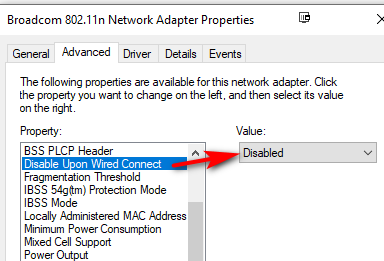
Notice I have it disabled ;)
Again - because its not normally a good thing to be multihomed..
-
@johnpoz said in pfsense DNS resolver not registering IPv6 addresses:
Notice I have it disabled ;)
My Wifi NIC doesn't have that setting.

-
What driver are you using - is it current, is it from the maker of the PC/Laptop or from the maker of the card.
What specific card is it, in your PC? What version of windows are you running? Pretty sure that should be available if the driver supports it in anything above windows 7.
Was the card part of the PC.. If so look in the bios. Or is it a laptop?
-
It's a Lenovo E520 ThinkPad. It's whatever driver comes with Windows 10, as I haven't installed any other. It originally came with Windows 7. I just took a quick look and didn't see any I could download.