-
@stephenw10 Thank you, I already read that post like 3 times and I think I understand what needs to be done. If I understand correctly, the driver is already in the package, I need to create a file called LCDd.conf under root.
Unfortunately, as the other guy in the thread, I am quite novice at that(Unix, Linux, BSD). I'll try and fix it somehow.
Do I need to uncheck "Enable LCDproc at startup" or just choose default settings? -
Yes disable it in the package and use a shellcmd to start it instead so you can use a custom lcdd.conf file.
-
@stephenw10 I'll give it a try. I purchased 2 X XG-1537 HA for 1 month ago as a replacement for the Sophos SG330. They are way faster and better than Sophos.
So far I'm happy with my choice. So these old Sophos machines are in no way in production, just my curiosity that needs to be satisfied. -
Reuse beats Recycling IMO.

-
@stephenw10 I created LCDd.conf under root.
This is the content:
[server]
DriverPath=/usr/local/lib/lcdproc/
Driver=hd44780
Bind=127.0.0.1
Port=13666
ReportLevel=3
ReportToSyslog=yes
User=nobody
Foreground=no
ServerScreen=no
GoodBye="Thanks for using"
GoodBye=" pfSense "
WaitTime=5
ToggleRotateKey=Enter
PrevScreenKey=Left
NextScreenKey=Right
ScrollUpKey=Up
ScrollDownKey=Down
[menu]
MenuKey=Escape
EnterKey=Enter
UpKey=Up
DownKey=Down
[hd44780]
driverpath=/usr/local/lib/lcdproc/
ConnectionType=ezio
Device=/dev/cuau1
Keypad=yes
Size=16x2
KeyMatrix_4_1=Enter
KeyMatrix_4_2=Up
KeyMatrix_4_3=Down
KeyMatrix_4_4=EscapeI also added 2 shellcmd with this content:
1: /usr/bin/nice-20/usr/local/sbin/LCDd -r 0 -c /root/LCDd.conf > /dev/null &
2: /usr/bin/nice-20/usr/local/bin/lcdproc C T U &Not sure about the punctuation though, can you please check if there is a space too many or something similar?
I get sh: /usr/bin/nice-20/usr/local/sbin/LCDd -r 0 -c /root/LCDd.conf not found
and one more similar line -
Yes. 'nice' is a separate command so the shellcmds should be:
/usr/bin/nice -20 /usr/local/sbin/LCDd -r 0 -c /root/LCDd.conf > /dev/null &
/usr/bin/nice -20 /usr/local/bin/lcdproc C T U &Steve
-
@stephenw10
I still get:
sh: /usr/bin/nice-20 not found twiceThe "Enable LCDproc package at start" is unchecked.
I used the "Edit file" option found under diagnostic to create the LCDd.conf under the catalog root.
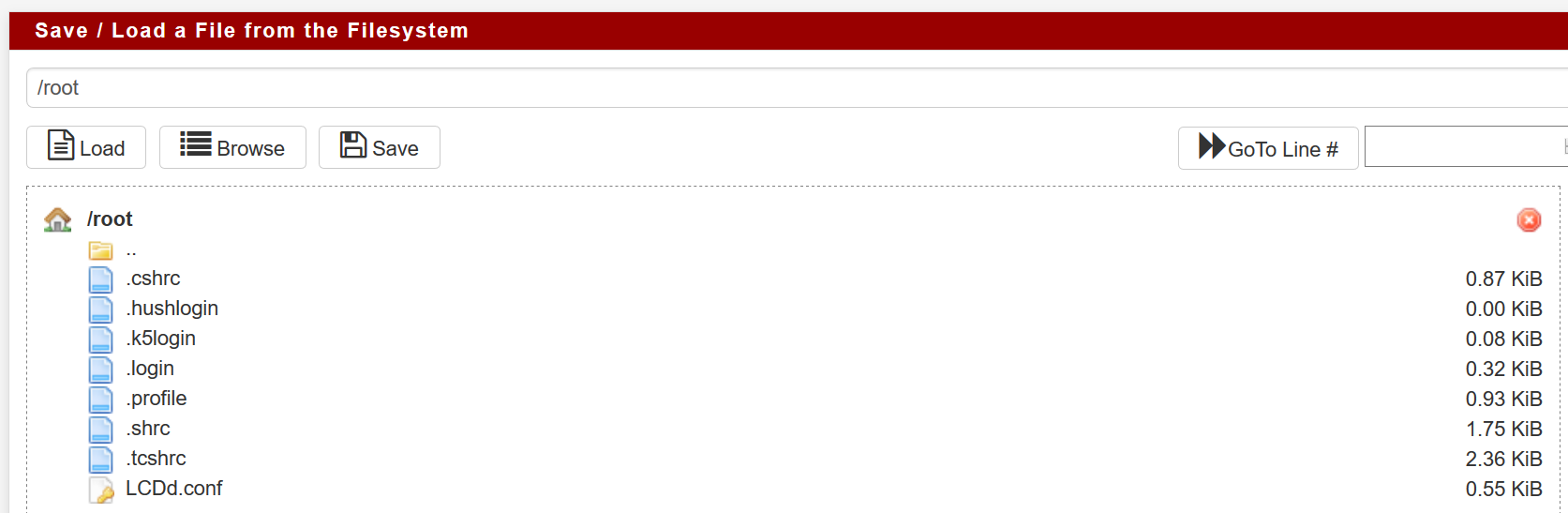
-
Hmm, this is the actual code from the config.xml file from that box:
<shellcmd>/usr/bin/nice -20 /usr/local/sbin/LCDd -r 0 -c /root/LCDd.conf > /dev/null &</shellcmd> <shellcmd>/usr/bin/nice -20 /usr/local/bin/lcdproc C T U &</shellcmd>Ah! The space between nice and -20 is not clear.
Steve
-
@stephenw10
Progress is being made :-) For a short while I saw readable text, Hd44780 and Thank you for using pfSense and a serial number.
But as soon as the boot sequence was finished everything is garbled again.
Starting package LCDproc...done. That works now.
Starting package Shellcmd...done -
Sounds like the lcdproc package is still starting stuff separately. Make sure you have disabled the server and set the com port to 'none' and have unselected any screens in the gui.
Steve
-
@stephenw10
Happy dance :-)
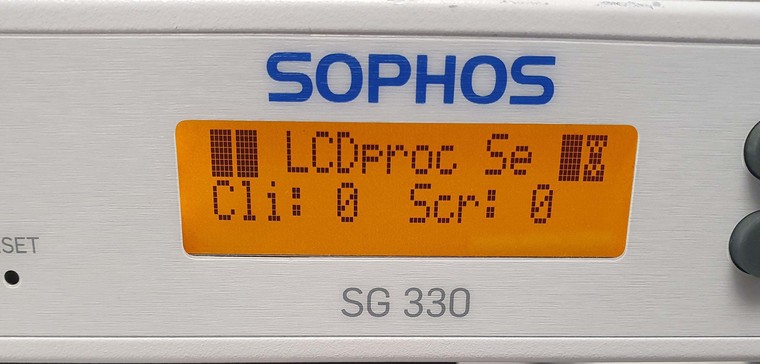
Thank you Steve, I knew that choosing pfSense was the best way to go because of the support and community.
-
Nice!
Though when you see that it means the LCDd daemon is running but no clients are connecting to it.
With the second shellcmd you should see the three output screens for CPU usage, Time and Uptime.Do the buttons work?
Steve
-
@stephenw10
Hmm..., no the buttons don't work:
The shellcommands are as follows:- /usr/bin/nice -20 /usr/local/sbin/LCDd -r 0 -c /root/LCDd.conf > /dev/null &
- /usr/bin/nice -20 /usr/local/bin/lcdproc C T U &
-
Hmm, potentially some timing issue. Try running the client command from the command line, see if it attaches to the server then.
Check the system logs after booting you may well see the server and/or client being started/stopped several times.Steve
-
is there a step by step howto install on a sophos SG appliance and what about the UTM appliances ?
-
@randy_srs Hi Randy, I cannot say for other Sophos appliances, but for SG330, I created a bootable USB stick with Rufus and the installation is very easy.
I could only auto identify one ethernet card. The rest were found automatically when the installation was finished. Other than the issue with the display, everything went smoothly.
/Mike -
@mickesanda thanks for the info . i figured . i think there is a workaround for the LCD display . ill have to play around with them
-
Thx Mike, without messing in .conf file, all from GUI, was able to manage this on SG 450 platorm :)
Cheers
-
I have SG 125 - SG 230 installed with PFSense and they work fine. The cost for a unit off ebay is way cheaper then buying a dual port and the only thing you need to concern about is the internal SSD, but that is a quick swap for a new one.
-
This post is deleted!
Copyright 2025 Rubicon Communications LLC (Netgate). All rights reserved.