No internet trafic from LAN side under Pfsense, OVH and Proxmox
-
Hi
This my situation :
i have 2 public IP from OVH :
17.128.147.23 and 236.214.200.11217.128.147.23 is used to manage proxmox server ,
236.214.200.112 , as i know , is gateway or some else
any way, i create 3 VM : Pfsense , windows server and centos server
i configure pfsense as dhcp server to make ip private address to the two server and i configure the 236.214.200.112 as gateway
the dhcp is ok
the two server can resolve domain (dns ok)
but the internet is not working , the gateway is offline ,
any misconfiguration in my situation ?
-
Thought Apple owned the entire 17.0.0.0 IP address range!
-
@koko_adams said in No internet trafic from LAN side under Pfsense, OVH and Proxmox:
236.214.200.112 , as i know , is gateway or some else
You should know, what IP your gateway has.
From the ISP or from OVH you should have gotten at least one IP with network mask and one gateway. You need all these data in the WAN interface settings.Does pfSense have internet access?
You can check it on the dashboard if pfSense is able to access the update server: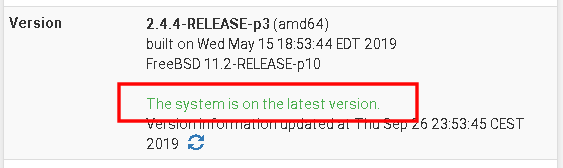
If it can't, go to Diagnostic > Ping and try a ping to 8.8.8.8 or an IP you know to get a response.
-
@NollipfSense i don't understand your reply ? apple ?
-
-
@koko_adams
So pfSense is connected to the internet and the WAN settings should be fine.On Proxmox you have set up an additional isolated network, which you connect the LAN of pfSense and the other VMs. pfSense LAN has to have a static IP and he servers have to be configured to use this IP as gateway.
All done correctly?
By default there is a firewall rule on LAN which allow any upstream traffic.
-
i will try and return to you
-
@koko_adams said in No internet trafic from LAN side under Pfsense, OVH and Proxmox:
any misconfiguration in my situation ?
No doubt about that.
I advise you to install proxmox on a device "in front of you".
On another device you use this.
Connect the one and only NIC to a switch or ISP router.
Now you can make it work / train yourself with the product.This is how I should do it. I never used Proxmox.
(but I do use a boatload of OVH dedicated servers) -
@koko_adams said in No internet trafic from LAN side under Pfsense, OVH and Proxmox:
@NollipfSense i don't understand your reply ? apple ?
Well, I saw you were connecting with OVH on 17.128.147.23 and having problems. So, I pointed out that Apple owns the entire 17.0.0.0 network addresses. So, unless OVH leases that address from Apple to be able to then lease/provide it to you, you won't connect to that address.
-
OVH do weird things. Like that might be the actual gateway they are using completely outside the WAN subnet.
If pfSense can connect out, ping arbitrary fqdns, but clients behind it cannot it's probably a NAT problem. The default outbound NAT setting, auto, should work though. The default dhcp settings should give reasonable values to clients.
The default LAN subnet should also work.
If any of that has been changed from the defaults the clients might have bad subnet or route. Check that.Steve