Watchguard Firebox M400/M500
-
@Mookatroid said in Watchguard Firebox M400:
Has anyone been able to confirm if PC3-14900E memory (aka DDR3-1866 unbuffered ECC) will work with the M400 / Lanner FW-7585 ?
Many thanks !UPDATE - Sept 17,2019 - spoke with Lanner. They report that 14900E should work fine. The RAM will simply clock down from 1866 to 1600. Good enough for me as 14900E is currently less expensive than 12800E around these parts, so I've now ordered 2pcs x 8GB ... with my fingers crossed. Please stand by.
-
@Mookatroid said in Watchguard Firebox M400:
@Mookatroid said in Watchguard Firebox M400:
Has anyone been able to confirm if PC3-14900E memory (aka DDR3-1866 unbuffered ECC) will work with the M400 / Lanner FW-7585 ?
Many thanks !UPDATE - Sept 17, 2019 - spoke with Lanner. They report that 14900E should work fine. The RAM will simply clock down from 1866 to 1600. Good enough for me as 14900E is currently less expensive than 12800E around these parts, so I've now ordered 2pcs x 8GB ... with my fingers crossed. Please stand by.
UPDATE - Sept 21, 2019 - all good ! 2 x 8GB 14900E installed and running perfectly. :)
To be specific they are labelled as HP spares 712288-581
Micron MT18JSF1G72AZ-1G9E1ZE 8GB 2RX8 PC3-14900E-13-13-E3 -
Hey Zanthos,
I have been able to acquire the latest BIOS file for Lanner's FW-7585 unit.
This BIOS has a build date of 20190624.
If you feel this would be of use to you and/or this community on the WatchGuard M400/M500 DIY project front, please let me know and we can ramp up a plan to share :)
With that said, I'm not sure if the reference Lanner BIOS can be/should be applied directly to an M400/M500 unit or if WatchGuard's version of the FW-7585 has had too many custom mods put into place to consider such a theory.
Either way, please let me know your thoughts when you have a moment.
Mucho thanko !
:) -
@Mookatroid I'd be interested in looking at the bios if you could upload it somewhere. Despite several emails to Lanner, I never got a response back from them.
-
@zanthos said in Watchguard Firebox M400:
@iJay-XTM5 said in Watchguard Firebox M400:
I'm going to be brave and see what it takes to update the microcode within the bios!

Maybe You Need to add microcode to the BIOS.
The original BIOS (Ver. WD0 10/08/2014) contains microcode for the following CPU ID's:- 06C3 (Date: 2013/08/16)
- 06C2 (Date: 2012/10/17)
- 06C1 (Date: 2012/06/14)
If your XEON CPU has another ID it will probably not work. Then you need to add the missing microcode.
If you just want to update the existing microcode, google for "UBU" and "BIOS". Check the link in Win-Raid Forum. This tool is simple to use and let's you update the microcode easily.
I think you can also use it to add microcode, but I haven't done that.
Another method you find here: http://wp.xin.at/archives/4397BTW: you could try to flash my BIOS with an updated Microcode for CPU ID 06C3 from 2018/04/02. See Watchguard Firebox M400
I was unsuccessful in getting the M400 to boot with the low power Xeon, with the original bios or patched with a microcode update using MMtools. The Celeron continues to boot happily while the Xeon still continues with the 4 beeps of death!

I found an alternate explanation for the beeps in the Aptio 4.x Status Codes document. The DXE beep codes list says 4 beeps means "Some of the Architectural Protocols are not available". I assume this means the board is unable to provide the low voltage levels required by the Xeon. -
@iJay-XTM5
I assume we will need to activate a chat here to exchange the Lanner BIOS file as a PM feature does not seem to exist.
However, with that said, further chats with Lanner did reveal that the FW-7585 does not officially support any Xeon CPUs. Only i3, i5, i7. They would not say if the FW-7585 unofficially supports Xeon, but the datasheet for the FW-7585 does not list Xeon options at all. So ... this "gift" of Xeon support may end up being a mod they did only for the WatchGuard build.
I have an E3-1265Lv3 on the way, so fingers crossed one way or another.
Let me know if you would still like the Lanner BIOS file. :) -
@Mookatroid Yes, I would like to get a copy of the bios please! I've never used the chat feature; hopefully it isn't going to be too difficult. Good luck with your xeon transplant, I suspect the 1265Lv3 will not be as troublesome as the 1220L.
-
@Mookatroid
Hi Mookatroid
Thanks for getting the BIOS file. I'm very much interested. I can also mod the BIOS again with the latest Microcode patches, UEFI drivers, default settings and so on.
It will take a while, during October I probably won't have time to do it. -
@iJay-XTM5
I dropped a link into a chat for you :)
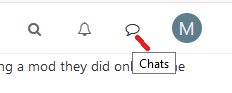
-
@zanthos
Hey Zanthos,
I dropped the link into a chat with you.
Please let me know when you download it OK and keep me posted on your mod'ing efforts.
Many thanks ! -
Does anyone know what the fan noise is like in comparison to a Dell R210/220?
-
A lot quieter! At least a modified BIOS/fan settings. Those Dell units are loud.
Steve
-
That’s what I was thinking but figured someone here would know. I’ve been told the r210ii/r220 are very quiet compared to their other units however.
Whats your opinion if it has a non modded bios? Right now my cpu temp is staying around 50C +- 3C so I’m hesitant to lock fan speeds slower.
-
Well I could be mistaken about that particular Dell model. All the Dell units I've ever heard have been loud.
What load? What ambient temp? Do I recall you swapped out the CPU in yours?
Mine runs 40-45C with lower than stock fan speeds but is mostly idle. 20-25C ambient.
Steve
-
@stephenw10
I did swap out to an i3-4370. Ambient is 22C. Load is idle basically. No packages running outside of base install and shellcmd. -
Hmm, well that's hotter than I might have expected but not dramatically. I'm running an i3-4160. I did spend some time optimising the heatsink as it looked a bit crude.
It does not reboot with that CPU, I think you see that too?Steve
-
It does hang. Last I looked we were all thinking it had to do with running a hdd instead of the compact flash. That’s interesting. Wonder what a different cpu can cause that to happen...
-
Indeed. I have to find some time to poke the settings. Still running from CF here so not that.
-
I wouldn’t mind running the pentium g3420 from the M500 but like the M400’s g1820, it doesn’t support aes-ni. Even though it’s no longer a requirement for 2.5 when ever it does release I would rather not give it up along with the hyper threading. As far as I’m aware the i3 series is the first point where either or both are available.
-
Has anyone been able to get their box to boot from usb with an unlocked bios for the purpose of install to a hdd or is it hard locked to prevent this?