Pfsense, No internet when it is said "You are connected".
-
@Gertjan I have patched 2.4.4-P3 with your instructions and it successfully patched. and its working as desired. only problem i am getting is no connected user showing in captive portal status.
-
Be carefull, guys.
As I stated above, I use :
Again : applied against "2.4.4-p3" with updated (current Master) /etc/inc/captiveportal.inc
That file could have been changed, as it's part of the actual pfSense version in progress (upcoming 2.5.0). So, what worked back then, might not be doing so anymore.
Coping and replacing files, ok, but be ready and able to debug if needed.
(Or wait for an upcoming version to have it included) -
@Gertjan said in Pfsense, No internet when it is said "You are connected".:
Update :
I re applied the patch https://github.com/pfsense/pfsense/pull/4042.diff (this is the "patch ID" I used).
/etc/inc/captiveportal.inc was complaing with one chunck (the 12th one) because in "master" there is a new function :
function captiveportal_reserve_ruleno($ruleno)
so I decides to make a backup of my /etc/inc/captiveportal.inc and and replace it with the master version ( https://raw.githubusercontent.com/pfsense/pfsense/master/src/etc/inc/captiveportal.inc ).Now, the patch applies perfectly well.
Great work !
Again : applied against "2.4.4-p3" with updated (current Master) /etc/inc/captiveportal.inc
hello guys, really badly need your help. I'm running pfSense 2.4.4p3 on an XCP-ng hypervisor. I already enabled captive portal. And it redirects well to the CP's landing page whenever i connect my mobile device. Unfortunately there's still no internet connection after I logged in. Here's what I did so far:
XCP-ng:
- disabled interfaces (WAN/LAN) tx offloading.
pfSense 2.4.4p3
- defined DNS servers with corresponding gateways for my WAN & LAN.
- disabled DNS Resolver
- enabled DNS Forwarder
- enabled DNS override to disable localhost (127.0.0.1) as DNS server.
- enabled captive portal.
That's all i did so far. & followed Gertjan's solution. But still no luck.
Hope you can help me guys. If you still got tricks hidden in your sleaves... I will really be grateful if you can share to me to solve this problem of mine.
TIA.
-
@Gertjan hello my friend. I followed your instruction on how to troubleshoot this problem. But got no luck. Can you send me the captiveportal.inc you used so that i can test it in my system? I badly need your help.
TIA.
-
This :
@bLitZerg said in Pfsense, No internet when it is said "You are connected".:
Unfortunately there's still no internet connection after I logged in
is your problem, right ?
This :
@bLitZerg said in Pfsense, No internet when it is said "You are connected".:
disabled interfaces (WAN/LAN) tx offloading.
isn't portal related.
De-activate the portal : the interface gives an Internet access ?This is where everything goes down hill :
@bLitZerg said in Pfsense, No internet when it is said "You are connected".:
defined DNS servers.....
Quick solution : don't. Out of the box, things work. Then people try hard to break their DNS. DNS, is, for the captive portal, must work as a clock.
So, no (not your defined) DNS, Just the Resolver as it was set out out of the box. Check for yourself that the portal works right away.
Now start breaking things, and then undo your last setting to get a stable situation.with corresponding gateways for my WAN & LAN
What ?
Screen capture please ?@bLitZerg said in Pfsense, No internet when it is said "You are connected".:
disabled DNS Resolver
Why ??
(although, this might be part of a solution that could work)@bLitZerg said in Pfsense, No internet when it is said "You are connected".:
enabled DNS Forwarder
Forwarder ? Ok, but why ? You sold your DNS requests to some company ?
(What, you give this information to them for free ?? )@bLitZerg said in Pfsense, No internet when it is said "You are connected".:
enabled DNS override to disable localhost (127.0.0.1) as DNS server.
Coool !!! Now pfSense itself can't even check for updates, package info etc.
@bLitZerg said in Pfsense, No internet when it is said "You are connected".:
enabled captive portal.
Try this : take a pfSense setup with default settings - and make work WXAN (only WAN !).
Now, set up the captive portal as the video, there are 3 official vidoes => Youtube => Netgate.
Enjoy this for some time.Then, before continuing, explain us what you are trying to do with DNS , Why should it change ?
Btw : the most know issue, of course, is people mssng up their DNS :
Also : your question has nothing to do with this thread : subject : Pfsense, No internet when it is said "You are connected".
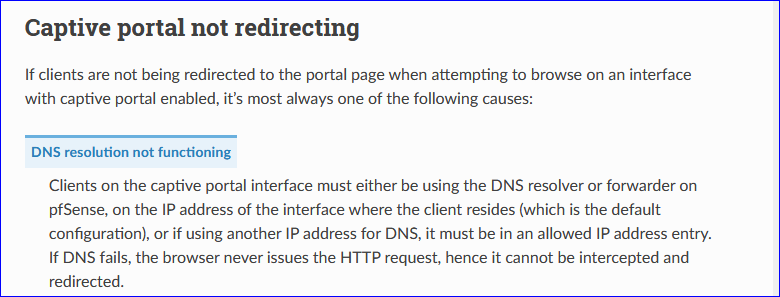
-
I can confirm this behavior.
In my current setup at an office we only use de Accept Terms login (no password or ticket involved), when an employee leaves the office at the end o f his work time, the next they they would come to find the "you are connected" message. The only bypass I could find is to set the client expiration time to 10 hours, enough so everybody would have to re-accept terms next day, and if after that the issue still happens I just go to the CP Status page and delete the client, then disconnect their wifi and reconnect.Ive got no clue why this is happening, the issue with this problem is that you cant create a totally unattended setup.
-
@jvelez88 said in Pfsense, No internet when it is said "You are connected".:
The only bypass I could find
There are two others ways to bypass the issue :
- The most easy one : stop saving the portal config. Do not change the configuration => the firewall doesn't get reset => all is well.
- Apply the patch.
-
I have similar issue, i'm using v. 2.4.4 p3. how effective this patch? what are the expected issue may occur? Thanks.
-
It is effective if that is actually the issue you're hitting.
Steve
-
@stephenw10 sorry don't know where to find the System \ Patches page.
-
@sox1600 said in Pfsense, No internet when it is said "You are connected".:
don't know where to find the System \ Patches page.
Really???
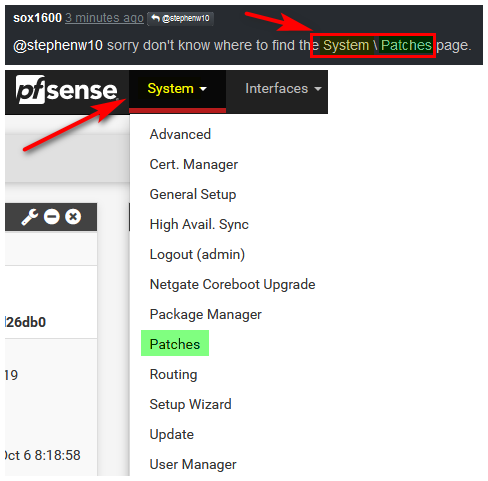
I take it you get bit by a lot of snakes, since you don't see them ;)
-
@johnpoz need to install it under the Package Manager :-) I got this error:
"Patch Fetch Failed" i used this URL: https://github.com/pfsense/pfsense/compare/master...Augustin-FL:patch-captivportal-reconfigure-no-configbump.diff -
I suggest you actually read the instructions again ;) Not sure where you got the idea that was the patch url??
-
@johnpoz i read the earlier post, but i tried the one: https://github.com/pfsense/pfsense/pull/4042.diff, successfully got the patch. Do I have to reboot or just restart the CP service?
-
@sox1600 please read the instructions again. the correct url to use is
https://github.com/pfsense/pfsense/compare/RELENG_2_4_4...Augustin-FL:fix-reconfig-for-2-4-4.diff
the instructions can be found here : https://forum.netgate.com/topic/137824/pfsense-no-internet-when-it-is-said-you-are-connected/13
-
@jurhein
hi, that is the issue, when a user connect to my wifi network and he/she left the place with their device (disconnect from wifi) and came back and connect again to wifi ( get same ip address) they see "you are connected" message in their browser but not really access the internet resource. -
@soheil-amiri yes.
-
This post is deleted! -
Still unsolved, I have to disconnect user manually after rebooting
Version 2.4.4-RELEASE-p3 (amd64)
built on Wed May 15 18:53:44 EDT 2019
FreeBSD 11.2-RELEASE-p10 -
@dhmyess yup, it's normal
it's currently only fixed in development versionit will be fixed in stable version when pfsense 2.5.0 will be out
in the meantime you could install the patch !