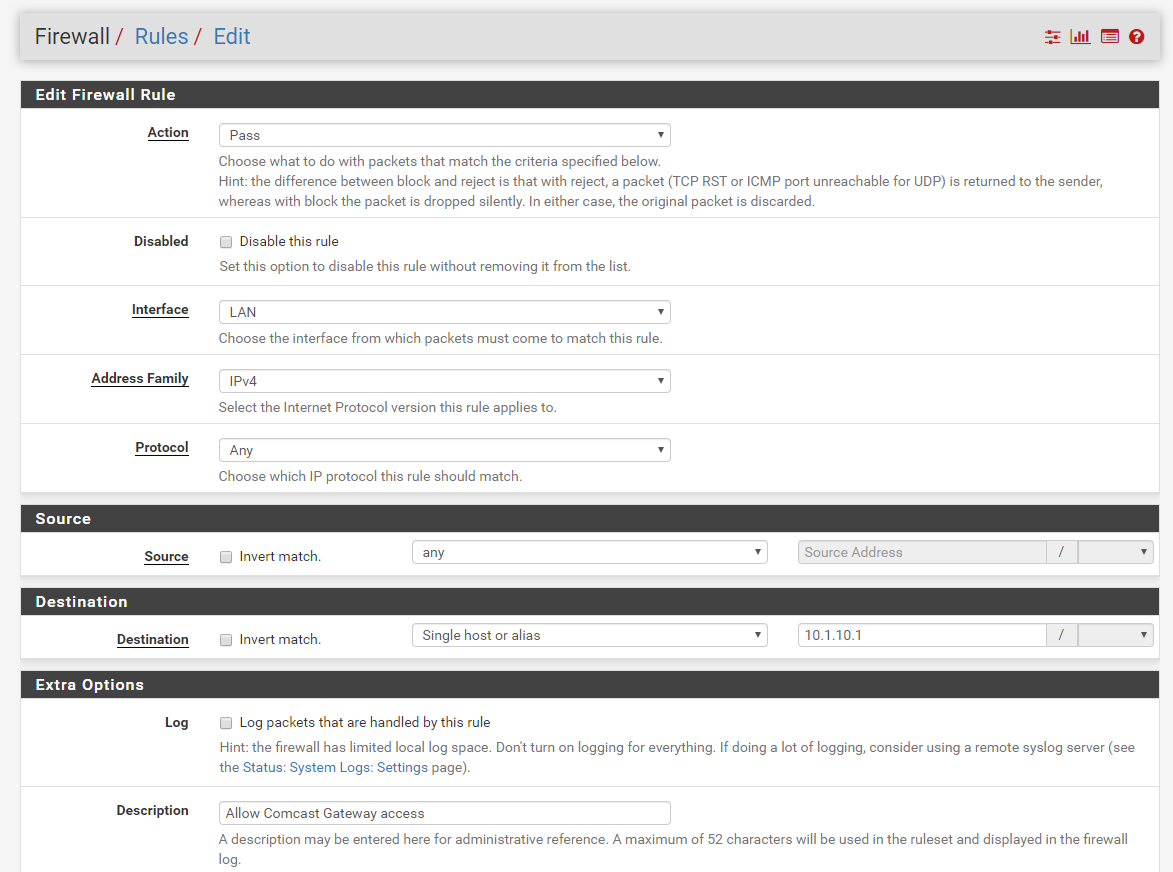Trying to access my Comcast modem via the LAN
-
Yes, my pfSense & my workstation on the LAN behind pfSense can reach the world.
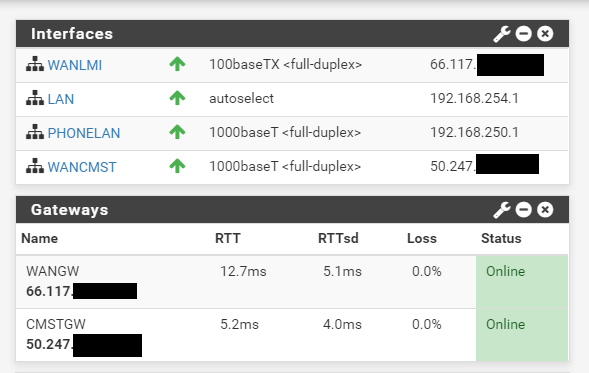
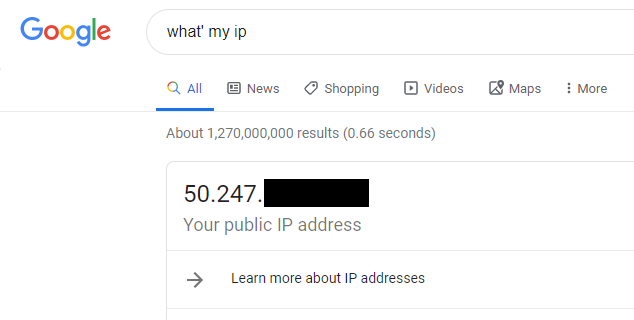
-
@chpalmer said in Trying to access my Comcast modem via the LAN:
Yes he can. That's the way Comcast does their static IP's.
Given that NAT is apparently used, how do public addresses reach the LAN? The pictures above show 50.247.X.y on the WAN side and 10.0.0.0 /24 on the LAN. All they can do in that setup is NAT the addresses individually to corresponding LAN addresses.
-
@bazzacad said in Trying to access my Comcast modem via the LAN:
I'm not sure what you mean by "They may have changed the TTL on the GUI", where would I find that?
If that truly is the case it is a hard coded number in the code. Not something that you would change. My guess is that it would have changed during a firmware update of the modem. TTL or Time to Live. The TTL number gets reduced by 1 each time you transverse a router. If you start with a TTL of 1 then you cannot go past any other router. Since ping works for you I have to guess that this is the case. You could ask Comcast Customer Support to set the TTL to a higher number and see if you can stump them?
How bad do you actually need those static IP's?
How important is it that you access the modem GUI constantly? -
The gateway modem that Comcast uses is a router. I do not know all the black magic they are using but I know it works this way. They will not set the modem as bridge mode if you have static addresses you need to use.
-
https://business.comcast.com/help-and-support/internet/using-a-static-ip/#use-your-static-i-ps-to-run-a-server-i-pv-4
https://www.handymanhowto.com/how-to-configure-a-comcast-business-class-static-ip-address/
-
@chpalmer said in Trying to access my Comcast modem via the LAN:
The gateway modem that Comcast uses is a router. I do not know all the black magic they are using but I know it works this way. They will not set the modem as bridge mode if you have static addresses you need to use.
As I mentioned, the pictures show a 10.0.0.0 /24 address on the LAN side, which means they're using NAT. It may be they're mapping individual public addresses to the LAN addresses. Regardless, it's still NAT, which means using pfSense in the usual router mode won't work. In this case, it has to be configured to filter, without routing.
-
@JKnott said in Trying to access my Comcast modem via the LAN:
As I mentioned,
Yep.. I get it.. But read the article from handymanhowto I linked above.
-
Thanks for all the help. The the public IP address are important to use for things like our FreePBX server, VPN access from the outside, and a hosted web site. I guess accessing the modem GUI from the LAN isn't that important. I just have to walk to the server room & connect a laptop to it. It's just frustrating, because it was working before and it stopped working with we upgraded to the pfSense appliance, so that makes me think it wasn't a firmware update on the modem.
-
@bazzacad said in Trying to access my Comcast modem via the LAN:
so that makes me think it wasn't a firmware update on the modem.
I don't have any static Comcast sites left to test..
You are plugged into the first port on the modem?
-
@bazzacad said in Trying to access my Comcast modem via the LAN:
We don't use IPv6.
Check again. According to the pictures you provided, you have a prefix assigned to you. It's 2603:3024:1003:4500:: /56. That means if you were using pfSense as intended, you'd have 256 /64 IPv6 networks, each of which could have up to 2^64 addresses. However, it also appears they're putting the /56 directly on the LAN, which won't work. The LAN should have only a /64 and nothing else. Is there anywhere in that modem to select a single /64? With the Hitron modem I have, in router mode, it provides only a single /64, but in bridge mode I get the full /56.
-
@chpalmer said in Trying to access my Comcast modem via the LAN:
Yep.. I get it.. But read the article from handymanhowto I linked above.
NAT has gone from being a hack to get around the IPv4 address shortage to a curse on networking. If you have a block of public addresses, why the @$^$^#%$&$ should you be forced to use NAT? NAT breaks things and with that setup, they're forcing you to use it.
-
@JKnott said in Trying to access my Comcast modem via the LAN:
@chpalmer said in Trying to access my Comcast modem via the LAN:
Yep.. I get it.. But read the article from handymanhowto I linked above.
NAT has gone from being a hack to get around the IPv4 address shortage to a curse on networking. If you have a block of public addresses, why the @$^$^#%$&$ should you be forced to use NAT? NAT breaks things and with that setup, they're forcing you to use it.
your preaching to the choir! Ive bitched about their requirement for years.
-
@chpalmer said in Trying to access my Comcast modem via the LAN:
your preaching to the choir! Ive bitched about their requirement for years.
Can you or Comcast put that modem in bridge mode? That's the way it should be done. You'd then configure pfSense to use the 50. address you mentioned earlier. You would then have a /29 prefix on IPv4 and /56 on IPv6. PfSense can then pick off 1 or more /64s from that /56.
BTW, the WAN IP and gateway addresses look a little strange. They should within the same prefix.
-
@JKnott said in Trying to access my Comcast modem via the LAN:
Can you or Comcast put that modem in bridge mode?
Comcast will not put the modem in bridgemode if you have static IP addresses.
-
@JKnott said in Trying to access my Comcast modem via the LAN:
Can you or Comcast put that modem in bridge mode?
After a couple of seconds of hard Googling, I found this. This is the sort of thing I did with my modem. I put it in bridge mode and let pfSense handle everything else.
-
@JKnott said in Trying to access my Comcast modem via the LAN:
After a couple of seconds of hard Googling, I found this.
From that page-
"Cannot have a fixed Static IP assignment"
-
@chpalmer said in Trying to access my Comcast modem via the LAN:
Comcast will not put the modem in bridgemode if you have static IP addresses.
Does the line "Cannot have a fixed Static IP assignment" in the docs refer to the modem or your LAN? With my modem, there is no address I can reach from outside my network, but I can access it on the LAN side with an address in the 192.168 range. If you have a block of addresses, they should be able to route to use regardless of whether they use NAT or bridge mode.
-
The modem doubles as the local router for Comcast's purposes. With the static addresses I use with Wave Broadband the statics are forwarded to you. I have my pure bridge Motorola MB8600 in place before my repurposed XTM5 box here with a VIP for my statics. This is how I prefer it to be.
Comcast uses their modem as a router on site. The IP's are routed to you via this method.
So on the same interface you get NAT'd traffic and the routed IP traffic.
-
@chpalmer said in Trying to access my Comcast modem via the LAN:
The modem doubles as the local router for Comcast's purposes.
Other companies do similar, but have addresses entirely separate from the customer's internet access. In those, putting the modem in bridge mode affects only the internet connection. by "Comcast's purposes", do you mean public "Xfinity" WiFi? If so, that's definitely a different address and has nothing to do with the modem mode. You'd be putting only your Internet access portion of the router into bridge mode, not the entire box. Think of if as 2 services sharing the same box.
-
Is there a reason you want to stick with Comcast's modem router combo? Why not just get a Docsis 3.1 modem (https://www.arris.com/surfboard/products/cable-modems/sb8200/ gig ready). That's what I did and then went with my own router, that way I eliminated all their crap or issues.