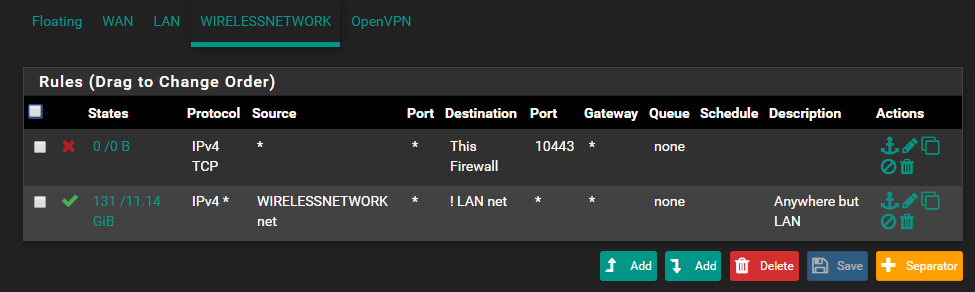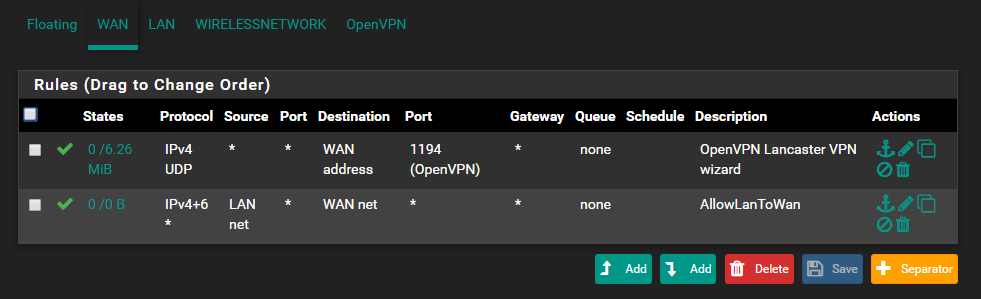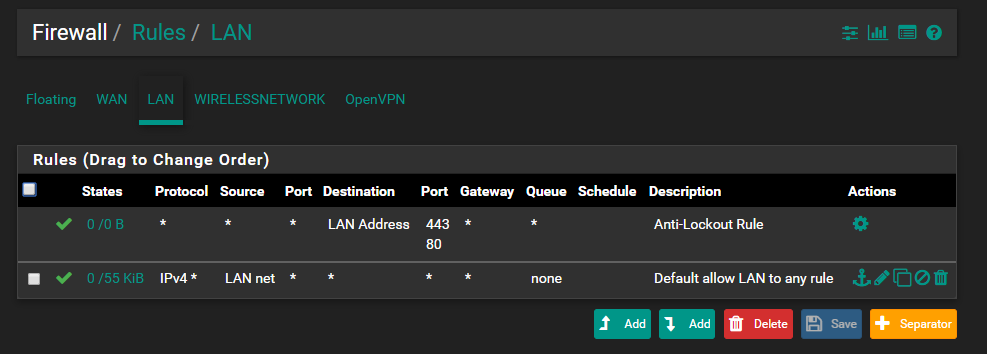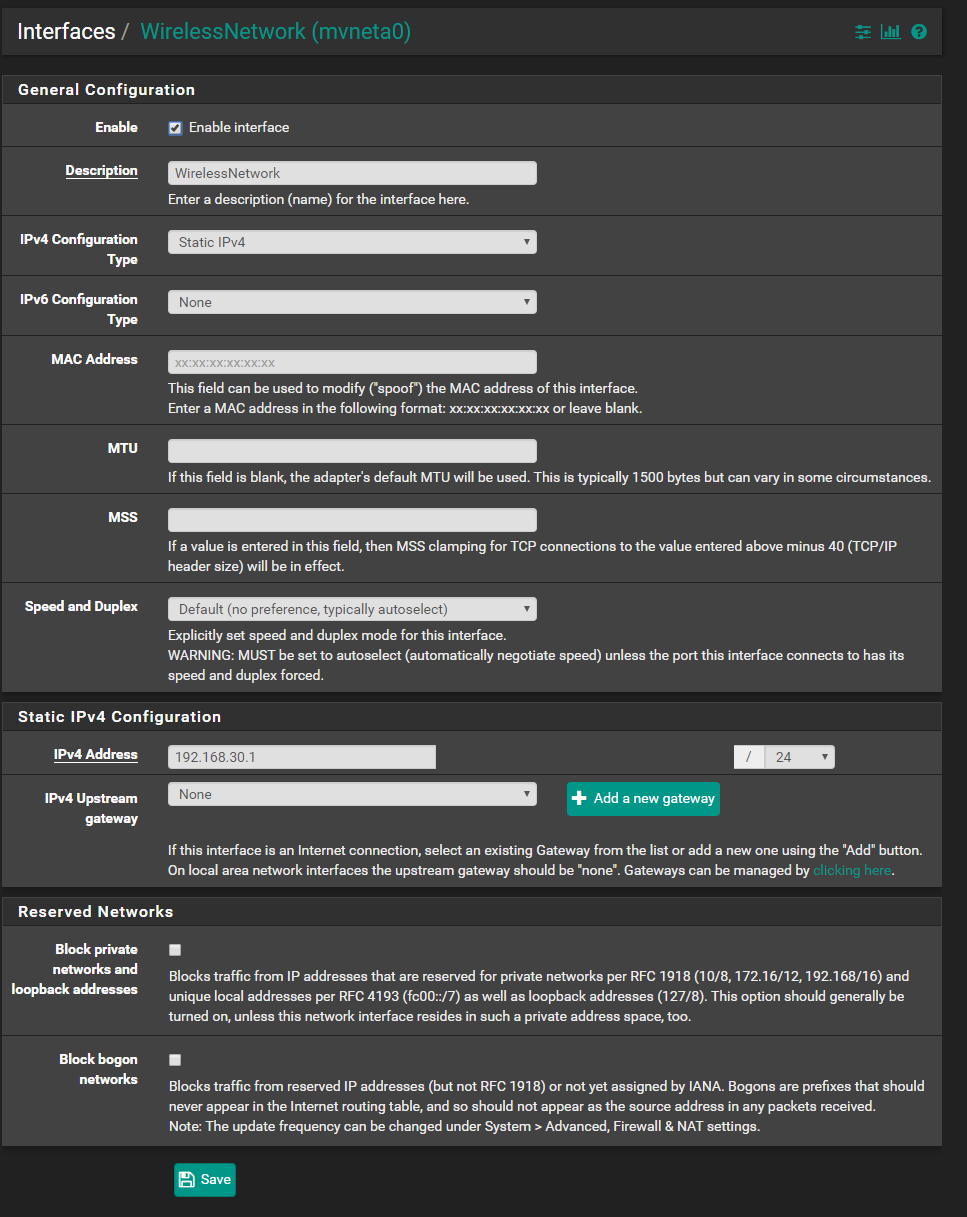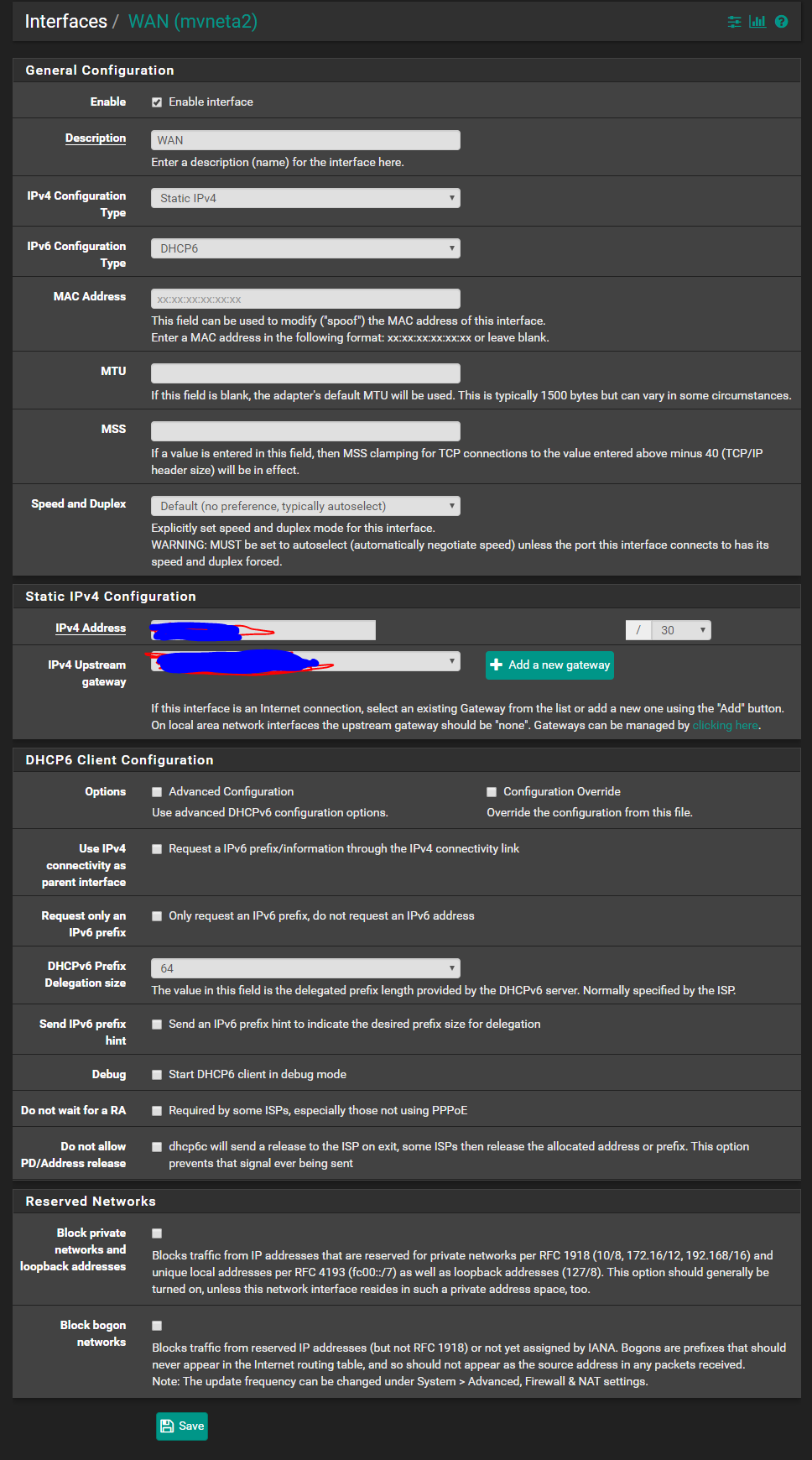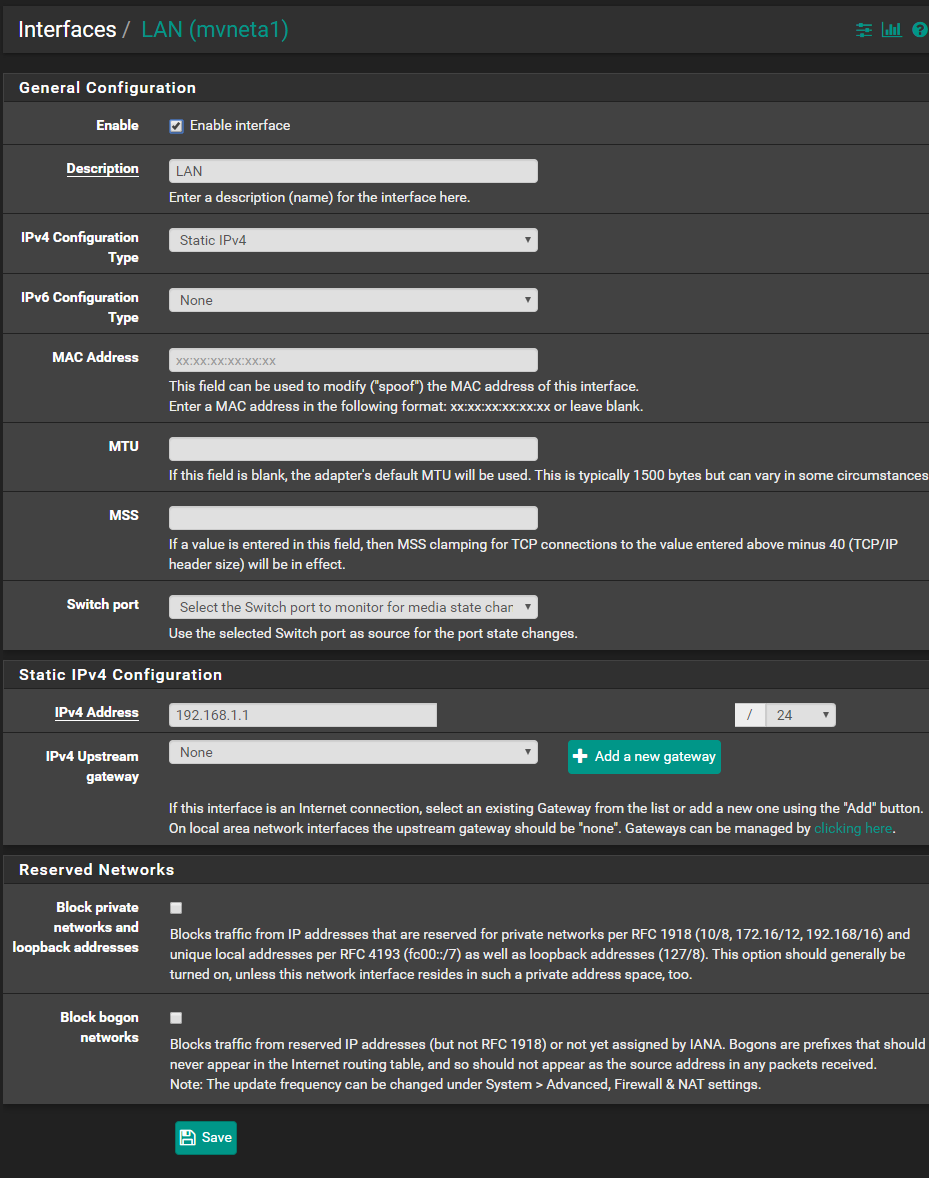Netgate SG-3100 LAN ports cannot go through LAN Gateway.
-
@johnpoz No port forward rules. No errors on LAN interface:
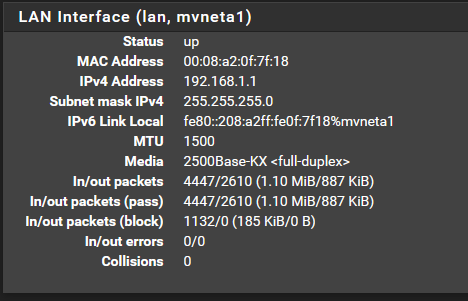
Here are all rules
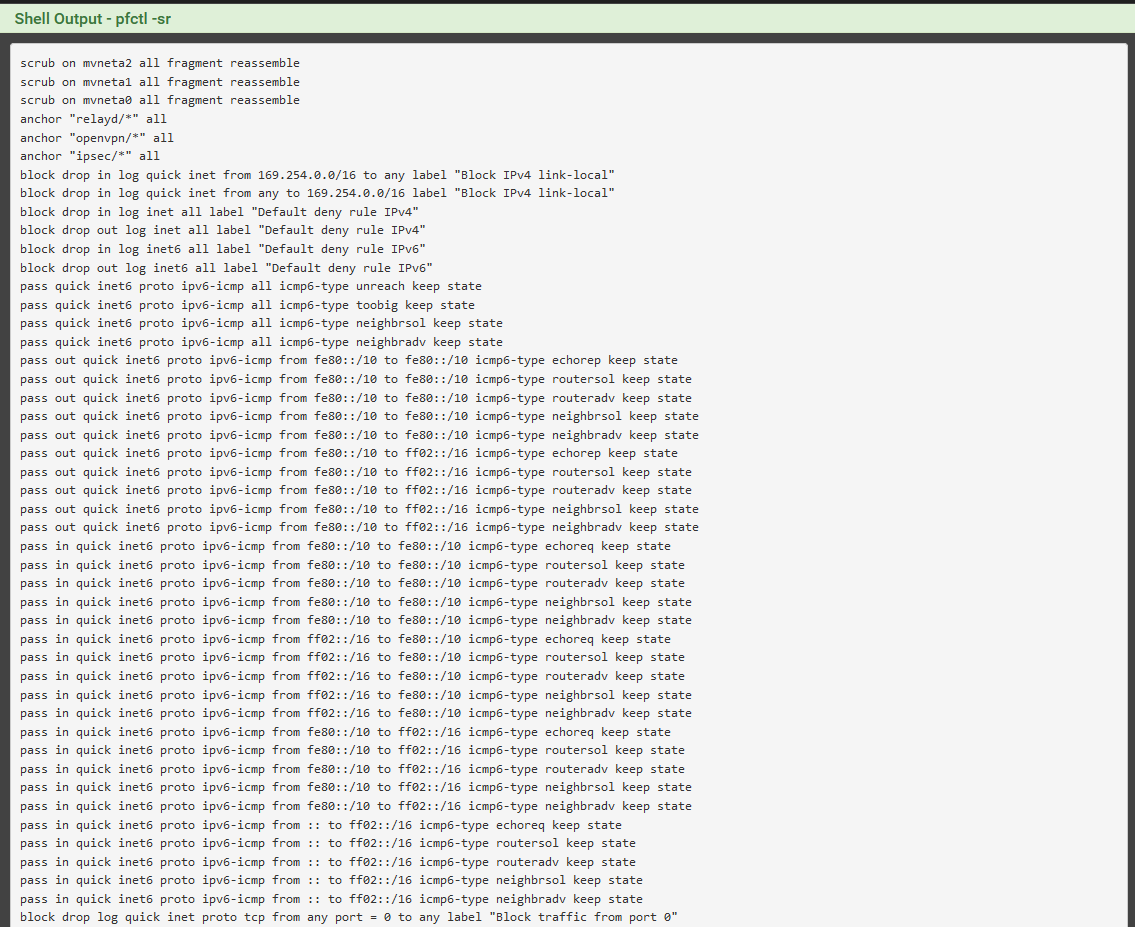
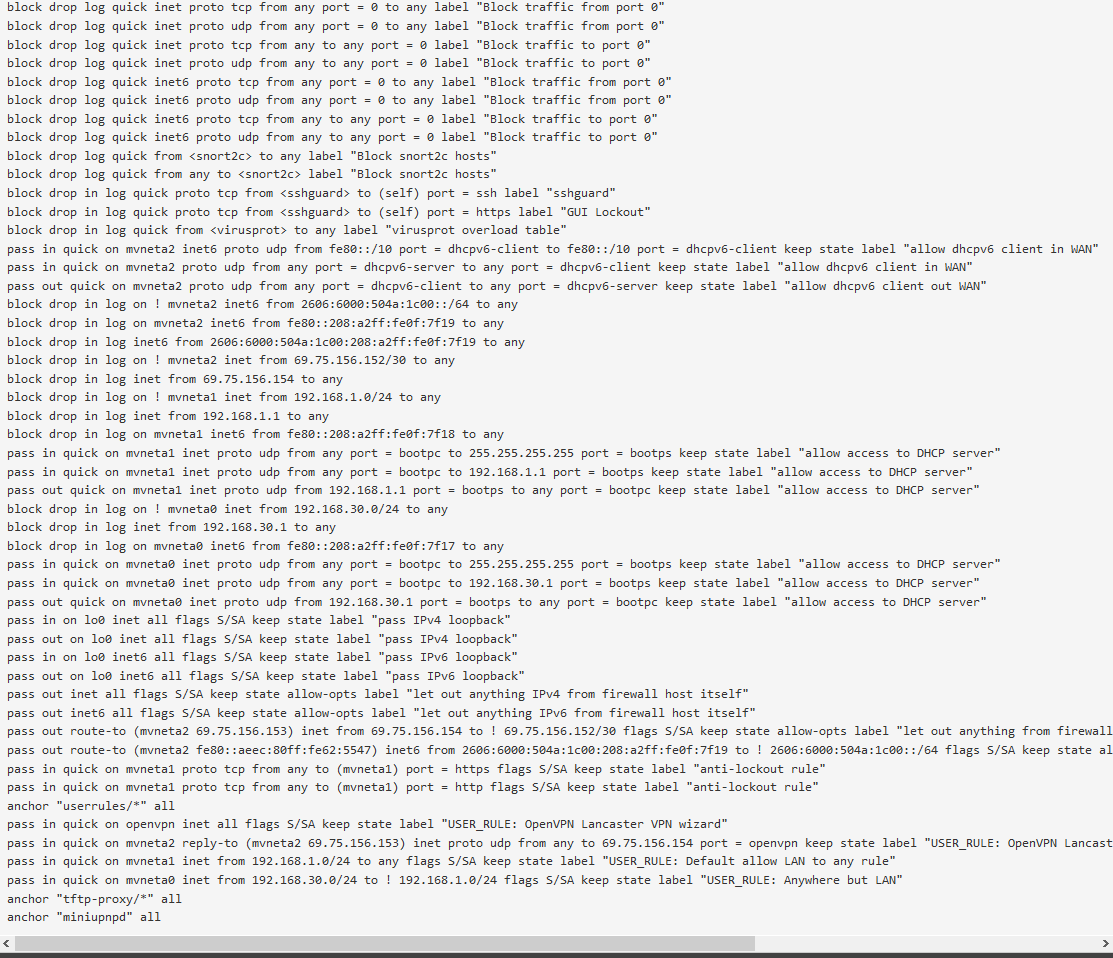
-
@mmajian said in Netgate SG-3100 LAN ports cannot go through LAN Gateway.:
Yes, my VLANs setting are same as yours.
Please post them.
It's not rules (though it looks like you are still using a
!LAN net rule for some inexplicable reason.) -
@Derelict Sure, here is my VLAN:
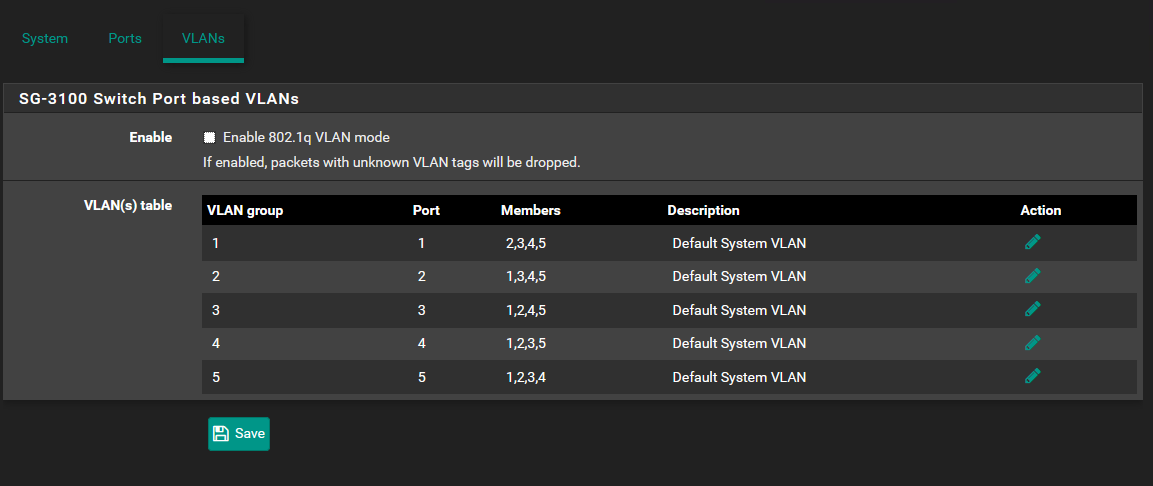
Here are ports:
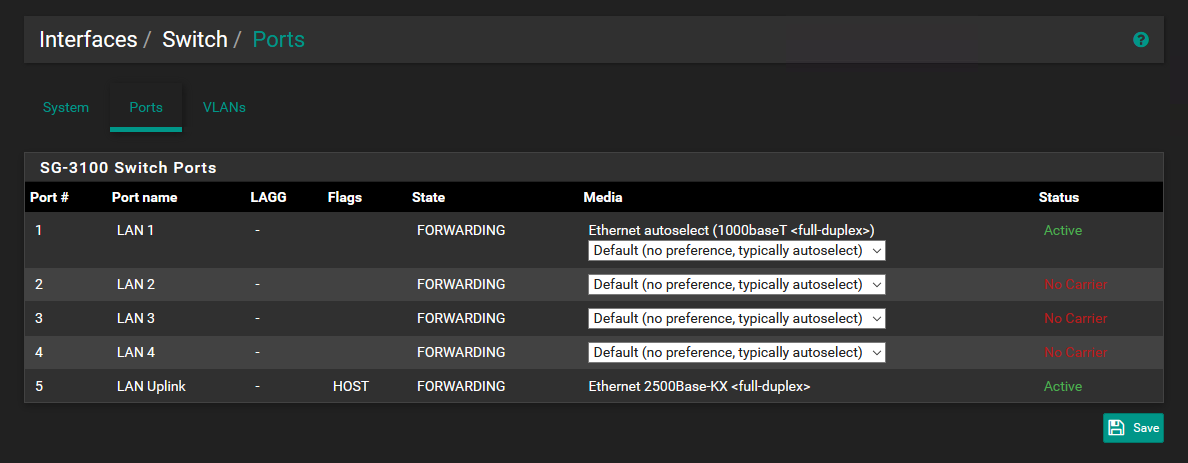
And I disabled all firewall rule here:
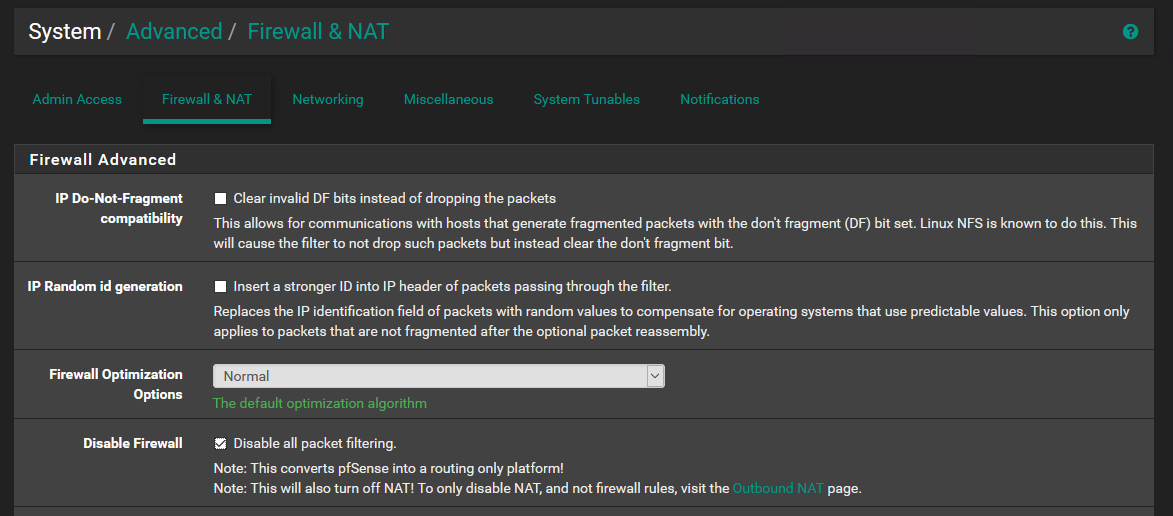
I uninstalled pfBlocker and disabled OpenVPN. Then reboot the firewall but still no luck.
Next thing I am going to try is reset to factory default.
But if that still not working I think it might be the hardware problem. -
Disabling pf will, as it says there, disable NAT so you will be unable to connect to any public IPs from any internal interface.
You should still be able to connect to LAN though...It seems unlikely to be a hardware issue since clients on LAN are still able to pull a DHCP address, traffic is able to flow both ways for that to happen.
Do you see the connected LAN client in the ARP table? (Diag > ARP)
Steve
-
@stephenw10 said in Netgate SG-3100 LAN ports cannot go through LAN Gateway.:
Do you see the connected LAN client in the ARP table? (Diag > ARP)
That is a very good point... Do you maybe have anything with static arp setup?
When you ping pfsense, from you pc... What does pfsense show in its arp table for this client IP.. Does the mac in the table match?
where is that block ! mvneta1 inet from 192.168.1.0/24 to any coming from?
Make sure you remove any ! rules...
-
@johnpoz said in Netgate SG-3100 LAN ports cannot go through LAN Gateway.:
where is that block ! mvneta1 inet from 192.168.1.0/24 to any coming from?
That's a system default rule. It blocks traffic from an assigned subnet arriving on any other interface.
-
When DHCP works but nothing else does my first thought is a missing firewall rule. But those rules look good. And with pf disabled you should always be able to reach the LAN IP.
Also you should be able to ping out to a client on LAN with no rules in place.So then why is it not replying... a bad route perhaps or subnet conflct. But those also look good.
So then we have mystery disappearing packets and that is usually either the IPSec daemon grabbing them or captive portal blocking that traffic in ipfw.
Do you have either IPSec or Captive Portal configured?Steve
-
@johnpoz @stephenw10 No I don't see connected LAN client in the ARP table. I only the LAN itself.
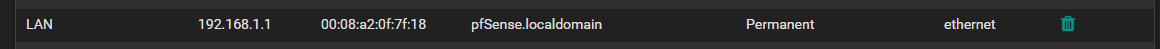
-
Well that going to be kind of problem answering something... But how did you sniff, you should of seen arp go out if pfsense did not know what it was..
-
@johnpoz @stephenw10 And I don't have either IPSec or Captive Portal configured. Here is my IPSec Advanced Settings:
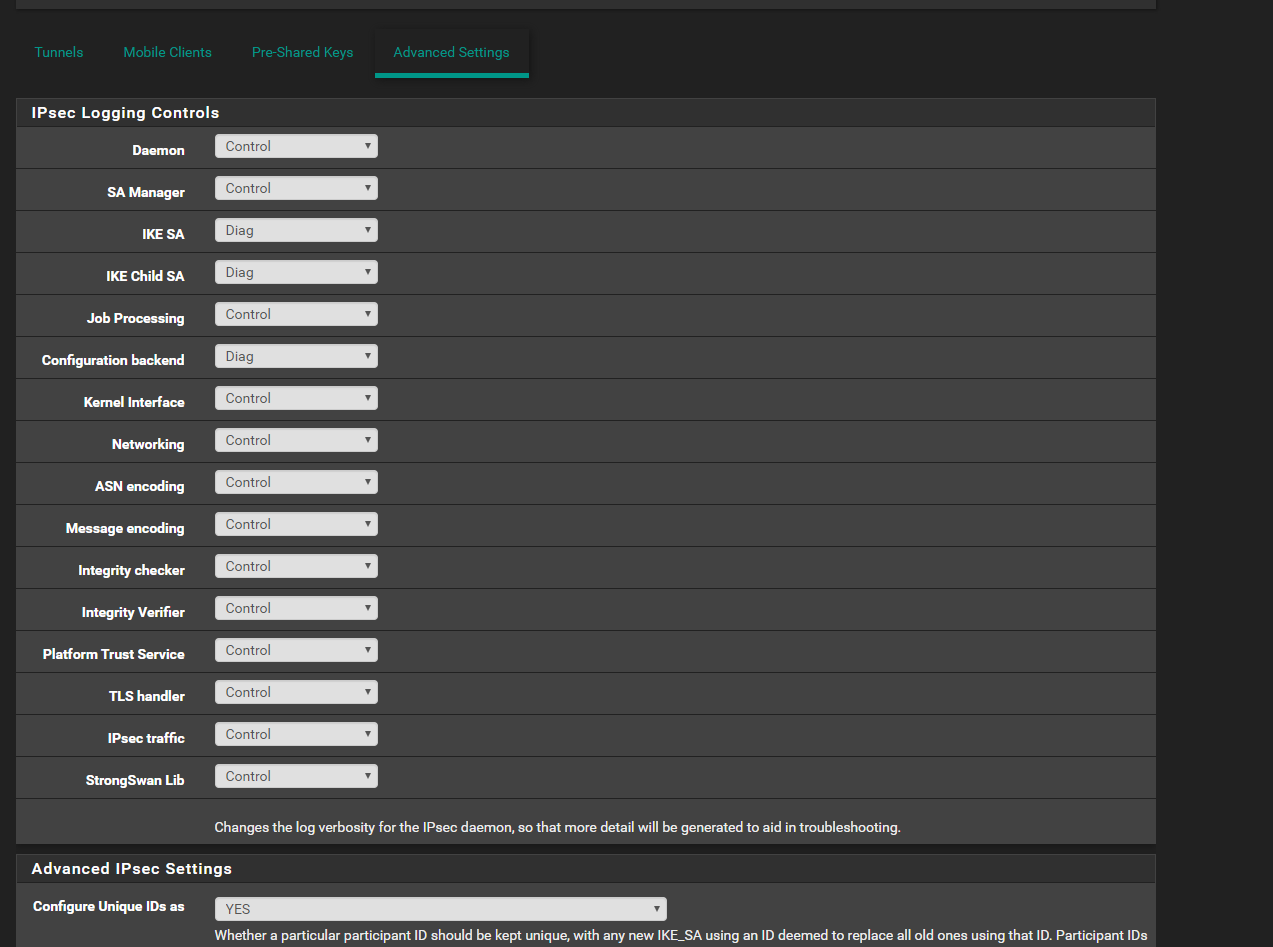
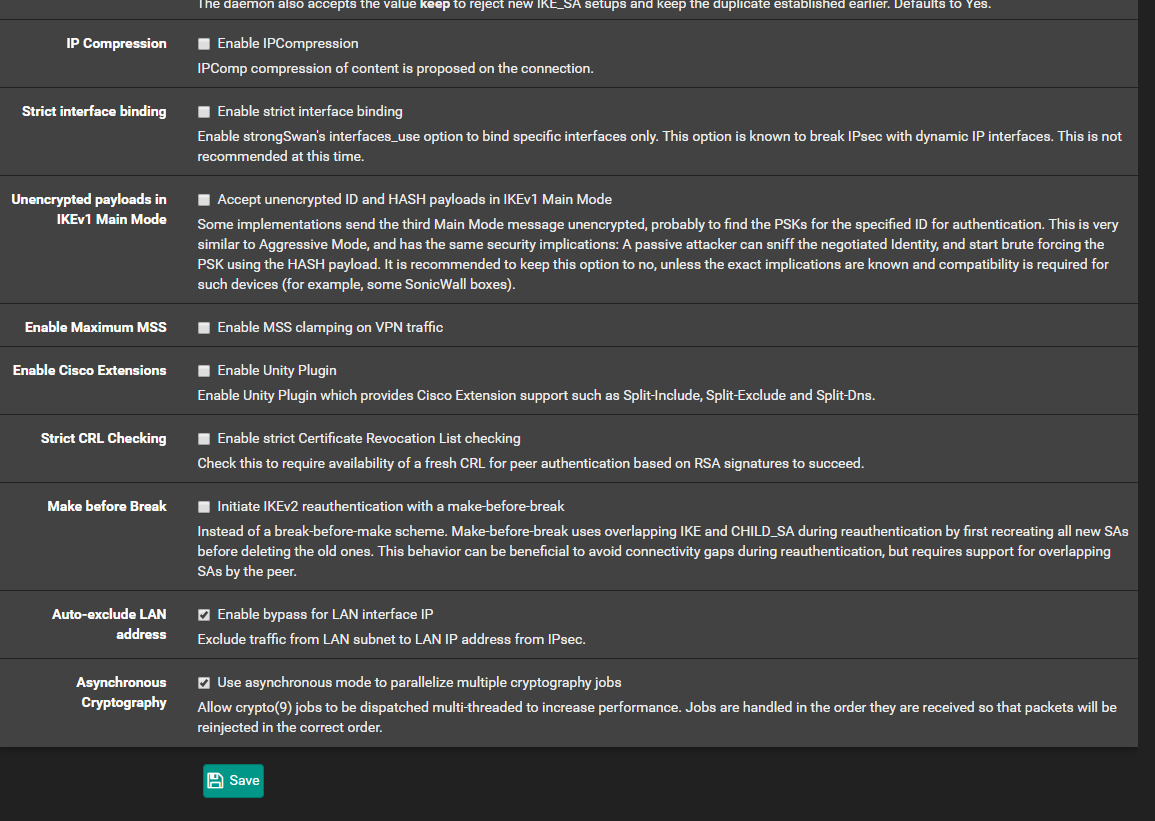
-
Well it would be impossible for pfsense to answer back if there is no mac for it to send the traffic too.
So sniff when you ping the pfsense again, making sure your sniffing all.. You should see an arp... and answer
-
reinstall from scratch, who know what experimentation you did in the last two month to end like this, i think it would be faster even if it would be more fun to understand what is it :)
-
@johnpoz I sorry what do you mean to sniff when ping pfSense.
-
Run a packet capture on LAN. Set promiscuous mode. Leave the settings at 'any' to capture everything. Set, say, 1000 packets.
Connect the lan client and start pinging.You should see the DHCP traffic at the very least.
If you see incoming ping requests and no replies you should see ARP requests instead if that client is still not in the ARP table.
Steve
-
and .. do you remember if you have made any changes inside System / Advanced / System Tunables ?
-
@stephenw10 @johnpoz
Here is package capture: (LAN is 192.168.1.1, LAN client is 192.168.1.115)
packagecap.txt -
@kiokoman I don't remember I changed that, here is mine:
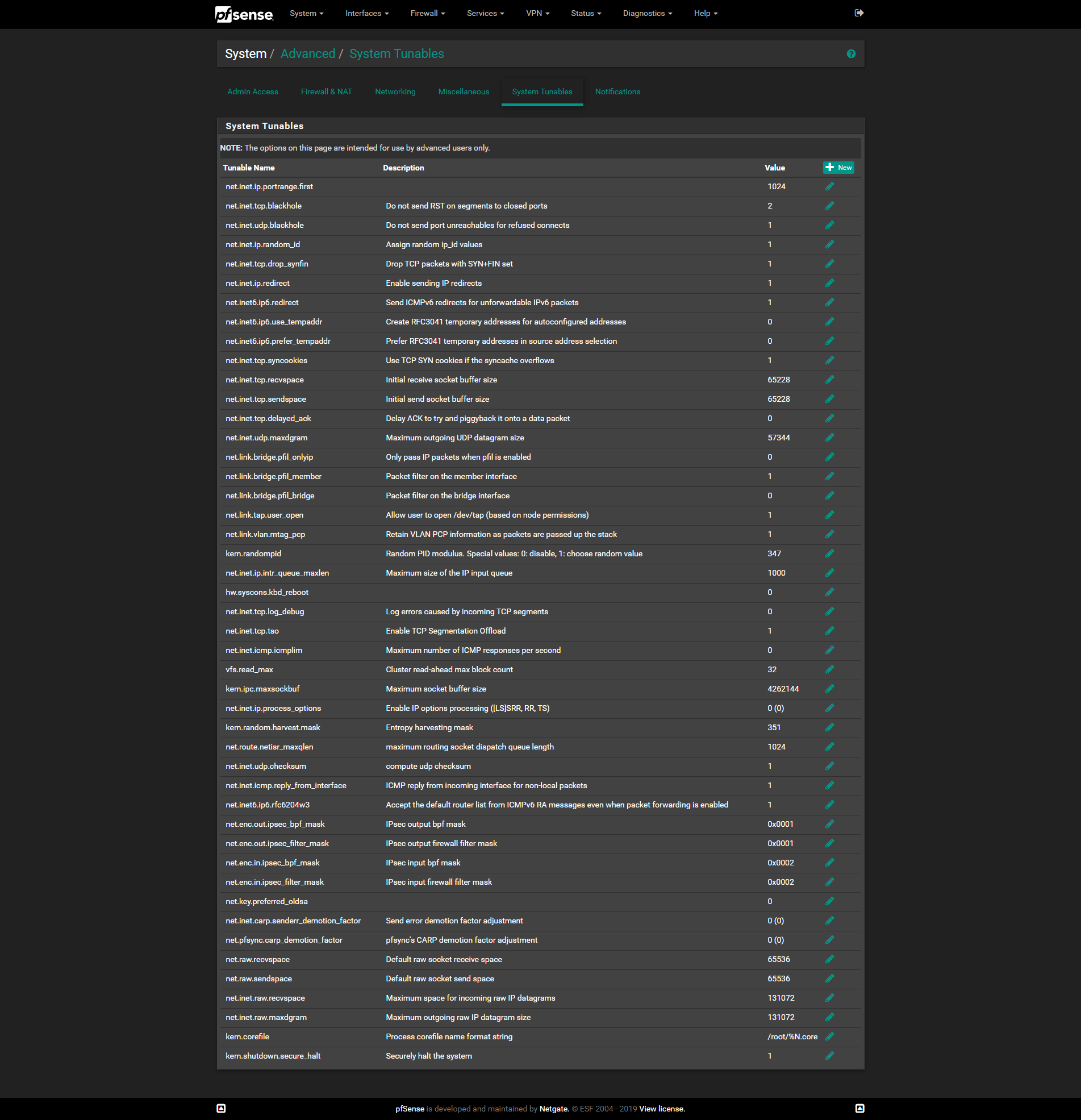
-
@mmajian said in Netgate SG-3100 LAN ports cannot go through LAN Gateway.:
@stephenw10 @johnpoz
Here is package capture: (LAN is 192.168.1.1, LAN client is 192.168.1.115)
packagecap.txtIf that packet capture is still available for download, download it and attach it.
-
@Derelict
packetcapture.cap
Attached is packet capture file. -
The first problem I see is 192.168.1.115 is asking 192.168.1.1 for DNS and it is not responding.
How is DNS configured on the firewall? Services > DNS Resolver or Services > DNS Forwarder needs to be enabled or the clients need to be configured to use something like google or cloudflare for DNS.
The second problem I see is that whatever device is d0:50:99:d0:00:ed ( D0:50:99 AsrockIn ASRock Incorporation) keeps asking for an ARP WHO HAS 192.168.1.115 when that is its own IP address. Of course nobody's going to answer, and why is it even asking?
I think you can start looking for causes of whatever it is you are seeing off the firewall.
Detach whatever switch is connected and connect to one of the LAN ports. Does it work?