[Solved] Pfsense getting stuck at coretemps,
-
My pfsense is getting stuck at coretemps, when restarted, I a recovery install, it boots. But if I reboot it from Gui or Box, it does not boot gets stuck on core temp,
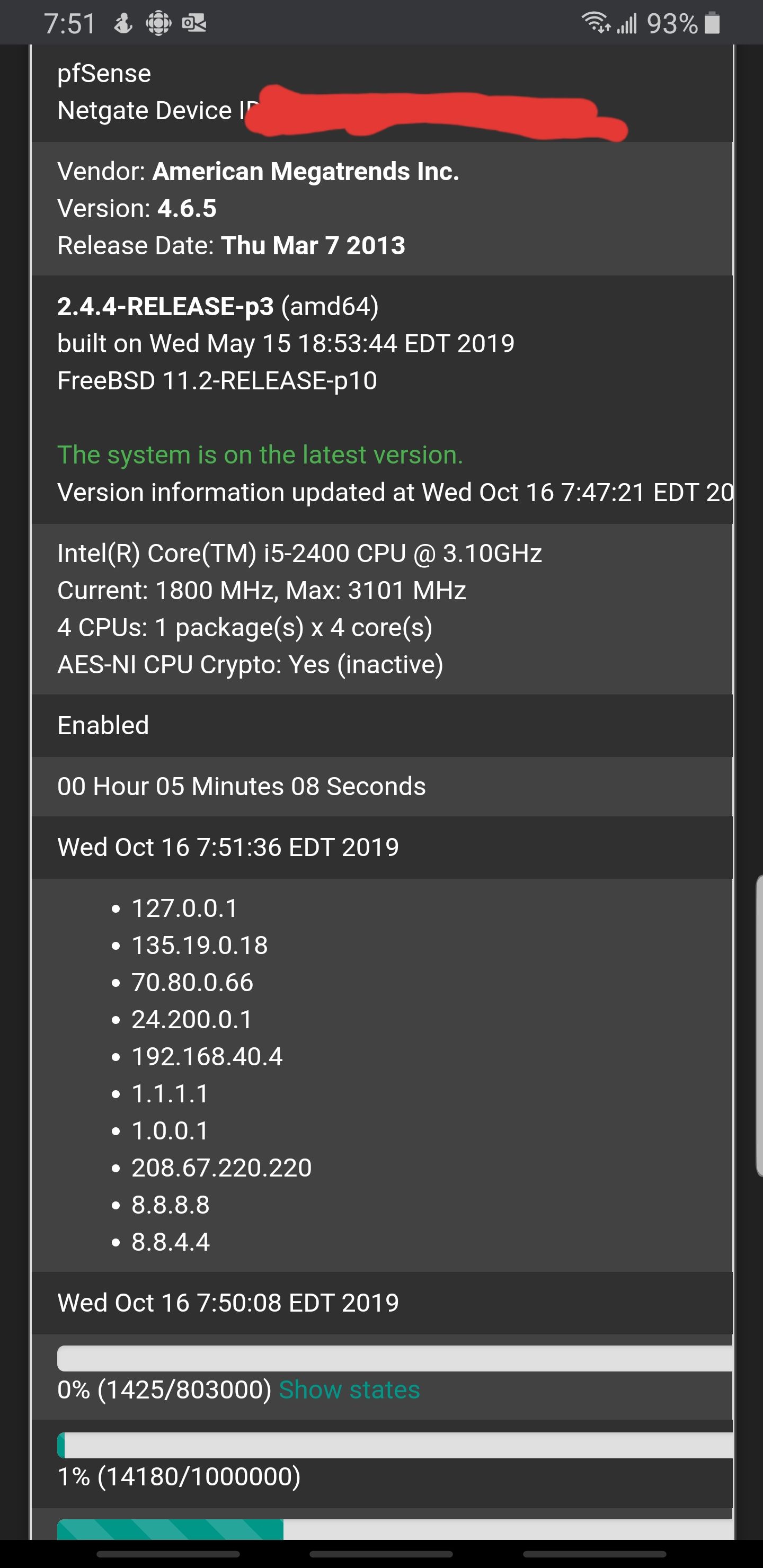
-


-
Why do you have all those DNS servers?
-
they are just there since long time, one of them is my windows dns server and are google and 1.1.1.1, others are i think auto configured for pfblocker
-
That's the last thing that is output to both consoles until it completes boot. Somethings are still written to both like when you connected the USB device. That shows it is still running.
You probably have a serial console set as primary and it is waiting there for some input. Interface mismatch or certificate that requires a password perhaps.
Try booting and forcing vidconsole:
https://docs.netgate.com/pfsense/en/latest/hardware/boot-troubleshooting.html#booting-with-an-alternate-consoleSteve
-
Thanks, Steve, I'll give a try in few hour, right now I am in class. I had just took pics while leaving and follow up.
-
@stephenw10 thanks, it's exactly problem you told , I tired and it worked but how do I make it permanent.
-
You can set the primary console in Sys > Adv > Admin Access once it's booted.
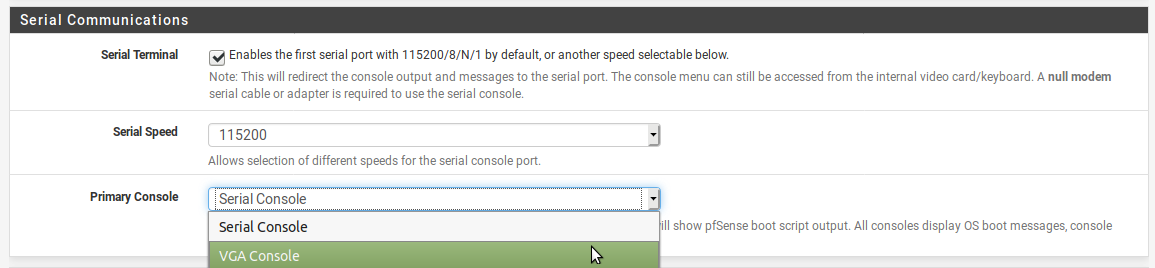
Steve
-
Thanks, all up and running now.
